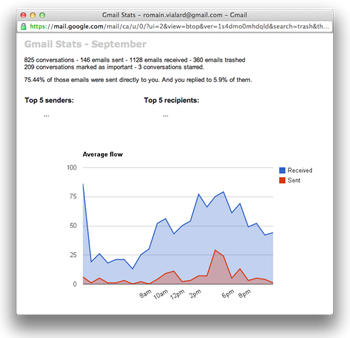A person's e-mail account can offer insight to that particular person. For example, do you promptly reply to other e-mails or do let them stew for a while? Are your replies paragons of brevity or do your replies blossom into complexly flowing, compartmentalized works of artisanally crafted, nuanced literature? Gmail Meter promises to give you greater insight into your Gmail habits and by extension, greater insight into yourself.
Developed by Romain Vialard, Gmail Meter is a Google Apps script which analyzes the contents of your Gmail account and provides you with statistics like volume data, traffic patterns, response times, word count, thread lengths and even more. In fact, it goes well beyond the shallow insights offered by Google's own Account Activity feature, a free service the company announced a few weeks ago.
As a Google Apps script, Gmail Meter is installed via Google Docs and the statistics are dumped into a Google Docs spreadsheet of your choosing. If you've never installed an app script using Google Docs before (I imagine most people out there have not), the process may seem a little abstract. For that reason, the video below illustrates how to get it installed. For those who would prefer it, check out this thorough, written installation guide over at Google Developers.
The basic premise is make a Google Docs spreadsheet, add the Gmail Meter script to your spreadsheet, include a trigger which will initiate the script, authorize the script to access your Gmail and then patiently wait. This process can take some time, but your perseverance will be rewarded with an e-mail notification letting you know the script did its thing.