While we've seen the incredible power consumption that Intel's Haswell-E Core i7 processors are capable of when overclocked, benchmark numbers are generally produced in a vacuum of sorts; at maximum load, how much power can the Core i7-5960X draw? Today we're going to look at it from a more practical perspective: under a series of tests, how much power does the Core i7-5960X draw? And what do you get for it?
Our testing was done on the following system:
- CPU: Intel Core i7-5960X
- Motherboard: ASUS X99-DELUXE with 0904 BIOS
- DRAM: 4x8GB Corsair Dominator Platinum DDR4-2666
- Graphics Card: NVIDIA GeForce GTX 780 Ti
- Power Supply: Corsair AX1200i
- CPU Cooler: Corsair Hydro Series H100i with push-pull SP120 fans
- Storage: 128GB and 256GB Force LX SSDs
These were the voltages required to hit each speed bin in our initial tests:
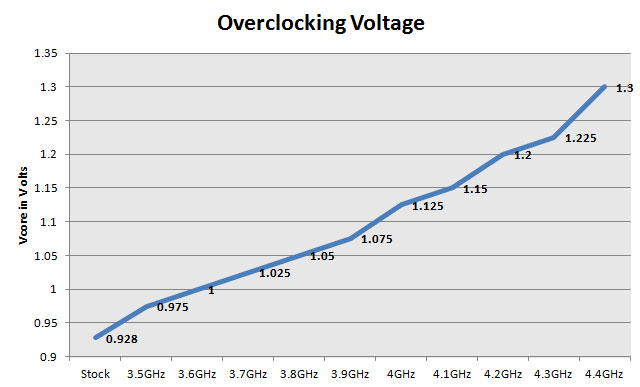
Guest author Dustin Sklavos is a Technical Marketing Specialist at Corsair and has been writing in the industry since 2005. This article was originally published on the Corsair blog.
You can see that once we start getting past 4GHz, the voltage needed to push the i7-5960X becomes more and more onerous. 4.3GHz is about the highest we can go before needing a serious voltage bump; 4.5GHz just isn't possible on this sample. While all chips aren't created equal, the four samples we've tested internally have all been fairly similar in this regard.
We used Corsair Link to record power consumption from the wall. That means for each benchmark, we have a score, average power consumption during the test, and peak power consumption. CPU utilization was also recorded, but interestingly, there were no significant changes across clock speeds.
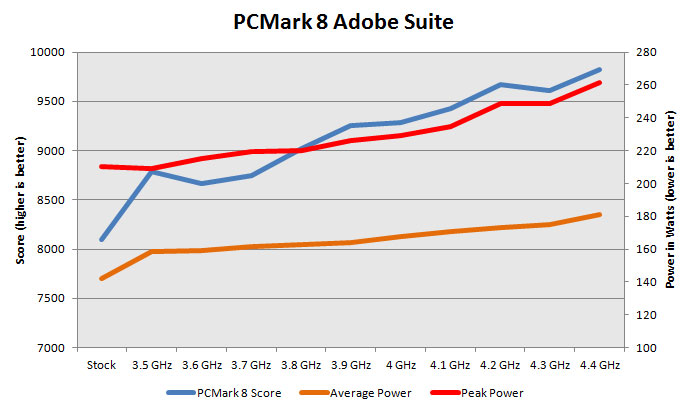
For a practical test result, we ran PCMark 8's Adobe application suite. This gives us a score that we can track along with watching how power consumption increases. Average power mostly hangs out around the 160W region until it starts taking off after 3.9GHz.
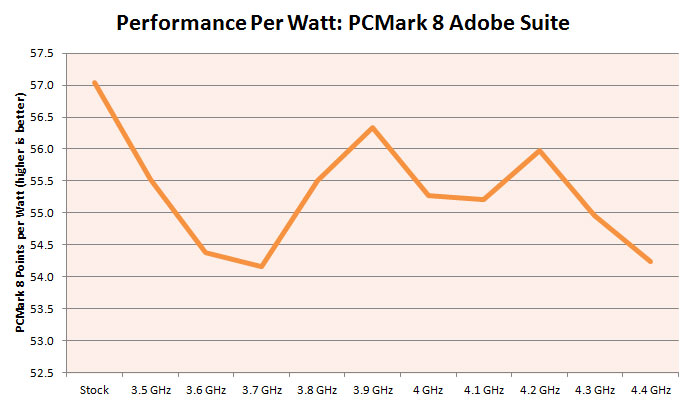
Put into another perspective and measured as raw performance per watt, we can see that 3.9GHz, the observed sweet spot in our first look at Haswell-E (which you can find here), continues to be the best balance outside of stock speed. The Adobe applications in this suite appreciate any increase in clock speed, but if you're concerned about increased power draw and heat, you may find yourself wanting to clock your chip more conservatively.
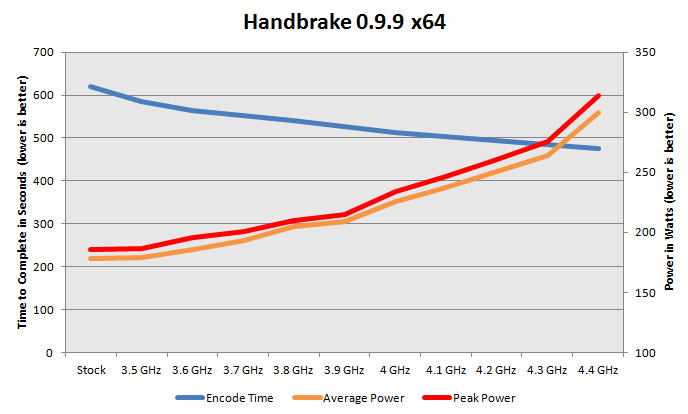
For testing in Handbrake, we transcoded a 21 minute H.264 1080p60 video using Handbrake's H.264 High Profile settings. Handbrake absolutely buries the CPU and is hands down the worst case scenario for power consumption in our practical testing; average power is never more than a few watts shy of peak power. Once again, there's a slow and steady climb in power up to 3.9GHz, and then right after, it starts to go through the roof.
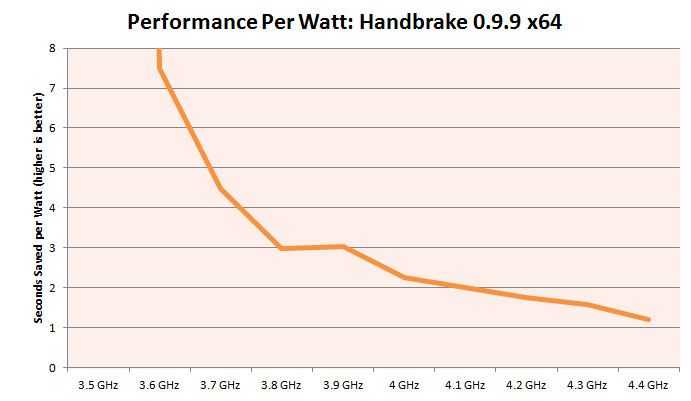
In Handbrake we're measuring performance per watt based on how many seconds each additional watt saves you when you overclock. Just fixing the wattage of the CPU and setting it to 3.5GHz across all eight cores actually helps tremendously with efficiency, and every step after that goes down. 3.9GHz is the way to go; after that, you start seeing seriously diminishing returns.
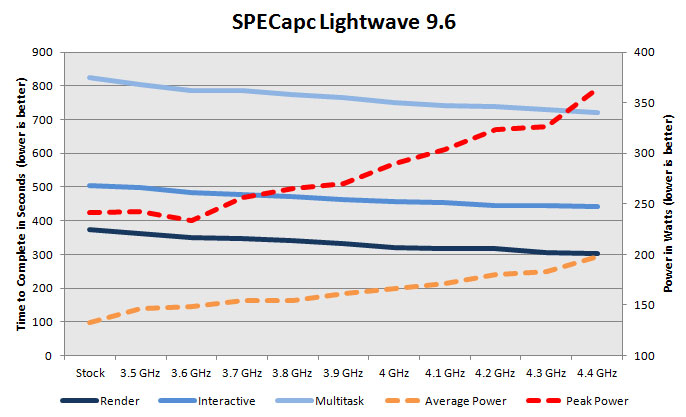
SPECapc Lightwave 9.6 is used in 64-bit mode to see how the i7-5960X scales in 3D rendering tasks. Rendering time is a nice, gradual slope from stock speed to 4.4GHz, while average power is a more modest slope. As before, 3.9GHz seems to be about the sweet spot before power consumption starts climbing tremendously.
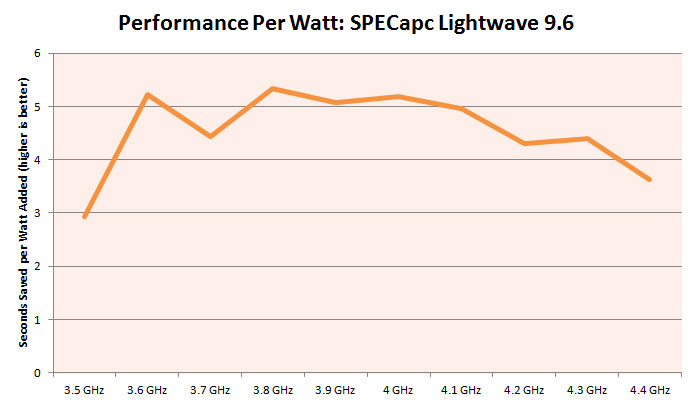
Again we're measuring performance per watt based on how many seconds each additional watt saves you in rendering time, and the main efficiency points seem to actually be 3.6GHz and 3.8GHz. This is an application that clearly benefits from some fine tuning.
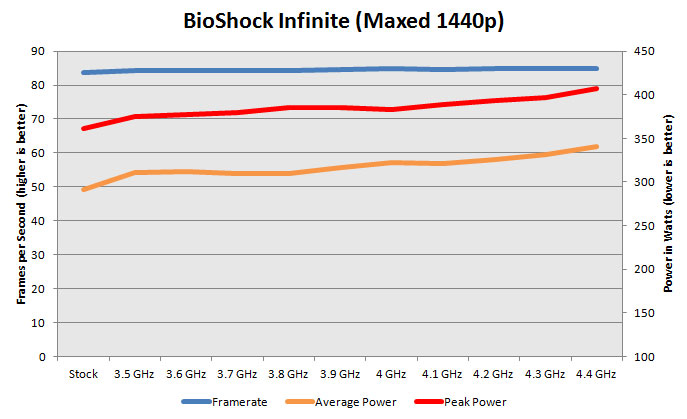
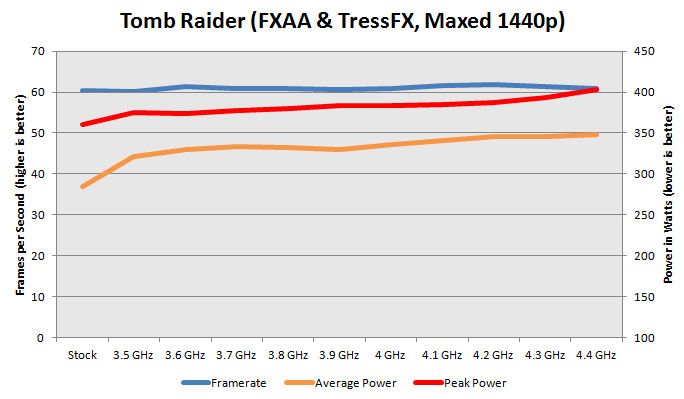
Our gaming tests were both run at 1440p and frankly, they're a lot less exciting where overclocking the CPU is concerned. The reality is that after a certain point, GPU performance is everything. The i7-5960X doesn't have any problems at all feeding the single 780 Ti.
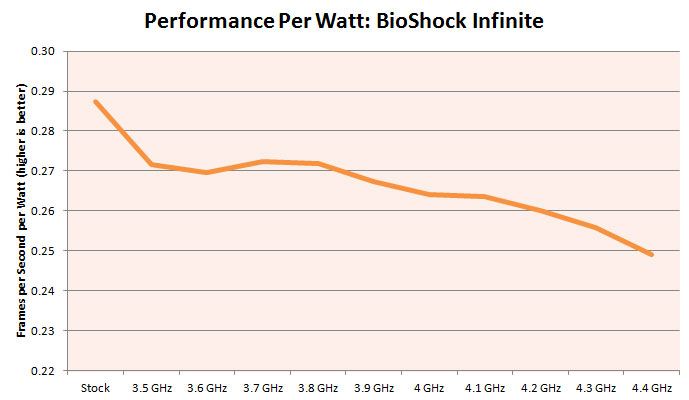
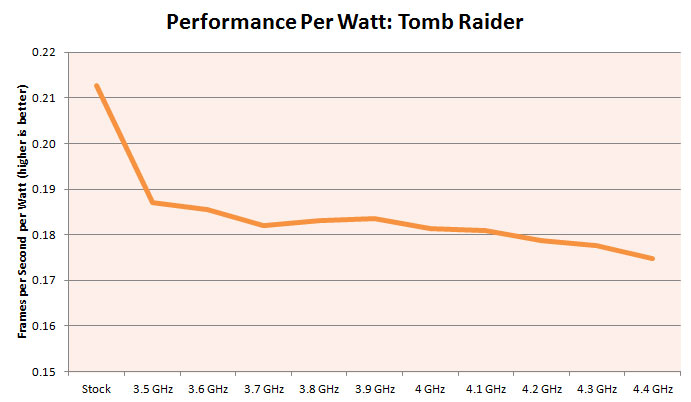
There just isn't anything to be gained in efficiency by overclocking your CPU in these games. Intel's clock speed control is smart enough to be able to only give them what they need, though, and that minimizes the increases in power consumption. BioShock Infinite and Tomb Raider both only go up 50W in average power when you push the i7-5960X from stock to 4.4GHz; contrast that against Handbrake, which increases by a staggering 120W. If you stick to our 3.9GHz sweet spot, you'll only see a 20-30W increase.
What can we conclude from all of this data? In most tasks, overclocking doesn't tremendously impact Haswell-E's efficiency. Most tasks. If you're only planning on playing games, this CPU is beyond overkill and shouldn't even be a consideration; it's gross overkill even at stock speed. If you're doing video or multimedia work, though, and power consumption and heat are considerations, I'd probably overclock up to about 3.9GHz. I hate that it's not a round 4GHz, but 3.9GHz really seems to be the sweet spot on all of the processors we tested.
