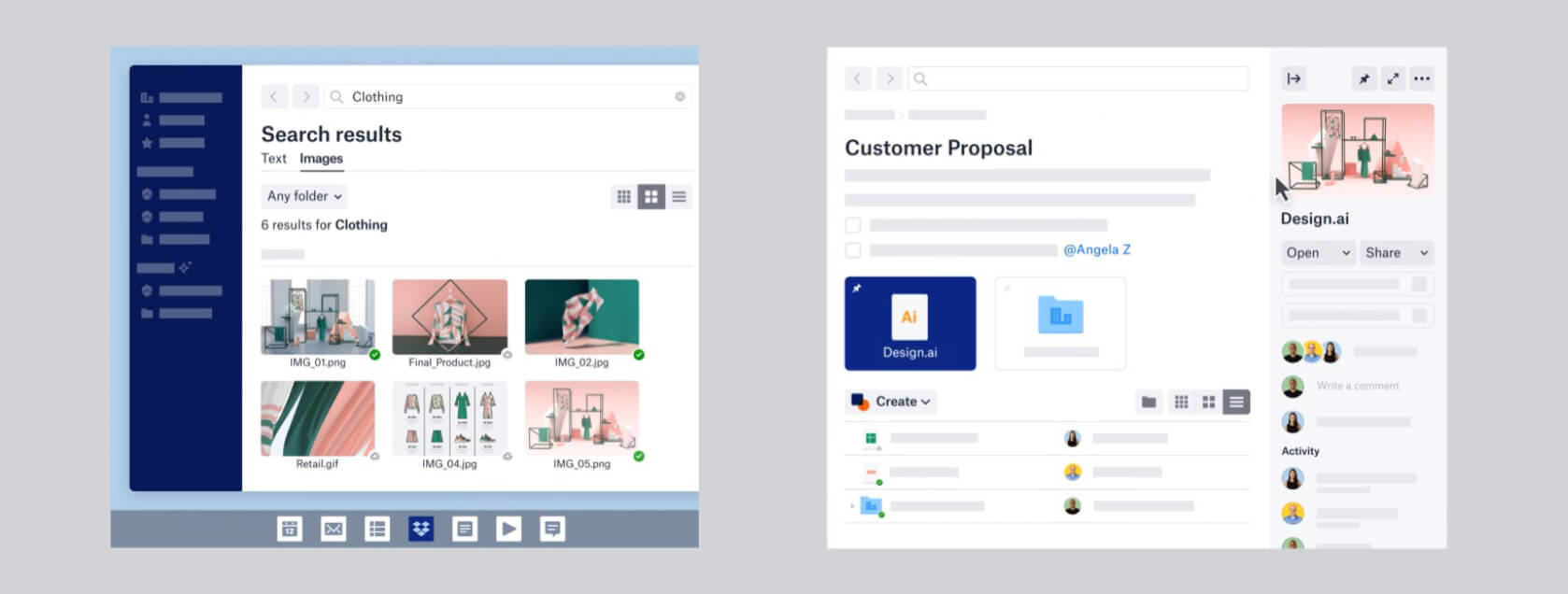Recap: At its Work in Progress user conference, Dropbox revealed several new features to tackle work management challenges of cluttered digital workspaces. The highlight was Dropbox Spaces, which the company pitches as the 'world's first smart workspace' meant to evolve the 'shared folder' by connecting files, tasks, and meetings in a central place across desktop, web and mobile platforms.
Last July, Dropbox accidentally installed (and reverted) a significantly updated desktop app that looked more like a file manager than a simple syncing folder. Although the software was in early access at the time, it's now available to download for everyone, just in time to experience Dropbox Spaces, the company's vision for a 'smarter workspace'.
"We're building the smart workspace because we need technology that helps us quiet the noise, rather than contributing to it," said Dropbox CEO Drew Houston, during the keynote. Using its machine intelligence platform, 'DBXi', Dropbox has added a 'For you' tab in the Windows system tray and macOS menu bar that surfaces "personalized suggestions and details to make users' work lives easier."
Dropbox Spaces includes plenty of new and improved features such as high fidelity 'File Previews' independent of native applications, Paper integration across the Dropbox file system for easier doc management and advanced image searching capabilities through machine learning (for Pro and Business users).
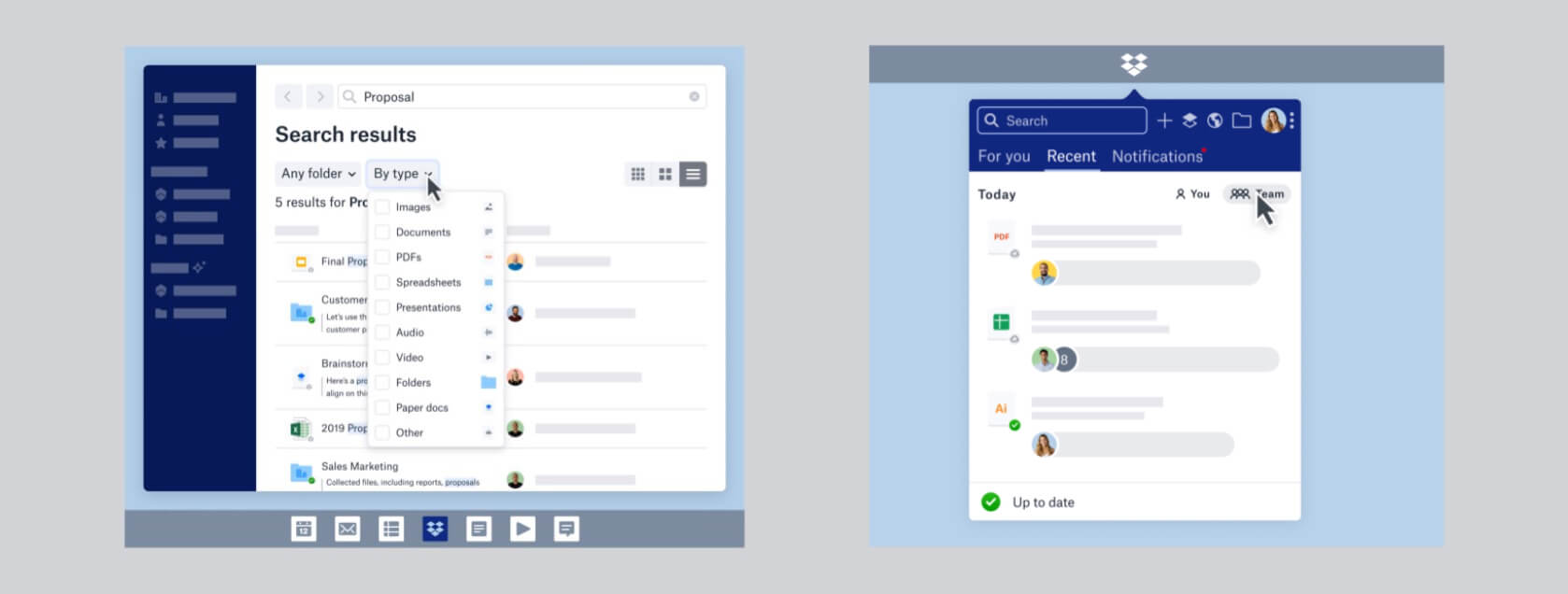
Users can also star items for quick access, whereas the upcoming 'Dropbox Binder' feature allows for compiling of different Dropbox files in a single binder for sharing published versions with teams.
'Search highlights', coming soon to desktop and web, enables users to search key phrases across text for different file types and overview descriptions, skipping the need to remember the related file or folder.
There's also a 'Team highlights' feature on the desktop app to let users know of important team activity, 'Content suggestions' to present users with items they most likely need at a given moment and 'Calendar integration' to help in preparing for meetings by sharing content in advance, accessing meeting note templates and suggested files.
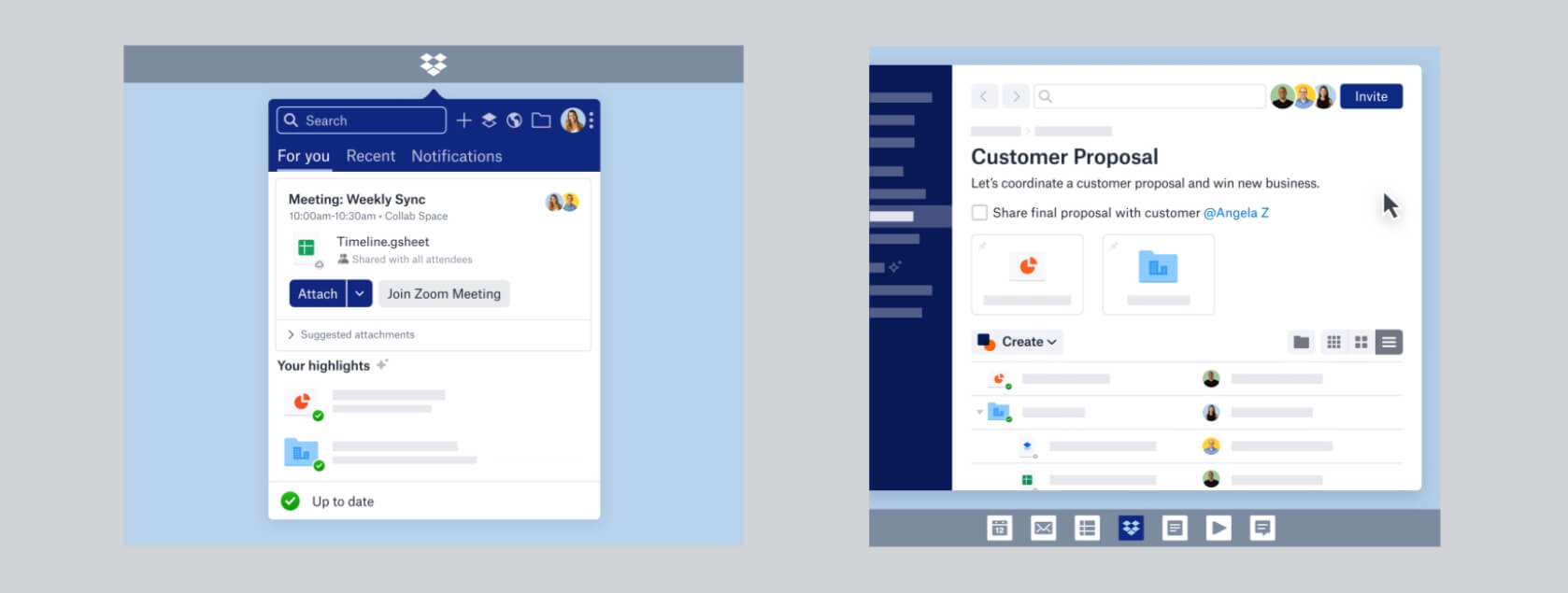
With Spaces, Dropbox recommends using folders as a 'home base' for collaborative projects on which users can add overview descriptions, to-dos and key milestones. Users can also get notifications in case of updates and can view and resolve comments right alongside files on the desktop for getting feedback on content.
There's also HelloSign's digital signature feature built-in to help users in signing documents quickly, while a few others that are expected to arrive soon include 'Dropbox Transfer' for securely sending large files (up to 100GB) and third-party integrations with Trello, Slack and Zoom for workspace productivity.