Why it matters: Despite the security challenges it faces, the benefits of using two-factor authentication (2FA) have long been acknowledged by businesses and consumers alike, as adding another verification layer on top of a username and password makes an account much more difficult to breach. Epic is now encouraging players to make use of this feature for protecting their accounts and will occasionally require enabling it when redeeming free games on the Epic Games store.
It might be a slight inconvenience to set up at first, but using 2FA is a solid step towards protecting your online presence. Just ask Nintendo, which recently had over 160,000 accounts compromised and has since been recommending users to enable the security feature.
Epic appears to have read the situation and is looking to avoid a similar incident on its platform. In its official announcement, the company says that it will now require 2FA for players looking to claim free games on its digital storefront.
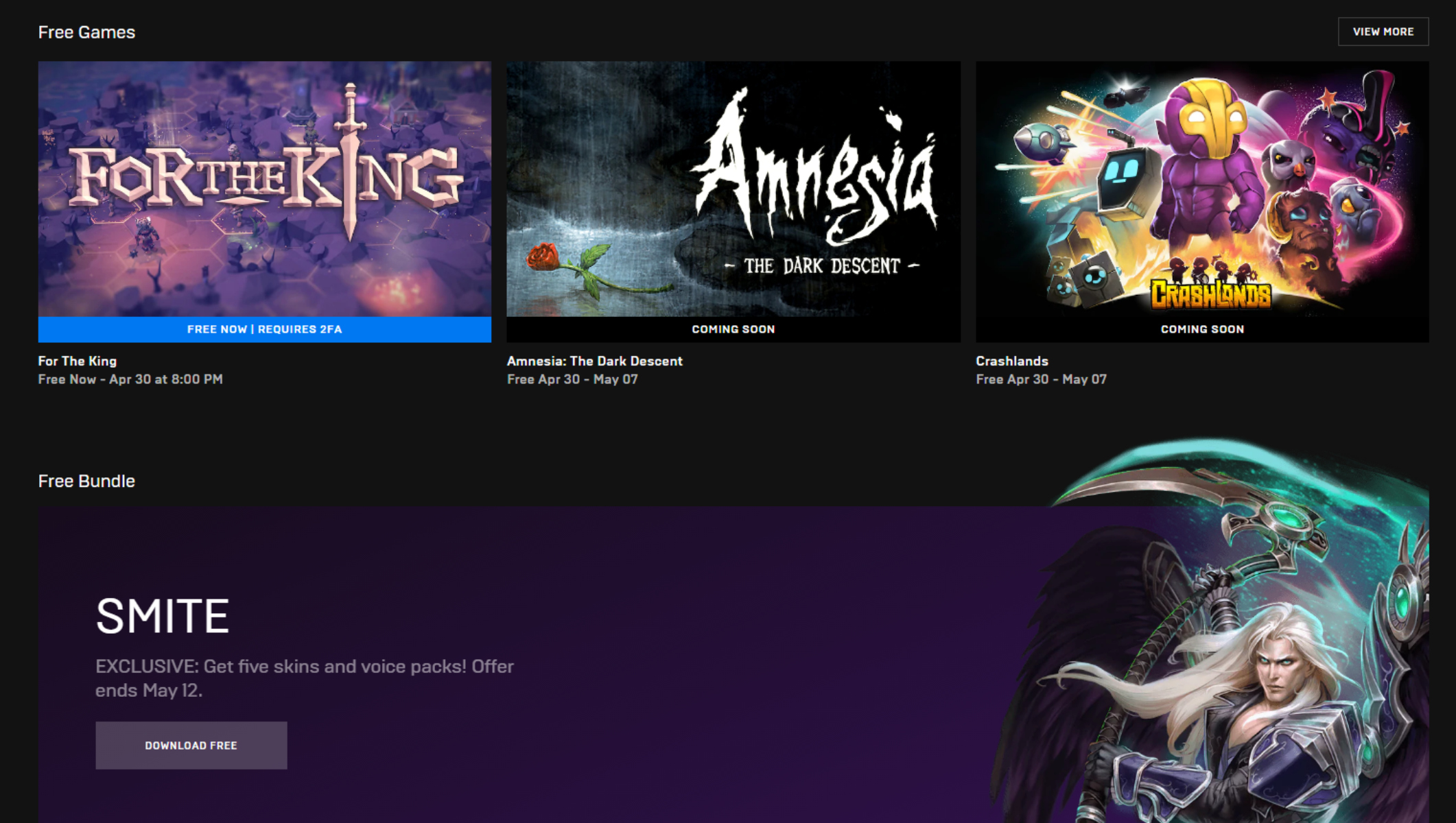
Aside from Fortnite, Epic's free giveaways have been a tempting reason for players to install yet another game launcher on their PC, and tying the requirement for 2FA with the redeeming process makes it easier for the company to get maximum users onboard.
To enable 2FA for your Epic account, head over to Settings>Password & Security, and choose from one of the three supported methods: Authenticator App, SMS Authentication, and Email Authentication.
Users looking to activate app-based 2FA may come across several authenticator apps, and Epic has narrowed down that list with some of its own suggestions, including Google Authenticator, LastPass Authenticator, Microsoft Authenticator, and Authy.