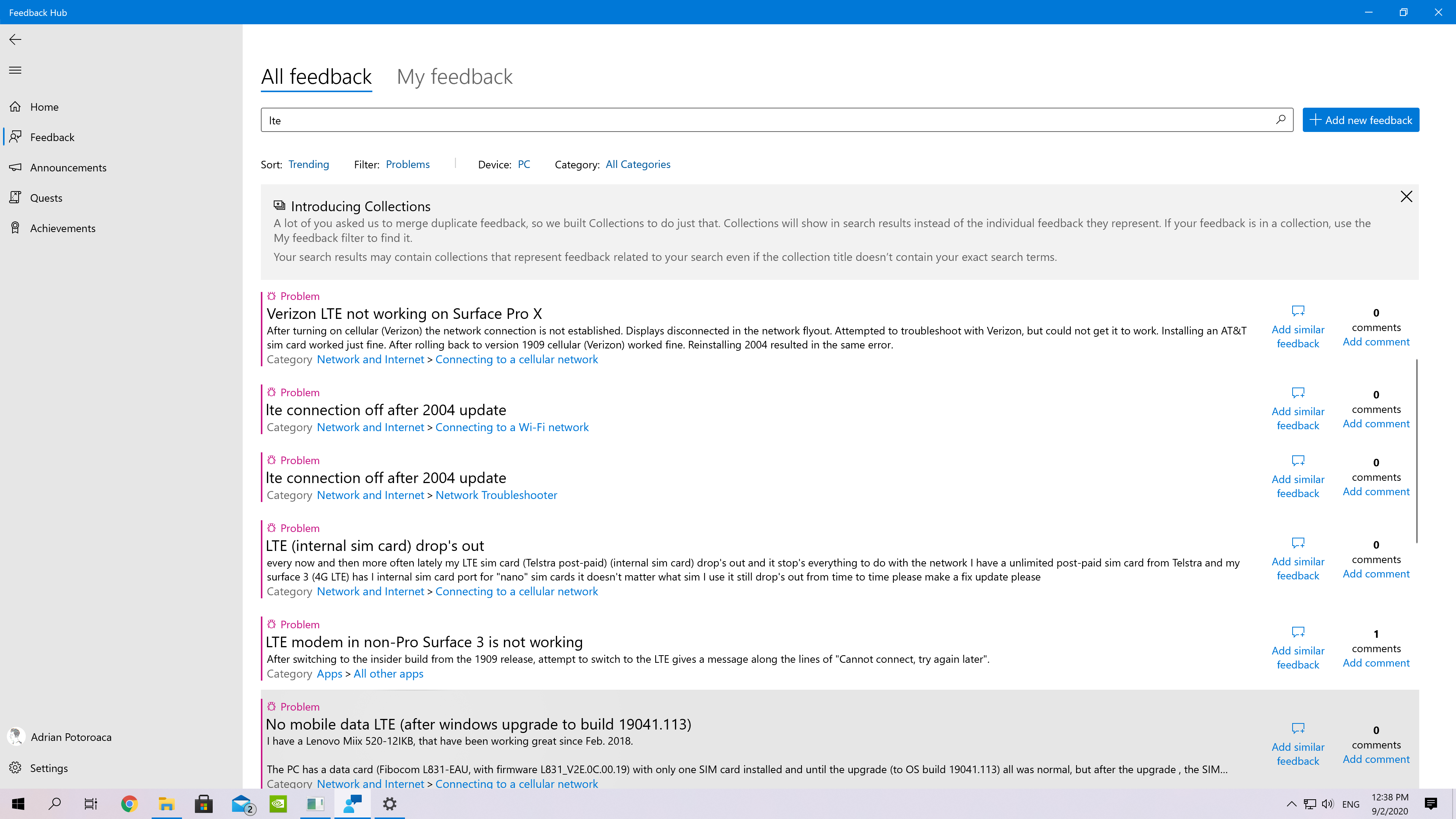Facepalm: The Windows 10 May 2020 Update is facing a reoccurring LTE connectivity bug that was fixed for previous versions of the operating system less than two months ago. Previously, Microsoft had to resolve the same issue for Windows versions 1903 and 1909, where users experienced similar erratic behavior on devices equipped with WWAN LTE modems. Microsoft says we should expect a fix for version 2004 sometime later this month.
Microsoft has recently acknowledged the existence of yet another bug that affects Windows 10 devices equipped with an LTE modem. For those of you who own a device like the Surface Pro X, Surface Pro 7, Surface Go 2, or the Samsung Galaxy Book S, this means you won't be able to upgrade to Windows 10 version 2004.
The Feedback Hub is filled with reports about connectivity issues experienced by people who've already taken the leap of faith with the May 2020 Update. This often happens after waking the device from sleep or hibernation, with WWAN LTE modems showing no internet in the Network Connectivity Status Indicator (NCSI) in the notification area. In most cases there is an actual loss of connectivity and the modem may no longer be displayed in Device Manager.
Use this workaround: The good news is that those of you who already updated to version 2004 can use a simple temporary workaround until Microsoft finds a more permanent solution. Whenever you hit the connectivity issue, just enable and disable Airplane Mode from the Action Center – this should be enough to restore connectivity. In the meantime, the Redmond giant says you shouldn't use its Media Creation Tool to manually upgrade to the Windows 10 May 2020 Update.
In related news, last week we reported that Microsoft is working on another of several necessary fixes for the Windows 10 May 2020 update involving the automatic maintenance processes on systems equipped with SSDs.