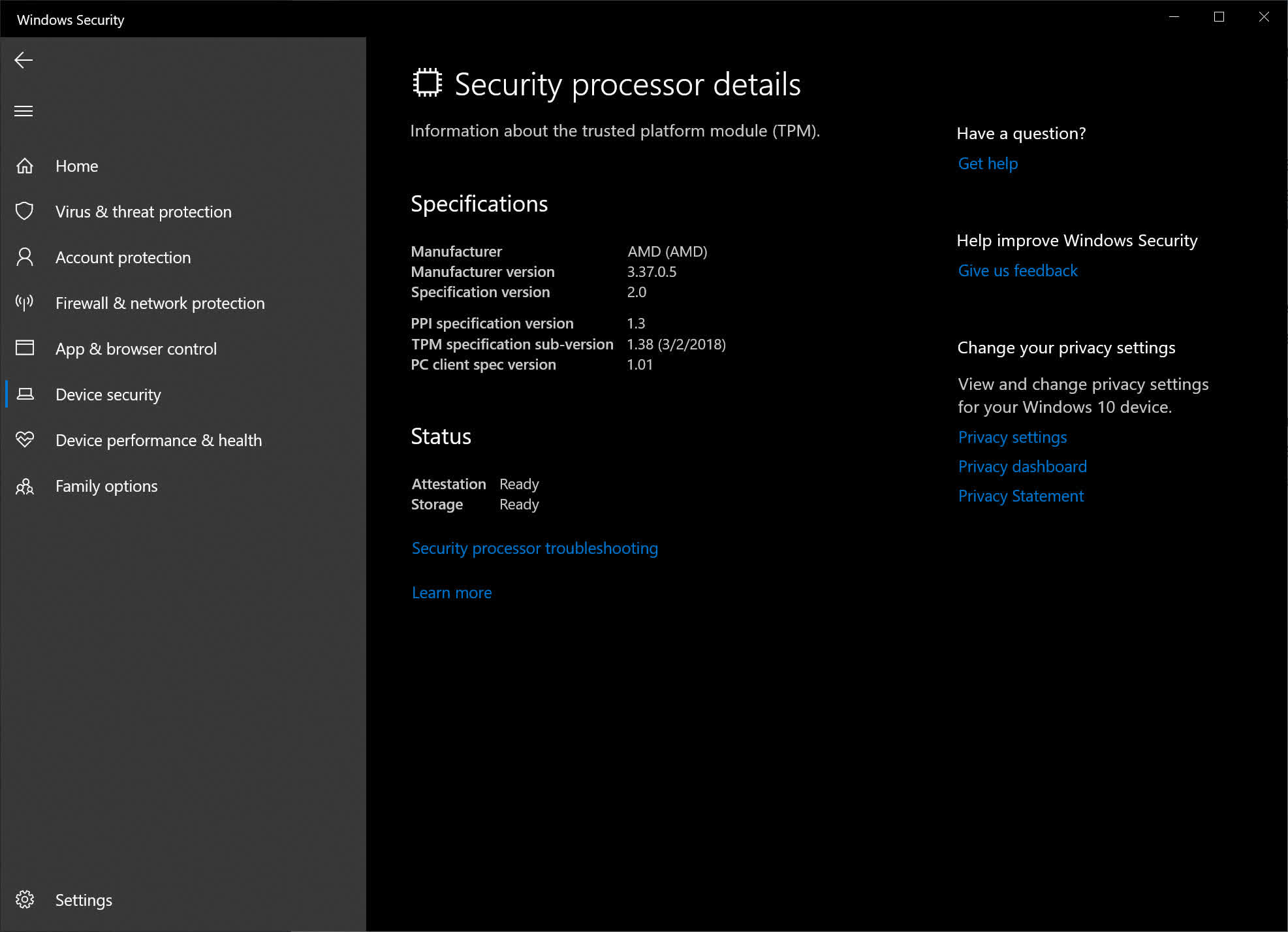TL;DR: Windows 11's requirement of TPM 2.0 left some users confused as to whether their systems will be compatible when the new operating system releases later this year. Now, people who built custom rigs with Asus or Asrock motherboards can download BIOS updates that will enable TPM by default, if they haven't already switched it on manually.
TechSpot put up a lengthy explanation last month of what TPM is and why Microsoft is requiring it in Windows 11. The security feature is something that most laptops or pre-built desktops should already have enabled by default. Some users with custom builds may still run into an issue however, which motherboard makers are starting to clear up.
TPM started out as a dedicated chip for extra hardware-based security on motherboards, but in recent years motherboards started including firmware-based TPM (fTPM). If your recently-built PC doesn't pass Windows 11's readiness check, or if the security section of Windows 10's settings doesn't show TPM as enabled, you probably need to change a setting in the BIOS. This is different for every BIOS whether it's Asus, Asrock, Gigabyte, or MSI.
Asus recently added a section to its website with download links to its latest BIOS version, which switches on fTPM by default for all motherboards where they confirm support for Windows 11. Those who don't download the update and haven't switched on fTPM yet can read Asus' instructions for how to do it manually on the same site.
Asrock also released BIOS updates today that automatically enable fTPM. As of this writing, Gigabyte and MSI haven't followed suit yet, but for a while they have had lists of their motherboards which should be Windows 11 compatible. Here is MSI's list as well as their instructions for enabling fTPM. Gigabyte posted a press release in July detailing its range of fTPM compatibility.
After enabling fTPM in the BIOS, Windows 10 users should see TPM appear in Settings under Windows Security > Device Security > Security Processor.