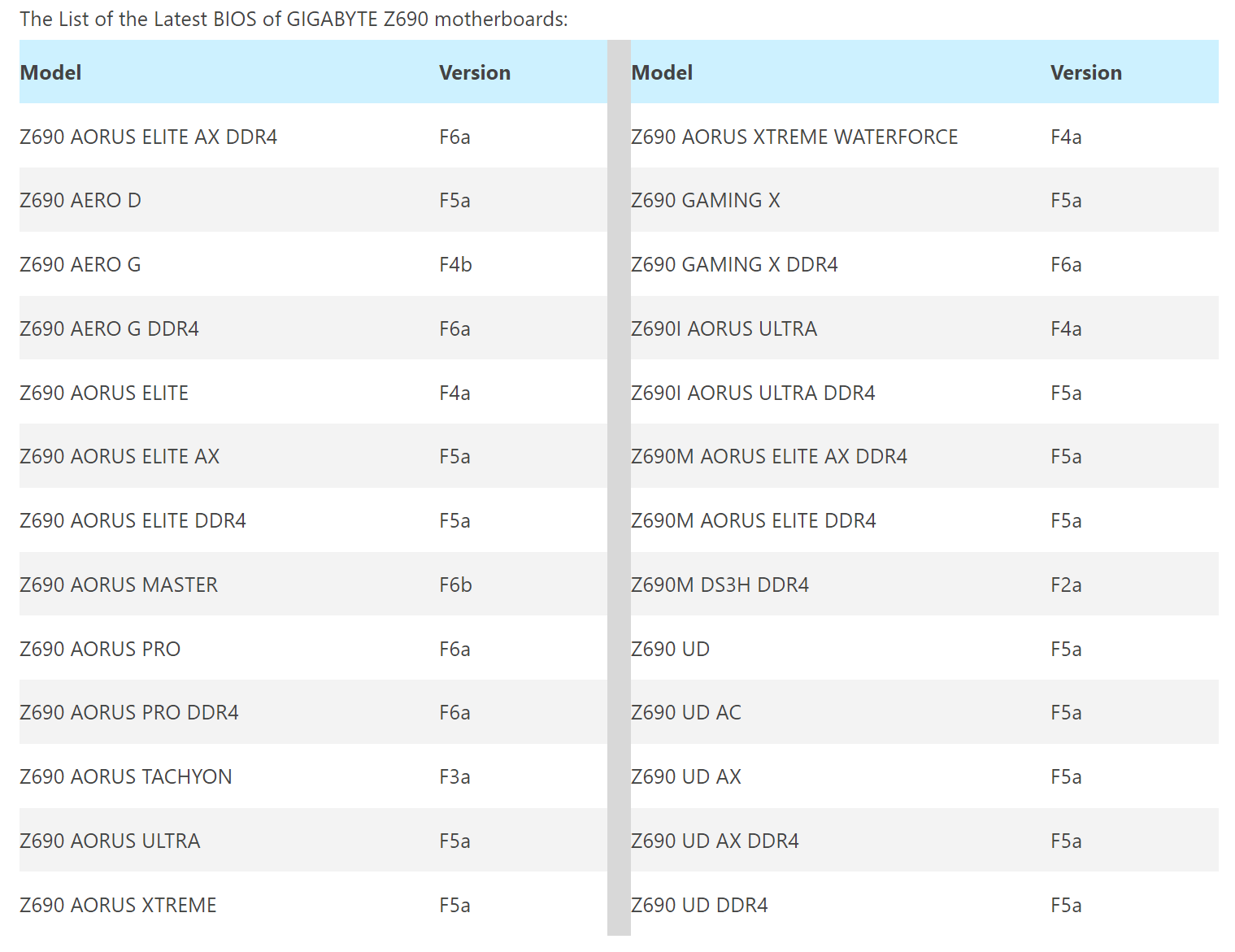In brief: After Intel revealed a list of games that don't work with its new Alder Lake CPUs due to DRM conflicts, owners of Gigabyte's Z690 motherboards can now address the issue by using the company's Gigabyte DRM Fix Tool.
At the start of November, Intel confirmed that certain games don't work with Alder Lake. Chipzilla said more games run into problems when Alder Lake is used with Windows 10---as opposed to Windows 11---and while most of these are older titles, some newer ones such as Assassin's Creed: Valhalla and Star Wars Jedi: Fallen Order are also affected.
The problem stems from Digital Rights Management (DRM) software incorrectly recognizing Alder Lake's efficient-cores (E-cores) as another system. This can prevent games from launching, cause crashes during gameplay, or shut them down unexpectedly.
One workaround involves enabling Legacy Game Compatibility Mode, which will place the E-cores in a standby mode while playing games (read the how-to), but that involves going into the BIOS, and it must be enabled following every restart. But the Gigabyte DRM Fix Tool (download here) allows anyone to switch the E-cores on and off easily through the utility's UI. The only requirement is that users' motherboards have the latest firmware installed.
While the tool only works with Gigabyte Z690 mobos, don't be surprised to see other manufacturers follow suit by releasing their own versions of the utility.
Gigabyte provided a list of all its Z690 motherboards and the latest BIOS version for each product.