A hot potato: This week Apple announced details of a comprehensive effort it's taking to curb the use of its AirTag fobs to track people. These include more ways to find and disable unwanted AirTags, as well as documentation on what to do if you find one.
Apple's latest statement on AirTags lays out steps it has taken and will take to make AirTags safer. It lays out things users can already do to protect themselves against those who might use AirTags to stalk or steal from them and promises future updates that will add more safety features.
One of the most critical details Apple explains is that an AirTag's serial numbers are registered with the owner's iCloud accounts. Apple has already worked with law enforcement to track AirTags back to bad actors.
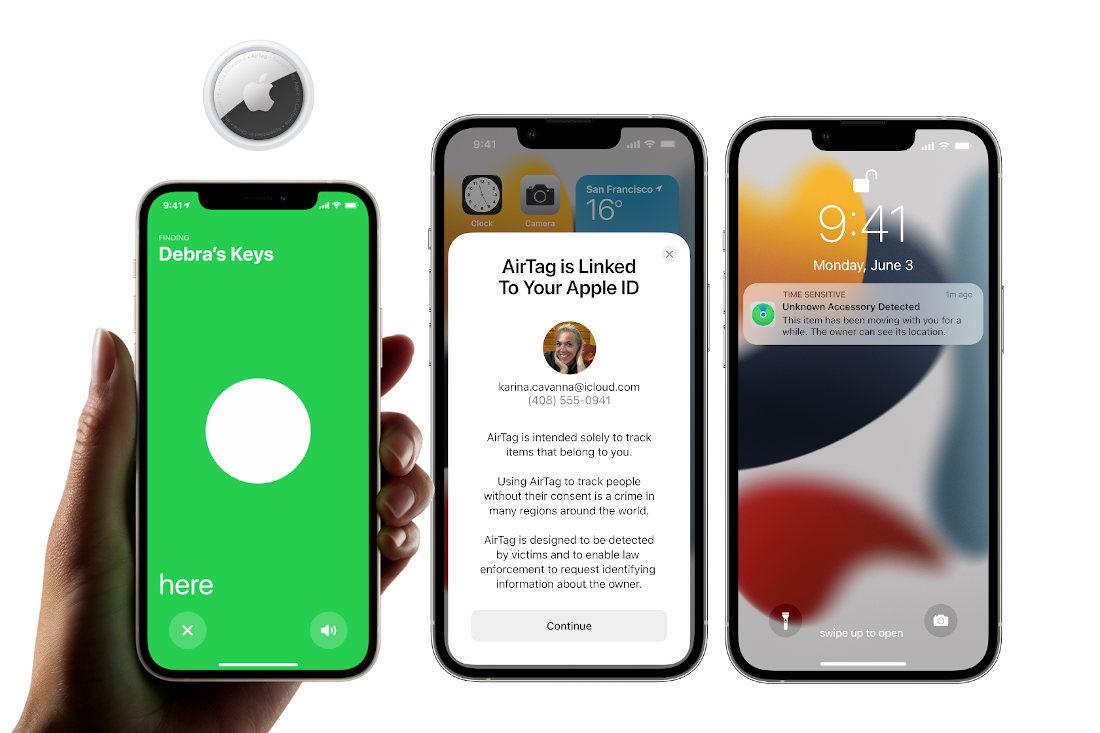
If you find an unknown AirTag, you can use your iPhone to uncover its serial number and a portion of the registered owner's phone number. A software update will explain these things during the initial AirTag set up as part of a warning not to use them to track others.
Apple has already updated its support article on unwanted monitoring, containing information on tracking AirTags and other devices, including an explanation of how to find and disable them.
Apple also wants to improve the precision of finding unknown AirTags for recent iPhone models. It aims to include information like distance and direction. It would use sound, haptics, and visual information to find the AirTag utilizing the camera, accelerometer, and gyroscope. The company will continue optimizing the AirTags sound and visual alert to make them easier to find.