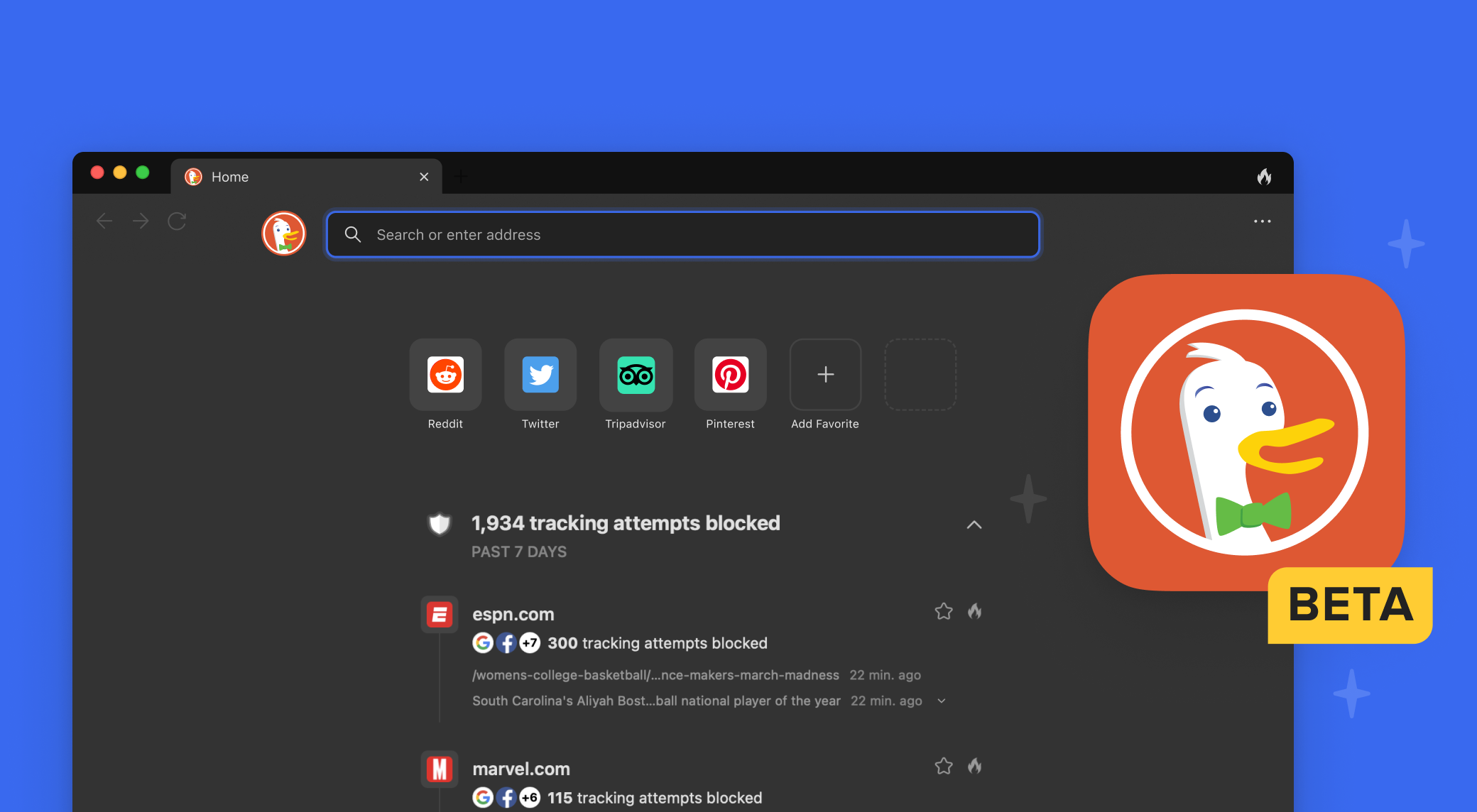In context: DuckDuckGo is best known for its identically-named, privacy-centric search engine, but it has also dipped its toes into the realm of web browsers. This process started with DuckDuckGo's official mobile app, which was released back in 2013. More recently, DuckDuckGo has expanded its reach into other markets, with its first proper desktop browser closed beta kicking off in December of last year.
That closed beta wasn't available to the public, but now, DuckDuckGo is opening up its browser testing to a larger segment of consumers. macOS users can sign up for a private waitlist which will automatically invite them to the testing phase when a slot opens up. If you're invited, you'll be able to download the browser and offer your thoughts on it to the DuckDuckGo team. A Windows version is "coming soon," but we have no ETA on that right now.
So, what makes the DuckDuckGo browser special? How is it a better option than, say, Firefox or Pale Moon, which also claim to put privacy front and center? For starters, DuckDuckGo's browser isn't a fork of some existing project: not Chromium, not Firefox. This means it has no extra clutter or baggage to worry about. The browser was built from the ground up to use your computer's built-in rendering engine, and all additional code was written with "privacy, security, and simplicity" in mind.
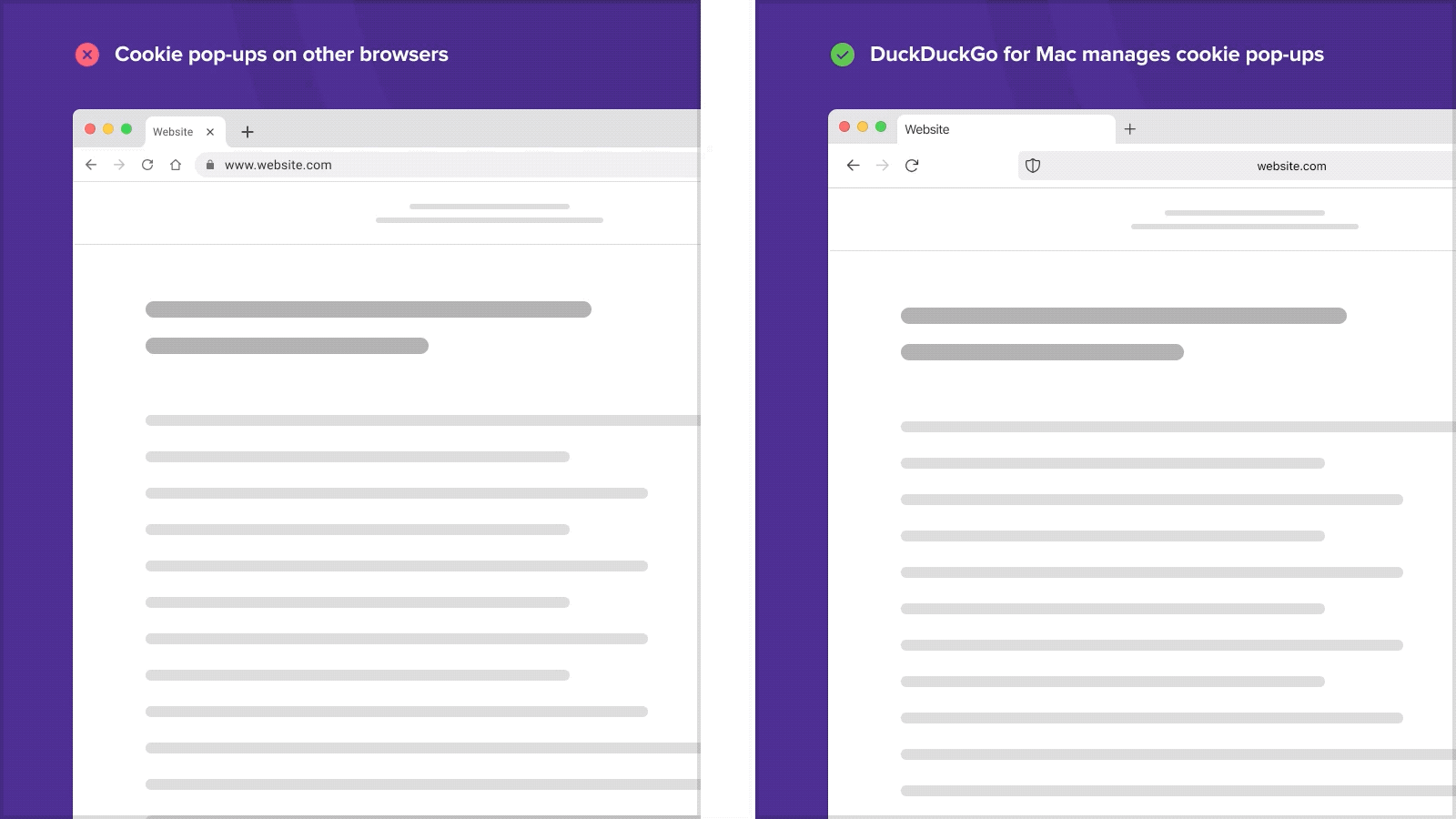
Of course, the drawback of this process is a distinct lack of extension support, at least for the time being. That means all of your favorite add-ons, like Adblock Plus, Bitwarden, Return YouTube Dislikes, or any others won't be compatible with the DuckDuckGo browser.
DuckDuckGo is working on ways to provide proper add-on functionality, but it remains to be seen whether those attempts will go anywhere.
That said, DuckDuckGo isn't completely barebones in terms of extra features. It has a built-in password manager and a "creepy ad blocker," which focuses on eliminating invasive ads (DuckDuckGo insists that this isn't a "general ad blocker"). The browser also gives you a privacy feed on its homepage, where it offers an at-a-glance view of all the trackers it has blocked across various websites and services.
Finally, DuckDuckGo's browser for Mac can automatically block cookies and respond to cookie pop-up prompts by selecting the least invasive option (such as "use only necessary cookies" or "block all cookies").
As we said before, Mac owners can try the browser by signing up for the waitlist, but everyone else will have to wait a little longer to get their hands on it.