Why it matters: The main selling points of Nvidia's GeForce RTX graphics cards are their ray tracing performance and their ability to increase framerates at minimal cost to image quality with DLSS. Deep Learning Anti-Aliasing (DLAA) is less well-known but uses the same technology to improve image quality.
A modder released a DLL wrapper this week that allows users to add another anti-aliasing method to games already supporting Nvidia's DLSS. It could be helpful for less demanding titles and opens up more customization options for players.
Nvidia's DLSS uses artificial intelligence and the RTX GPU's tensor cores to simulate an output resolution greater than a game's input resolution while minimizing visual artifacts. Deep learning anti-aliasing uses the same technique while keeping the output and input resolutions equal, improving image quality while running games at their native resolution.
The technology is best suited for games that don't need much horsepower to achieve good framerates, like The Elder Scrolls Online or Deep Rock Galactic. However, only a few titles officially support DLAA, such as Judgment, Farming Simulator 22, and Call of Duty: Modern Warfare II.
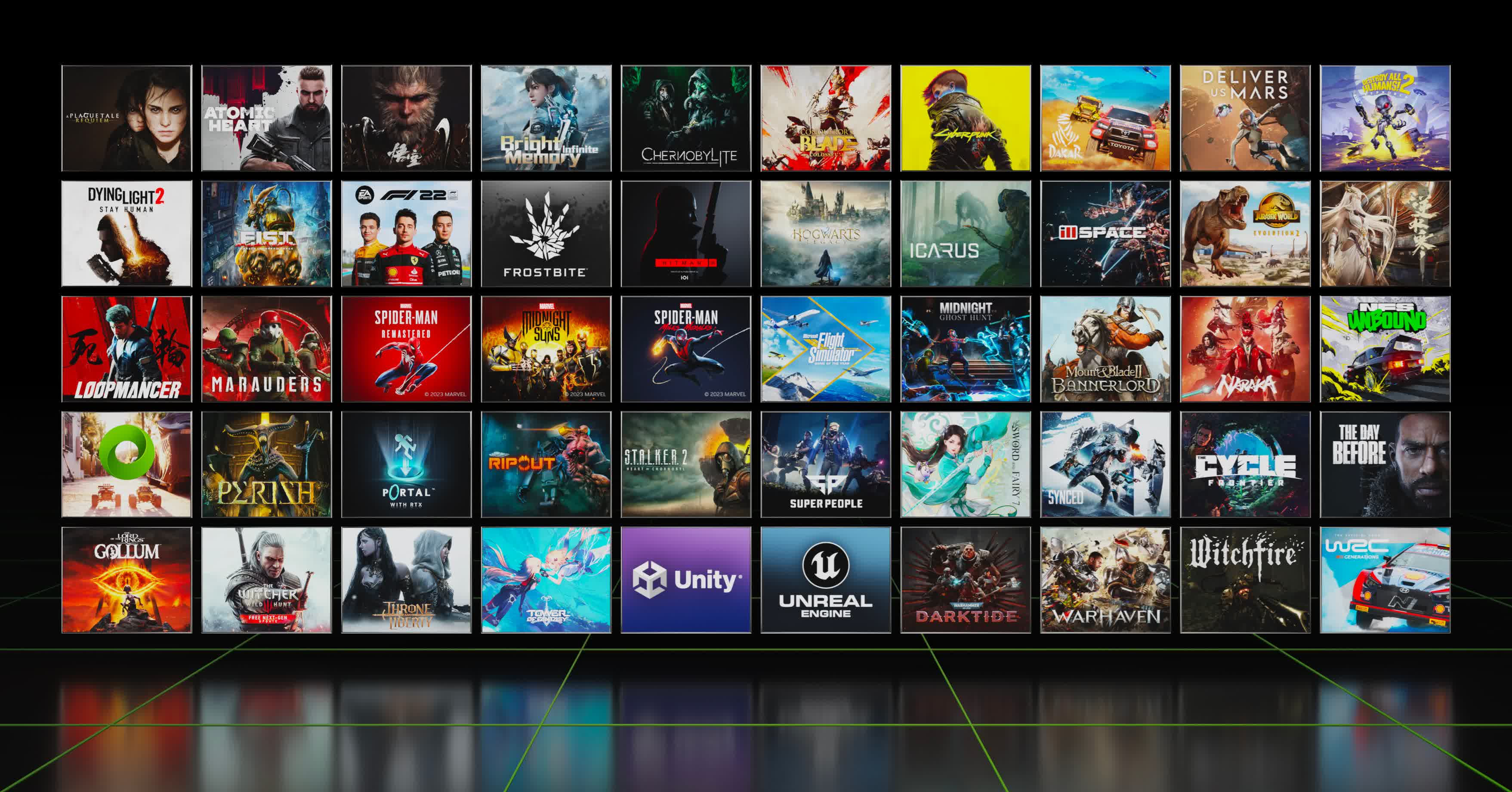
The new tool, from modder emoose, expands DLAA to theoretically any of the hundreds of DLSS-compatible games. The wrapper's GitHub page lists around 20 tested titles, including Dying Light 2, Shadow of the Tomb Raider, Cyberpunk 2077, Red Dead Redemption 2, God of War, and Assetto Corsa Competizione. However, many more will likely work.
To install, extract the "dxgi.dll" and "dlsstweaks.ini" into the same folder as a game's executable (the one in the "Binaries" folder for Unreal Engine 4 games that have two). Tweak the settings by editing the ini file. Users shouldn't try the tool with online games, as it may trigger bans through anti-cheat protection.
For Unreal Engine 4 games like Chernobylite, Ghostwire Tokyo, Ready or Not, and FIST: Forged in Shadow Torch, users may need to rename the DLL to "XInput1_3.dll" or "XInput9_1_0.dll." Nioh 2 requires the "ForceAutoExposure" feature to work correctly with the DLSS 3.1 DLL.
Although most games with DLSS are higher-end titles with computationally expensive ray tracing, some players might want the option to trade performance for image quality in certain situations. Maybe they prefer to leave ray tracing off or are playing on a 1080p display with a 60hz cap that gives their GPU a lot of headroom.
