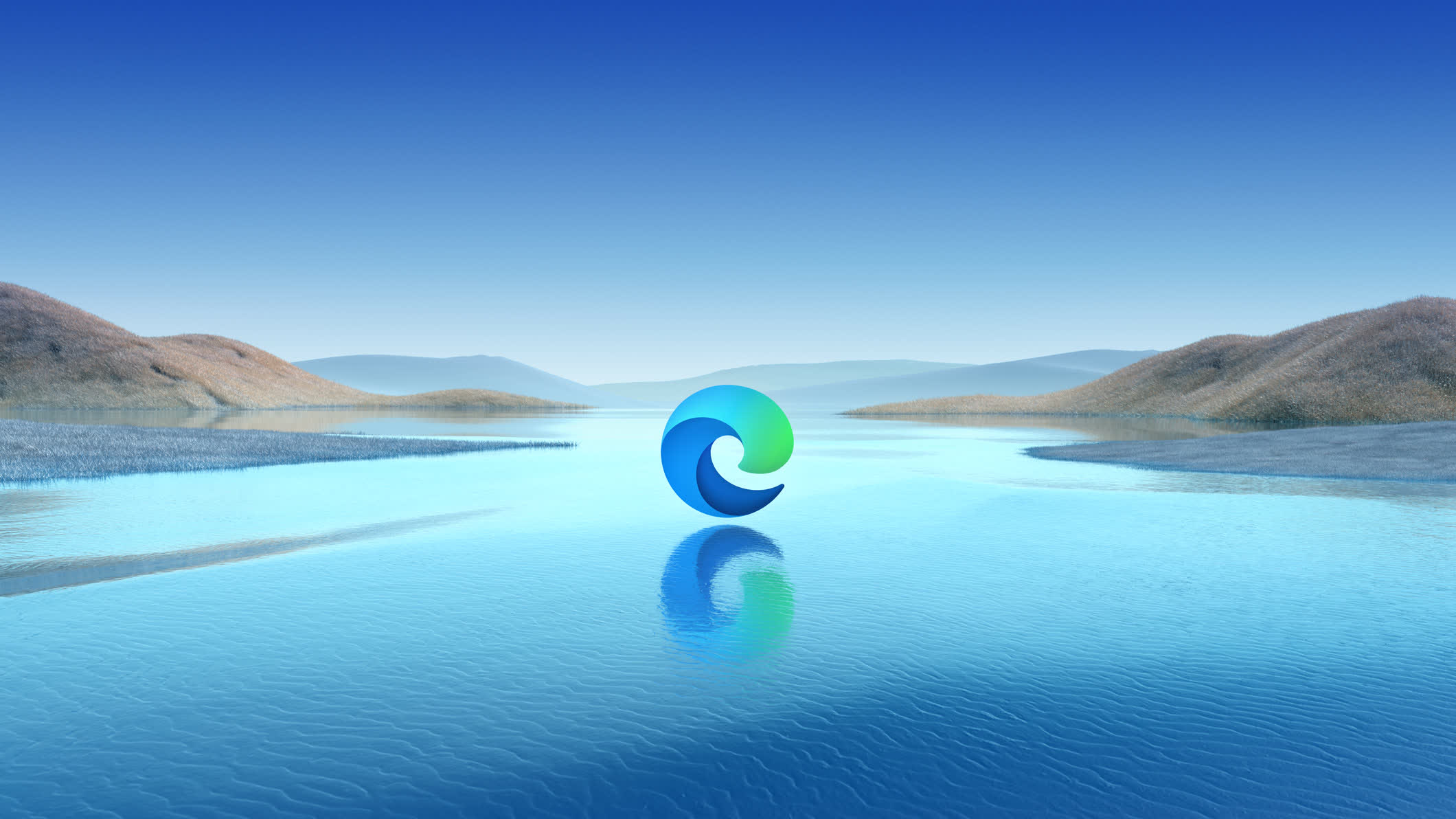In context: Last month, Microsoft launched the Bing Image Creator powered by OpenAI's DALL-E deep learning model. The tool enables users to generate AI-powered images using text prompts from within Bing Chat. At the time, the company said that the feature would also be rolled out to the Edge browser in the near future, but had not given an ETA. After more than two weeks, it is now finally available for all Edge users.
Microsoft has rolled out a range of new productivity-oriented features for its Edge browser, including an AI image generator powered by DALL-E. As noted by the company in its blog post, the new feature makes Edge the first web browser with an integrated AI image generator. It is currently available only on the desktop versions of Edge, with no word on when it will come to Android and iOS.
The image generator, which can be accessed from the Edge sidebar, will help create unique images that could be used in a variety of different ways. To start using the feature, you will have to first enable it in the Edge sidebar by clicking the "+" icon and turning on the toggle next to Image Creator.
Once the feature is enabled, users must navigate to the sidebar on the right side of the browser, tap on the Image Creator icon, and enter a prompt to create a new image. The tool will now generate four different image options to choose from.
If you don't like the generated images, you can always tweak the prompt and try again. The tool is free to use, and Microsoft didn't say whether there will be a limit on the number of prompts you can use within a given time. Once you are happy with the images, you can choose the one you fancy, download it on your device, and add it to a document or upload it to social media.
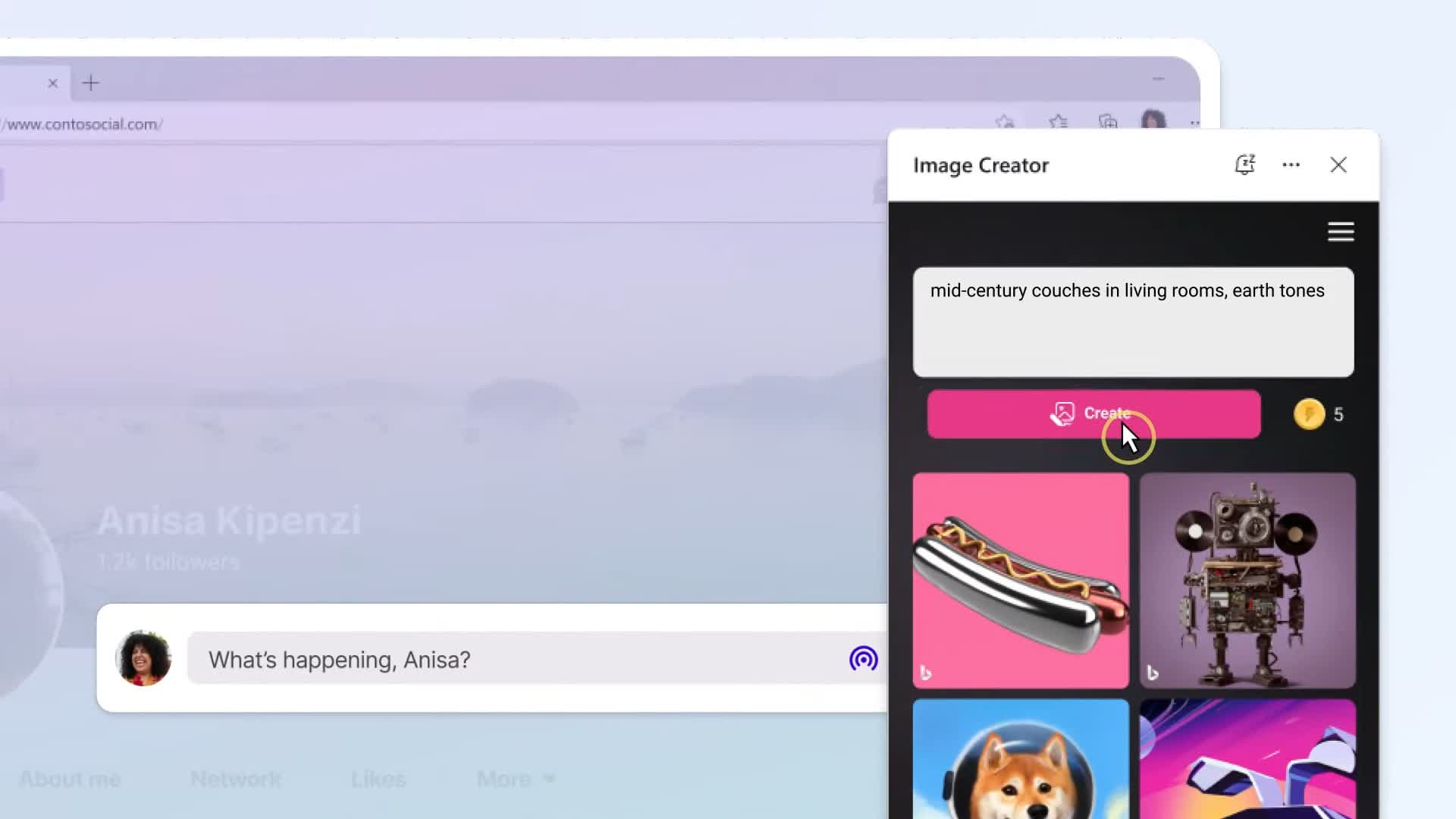
Explaining the use cases for its new AI-powered image generator, Microsoft said that it can help users who need an image for just about anything, like a PowerPoint presentation. While users can already use a myriad of services like Midjourney or Stable Diffusion to generate AI images, the integrated option in Edge is expected to be a more convenient method.