Thermaltake DH104
Another company that needs no introduction in the world of computer cases is Thermaltake. Their lineup of HTPC cases is very impressive ranging from the monstrous MozartTX to the tiny SD100 Mini. Then we have the DH series in the middle, starting with the DH101 which quickly spawned into the DH102, DH103, and now the DH104.

The DH104 is arguably Thermaltake's most impressive HTPC case so far, featuring an impressive 7" LCD touchscreen and hot keys module. This setup is similar to what we found on the GlacialTech Altair A381, even the remotes are the same, suggesting that they are in fact using the same design. However, Thermaltake took the concept to the next level with the LCD screen, and it should be said they are not afraid to charge you for it.
Those who felt the DH101 base model was a bit rich at $250 should prepare to brace themselves as the DH104 is set to cost upwards of $500. This makes the Thermaltake DH104 the most expensive case in this round-up by quite a lengthy margin.
The Thermaltake DH104 is an impressive looking case and despite of its monstrous size, we feel it can still serve perfectly well as a HTPC case. The DH104 measures 17" wide, 8.3" tall, and 18" long, and if you were to turn the DH104 on its side it could easily pass as a mid-tower.

Although the front panel has been constructed from aluminum, the case is largely built using SECC steel and therefore it is quite heavy, weighing 10.8 kg / 23.78lb. The front panel is an impressive bit of craftsmanship.

The external 5.25" optical drive bay is well implemented, possibly the best one in this comparison. Unlike the Altair A381, there is no need to stick a panel directly to the optical drive. Rather the panel is built into the case and the user needs only to install the optical drive into the case without any kind of pre-treatment.


Thermaltake has also done an excellent job of hiding away the front I/O panel when not in use. In order to access the I/O ports you have to push the panel and it will fold down. Behind the panel is a single Firewire port, two USB ports, and two audio jacks. Above the front I/O panel is the hot keys module which is linked to the 7" LCD display.

The LCD touch screen supports 1024x768 which is a suitable resolution for a 7" screen. The screen itself is quite bright and I found it very easy to read, particularly when using the supplied Media LAB software. Scrolling through the menus is very easy and allows the user to access quite a large amount of information while it is also possible to control the computer. It is also possible to check your mail and even monitor network traffic which can be useful for a HTPC.
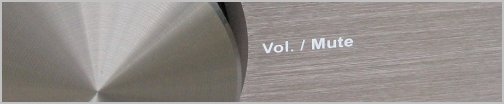
The same volume control knob that was featured on the Altair A381 can be found on the DH104, though this knob is not also used to turn the PC on. This is probably a good thing, as the user is less likely to power the computer down accidentally when adjusting the volume manually.
On the left side of the case we have the 7" LCD display which is recessed nicely into the front facade. Below the LCD is a traditional power button, surrounded by a ring which is used as the power light. Next to the power button is a small hard drive activity LED.

Around the back of the DH104 you will notice that Thermaltake has also painted the rear black. This gives a nice finishing touch to the exterior design. At the rear of the case a 120mm fan is evident, along with seven full length expansion slots for add-in devices. The seventh slot is being used by an external VGA cable, which is connected to the front mounted 7" LCD panel.
At the rear of the DH104 there is also a bracket for a standard ATX power supply. With the case upside down we see four gold feet, though there is no kind of ventilation in the bottom of the DH104. The side panels don't house any kind of ventilation either, though they do have some nice aluminum inserts that are only there for aesthetic purposes. The case lid does feature additional ventilation with room for a single 80mm fan.