Synology DS2411+
We have yet to meet a Synology NAS device that looks bad. We consider the DS411+II to be the best-looking 4-bay model, while the DS1511+ improved that design to become the most attractive 5-bay device. Thus, it should come as no surprise that we believe the DS2411+ is aesthetically superior to all other 8-bay NAS devices and beyond.

If you thought the DS1511+ occupied a large footprint at 9.76" x 9.17" (248 x 233mm), you may be disappointed to hear that the DS2411+ consumes an even greater desk space with dimensions: 11.81" x 13.38" (300 x 340mm). Beyond that, the device has grown some 72% taller than the DS1511+ with a vertical posture of no less than 10.62" (270mm).

Inevitably that means the DS2411+ also weighs drastically more, tipping the scales at 21.89lbs (9.93kg), or about twice as heavy as the 9.36lbs (4.25kg) DS1511+. Then you need to consider that the average hard drive weighs about 1.50lbs (0.68kg), so fully loaded the DS2411+ will weigh around 40lbs (18.15kg).

The front of the case features twelve hot-swappable drive bays, each with a pair of green activity lights. Synology has designed these bays in a way that are very practical.
Rather than mount an unattractive lock on each bay as QNAP does with many of their high-end units, Synology has simply included a small lock at the top of the unit which allows the user to lock or unlock every bay. Because this is a business-class product, security is a concern and the DS2411+ does a fair job of physically securing each drive.

Once unlocked, the bays are easy to release as you just have to press down on them. Sliding the drives in and out of the DS2411+ is a breeze.
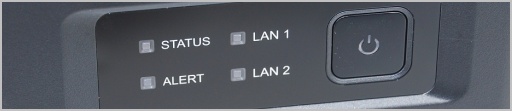
Above the hot-swappable drive bays are four more activity LEDs which indicate status, LAN1, LAN2, and alert.


Spinning around to the back of the DS2411+ reveals a pair of 120mm fans, dual Gigabit LAN ports, four USB 2.0 ports, a COM port and a VGA port. There is also a 3-pin power connector that attaches to a standard PC power plug, meaning the power supply is located internally.
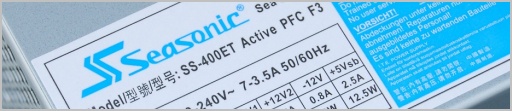
By installing the power supply inside the enclosure, you don't have to worry about dealing with external power bricks, which could become a nuisance for those pairing the DS2411+ with a DX1211 expansion enclosure. Speaking of which, the DX1211 supports another 12 drives expanding the maximum storage capacity to an incredible 72TB.
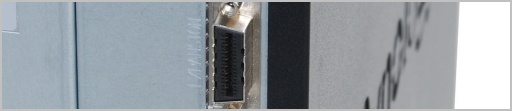
Synology has also included a factory reset button along with an InfiniBand port labeled "expansion." In the past, the company used eSATA to connect their expansion devices but the DS2411+ requires more bandwidth than a single 3Gb/s SATA port can deliver. The InfiniBand cable can carry 12Gb/s of data to and from the DS2411+ for maximum throughput.
The dual Gigabit LAN ports are used to achieve the claimed 165MB/s write and 195MB/s read performance. They do this by using Link Aggregation technology which allows grouping several physical Ethernet links to create one logical Ethernet link for the purpose of providing fault-tolerance and high-speed links between switches, routers, servers and in this case the Synology DS2411+.
You should notice the lack of front mounted connectivity and this is becoming common practice for high-end Synology products. Those wanting to quickly attach an external hard drive will have to gain access to the rear of the DS2411+, which could be a hassle. Considering the intended purpose of this device, most data is going to be transmitted to and from using the network anyway.
