Installation
Installing the DS2411+ is a straightforward process that begins by putting drives inside the hot-swap bays. Then you run the DiskStation Assistant which configures the hard drives and installs the operating system, and that's pretty much it. You can then gain access to the DiskStation Manager 3.1 by connecting to the DS2411+ using a web browser.


For the purpose of this review, we installed eight Western Digital Blue 500GB hard drives. To really get your money's worth, we'd recommend opting for 2TB or even 3TB drives, giving a total capacity of up to 24 or 36TB.
The Disk Station Assistant software is provided on a CD, though the latest version as of writing (3.1-1593) can also be downloaded from Synology's website.
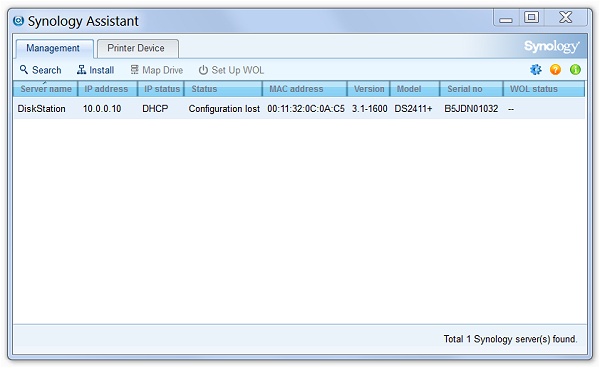
The Disk Station Assistant software detects the DS2411+ and lets you install the latest firmware. In this case it's the Disk Station Manager 3.1-1748 (build date 7/1/2011).
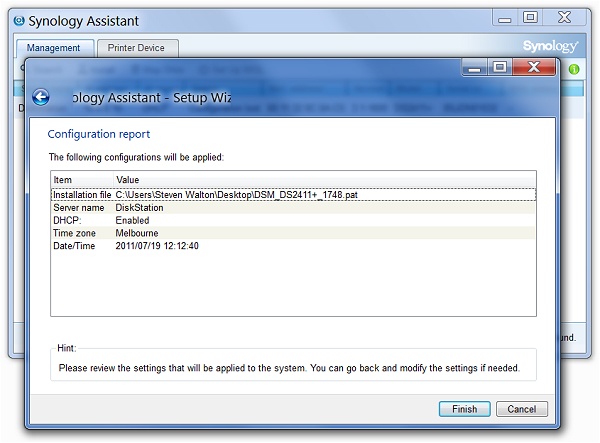
This is the second release for the DS2411+ and it's meant to enhance the iSCSI stability in virtualization environments. Once the latest firmware is installed, you're redirected to the DS2411+ login page to access the Disk Station Manager 3.1 software.
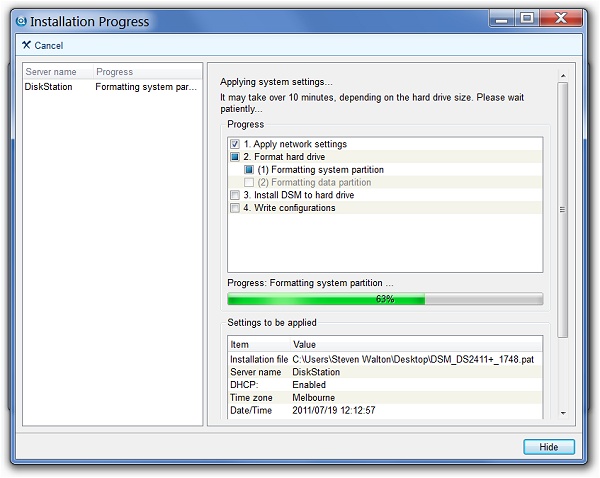
Creating a volume on Synology Disk Station products is often an extremely lengthy process and it's been one of the few gripes we've had with their products. The DSM 3.1 has resolved this issue by affording you the ability to skip checking for bad sectors when formatting. Doing so will have the volume created in just minutes rather than hours.
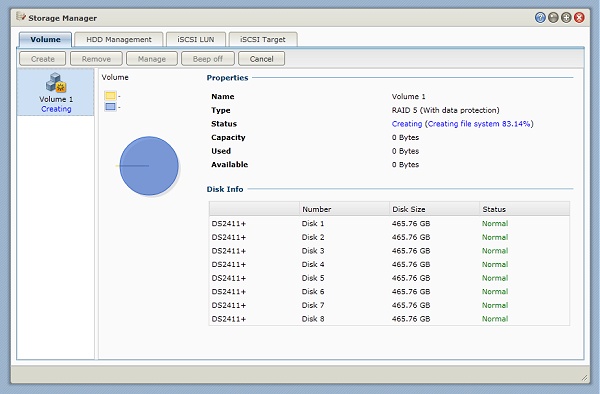
In order to create a volume you will need to choose which hard drives you want to use and the volume type. The options are Synology Hybrid RAID, Basic, JBOD, RAID 0, RAID 1, RAID 5, RAID 5+Spare, RAID 6 and RAID 10. The DS2411+ was configured to use RAID0 and RAID5 for testing which gave us a 4TB storage capacity.
Once the volume is created, you're free to configure the DS2511+ as you see fit. The next logical step would be to setup user accounts and privileges. Shared folders can then be assigned and features such as the Download Station 2 can be initiated. Users are also free to connect a UPS or a printer to the DS2411+.
