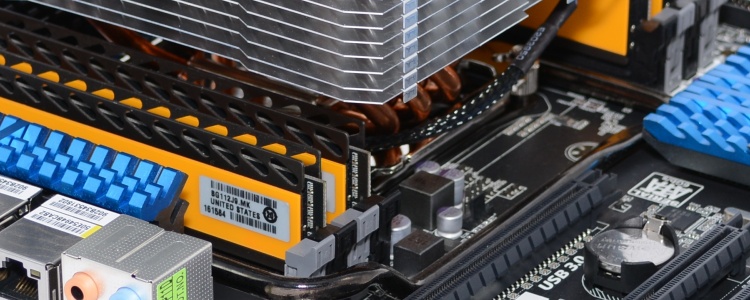Conclusion: Extreme Enough?
Those of you looking out for the overclocking section of this review will have noticed there wasn't one. Admitedly there was a narrow time frame to get this review complete by the launch date, however when we tried to overclock the i7-4960X we had very limited success.
This could point to an immature BIOS on our Asrock X79 Extreme11 motherboard, or a mistake on our behalf, or perhaps Ivy Bridge-E simply won't overclock that well. The best result we managed was 4.4GHz, just 400MHz above the max boost clock. This was the same result we achieved with the i7-3960X.
While a 22% frequency boost from the base clock speed of 3.6GHz is nothing to sneeze at, we were hoping to go higher. Having played around with the voltages we weren't able to stabilize our 4.5GHz overclock, though Windows 8 would load. All overclocking was conducted with the Noctua NH-U14S, though temperatures didn't appear to be an issue, at least until we started to really increase the voltage.
Moving on to performance results, Intel tells us the Core i7-4960X is up to 10% faster than the i7-3960X for 3D modeling, 7% faster for gaming, 5% faster for data/finance analysis and just 4% faster for everyday computing. Our own results tend to agree with these claims, our application testing saw on average a 4% increase, though performance was boosted by up to 7%. The encoding benchmarks saw an average improvement of 7%, while the Core i7-4960X was up to 11% faster than the i7-3960X.
The only issue with these margins, other than the obvious – they are not very large – consider that the i7-4960X is also clocked 9% higher, so are we really seeing any tangible performance gains?
No, not really. It's the same situation we found when going from Sandy Bridge to Ivy Bridge with the Core i7-2700K and Core i7-3770K. Yes, Ivy is faster, but the margins are so slim they are almost not worth worrying about, and Sandy Bridge owners didn't (not in the desktop, laptops are a completely different story).
So what's the point then? The point seems to be efficiency. While delivering slightly more performance, the new Core i7-4960X consumed roughly 18% less power than its predecessor, and that is an impressive achievement.
But efficiency aside we find it hard to get excited about the Core i7-4960X and Ivy Bridge-E in general. If you are wanting to invest in the LGA2011 platform today then this refresh will be appreciated. However, if you invested anytime in the last 22 months, Ivy Bridge-E doesn't offer a worthwhile upgrade path.
Moreover, 22 months ago when we tested the first LGA2011 processor, the Core i7-3960X, we felt the platform was going to be somewhat of a tough sale given the featureless X79 chipset. Almost 2 years later, Intel's flagship desktop platform is powered by the same horribly outdated chipset, while the more cost effective Haswell platform is backed by a range of impressive 8 series chipsets.
This is perhaps the most disappointing part, why Intel didn't introduce a new chipset featuring native USB 3.0 support and more than just two SATA 6Gb/s ports is beyond us. As expected the Extreme Edition comes with a $1000 price tag and for that we had hoped the Core i7-4960X would be better supported.
To conclude we'll directly quote the last paragraph from our Sandy Bridge-E coverage (circa 2011)...
Overall the Core i7-3960X delivered as we expected, the letdown comes from the Intel X79 chipset which offers nothing over the Z68. This is going to be a real problem for LGA2011 motherboards, as we expect them to fetch a price premium over their LGA1155 counterparts, yet most will likely be equipped with the same features. This is going to be the Achilles' heel of Intel's flagship platform regardless of the added benefits that are found here and there.
score
Pros: Slight performance bump and better efficiency for the same price. DDR3-1866 and PCI Express 3.0 support.
Cons: Ancient, featureless platform not worthy of extreme/enthusiast-level CPU. Small jump on features and performance.