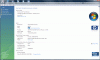Attach.txt for DDS
.
UNLESS SPECIFICALLY INSTRUCTED, DO NOT POST THIS LOG.
IF REQUESTED, ZIP IT UP & ATTACH IT
.
DDS (Ver_11-05-19.01)
.
Microsoft® Windows Vista™ Home Premium
Boot Device: \Device\HarddiskVolume1
Install Date: 11/10/2008 01:56:24
System Uptime: 30/05/2011 08:28:48 (8 hours ago)
.
Motherboard: PEGATRON CORPORATION | | VIOLA
Processor: AMD Phenom(tm) 8550 Triple-Core Processor | CPU 1 | 1100/200mhz
.
==== Disk Partitions =========================
.
C: is FIXED (NTFS) - 583 GiB total, 382.855 GiB free.
D: is FIXED (NTFS) - 13 GiB total, 1.749 GiB free.
E: is CDROM (UDF)
F: is Removable
G: is Removable
H: is Removable
I: is Removable
J: is CDROM ()
K: is Removable
.
==== Disabled Device Manager Items =============
.
==== System Restore Points ===================
.
RP733: 02/05/2011 11:25:44 - Scheduled Checkpoint
RP734: 03/05/2011 07:34:57 - Scheduled Checkpoint
RP736: 03/05/2011 16:47:30 - Installed Rapport
RP737: 06/05/2011 12:19:19 - Scheduled Checkpoint
RP738: 10/05/2011 11:17:41 - Scheduled Checkpoint
RP739: 12/05/2011 17:40:47 - Windows Update
RP740: 13/05/2011 21:34:59 - Scheduled Checkpoint
RP741: 14/05/2011 09:51:09 - Scheduled Checkpoint
RP742: 15/05/2011 09:45:24 - Removed BBC iPlayer Desktop
RP743: 17/05/2011 12:13:06 - Scheduled Checkpoint
RP744: 17/05/2011 21:16:45 - Windows Modules Installer
RP745: 18/05/2011 17:05:32 - Scheduled Checkpoint
RP746: 21/05/2011 15:34:11 - Scheduled Checkpoint
RP747: 21/05/2011 16:55:37 - Restore Operation
RP905: 30/05/2011 13:48:21 - Windows Backup
.
==== Installed Programs ======================
.
7-Zip 9.20
ABBYY FineReader 6.0 Sprint
ActiveCheck component for HP Active Support Library
Adobe AIR
Adobe Anchor Service CS4
Adobe Bridge CS4
Adobe CMaps CS4
Adobe Color - Photoshop Specific CS4
Adobe Color EU Extra Settings CS4
Adobe Color JA Extra Settings CS4
Adobe Color NA Recommended Settings CS4
Adobe Color Video Profiles CS CS4
Adobe Community Help
Adobe CSI CS4
Adobe Default Language CS4
Adobe Device Central CS4
Adobe Drive CS4
Adobe ExtendScript Toolkit CS4
Adobe Extension Manager CS4
Adobe Flash Player 10 ActiveX
Adobe Flash Player 10 Plugin
Adobe Fonts All
Adobe Linguistics CS4
Adobe Output Module
Adobe PDF Library Files CS4
Adobe Photoshop CS4
Adobe Photoshop CS4 Support
Adobe Photoshop CS5
Adobe Reader 8.1.3
Adobe Search for Help
Adobe Service Manager Extension
Adobe Setup
Adobe Shockwave Player 11.5
Adobe Type Support CS4
Adobe Update Manager CS4
Adobe WinSoft Linguistics Plugin
Adobe XMP Panels CS4
AdobeColorCommonSetCMYK
AdobeColorCommonSetRGB
Akamai NetSession Interface
Any Video Converter 3.1.7
AOL Toolbar 5.0
Apple Application Support
Apple Software Update
µTorrent
AutocompletePro
AviSynth 2.5
AVS Document Converter 1.0.3
AVS Update Manager 1.0
AVS Video Converter 6
AVS4YOU Software Navigator 1.3
BB FlashBack Express
Belkin F5D8053 N Wireless USB Adapter
Cards_Calendar_OrderGift_DoMorePlugout
CDDRV_Installer
COMODO Internet Security
Compatibility Pack for the 2007 Office system
Connect
Core FTP LE
Counter-Strike 1.6
CyberLink DVD Suite Deluxe
DAEMON Tools Lite
Driving Test Success - All Tests (2007-2008)
Driving Test Success - Hazard Perception (2009-2010)
DVD Play BD
Enhanced Multimedia Keyboard Solution
Epson Easy Photo Print 2
Epson Event Manager
EPSON Scan
EPSON Stylus Office BX600FW_Office TX600FW_SX600FW Manual
EPSON SX600FW Series Printer Uninstall
EpsonNet Config V3
erLT
Geekbench 2.1
Google SketchUp Pro 8
Hotfix for Microsoft .NET Framework 3.5 SP1 (KB953595)
Hotfix for Microsoft .NET Framework 3.5 SP1 (KB958484)
HP Active Support Library
HP Customer Experience Enhancements
HP Customer Feedback
HP Demo
HP Easy Setup - Frontend
HP Photosmart Essential 2.5
HP Photosmart Essential 3.0
HP Picasso Media Center Add-In
HP Product Detection
HP Recovery Manager RSS
HP Total Care Advisor
HP Update
HPAsset component for HP Active Support Library
HPPhotoSmartPhotobookWebPack1
Java(TM) SE Runtime Environment 6 Update 1
Junk Mail filter update
Kaspersky PURE
KhalInstallWrapper
kuler
LabelPrint
LibUSB-Win32-0.1.10.1
LightScribe System Software 1.14.17.1
Logitech SetPoint
Malwarebytes' Anti-Malware
Microsoft .NET Framework 3.5 SP1
Microsoft .NET Framework 4 Client Profile
Microsoft Application Error Reporting
Microsoft Choice Guard
Microsoft Office Live Add-in 1.5
Microsoft Office Outlook Connector
Microsoft Office Standard Edition 2003
Microsoft Protection Service
Microsoft Search Enhancement Pack
Microsoft Silverlight
Microsoft SQL Server 2005 Compact Edition [ENU]
Microsoft Sync Framework Runtime Native v1.0 (x86)
Microsoft Sync Framework Services Native v1.0 (x86)
Microsoft Visual C++ 2005 ATL Update kb973923 - x86 8.0.50727.4053
Microsoft Visual C++ 2005 Redistributable
Microsoft Visual C++ 2005 Redistributable - KB2467175
Microsoft Visual C++ 2008 ATL Update kb973924 - x86 9.0.30729.4148
Microsoft Visual C++ 2008 Redistributable - KB2467174 - x86 9.0.30729.5570
Microsoft Visual C++ 2008 Redistributable - x86 9.0.21022
Microsoft Visual C++ 2008 Redistributable - x86 9.0.30729.17
Microsoft Windows OneCare Live AntiSpyware and AntiVirus
Microsoft Works
Microsoft_VC80_ATL_x86
Microsoft_VC80_CRT_x86
Microsoft_VC80_MFC_x86
Microsoft_VC80_MFCLOC_x86
Microsoft_VC90_ATL_x86
Microsoft_VC90_CRT_x86
Microsoft_VC90_MFC_x86
MioMore Desktop 2
Mozilla Thunderbird (3.1.9)
MSVCRT
MSXML 4.0 SP2 (KB954430)
MSXML 4.0 SP2 (KB973688)
My HP Games
Notepad++
NVIDIA Display Control Panel
NVIDIA Drivers
NVIDIA PhysX
NVIDIA Stereoscopic 3D Driver
Octoshape add-in for Adobe Flash Player
OGA Notifier 2.0.0048.0
Oops!Backup
PDF Settings CS4
PDF Settings CS5
Photoshop Camera Raw
Power2Go
PowerDirector
PSSWCORE
Python 2.5.2
Quake Live Mozilla Plugin
Rapport
RocketDock 1.3.5
Safari
Samsung New PC Studio
SAMSUNG USB Driver for Mobile Phones
Security Update for Microsoft .NET Framework 3.5 SP1 (KB2416473)
Security Update for Microsoft .NET Framework 4 Client Profile (KB2446708)
Skype™ 5.1
Sony Picture Utility
Sony USB Driver
Spelling Dictionaries Support For Adobe Reader 8
Suite Shared Configuration CS4
SUPERAntiSpyware
Switcher 2.0.0
System Requirements Lab CYRI
Ulead Burn.Now 1.5
Uninstall 1.0.0.1
Update for Microsoft .NET Framework 3.5 SP1 (KB963707)
USB2.0 2MP UVC Camera
VideoToolkit01
VLC media player 1.0.1
Windows Live Call
Windows Live Communications Platform
Windows Live Essentials
Windows Live Family Safety
Windows Live ID Sign-in Assistant
Windows Live Mail
Windows Live Messenger
Windows Live Movie Maker
Windows Live Photo Gallery
Windows Live Sync
Windows Live Toolbar
Windows Live Upload Tool
Windows Live Writer
WinRAR archiver
Yahoo! Messenger
.
==== Event Viewer Messages From Past Week ========
.
30/05/2011 15:47:01, Error: MSFWDrv [9] - The device, , did not respond within the timeout period.
30/05/2011 15:41:56, Error: bowser [8003] - The master browser has received a server announcement from the computer SECRETASSASIN69 that believes that it is the master browser for the domain on transport NetBT_Tcpip_{2205C147-47D3-4539-BC31-34. The master browser is stopping or an election is being forced.
30/05/2011 12:51:39, Error: Service Control Manager [7011] - A timeout (30000 milliseconds) was reached while waiting for a transaction response from the stisvc service.
30/05/2011 12:37:05, Error: Microsoft-Windows-Dhcp-Client [1002] - The IP address lease 10.170.149.194 for the Network Card with network address 001CDF9373F7 has been denied by the DHCP server 192.168.0.1 (The DHCP Server sent a DHCPNACK message).
30/05/2011 12:36:29, Error: Microsoft-Windows-Dhcp-Client [1002] - The IP address lease 192.168.0.4 for the Network Card with network address 001CDF9373F7 has been denied by the DHCP server 0.0.0.0 (The DHCP Server sent a DHCPNACK message).
30/05/2011 11:29:58, Error: Microsoft-Windows-Dhcp-Client [1002] - The IP address lease 192.168.0.6 for the Network Card with network address 001CDF9373F7 has been denied by the DHCP server 192.168.0.1 (The DHCP Server sent a DHCPNACK message).
30/05/2011 08:30:36, Error: Microsoft-Windows-DistributedCOM [10016] - The application-specific permission settings do not grant Local Launch permission for the COM Server application with CLSID {C97FCC79-E628-407D-AE68-A06AD6D8B4D1} to the user NT AUTHORITY\SYSTEM SID (S-1-5-18) from address LocalHost (Using LRPC). This security permission can be modified using the Component Services administrative tool.
30/05/2011 08:30:34, Error: Microsoft-Windows-DistributedCOM [10016] - The application-specific permission settings do not grant Local Launch permission for the COM Server application with CLSID {C97FCC79-E628-407D-AE68-A06AD6D8B4D1} to the user NT AUTHORITY\LOCAL SERVICE SID (S-1-5-19) from address LocalHost (Using LRPC). This security permission can be modified using the Component Services administrative tool.
30/05/2011 08:30:05, Error: Service Control Manager [7026] - The following boot-start or system-start driver(s) failed to load: i8042prt
30/05/2011 08:29:59, Error: Microsoft-Windows-WMPNSS-Service [14346] - A new media server was not initialized because RegisterRunningDevice() encountered error '0x80070005'. Restart your computer, and then restart the WMPNetworkSvc service.
30/05/2011 08:29:16, Error: Microsoft-Windows-HttpEvent [15021] - An error occured while using SSL configuration for socket address 86.18.141.193:63331. The error status code is contained within the returned data.
30/05/2011 08:29:16, Error: Microsoft-Windows-HttpEvent [15021] - An error occured while using SSL configuration for socket address 81.103.55.233:63331. The error status code is contained within the returned data.
30/05/2011 08:29:16, Error: Microsoft-Windows-HttpEvent [15021] - An error occured while using SSL configuration for socket address 80.6.26.224:63331. The error status code is contained within the returned data.
30/05/2011 08:29:16, Error: Microsoft-Windows-HttpEvent [15021] - An error occured while using SSL configuration for socket address 192.168.2.4:63331. The error status code is contained within the returned data.
30/05/2011 08:29:16, Error: Microsoft-Windows-HttpEvent [15021] - An error occured while using SSL configuration for socket address 192.168.2.3:63331. The error status code is contained within the returned data.
30/05/2011 08:29:16, Error: Microsoft-Windows-HttpEvent [15021] - An error occured while using SSL configuration for socket address 192.168.2.2:63331. The error status code is contained within the returned data.
30/05/2011 08:29:16, Error: Microsoft-Windows-HttpEvent [15021] - An error occured while using SSL configuration for socket address 192.168.100.10:63331. The error status code is contained within the returned data.
30/05/2011 08:29:16, Error: Microsoft-Windows-HttpEvent [15021] - An error occured while using SSL configuration for socket address 192.168.0.4:63331. The error status code is contained within the returned data.
30/05/2011 08:29:16, Error: Microsoft-Windows-HttpEvent [15021] - An error occured while using SSL configuration for socket address 192.168.0.3:63331. The error status code is contained within the returned data.
30/05/2011 08:29:16, Error: Microsoft-Windows-HttpEvent [15021] - An error occured while using SSL configuration for socket address 192.168.0.2:63331. The error status code is contained within the returned data.
30/05/2011 08:29:16, Error: Microsoft-Windows-HttpEvent [15021] - An error occured while using SSL configuration for socket address 169.254.91.21:63331. The error status code is contained within the returned data.
30/05/2011 08:29:16, Error: Microsoft-Windows-HttpEvent [15021] - An error occured while using SSL configuration for socket address 169.254.66.202:63331. The error status code is contained within the returned data.
30/05/2011 08:29:16, Error: Microsoft-Windows-HttpEvent [15021] - An error occured while using SSL configuration for socket address 169.254.51.182:63331. The error status code is contained within the returned data.
30/05/2011 08:29:16, Error: Microsoft-Windows-HttpEvent [15021] - An error occured while using SSL configuration for socket address 169.254.254.74:63331. The error status code is contained within the returned data.
30/05/2011 08:29:16, Error: Microsoft-Windows-HttpEvent [15021] - An error occured while using SSL configuration for socket address 169.254.251.209:63331. The error status code is contained within the returned data.
30/05/2011 08:29:16, Error: Microsoft-Windows-HttpEvent [15021] - An error occured while using SSL configuration for socket address 169.254.235.126:63331. The error status code is contained within the returned data.
30/05/2011 08:29:16, Error: Microsoft-Windows-HttpEvent [15021] - An error occured while using SSL configuration for socket address 169.254.227.178:63331. The error status code is contained within the returned data.
30/05/2011 08:29:16, Error: Microsoft-Windows-HttpEvent [15021] - An error occured while using SSL configuration for socket address 169.254.223.99:63331. The error status code is contained within the returned data.
30/05/2011 08:29:16, Error: Microsoft-Windows-HttpEvent [15021] - An error occured while using SSL configuration for socket address 169.254.204.221:63331. The error status code is contained within the returned data.
29/05/2011 18:37:37, Error: Service Control Manager [7023] - The Security Center service terminated with the following error: Access is denied.
29/05/2011 18:37:36, Error: Service Control Manager [7023] - The TPM Base Services service terminated with the following error: Access is denied.
29/05/2011 18:37:36, Error: Service Control Manager [7023] - The KtmRm for Distributed Transaction Coordinator service terminated with the following error: Access is denied.
29/05/2011 18:37:34, Error: Microsoft-Windows-DistributedCOM [10001] - Unable to start a DCOM Server: {6295DF2D-35EE-11D1-8707-00C04FD93327} as /. The error: "5" Happened while starting this command: C:\Windows\System32\mobsync.exe -Embedding
29/05/2011 18:37:32, Error: Service Control Manager [7023] - The Windows Font Cache Service service terminated with the following error: Access is denied.
29/05/2011 18:31:41, Error: Service Control Manager [7006] - The ScRegSetValueExW call failed for Start with the following error: Access is denied.
29/05/2011 18:31:39, Error: Service Control Manager [7000] - The Windows Font Cache Service service failed to start due to the following error: Windows Font Cache Service is not a valid Win32 application.
29/05/2011 18:31:38, Error: Service Control Manager [7023] - The Windows Media Center Service Launcher service terminated with the following error: Access is denied.
29/05/2011 17:28:41, Error: Microsoft-Windows-ResourcePublication [1002] - Element Provider\Microsoft.Base.Publication/Publication/Computer failed to publish. Ensure that both PKEY_PUBSVCS_METADATA and PKEY_PUBSVCS_TYPE are set properly on the function instance and there were no errors adding the function instance.
29/05/2011 14:36:11, Error: Service Control Manager [7009] - A timeout was reached (30000 milliseconds) while waiting for the Automatic LiveUpdate Scheduler service to connect.
29/05/2011 13:58:39, Error: Service Control Manager [7032] - The Service Control Manager tried to take a corrective action (Restart the service) after the unexpected termination of the Remote Access Connection Manager service, but this action failed with the following error: An instance of the service is already running.
29/05/2011 12:30:13, Error: Service Control Manager [7032] - The Service Control Manager tried to take a corrective action (Restart the service) after the unexpected termination of the Windows Management Instrumentation service, but this action failed with the following error: An instance of the service is already running.
29/05/2011 11:37:50, Error: bowser [8003] - The master browser has received a server announcement from the computer SECRETASSASIN69 that believes that it is the master browser for the domain on transport NetBT_Tcpip_{CF54F713-18D6-41CB-9BD7-5D. The master browser is stopping or an election is being forced.
29/05/2011 09:45:11, Error: Microsoft-Windows-DistributedCOM [10005] - DCOM got error "1084" attempting to start the service MDM with arguments "" in order to run the server: {943B6A75-BB5E-41A7-A6D3-A1A5E892B33B}
29/05/2011 09:44:37, Error: Microsoft-Windows-DistributedCOM [10005] - DCOM got error "1084" attempting to start the service MDM with arguments "" in order to run the server: {0C0A3666-30C9-11D0-8F20-00805F2CD064}
29/05/2011 09:36:22, Error: Service Control Manager [7001] - The PnP-X IP Bus Enumerator service depends on the Function Discovery Provider Host service which failed to start because of the following error: The dependency service or group failed to start.
29/05/2011 09:35:34, Error: Service Control Manager [7026] - The following boot-start or system-start driver(s) failed to load:
29/05/2011 09:35:34, Error: Service Control Manager [7001] - The Computer Browser service depends on the Server service which failed to start because of the following error: The dependency service or group failed to start.
29/05/2011 09:34:40, Error: Microsoft-Windows-DistributedCOM [10005] - DCOM got error "1084" attempting to start the service WSearch with arguments "" in order to run the server: {9E175B6D-F52A-11D8-B9A5-505054503030}
29/05/2011 09:34:32, Error: Microsoft-Windows-DistributedCOM [10005] - DCOM got error "1068" attempting to start the service fdPHost with arguments "" in order to run the server: {145B4335-FE2A-4927-A040-7C35AD3180EF}
29/05/2011 09:34:31, Error: Microsoft-Windows-DistributedCOM [10005] - DCOM got error "1084" attempting to start the service EventSystem with arguments "" in order to run the server: {1BE1F766-5536-11D1-B726-00C04FB926AF}
29/05/2011 09:34:25, Error: Microsoft-Windows-DistributedCOM [10005] - DCOM got error "1084" attempting to start the service ShellHWDetection with arguments "" in order to run the server: {DD522ACC-F821-461A-A407-50B198B896DC}
29/05/2011 08:39:10, Error: Service Control Manager [7009] - A timeout was reached (30000 milliseconds) while waiting for the Windows Font Cache Service service to connect.
29/05/2011 08:39:10, Error: Service Control Manager [7000] - The Windows Font Cache Service service failed to start due to the following error: The service did not respond to the start or control request in a timely fashion.
29/05/2011 08:35:24, Error: EventLog [6008] - The previous system shutdown at 08:32:51 on 29/05/2011 was unexpected.
29/05/2011 08:30:12, Error: EventLog [6008] - The previous system shutdown at 08:27:54 on 29/05/2011 was unexpected.
28/05/2011 21:22:44, Error: EventLog [6008] - The previous system shutdown at 19:10:50 on 28/05/2011 was unexpected.
28/05/2011 18:54:13, Error: EventLog [6008] - The previous system shutdown at 18:49:26 on 28/05/2011 was unexpected.
28/05/2011 13:27:49, Error: Service Control Manager [7030] - The FsUsbExService service is marked as an interactive service. However, the system is configured to not allow interactive services. This service may not function properly.
27/05/2011 18:08:09, Error: Tcpip [4199] - The system detected an address conflict for IP address 192.168.0.3 with the system having network hardware address 00-00-48-62-28-28. Network operations on this system may be disrupted as a result.
27/05/2011 07:02:15, Error: Service Control Manager [7001] - The Remote Access Connection Manager service depends on the Telephony service which failed to start because of the following error: The service has not been started.
25/05/2011 18:53:55, Error: EventLog [6008] - The previous system shutdown at 18:51:45 on 25/05/2011 was unexpected.
24/05/2011 20:57:23, Error: Service Control Manager [7001] - The Windows Audio service depends on the Multimedia Class Scheduler service which failed to start because of the following error: The service cannot be started, either because it is disabled or because it has no enabled devices associated with it.
24/05/2011 19:28:30, Error: Service Control Manager [7001] - The Remote Access Connection Manager service depends on the Telephony service which failed to start because of the following error: The service cannot be started, either because it is disabled or because it has no enabled devices associated with it.
24/05/2011 19:28:30, Error: Service Control Manager [7001] - The Remote Access Connection Manager service depends on the Secure Socket Tunneling Protocol Service service which failed to start because of the following error: The service cannot be started, either because it is disabled or because it has no enabled devices associated with it.
24/05/2011 19:20:22, Error: Microsoft-Windows-DistributedCOM [10005] - DCOM got error "1068" attempting to start the service stisvc with arguments "" in order to run the server: {A1F4E726-8CF1-11D1-BF92-0060081ED811}
24/05/2011 18:22:02, Error: EventLog [6008] - The previous system shutdown at 18:18:08 on 24/05/2011 was unexpected.
24/05/2011 18:17:14, Error: Service Control Manager [7009] - A timeout was reached (30000 milliseconds) while waiting for the Windows Media Player Network Sharing Service service to connect.
24/05/2011 18:17:14, Error: Service Control Manager [7000] - The Windows Media Player Network Sharing Service service failed to start due to the following error: The service did not respond to the start or control request in a timely fashion.
23/05/2011 11:46:38, Error: EventLog [6008] - The previous system shutdown at 11:43:36 on 23/05/2011 was unexpected.
23/05/2011 11:43:17, Error: Service Control Manager [7000] - The Volume Shadow Copy service failed to start due to the following error: The service did not respond to the start or control request in a timely fashion.
23/05/2011 11:43:17, Error: Microsoft-Windows-DistributedCOM [10005] - DCOM got error "1053" attempting to start the service VSS with arguments "" in order to run the server: {E579AB5F-1CC4-44B4-BED9-DE0991FF0623}
23/05/2011 11:43:16, Error: Service Control Manager [7009] - A timeout was reached (30000 milliseconds) while waiting for the Volume Shadow Copy service to connect.
23/05/2011 11:40:46, Error: EventLog [6008] - The previous system shutdown at 11:37:25 on 23/05/2011 was unexpected.
23/05/2011 11:36:35, Error: EventLog [6008] - The previous system shutdown at 11:33:37 on 23/05/2011 was unexpected.
23/05/2011 11:32:15, Error: Service Control Manager [7009] - A timeout was reached (30000 milliseconds) while waiting for the NVIDIA Stereoscopic 3D Driver Service service to connect.
23/05/2011 11:32:15, Error: Service Control Manager [7000] - The NVIDIA Stereoscopic 3D Driver Service service failed to start due to the following error: The service did not respond to the start or control request in a timely fashion.
23/05/2011 11:30:46, Error: EventLog [6008] - The previous system shutdown at 11:27:45 on 23/05/2011 was unexpected.
23/05/2011 11:26:43, Error: EventLog [6008] - The previous system shutdown at 11:23:02 on 23/05/2011 was unexpected.
23/05/2011 11:20:19, Error: EventLog [6008] - The previous system shutdown at 11:18:03 on 23/05/2011 was unexpected.
23/05/2011 11:16:13, Error: EventLog [6008] - The previous system shutdown at 11:13:02 on 23/05/2011 was unexpected.
23/05/2011 11:12:19, Error: EventLog [6008] - The previous system shutdown at 11:09:13 on 23/05/2011 was unexpected.
23/05/2011 11:05:30, Error: EventLog [6008] - The previous system shutdown at 11:02:48 on 23/05/2011 was unexpected.
23/05/2011 11:02:06, Error: EventLog [6008] - The previous system shutdown at 10:59:20 on 23/05/2011 was unexpected.
20609871 cmdGuard i8042prt RapportKELL SASDIFSV SASKUTIL spldr Wanarpv6
20609871 cmdGuard i8042prt RapportKELL SASDIFSV SASKUTIL spldr Wanarpv6
20609871 cmdGuard i8042prt RapportKELL SASDIFSV SASKUTIL spldr Wanarpv6
.
==== End Of File ===========================
=======================================
Please stay away from the FunWebSearch and similar sites. You do not get something for nothing! They are happy to put adware and spyware on the system.
If you are using any file sharing programs are sites, please do not use them while I am helping you.Again, free file sharing really isn't> free!
Thanks for letting me know

and will do also there was a problem with running GMER; is it normal for it to take something around 3 / 4 hours to complete.
And also what do you think is stopping me from getting on to the internet? I forgot to mention that i had quite a few BSoDs on this pc and i started a thread on that
here. I'm not sure but does that have anything to do with this.
Thanks again for your help