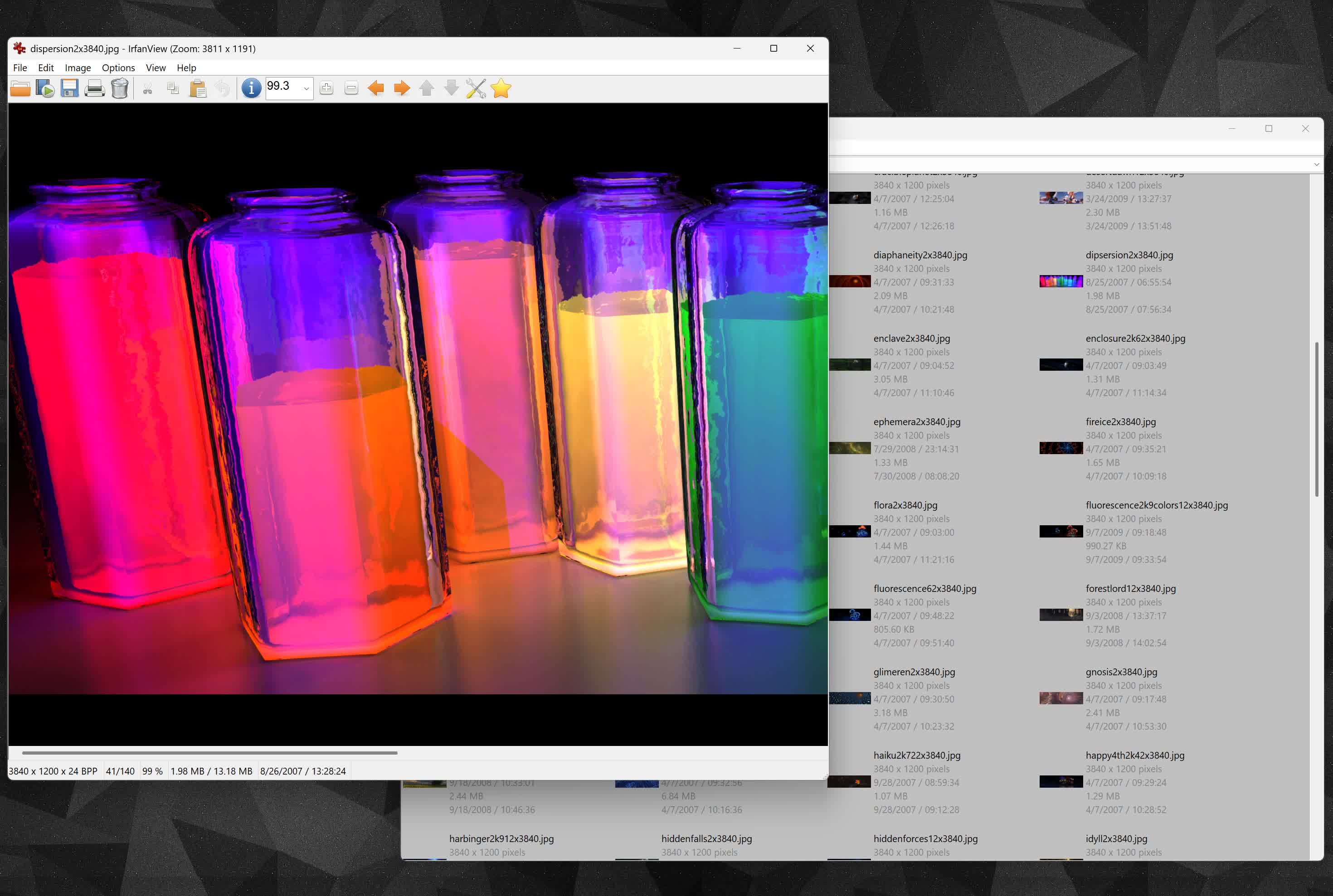IrfanView is a compact and fast image viewer and editor for Windows, known for its simplicity and ability to handle a wide variety of graphic file formats, including BMP, DIB, JPEG, GIF, animated GIF, WEBP, PNG, PCX, multipage TIFF, and TGA.
IrfanView offers features such as batch conversion, thumbnail creation, and basic image editing tools. In addition, it features drag-and-drop support, directory viewing, TWAIN support, slide shows, and modifications such as color depth, crop, blur, and sharpen.
Features
- Fast and compact ( just 6 MB )
- Freeware for non-commercial use
- Supports Windows XP, Vista, 7, 8, 10 and 11
- 32 and 64 bit version
- Multi language support
- Unicode support
- Designed to be simple but powerful
For added functionality you can also download Irfanview plugins.
Why do I need an image viewer?
Image viewers are lightweight applications without the excess baggage of fully featured photo editors, so the focus is on speed and on support for a wider array of formats.
You can also edit photos with IrfanView and it works especially well for simple tasks like resizing, converting, or optimizing. An image viewer like IrfanView can save you time because they are snap to use.
Can I apply effects like "Auto Adjust Colors" to multiple images at once?
Yes, IrfanView supports batch processing for effects. Navigate to File > Batch Conversion/Rename, enable Use advanced options, and select the desired effects, such as "Auto adjust colors". This feature is particularly useful when working with large numbers of images
What image file formats does IrfanView support?
IrfanView supports all these file formats: ANI, CUR, AWD, B3D, BMP, DIB, CAM, CLP, CPT, CRW, CR2, CR3, DCM, ACR, IMA, DDS, DJVU, IW44, DPX, CIN, DXF, DXF, DWG, HPGL, CGM, SVG, ECW, EMF, EPS, PS, PDF, AI, EXR, FITS, FLIF, FPX, G3, GIF, HDR, HDP, JXR, WDP, HEIC, AVIF, ICL, EXE, DLL, ICO, ICS, IFF, LBM, IMG, JP2, JPC, J2K, JPG, JPEG, JLS, JPM, JXL, Mac PICT, QTIF, MNG, JNG, MrSID, SID, ARW, CR3, CR2, CRW, DCR, DNG, ERF, KDC, MRW, NEF, NRW, MOS, ORF, PEF, RAF, RAW, RW2, RWL, SRF, SRW, X3F, PBM, PCD, PCX, DCX, PDF, PDN, PGM, PNG, PPM, PSD, PSP, PVR, QOI, RAS, SUN, RAW, YUV, RLE, SFF, SGI, RGB, SFW, SIF, SWF, FLV, SVG, TGA, TIF, TIFF, TTF, TXT, WAD, WAL, WBC, WBZ, WBMP, WebP, WMF, WSQ, XBM, XCF, and XPM file formats. Some may require plug-ins.
What video and audio file formats does IrfanView support?
IrfanView supports AIF, AU, SND, MED, MID, MP3, OGG, RA, WAV, ASF, AVI, MKV, M4V, M2T, MTS, TS, M2TS, M2V, MOV, MP4, WEBM, MOV, MP4, MPG, MPEG, WMA, and WMV. Some may require plug-ins.
With IrfanView you can:
- View Images
- Convert
- Optimize
- Scan and Print
- Create Slideshow
- Batch Processing
- Multimedia
- And many more
What's New
- New option in Batch dialog: Use Multithreading for conversion
- Note 1: Some old/third party Plugins do NOT support multithreading!
- Note 2: Save format options with a preview do NOT support multithreading!
- Note 3: Multithreading uses (much) more system memory.
- New Edit menu: Restore last selection
- New zoom feature: CTRL + Middle mouse button click: Fit to window and back
- New option in EXIF dialog: Choose tags for the display (in Context menu)
- A confirmation dialog is shown for the wallpaper change menus
- New effect in Image->Effects menu: Stained Glass (thanks to Mathias Westerdahl)
- Add Border effects can work on selections
- New Add Border effects: Broken lines/frame
- New option in Export Tiles dialog: Add extra space to each tile
- New hotkey: CTRL + F4 = remove current file from slideshow list
- New command line option to replace color (like in dialog Replace Color)
- /replacecolor=(rOld,gOld,bOld,rNew,gNew,bNew,tolerance,transparency)
- New slideshow hotkeys (for timer slideshow):
- CTRL + SHIFT + "," (comma): Reduce timer by 0.5 sec
- CTRL + SHIFT + "." (point): Increase timer by 0.5 sec
- Support for more DNG subformats (CamRAW PlugIn, 64-bit only)
- Loading issues in CADImage PlugIn fixed (thanks to Trend Micro)
- Several PlugIns are changed/updated, please install the newest versions:
- https://www.irfanview.com/plugins.htm
- Several PlugIns are changed/updated, please install the newest versions