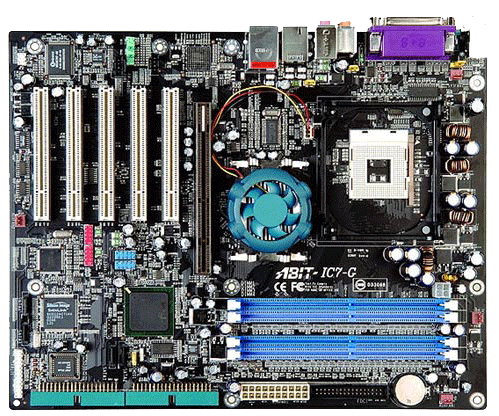Updating drivers is not just an important part of PC maintenance but also a first line treatment for hardware problems and a reliable way of increasing your computer's stability and performance. Produced by device manufacturers, drivers are essential for Windows to communicate with computer hardware. While first generation drivers can be unrefined and problem ridden, device manufacturers often release driver updates to improve device function and remove bugs and errors. Thus, the more recent the driver, the better your device will run and your computer perform.
Although drivers can be updated manually, identifying outdated or superseded drivers can take a long time. Moreover, pinpointing just the right driver from the manufacturer's website, then downloading and installing it can be laborious and technically risky.
What benefits can you expect?
DriverScanner benefits Updating drivers ensures that your hardware runs at its best. Although benefits depend on the specific driver you choose to update, driver updates generally deliver one or several of the following benefits:
- Better hardware compatibility and reduced system conflicts
- Refined and improved device performance
- Removed bugs and device errors
- New device capabilities or unlocked features
- Better computer performance and stability