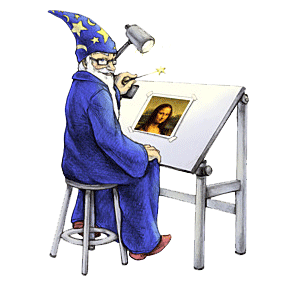ImageMagick creates, edit, compose, or convert digital images. It can read and write images in a variety of formats (over 200) including PNG, JPEG, GIF, WebP, HEIC, SVG, PDF, DPX, EXR and TIFF. ImageMagick can resize, flip, mirror, rotate, distort, shear and transform images, adjust image colors, apply various special effects, or draw text, lines, polygons, ellipses and Bézier curves.
The functionality of ImageMagick is typically utilized from the command line or you can use the features from programs written in your favorite language. Choose from these interfaces: G2F (Ada), MagickCore (C), MagickWand (C), ChMagick (Ch), ImageMagickObject (COM+), Magick++ (C++), JMagick (Java), L-Magick (Lisp), NMagick (Neko/haXe), MagickNet (.NET), PascalMagick (Pascal), PerlMagick (Perl), MagickWand for PHP (PHP), IMagick (PHP), PythonMagick (Python), RMagick (Ruby), or TclMagick (Tcl/TK). With a language interface, use ImageMagick to modify or create images dynamically and automagically.
ImageMagick is free software delivered as a ready-to-run binary distribution or as source code that you may freely use, copy, modify, and distribute in both open and proprietary applications. It is distributed under the Apache 2.0 license, approved by the OSI and recommended for use by the OSSCC.
The ImageMagick development process ensures a stable API and ABI. Before each ImageMagick release, we perform a comprehensive security assessment that includes memory and thread error detection to prevent security vulnerabilities.
Features
- Format conversion: convert an image from one format to another (e.g. PNG to JPEG).
- Transform: resize, rotate, crop, flip or trim an image.
- Transparency: render portions of an image invisible.
- Draw: add shapes or text to an image.
- Decorate: add a border or frame to an image.
- Special effects: blur, sharpen, threshold, or tint an image.
- Animation: create a GIF animation sequence from a group of images.
- Text & comments: insert descriptive or artistic text in an image.
- Image identification: describe the format and attributes of an image.
- Composite: overlap one image over another.
- Montage: juxtapose image thumbnails on an image canvas.
- Generalized pixel distortion: correct for, or induce image distortions including perspective.
- Morphology of shapes: extract features, describe shapes and recognize patterns in images.
- Motion picture support: read and write the common image formats used in digital film work.
- Image calculator: apply a mathematical expression to an image or image channels.
- Discrete Fourier transform: implements the forward and inverse DFT.
- High dynamic-range images: accurately represent the wide range of intensity levels found in real scenes ranging from the brightest direct sunlight to the deepest darkest shadows.
- Encipher or decipher an image: convert ordinary images into unintelligible gibberish and back again.
- Virtual pixel support: convenient access to pixels outside the image region.
- Large image support: read, process, or write mega-, giga-, or tera-pixel image sizes.
- Threads of execution support: ImageMagick is thread safe and most internal algorithms execute in parallel to take advantage of speed-ups offered by multicore processor chips.
- Heterogeneous distributed processing: certain algorithms are OpenCL-enabled to take advantage of speed-ups offered by executing in concert across heterogeneous platforms consisting of CPUs, GPUs, and other processors.
- ImageMagick on the iPhone: convert, edit, or compose images on your iOS comuting device such as the iPhone or iPad.
What's New
Merged
- Fix zstd not being listed under GetMagickDelegates() #6934
- configure.ac: Fix bashism #6931
Commits
- beta release e1ff620
- set time_t maximum (ImageMagick/ImageMagick#6891) 5fa5898
- cosmetic dce5f10
- support Visio vector files 51291ec
- correct display and mogrify commands 35c97bd
- upgrade shadow signatures 9e4f5fc
- detected memory leaks f2ce071
- detected memory leaks 364e573
- xc: code is not always guarenteed to return an image (ImageMagick/ImageMagick#6917) e8b7974
- Set ttl to time when the image will expire instead of the duration that the image can be used. 4b744eb
- lastest documentation update 8fccfab
- update link a726df9
- latest autoconf update 4f42f63
- add link to license 2c87d7d
- normalize pixel sum to reduce numerical instability (ImageMagick/ImageMagick#6924) 94cc881
- update links 7abd15b
- inadvertedly scaled the histogram pixel, revert dade20d
- Patch to avoid trailing whitespace in delegates. bd6ff11
- Fixed patch for non windows platform. c5567ea
- release b135bac
- beta release e6cfc7c
- release 54b13e9