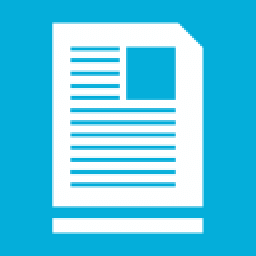It's designed to be a visually appealing replacement for Notepad; with significant improvements to performance and aesthetics. Hotshot programmers will also enjoy MetroTextual's syntax highlighting; which is powered by Scintilla.
MetroTextual is minimalist and lightning fast. It's not feature-packed; but does have some awesome hidden powers. You can see MetroTextual's full list of features on this dedicated page.
Syntax Highlighting
MetroTextual supports full syntax highlighting for C#, XML, HTML, JavaScript, VBScript, CSS, Python, SQL and Assembly language. The highlighting functionality is based on the powerful Scintilla component; most famously used in Notepad++. MetroTextual automatically loads the most appropriate syntax highlighter based on the extension of the file you're editing.
Lighting Fast
MetroTextual is incredibly fast; thanks to clever use of multi-threading technology. It's possibly the only plaintext editor that fully utilized modern CPU's for manipulating text; while using hardware acceleration to power the GUI. What does that mean in simple terms? MetroTextual can handle massive amounts of text without ever slowing down. Within reason, of course.
Impressive Compatibility
MetroTextual can read and edit text using any Windows-supported character encoding system. Unicode is used exclusively throughout the app, plus right-to-left (RTL) encoding is also supported. If it's text; MetroTextual can open it.
Totally International
The same powerful translation engine found in System Ninja is fully integrated into MetroTextual. There are still a number of minor issues with non-English operating systems; however the application will still work beautifully.
Always On Top
Perfect for taking notes. MetroTextual can be configured always stay on top of other open windows, even when it doesn't have focus.
Requirements:
MetroTextual requires Windows Vista, Windows 7 or Windows 8. The Microsoft .NET Framework 4.0 (or newer) must be installed before MetroTextual can be used.
Agreement:
MetroTextual is downloaded solely at your own risk. SingularLabs and/or TechSpot cannot be held liable for any damages resulting from the use of this computer program.
What's New:
- Added a dark theme called Carbon - the new default style
- Improved the discoverability of the syntax highlighting toggle
- Moved the menu to the left sidebar
- Removed the MetroTextual title, icon and other branding
- Added syntax highlighting and autocomplete support for Ruby
- Fixed issues with drag-and-drop file opening
- Updated Greek, Brazilian and Russian translation files
- Fixed issue where syntax highlighting was not applied to files opened from the commandline
- Fixed crash when switching between certain syntax highlighting modes
- Fixed issue where code folding could not be enabled