Facepalm: Your MacBook Pro has "failed," the fans are whirring away like they normally would but the screen is black. What could be the problem? Two weeks and $10,000 in warranty repairs later, "Geniuses" at Apple figure out its just a couple of key presses to adjust the LCD brightness. Turns out some of life's (and tech's) problems aren't as complicated as they seem.
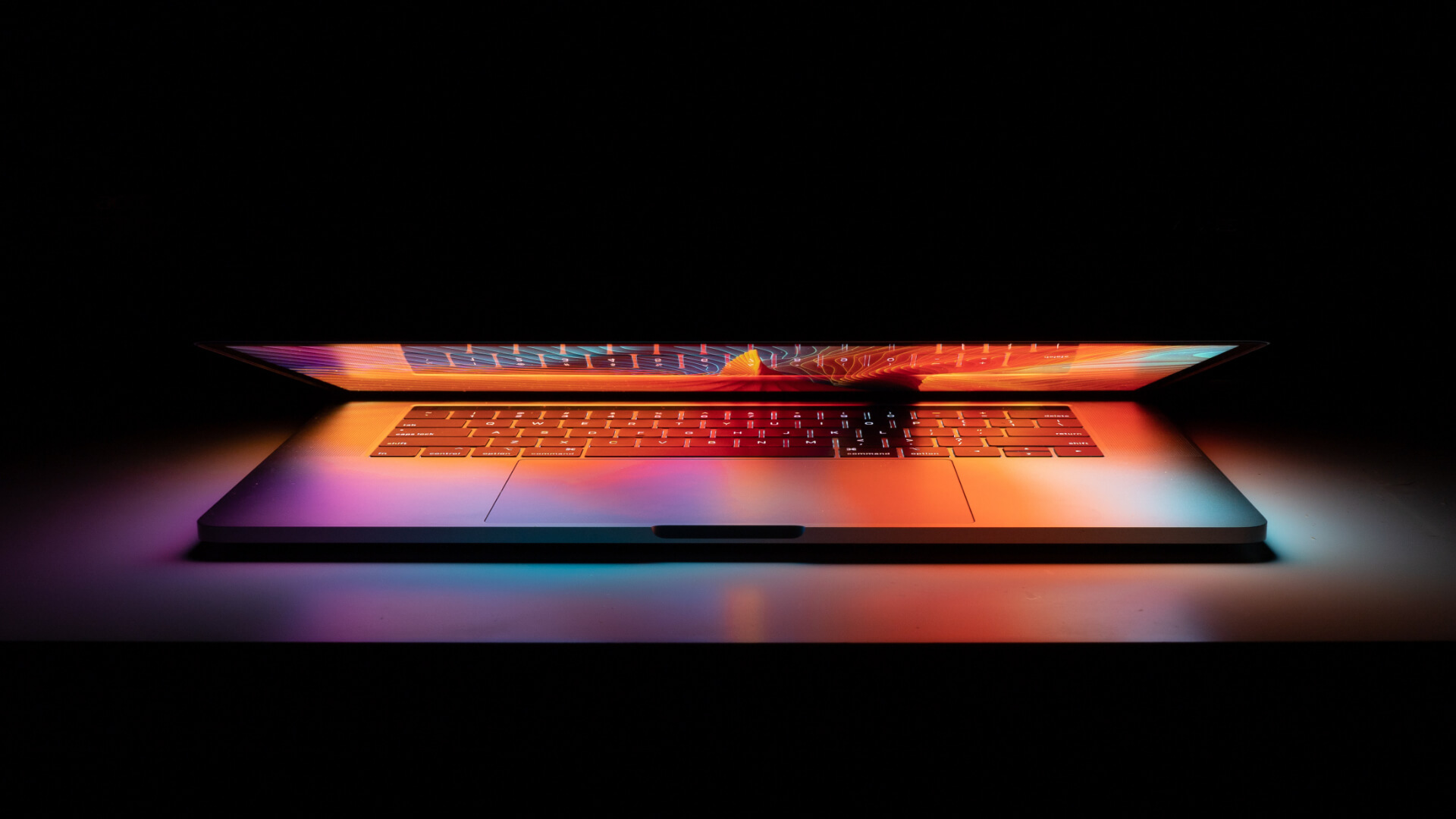
Last month, a DJ's MacBook Pro caught fire and lately, photographer Greg Benz had an amusing experience with his laptop. The first time he noticed his MacBook Pro's screen had gone black, he reached out to Apple Support and got the machine's logic board replaced. When the same problem reared its head the second time, the logic board was changed again. The third time? A brand new MacBook replacement worth around $7,000.
Soon, the new laptop "failed" again, for the fourth time, and it wasn't like Apple Support didn't go to great lengths to work out a fix. The troubleshooting involved input from several Apple Geniuses, multiple diagnostic tests at the Apple Store, level 1 and 2 tech support from Apple Corporate and two diagnostic tests at Apple's repair facility in Texas. It wasn't until two weeks of time and effort later, that an Apple Genius found out the rather embarrassing cause for the black screen problem.
"what was the root issue?….. Ready for it?…. I’m not joking…. the screen brightness was turned all the way down (not merely dim, but off)."
What the Apple Genius did was, quite genius really. Instead of going for more complicated fixes and expensive replacements, he shone his phone's flashlight onto the laptop display and noticed the user's avatar on the login screen. It was after performing a blind login that the screen brightness increased to its minimum value.
"It turns out that the screen pixels are updated even when the backlight is off (at least if the clamshell is open). But even he spent a good 20+ minutes trying other things before he thought to do that."
It's worth mentioning here that Greg's workflow involves using an external monitor and since he's experienced glitches in the past with putting the laptop into clamshell mode, he keeps the lid slightly open to keep the laptop from going into sleep mode and turns down the brightness all the way down to avoid distraction. This, incidentally, also turns off the display's back light, making it pitch black and easily mistaken for a dead screen, which usually spells trouble.
Greg notes that the screen remains blacked out even after a restart and during recovery mode and that external monitors can't be used during boot and login because they're disabled for the said period. He's compiled a list of several design and support issues that might have mitigated this problem and sees them as an opportunity for Apple to take note of and fix this bug to potentially help in preventing other users from having the same awkward experience.
Update: Greg Benz reached out to TechSpot to provide further clarification regarding his MacBook repair story. According to him, third-party software installed on his MacBook conflicts with OS X and is responsible for the black screen during the machine's boot up. A MacBook Pro running OS X as it comes out of the box won't run into this issue.
The workaround he's suggested for anyone experiencing the same problem with the third-party software during boot up is this: Wait a few minutes after hitting the power until the machine is ready to login and then type the first letter of your user account, click enter, type your password and click enter again.
The Touch Bar that appears off on Greg's machine during the login phase, preventing brightness adjustment, is assumed to be another software installed on his laptop. Contrary to his experience, two of his contacts tested their machines and results came up different: During login, the Touch Bar was visible and the display came up with a minimal level of brightness.
All in all, the issue is quite specific to Greg's machine and his usual workflow that involves using the external monitor and a conflict with a third-party software responsible for the black screen. "Best I can tell is that I have both the unusual situation of rebooting while screen is black (due to external monitor use and some unrelated kernel panics while leaving machine running overnight) AND some kind of conflict that keeps the black screen setting from being adjusted to some visible level. So very hard to diagnose on my specific machine, but I don’t believe this would be the typical experience if someone else darkened the screen and rebooted their MacBook Pro," he told me.
Although it took some time to figure the issue, Greg makes it worth mentioning that he loves his computer and its critical to his photography business. "I have been using Apple computer for years and I am glad that I can say that this is a machine I would highly recommend."
Image credit: Tianyi Ma
https://www.techspot.com/news/80477-guy-pays-10000-macbook-pro-repair-turns-out.html