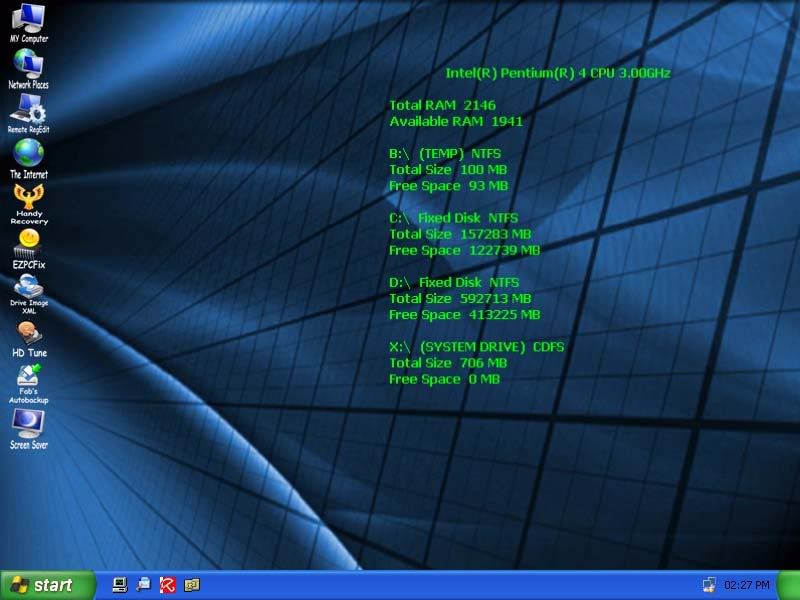OK. So I was able to download, install and run OTLPE. I ran the scan, and the log is below. Several notes for future reference. It did not ask me whether I wanted to use a remote registry. It did ask me about multiple user accounts. Don't know if that is a change or not. While I was able to access the internet while on that system, and could get to gmail, to e-mail myself the log, when I went to your site, the main page loaded, but if I attempted to get to the forums or anything with the word virus in it, it blocked it. I could get to other news pages, but even if I went through a number of other clicks, and then tried to access the forum, I would get blocked. This is a much nastier POS than the other version of the FBI/moneypak scam that I saw previously.
---------------------------------------------------------------------------
OTL logfile created on: 10/2/2012 3:51:41 AM - Run
OTLPE by OldTimer - Version 3.1.48.0 Folder = X:\Programs\OTLPE
Microsoft Windows XP Service Pack 3 (Version = 5.1.2600) - Type = SYSTEM
Internet Explorer (Version = 7.0.5730.13)
Locale: 00000409 | Country: United States | Language: ENU | Date
Format: M/d/yyyy
3.00 Gb Total Physical Memory | 3.00 Gb Available Physical Memory |
91.00% Memory free
3.00 Gb Paging File | 3.00 Gb Available in Paging File | 98.00% Paging File free
Paging file location(s): [binary data]
%SystemDrive% = C: | %SystemRoot% = C:\WINDOWS | %ProgramFiles% =
C:\Program Files
Drive C: | 232.82 Gb Total Space | 62.33 Gb Free Space | 26.77% Space
Free | Partition Type: NTFS
Drive D: | 698.64 Gb Total Space | 100.82 Gb Free Space | 14.43% Space
Free | Partition Type: NTFS
Drive X: | 436.59 Mb Total Space | 0.00 Mb Free Space | 0.00% Space
Free | Partition Type: CDFS
Computer Name: REATOGO | User Name: SYSTEM
Boot Mode: Normal | Scan Mode: All users
Company Name Whitelist: Off | Skip Microsoft Files: Off | No Company
Name Whitelist: On | File Age = 30 Days
Using ControlSet: ControlSet005
========== Win32 Services (SafeList) ==========
SRV - File not found [Disabled] -- -- (stllssvr)
SRV - File not found [Auto] -- -- (MDM)
SRV - File not found [Disabled] -- -- (IDriverT)
SRV - File not found [Disabled] -- -- (AOL TopSpeedMonitor)
SRV - [2012/09/09 02:25:57 | 000,114,144 | ---- | M] (Mozilla
Foundation) [On_Demand] -- C:\Program Files\Mozilla Maintenance
Service\maintenanceservice.exe -- (MozillaMaintenance)
SRV - [2012/09/07 17:04:46 | 000,676,936 | ---- | M] (Malwarebytes
Corporation) [Auto] -- C:\Program Files\Malwarebytes'
Anti-Malware\mbamservice.exe -- (MBAMService)
SRV - [2012/09/07 17:04:46 | 000,399,432 | ---- | M] (Malwarebytes
Corporation) [Auto] -- C:\Program Files\Malwarebytes'
Anti-Malware\mbamscheduler.exe -- (MBAMScheduler)
SRV - [2012/08/21 05:12:25 | 000,044,808 | ---- | M] (AVAST Software)
[Auto] -- C:\Program Files\Alwil Software\Avast5\AvastSvc.exe --
(avast! Antivirus)
SRV - [2012/04/28 18:37:11 | 000,253,088 | ---- | M] (Adobe Systems
Incorporated) [On_Demand] --
C:\WINDOWS\system32\Macromed\
Flash\FlashPlayerUpdateService.exe --
(AdobeFlashPlayerUpdateSvc)
SRV - [2011/11/03 14:25:09 | 002,358,656 | ---- | M] (TeamViewer GmbH)
[Disabled] -- C:\Program
Files\TeamViewer\Version6\TeamViewer_Service.exe -- (TeamViewer6)
SRV - [2011/08/11 19:38:07 | 000,116,608 | ---- | M]
(SUPERAntiSpyware.com) [Disabled] -- C:\Program
Files\SUPERAntiSpyware\SASCORE.EXE -- (!SASCORE)
SRV - [2011/02/02 11:57:54 | 000,052,288 | ---- | M] (NOS Microsystems
Ltd.) [On_Demand] -- C:\Program Files\NOS\bin\getPlus_Helper_3004.dll
-- (nosGetPlusHelper) getPlus(R)
SRV - [2009/01/30 01:50:06 | 000,201,968 | ---- | M] (SupportSoft,
Inc.) [Auto] -- C:\Program Files\Dell Support Center\bin\sprtsvc.exe
-- (sprtsvc_DellSupportCenter) SupportSoft Sprocket Service
(DellSupportCenter)
SRV - [2008/07/21 17:53:04 | 000,193,888 | ---- | M] (Seagate
Technology LLC) [Auto] -- C:\Program
Files\Maxtor\Sync\SyncServices.exe -- (Maxtor Sync Service)
========== Driver Services (SafeList) ==========
DRV - File not found [Kernel | On_Demand] -- -- (WDICA)
DRV - File not found [Kernel | Auto] -- -- (PfModNT)
DRV - File not found [Kernel | On_Demand] -- -- (PDRFRAME)
DRV - File not found [Kernel | On_Demand] -- -- (PDRELI)
DRV - File not found [Kernel | On_Demand] -- -- (PDFRAME)
DRV - File not found [Kernel | On_Demand] -- -- (PDCOMP)
DRV - File not found [Kernel | System] -- -- (PCIDump)
DRV - File not found [Kernel | System] -- -- (lbrtfdc)
DRV - File not found [Kernel | Boot] -- -- (jrsrfvwy)
DRV - File not found [Kernel | System] -- -- (i2omgmt)
DRV - File not found [Kernel | On_Demand] -- -- (EraserUtilDrv11010)
DRV - File not found [Kernel | On_Demand] -- -- (ENTECH)
DRV - File not found [Kernel | On_Demand] -- -- (DELTAII) Service for
M-Audio Delta Driver (WDM)
DRV - File not found [Kernel | System] -- -- (Changer)
DRV - File not found [Kernel | System] -- -- (A2DDA)
DRV - [2012/09/07 17:04:46 | 000,022,856 | ---- | M] (Malwarebytes
Corporation) [File_System | On_Demand] --
C:\WINDOWS\system32\drivers\mbam.sys -- (MBAMProtector)
DRV - [2012/08/21 05:13:15 | 000,729,752 | ---- | M] (AVAST Software)
[File_System | System] -- C:\WINDOWS\System32\drivers\aswSnx.sys --
(aswSnx)
DRV - [2012/08/21 05:13:15 | 000,355,632 | ---- | M] (AVAST Software)
[Kernel | System] -- C:\WINDOWS\System32\drivers\aswSP.sys -- (aswSP)
DRV - [2012/08/21 05:13:15 | 000,054,232 | ---- | M] (AVAST Software)
[Kernel | System] -- C:\WINDOWS\System32\drivers\aswTdi.sys --
(aswTdi)
DRV - [2012/08/21 05:13:14 | 000,097,608 | ---- | M] (AVAST Software)
[File_System | Auto] -- C:\WINDOWS\System32\drivers\aswmon2.sys --
(aswMon2)
DRV - [2012/08/21 05:13:14 | 000,035,928 | ---- | M] (AVAST Software)
[Kernel | System] -- C:\WINDOWS\System32\drivers\aswRdr.sys --
(aswRdr)
DRV - [2012/08/21 05:13:13 | 000,025,256 | ---- | M] (AVAST Software)
[Kernel | System] -- C:\WINDOWS\System32\drivers\aavmker4.sys --
(Aavmker4)
DRV - [2012/08/21 05:13:13 | 000,021,256 | ---- | M] (AVAST Software)
[File_System | Auto] -- C:\WINDOWS\System32\drivers\aswFsBlk.sys --
(aswFsBlk)
DRV - [2011/07/29 13:54:56 | 000,013,192 | ---- | M] () [Kernel |
On_Demand] -- C:\WINDOWS\system32\epmntdrv.sys -- (epmntdrv)
DRV - [2011/07/29 13:54:56 | 000,008,456 | ---- | M] () [Kernel |
On_Demand] -- C:\WINDOWS\system32\EuGdiDrv.sys -- (EuGdiDrv)
DRV - [2011/07/22 12:27:02 | 000,012,880 | ---- | M]
(SUPERAdBlocker.com and SUPERAntiSpyware.com) [Kernel | System] --
C:\Program Files\SUPERAntiSpyware\sasdifsv.sys -- (SASDIFSV)
DRV - [2011/07/12 17:55:22 | 000,067,664 | ---- | M]
(SUPERAdBlocker.com and SUPERAntiSpyware.com) [Kernel | System] --
C:\Program Files\SUPERAntiSpyware\SASKUTIL.SYS -- (SASKUTIL)
DRV - [2011/03/18 12:08:54 | 000,025,240 | ---- | M] (Almico Software)
[Kernel | Boot] -- C:\WINDOWS\system32\speedfan.sys -- (speedfan)
DRV - [2011/01/12 21:15:08 | 000,136,680 | ---- | M] (MCCI
Corporation) [Kernel | On_Demand] --
C:\WINDOWS\system32\drivers\ssadmdm.sys -- (ssadmdm)
DRV - [2011/01/12 21:15:08 | 000,121,192 | ---- | M] (MCCI
Corporation) [Kernel | On_Demand] --
C:\WINDOWS\system32\drivers\ssadbus.sys -- (ssadbus) SAMSUNG Android
USB Composite Device driver (WDM)
DRV - [2011/01/12 21:15:08 | 000,012,776 | ---- | M] (MCCI
Corporation) [Kernel | On_Demand] --
C:\WINDOWS\system32\drivers\ssadmdfl.sys -- (ssadmdfl) SAMSUNG Android
USB Modem (Filter)
DRV - [2009/12/18 10:58:52 | 000,011,336 | ---- | M] () [Kernel |
On_Demand] -- C:\Program Files\SystemRequirementsLab\cpudrv.sys --
(cpudrv)
DRV - [2009/02/13 11:02:52 | 000,011,520 | ---- | M] (Western Digital
Technologies) [Kernel | On_Demand] --
C:\WINDOWS\system32\drivers\wdcsam.sys -- (WDC_SAM)
DRV - [2007/05/03 14:37:08 | 000,022,152 | ---- | M] (Maxtor Corp.)
[Kernel | On_Demand] -- C:\WINDOWS\system32\drivers\mxopswd.sys --
(MXOPSWD)
DRV - [2007/05/02 16:21:22 | 004,403,712 | ---- | M] (Realtek
Semiconductor Corp.) [Kernel | On_Demand] --
C:\WINDOWS\system32\drivers\RtkHDAud.sys -- (IntcAzAudAddService)
Service for Realtek HD Audio (WDM)
DRV - [2007/01/25 12:12:22 | 000,302,336 | ---- | M] (Midiman/M-Audio)
[Kernel | On_Demand] -- C:\WINDOWS\system32\drivers\delta.sys --
(DELTA) Service for Delta Driver (WDM)
DRV - [2007/01/19 13:53:43 | 000,018,304 | ---- | M] (Printing
Communications Assoc., Inc. (PCAUSA)) [Kernel | On_Demand] --
C:\Program Files\Common Files\Motive\MRESP50.sys -- (MRESP50)
DRV - [2007/01/19 13:53:42 | 000,019,712 | ---- | M] (Printing
Communications Assoc., Inc. (PCAUSA)) [Kernel | On_Demand] --
C:\Program Files\Common Files\Motive\MREMP50.sys -- (MREMP50)
DRV - [2003/11/17 15:59:20 | 000,212,224 | ---- | M] (Conexant
Systems, Inc.) [Kernel | On_Demand] --
C:\WINDOWS\system32\drivers\HSFHWBS2.sys -- (HSFHWBS2)
DRV - [2003/11/17 15:58:02 | 000,680,704 | ---- | M] (Conexant
Systems, Inc.) [Kernel | On_Demand] --
C:\WINDOWS\system32\drivers\HSF_CNXT.sys -- (winachsf)
DRV - [2003/11/17 15:56:26 | 001,042,432 | ---- | M] (Conexant
Systems, Inc.) [Kernel | On_Demand] --
C:\WINDOWS\system32\drivers\HSF_DP.sys -- (HSF_DP)
DRV - [2003/01/10 17:13:04 | 000,033,588 | ---- | M] (America Online,
Inc.) [Kernel | On_Demand] -- C:\WINDOWS\system32\drivers\wanatw4.sys
-- (wanatw) WAN Miniport (ATW)
DRV - [1996/04/03 15:33:26 | 000,005,248 | ---- | M] () [Kernel |
Disabled] -- C:\WINDOWS\system32\giveio.sys -- (giveio)
========== Standard Registry (SafeList) ==========
========== Internet Explorer ==========
IE - HKLM\Software\Microsoft\Internet Explorer\Main,Local Page =
%SystemRoot%\system32\blank.htm
IE - HKLM\Software\Microsoft\Internet Explorer\Main,Start Page =
http://www.msn.com/
IE - HKU\.DEFAULT\Software\Microsoft\Windows\CurrentVersion\Internet
Settings: "ProxyEnable" = 0
IE - HKU\Administrator.STEVE-QUAD_ON_C\Software\Microsoft\Windows\CurrentVersion\Internet
Settings: "ProxyEnable" = 0
IE - HKU\Guest_ON_C\Software\Microsoft\Windows\CurrentVersion\Internet
Settings: "ProxyEnable" = 0
IE - HKU\Steve_Kwartin_ON_C\Software\Microsoft\Internet
Explorer\Main,Start Page =
http://www.cnn.com/
IE - HKU\Steve_Kwartin_ON_C\Software\Microsoft\Windows\CurrentVersion\Internet
Settings: "ProxyEnable" = 0
IE - HKU\systemprofile_ON_C\Software\Microsoft\Windows\CurrentVersion\Internet
Settings: "ProxyEnable" = 0
========== FireFox ==========
FF - HKLM\Software\MozillaPlugins\@
adobe.com/FlashPlayer:
C:\WINDOWS\system32\Macromed\Flash\NPSWF32.dll ()
FF - HKLM\Software\MozillaPlugins\@
checkpoint.com/FFApi: File not found
FF - HKLM\Software\MozillaPlugins\@
docu-track.com/PDF-XChange Viewer
Plugin,version=1.0,application/pdf: C:\Program Files\Tracker
Software\PDF Viewer\npPDFXCviewNPPlugin.dll (Tracker Software Products
(Canada) Ltd.)
FF - HKLM\Software\MozillaPlugins\@Google.com/GoogleEarthPlugin:
C:\Program Files\Google\Google Earth\plugin\npgeplugin.dll (Google)
FF - HKLM\Software\MozillaPlugins\@
java.com/JavaPlugin: C:\Program
Files\Java\jre6\bin\plugin2\npjp2.dll (Sun Microsystems, Inc.)
FF - HKLM\Software\MozillaPlugins\@Microsoft.com/NpCtrl,version=1.0:
C:\Program Files\Microsoft Silverlight\5.1.10411.0\npctrl.dll (
Microsoft Corporation)
FF - HKLM\Software\MozillaPlugins\@
microsoft.com/WPF,version=3.5:
C:\WINDOWS\Microsoft.NET\Framework\v3.5\Windows Presentation
Foundation\NPWPF.dll (Microsoft Corporation)
FF - HKLM\Software\MozillaPlugins\@
nosltd.com/getPlus+(R),version=1.6.2.97:
C:\Program Files\NOS\bin\np_gp.dll (NOS Microsystems Ltd.)
FF - HKLM\Software\MozillaPlugins\@
nosltd.com/getPlus+(R),version=1.6.2.99:
C:\Program Files\NOS\bin\np_gp.dll (NOS Microsystems Ltd.)
FF - HKLM\Software\MozillaPlugins\@
tools.google.com/Google
Update;version=3: C:\Program
Files\Google\Update\1.3.21.123\npGoogleUpdate3.dll (Google Inc.)
FF - HKLM\Software\MozillaPlugins\@
tools.google.com/Google
Update;version=9: C:\Program
Files\Google\Update\1.3.21.123\npGoogleUpdate3.dll (Google Inc.)
FF - HKLM\Software\MozillaPlugins\@
tracker-software.com/PDF-XChange
Viewer Plugin,version=1.0,application/pdf: C:\Program Files\Tracker
Software\PDF Viewer\npPDFXCviewNPPlugin.dll (Tracker Software Products
(Canada) Ltd.)
FF - HKEY_LOCAL_MACHINE\software\mozilla\Firefox\extensions\\
wrc@avast.com:
C:\Program Files\Alwil Software\Avast5\WebRep\FF [2012/09/05 18:33:39
| 000,000,000 | ---D | M]
FF - HKEY_LOCAL_MACHINE\software\mozilla\Mozilla Firefox
15.0.1\extensions\\Components: C:\Program Files\Mozilla
Firefox\components [2012/09/09 02:26:00 | 000,000,000 | ---D | M]
FF - HKEY_LOCAL_MACHINE\software\mozilla\Mozilla Firefox
15.0.1\extensions\\Plugins: C:\Program Files\Mozilla Firefox\plugins
[2011/11/08 01:01:32 | 000,000,000 | ---D | M]
[2012/10/01 07:11:10 | 000,000,000 | ---D | M] (No name found) --
C:\Documents and Settings\Administrator.STEVE-QUAD\Application
Data\Mozilla\Extensions
[2012/06/11 11:32:11 | 000,000,000 | ---D | M] (No name found) --
C:\Program Files\Mozilla Firefox\extensions
File not found (No name found) --
[2012/09/09 02:25:59 | 000,266,720 | ---- | M] (Mozilla Foundation) --
C:\Program Files\mozilla firefox\components\browsercomps.dll
[2012/04/27 11:35:22 | 000,476,904 | ---- | M] (Sun Microsystems,
Inc.) -- C:\Program Files\mozilla firefox\plugins\npdeployJava1.dll
[2012/08/14 17:49:30 | 000,171,136 | ---- | M] (Tracker Software
Products (Canada) Ltd.) -- C:\Program Files\mozilla
firefox\plugins\npPDFXCviewNPPlugin.dll
[2012/09/09 02:25:53 | 000,002,465 | ---- | M] () -- C:\Program
Files\mozilla firefox\searchplugins\bing.xml
[2012/09/09 02:25:53 | 000,002,253 | ---- | M] () -- C:\Program
Files\mozilla firefox\searchplugins\twitter.xml
O1 HOSTS File: ([2012/08/06 16:36:57 | 000,443,883 | R--- | M]) -
C:\WINDOWS\system32\drivers\etc\hosts
O1 - Hosts: 127.0.0.1
www.007guard.com
O1 - Hosts: 127.0.0.1
007guard.com
O1 - Hosts: 127.0.0.1
008i.com
O1 - Hosts: 127.0.0.1
www.008k.com
O1 - Hosts: 127.0.0.1
008k.com
O1 - Hosts: 127.0.0.1
www.00hq.com
O1 - Hosts: 127.0.0.1
00hq.com
O1 - Hosts: 127.0.0.1
010402.com
O1 - Hosts: 127.0.0.1
www.032439.com
O1 - Hosts: 127.0.0.1
032439.com
O1 - Hosts: 127.0.0.1
www.0scan.com
O1 - Hosts: 127.0.0.1
0scan.com
O1 - Hosts: 127.0.0.1
www.1000gratisproben.com
O1 - Hosts: 127.0.0.1
1000gratisproben.com
O1 - Hosts: 127.0.0.1
1001namen.com
O1 - Hosts: 127.0.0.1
www.1001namen.com
O1 - Hosts: 127.0.0.1
100888290cs.com
O1 - Hosts: 127.0.0.1
www.100888290cs.com
O1 - Hosts: 127.0.0.1
www.100sexlinks.com
O1 - Hosts: 127.0.0.1
100sexlinks.com
O1 - Hosts: 127.0.0.1
www.10sek.com
O1 - Hosts: 127.0.0.1
10sek.com
O1 - Hosts: 127.0.0.1
www.1-2005-search.com
O1 - Hosts: 127.0.0.1
1-2005-search.com
O1 - Hosts: 127.0.0.1
www.123fporn.info
O1 - Hosts: 15244 more lines...
O2 - BHO: (Adobe PDF Reader Link Helper) -
{06849E9F-C8D7-4D59-B87D-784B7D6BE0B3} - C:\Program Files\Common
Files\Adobe\Acrobat\ActiveX\AcroIEHelper.dll (Adobe Systems
Incorporated)
O2 - BHO: (avast! WebRep) - {8E5E2654-AD2D-48bf-AC2D-D17F00898D06} -
C:\Program Files\Alwil Software\Avast5\aswWebRepIE.dll (AVAST
Software)
O3 - HKLM\..\Toolbar: (avast! WebRep) -
{8E5E2654-AD2D-48bf-AC2D-D17F00898D06} - C:\Program Files\Alwil
Software\Avast5\aswWebRepIE.dll (AVAST Software)
O3 - HKU\Steve_Kwartin_ON_C\..\Toolbar\WebBrowser: (no name) -
{4982D40A-C53B-4615-B15B-B5B5E98D167C} - No CLSID value found.
O3 - HKU\Steve_Kwartin_ON_C\..\Toolbar\WebBrowser: (no name) -
{4E7BD74F-2B8D-469E-94BE-FD60BB9AAE29} - No CLSID value found.
O3 - HKU\Steve_Kwartin_ON_C\..\Toolbar\WebBrowser: (no name) -
{EE2AC4E5-B0B0-4EC6-88A9-BCA1A32AB107} - No CLSID value found.
O4 - HKLM..\Run: [avast] C:\Program Files\Alwil
Software\Avast5\avastUI.exe (AVAST Software)
O4 - HKLM..\Run: [CheckPoint Cleanup] File not found
O4 - HKLM..\Run: [jICc7n9BYxBTRVw] C:\Documents and Settings\Steve
Kwartin\Application Data\wsf3CmCT.exe ()
O4 - HKU\Steve_Kwartin_ON_C..\Run: [jICc7n9BYxBTRVw] C:\Documents and
Settings\Steve Kwartin\Application Data\wsf3CmCT.exe ()
O4 - HKLM..\RunOnce: [*Restore] C:\WINDOWS\System32\restore\rstrui.exe
(Microsoft Corporation)
O4 - HKLM..\RunOnce: [Malwarebytes Anti-Malware] C:\Program
Files\Malwarebytes' Anti-Malware\mbamgui.exe (Malwarebytes
Corporation)
O4 - HKLM..\RunOnce: [Malwarebytes Anti-Malware (cleanup)]
C:\Documents and Settings\All Users\Application
Data\Malwarebytes\Malwarebytes' Anti-Malware\cleanup.dll (Malwarebytes
Corporation)
O6 - HKLM\Software\Policies\Microsoft\Internet Explorer\Restrictions present
O6 - HKLM\SOFTWARE\Microsoft\Windows\CurrentVersion\policies\Explorer:
HonorAutoRunSetting = 1
O6 - HKLM\SOFTWARE\Microsoft\Windows\CurrentVersion\policies\Explorer:
NoCDBurning = 0
O6 - HKLM\SOFTWARE\Microsoft\Windows\CurrentVersion\policies\Explorer:
NoDriveAutoRun = 67108863
O6 - HKLM\SOFTWARE\Microsoft\Windows\CurrentVersion\policies\Explorer:
NoDriveTypeAutoRun = 323
O7 - HKU\.DEFAULT\SOFTWARE\Microsoft\Windows\CurrentVersion\policies\Explorer:
NoDriveTypeAutoRun = 323
O7 - HKU\.DEFAULT\SOFTWARE\Microsoft\Windows\CurrentVersion\policies\Explorer:
NoDriveAutoRun = 67108863
O7 - HKU\Administrator.STEVE-QUAD_ON_C\SOFTWARE\Microsoft\Windows\CurrentVersion\policies\Explorer:
NoDriveTypeAutoRun = 145
O7 - HKU\Guest_ON_C\SOFTWARE\Microsoft\Windows\CurrentVersion\policies\Explorer:
NoDriveTypeAutoRun = 145
O7 - HKU\LocalService_ON_C\SOFTWARE\Microsoft\Windows\CurrentVersion\policies\Explorer:
NoDriveTypeAutoRun = 145
O7 - HKU\NetworkService_ON_C\SOFTWARE\Microsoft\Windows\CurrentVersion\policies\Explorer:
NoDriveTypeAutoRun = 145
O7 - HKU\Steve_Kwartin_ON_C\SOFTWARE\Microsoft\Windows\CurrentVersion\policies\Explorer:
NoDriveTypeAutoRun = 145
O7 - HKU\Steve_Kwartin_ON_C\SOFTWARE\Microsoft\Windows\CurrentVersion\policies\Explorer:
NoDriveAutoRun = 67108863
O7 - HKU\Steve_Kwartin_ON_C\SOFTWARE\Microsoft\Windows\CurrentVersion\policies\Explorer:
NoDesktop = 1
O7 - HKU\Steve_Kwartin_ON_C\SOFTWARE\Microsoft\Windows\CurrentVersion\policies\System:
DisableRegistryTools = 1
O7 - HKU\Steve_Kwartin_ON_C\SOFTWARE\Microsoft\Windows\CurrentVersion\policies\System:
DisableTaskMgr = 1
O7 - HKU\systemprofile_ON_C\SOFTWARE\Microsoft\Windows\CurrentVersion\policies\Explorer:
NoDriveTypeAutoRun = 145
O10 - Protocol_Catalog9\Catalog_Entries\000000000001 - File not found
O10 - Protocol_Catalog9\Catalog_Entries\000000000002 - File not found
O10 - Protocol_Catalog9\Catalog_Entries\000000000003 - File not found
O10 - Protocol_Catalog9\Catalog_Entries\000000000004 - File not found
O10 - Protocol_Catalog9\Catalog_Entries\000000000005 - File not found
O10 - Protocol_Catalog9\Catalog_Entries\000000000006 - File not found
O10 - Protocol_Catalog9\Catalog_Entries\000000000007 - File not found
O10 - Protocol_Catalog9\Catalog_Entries\000000000008 - File not found
O10 - Protocol_Catalog9\Catalog_Entries\000000000009 - File not found
O10 - Protocol_Catalog9\Catalog_Entries\000000000010 - File not found
O10 - Protocol_Catalog9\Catalog_Entries\000000000011 - File not found
O10 - Protocol_Catalog9\Catalog_Entries\000000000012 - File not found
O10 - Protocol_Catalog9\Catalog_Entries\000000000013 - File not found
O17 - HKLM\System\CCS\Services\Tcpip\Parameters: DhcpNameServer =
75.75.75.75 75.75.76.76
O18 - Protocol\Handler\sds {79E0F14C-9C52-4218-89A7-7C4B0563D121} -
C:\Program Files\Sharp\Sharpdesk\ExplorerExtensions.dll (SHARP
CORPORATION)
O20 - HKLM Winlogon: Shell - (C:\Documents and Settings\Steve
Kwartin\Application Data\wsf3CmCT.exe) - C:\Documents and
Settings\Steve Kwartin\Application Data\wsf3CmCT.exe ()
O20 - HKU\Steve_Kwartin_ON_C Winlogon: Shell - (C:\Documents and
Settings\Steve Kwartin\Application Data\wsf3CmCT.exe) - C:\Documents
and Settings\Steve Kwartin\Application Data\wsf3CmCT.exe ()
O20 - Winlogon\Notify\!SASWinLogon: DllName - C:\Program
Files\SUPERAntiSpyware\SASWINLO.DLL - C:\Program
Files\SUPERAntiSpyware\SASWINLO.DLL (SUPERAntiSpyware.com)
O20 - Winlogon\Notify\NavLogon: DllName - Reg Error: Value error. -
Reg Error: Value error. File not found
O28 - HKLM ShellExecuteHooks: {5AE067D3-9AFB-48E0-853A-EBB7F4A000DA} -
C:\Program Files\SUPERAntiSpyware\SASSEH.DLL (SuperAdBlocker.com)
O32 - HKLM CDRom: AutoRun - 1
O32 - AutoRun File - [2008/07/21 09:33:29 | 000,000,000 | ---- | M] ()
- C:\AUTOEXEC.BAT -- [ NTFS ]
O32 - AutoRun File - [2007/05/31 15:17:24 | 000,000,118 | ---- | M] ()
- D:\autorun.inf -- [ NTFS ]
O32 - AutoRun File - [2006/03/24 07:06:41 | 000,000,053 | R--- | M] ()
- X:\AUTORUN.INF -- [ CDFS ]
O34 - HKLM BootExecute: (autocheck autochk *) - File not found
O35 - HKLM\..comfile [open] -- "%1" %*
O35 - HKLM\..exefile [open] -- "%1" %*
O36 - AppCertDlls: ddessrvc - (C:\WINDOWS\system32\clipipv6.dll) -
File not found
O37 - HKLM\...com [@ = ComFile] -- "%1" %*
O37 - HKLM\...exe [@ = exefile] -- "%1" %*
========== Files/Folders - Created Within 30 Days
==========
[2012/11/24 15:25:44 | 000,000,000 | ---D | C] -- C:\Documents and
Settings\Steve Kwartin\Desktop\Virus
[2012/10/01 23:15:38 | 000,000,000 | ---D | C] -- C:\Documents and
Settings\Administrator.STEVE-QUAD\My Documents\Run
[2012/10/01 23:14:14 | 000,000,000 | ---D | C] -- C:\Documents and
Settings\Administrator.STEVE-QUAD\Application Data\EurekaLog
[2012/10/01 23:12:30 | 000,000,000 | ---D | C] -- C:\Documents and
Settings\Administrator.STEVE-QUAD\Application Data\WinRAR
[2012/10/01 21:20:23 | 000,000,000 | R--D | C] -- C:\Documents and
Settings\Administrator.STEVE-QUAD\My Documents\My Videos
[2012/10/01 21:20:23 | 000,000,000 | R--D | C] -- C:\Documents and
Settings\Administrator.STEVE-QUAD\My Documents\My Pictures
[2012/10/01 21:20:23 | 000,000,000 | R--D | C] -- C:\Documents and
Settings\Administrator.STEVE-QUAD\My Documents\My Music
[2012/10/01 21:20:23 | 000,000,000 | R--D | C] -- C:\Documents and
Settings\Administrator.STEVE-QUAD\Start Menu\Programs\Administrative
Tools
[2012/10/01 20:31:23 | 000,000,000 | ---D | C] -- C:\Documents and
Settings\Steve Kwartin\My Documents\virus
[2012/10/01 18:03:52 | 000,000,000 | ---D | C] -- C:\Documents and
Settings\All Users\Application Data\ZA_PreservedFiles
[2012/10/01 15:32:33 | 000,000,000 | ---D | C] -- C:\Documents and
Settings\Administrator.STEVE-QUAD\My Documents\Downloads
[2012/10/01 07:12:07 | 000,000,000 | ---D | C] -- C:\Documents and
Settings\Administrator.STEVE-QUAD\Application Data\Macromedia
[2012/10/01 07:11:03 | 000,000,000 | ---D | C] -- C:\Documents and
Settings\Administrator.STEVE-QUAD\Local Settings\Application
Data\Mozilla
[2012/10/01 07:11:03 | 000,000,000 | ---D | C] -- C:\Documents and
Settings\Administrator.STEVE-QUAD\Application Data\Mozilla
[2012/10/01 06:20:59 | 000,000,000 | ---D | C] -- C:\Documents and
Settings\Administrator.STEVE-QUAD\Application Data\Malwarebytes
[2012/10/01 06:05:02 | 000,000,000 | ---D | C] -- C:\Documents and
Settings\Administrator.STEVE-QUAD\Application Data\Adobe
[2012/10/01 05:55:54 | 000,000,000 | --SD | C] -- C:\Documents and
Settings\Administrator.STEVE-QUAD\Application Data\Microsoft
[2012/10/01 05:55:54 | 000,000,000 | R--D | C] -- C:\Documents and
Settings\Administrator.STEVE-QUAD\Start Menu\Programs\Startup
[2012/10/01 05:55:54 | 000,000,000 | R--D | C] -- C:\Documents and
Settings\Administrator.STEVE-QUAD\Start Menu
[2012/10/01 05:55:54 | 000,000,000 | R--D | C] -- C:\Documents and
Settings\Administrator.STEVE-QUAD\SendTo
[2012/10/01 05:55:54 | 000,000,000 | R--D | C] -- C:\Documents and
Settings\Administrator.STEVE-QUAD\Application Data
[2012/10/01 05:55:54 | 000,000,000 | R--D | C] -- C:\Documents and
Settings\Administrator.STEVE-QUAD\Start Menu\Programs\Accessories
[2012/10/01 05:55:54 | 000,000,000 | -HSD | C] -- C:\Documents and
Settings\Administrator.STEVE-QUAD\Cookies
[2012/10/01 05:55:54 | 000,000,000 | -H-D | C] -- C:\Documents and
Settings\Administrator.STEVE-QUAD\Local Settings
[2012/10/01 05:55:54 | 000,000,000 | ---D | C] -- C:\Documents and
Settings\Administrator.STEVE-QUAD\Templates
[2012/10/01 05:55:54 | 000,000,000 | ---D | C] -- C:\Documents and
Settings\Administrator.STEVE-QUAD\Recent
[2012/10/01 05:55:54 | 000,000,000 | ---D | C] -- C:\Documents and
Settings\Administrator.STEVE-QUAD\PrintHood
[2012/10/01 05:55:54 | 000,000,000 | ---D | C] -- C:\Documents and
Settings\Administrator.STEVE-QUAD\NetHood
[2012/10/01 05:55:54 | 000,000,000 | ---D | C] -- C:\Documents and
Settings\Administrator.STEVE-QUAD\My Documents
[2012/10/01 05:55:54 | 000,000,000 | ---D | C] -- C:\Documents and
Settings\Administrator.STEVE-QUAD\Local Settings\Application
Data\Microsoft
[2012/10/01 05:55:54 | 000,000,000 | ---D | C] -- C:\Documents and
Settings\Administrator.STEVE-QUAD\Favorites
[2012/10/01 05:55:54 | 000,000,000 | ---D | C] -- C:\Documents and
Settings\Administrator.STEVE-QUAD\Desktop
[2012/10/01 04:41:34 | 000,000,000 | ---D | C] -- C:\Documents and
Settings\Steve Kwartin\Application Data\Roaming
[2012/09/25 11:39:27 | 000,000,000 | ---D | C] -- C:\Documents and
Settings\All Users\Start Menu\Programs\Open Freely
[2012/09/25 11:39:17 | 000,000,000 | ---D | C] -- C:\Program Files\Open Freely
[2012/09/20 17:00:53 | 000,000,000 | ---D | C] -- C:\Documents and
Settings\All Users\Start Menu\Programs\PDF-XChange PDF Viewer
[2012/09/17 18:08:27 | 000,000,000 | ---D | C] -- C:\Documents and
Settings\Steve Kwartin\Application Data\Sound Devices
[2012/09/17 17:55:28 | 000,000,000 | ---D | C] -- C:\Program Files\Silabs
[2012/09/17 17:55:09 | 000,000,000 | ---D | C] -- C:\WINDOWS\System32\Silabs
[2012/09/17 17:55:06 | 000,000,000 | ---D | C] -- C:\Documents and
Settings\All Users\Start Menu\Programs\Sound Devices
[2012/09/17 17:55:02 | 000,000,000 | ---D | C] -- C:\Program Files\Sound Devices
[2012/09/12 22:05:26 | 000,000,000 | ---D | C] -- C:\Documents and
Settings\All Users\Start Menu\Programs\ERUNT
[2012/09/12 22:05:25 | 000,000,000 | ---D | C] -- C:\Program Files\ERUNT
[2012/09/07 23:36:20 | 000,000,000 | ---D | C] -- C:\WINDOWS\System32\NtmsData
[5 C:\Documents and Settings\Steve Kwartin\My Documents\*.tmp files ->
C:\Documents and Settings\Steve Kwartin\My Documents\*.tmp -> ]
========== Files - Modified Within 30 Days ==========
[2012/11/24 13:39:57 | 000,199,046 | ---- | M] () -- C:\Documents and
Settings\Steve Kwartin\Desktop\Thank you for your Order2!.pdf
[2012/11/24 13:37:41 | 000,166,662 | ---- | M] () -- C:\Documents and
Settings\Steve Kwartin\Desktop\Shopping cart3.pdf
[2012/11/24 13:35:26 | 000,198,523 | ---- | M] () -- C:\Documents and
Settings\Steve Kwartin\Desktop\Thank you for your Order!.pdf
[2012/11/24 13:30:28 | 000,167,294 | ---- | M] () -- C:\Documents and
Settings\Steve Kwartin\Desktop\Shopping cart2.pdf
[2012/10/02 02:42:07 | 000,002,048 | --S- | M] () -- C:\WINDOWS\bootstat.dat
[2012/10/02 02:37:22 | 000,002,206 | ---- | M] () -- C:\WINDOWS\System32\wpa.dbl
[2012/10/02 00:52:49 | 000,000,664 | ---- | M] () --
C:\WINDOWS\System32\d3d9caps.dat
[2012/10/01 23:36:15 | 000,811,138 | ---- | M] () -- C:\Documents and
Settings\Administrator.STEVE-QUAD\My Documents\152 Order Adopting
Report and Recommendations re Attorneys Fees.pdf
[2012/10/01 21:14:03 | 000,000,318 | -H-- | M] () --
C:\WINDOWS\tasks\avast! Emergency Update.job
[2012/10/01 21:13:56 | 000,000,328 | ---- | M] () --
C:\WINDOWS\tasks\GlaryInitialize.job
[2012/10/01 21:13:52 | 000,000,394 | ---- | M] () --
C:\WINDOWS\tasks\FreeFileViewerUpdateChecker.job
[2012/10/01 21:13:51 | 000,000,896 | ---- | M] () --
C:\WINDOWS\tasks\GoogleUpdateTaskMachineCore.job
[2012/10/01 21:13:49 | 000,000,260 | ---- | M] () --
C:\WINDOWS\tasks\WGASetup.job
[2012/10/01 20:17:23 | 000,000,440 | RHS- | M] () -- C:\Documents and
Settings\Steve Kwartin\ntuser.pol
[2012/10/01 17:22:32 | 000,000,440 | RHS- | M] () -- C:\Documents and
Settings\Administrator.STEVE-QUAD\ntuser.pol
[2012/10/01 12:44:20 | 000,000,784 | ---- | M] () -- C:\Documents and
Settings\All Users\Desktop\Malwarebytes Anti-Malware.lnk
[2012/10/01 04:40:56 | 000,283,495 | ---- | M] () -- C:\Documents and
Settings\Steve Kwartin\Application Data\wsf3CmCT.exe
[2012/10/01 03:58:00 | 000,000,900 | ---- | M] () --
C:\WINDOWS\tasks\GoogleUpdateTaskMachineUA.job
[2012/10/01 03:57:00 | 000,000,830 | ---- | M] () --
C:\WINDOWS\tasks\Adobe Flash Player Updater.job
[2012/09/30 18:00:00 | 000,000,458 | ---- | M] () --
C:\WINDOWS\tasks\ParetoLogic Registration.job
[2012/09/30 14:48:32 | 000,081,792 | ---- | M] () -- C:\Documents and
Settings\Steve Kwartin\Desktop\Scanned Image 122740000.jpg
[2012/09/29 19:42:48 | 000,000,063 | ---- | M] () -- C:\Documents and
Settings\Steve Kwartin\Application Data\bteasy.ini
[2012/09/29 18:56:32 | 000,000,754 | ---- | M] () -- C:\WINDOWS\WORDPAD.INI
[2012/09/28 14:54:02 | 000,521,038 | ---- | M] () --
C:\WINDOWS\System32\perfh009.dat
[2012/09/28 14:54:02 | 000,095,478 | ---- | M] () --
C:\WINDOWS\System32\perfc009.dat
[2012/09/28 14:36:02 | 000,000,256 | -HS- | M] () -- C:\boot.ini
[2012/09/28 12:16:15 | 000,187,238 | ---- | M] () -- C:\Documents and
Settings\Steve Kwartin\My Documents\Ticketmaster Confirmation.pdf
[2012/09/27 01:20:00 | 000,000,432 | ---- | M] () --
C:\WINDOWS\tasks\ParetoLogic Update Version2.job
[2012/09/26 23:29:52 | 000,000,745 | ---- | M] () -- C:\Documents and
Settings\Steve Kwartin\Application Data\Microsoft\Internet
Explorer\Quick Launch\Shortcut to iexplore.exe.lnk
[2012/09/26 23:01:31 | 000,054,156 | -H-- | M] () -- C:\WINDOWS\QTFont.qfn
[2012/09/26 22:49:05 | 000,000,815 | ---- | M] () -- C:\Documents and
Settings\Guest\Application Data\Microsoft\Internet Explorer\Quick
Launch\Launch Internet Explorer Browser.lnk
[2012/09/26 22:28:21 | 000,001,337 | ---- | M] () -- C:\WINDOWS\imsins.BAK
[2012/09/25 11:39:27 | 000,000,000 | ---D | M] -- C:\Documents and
Settings\All Users\Start Menu\Programs\Open Freely
[2012/09/24 12:20:44 | 000,181,703 | ---- | M] () -- C:\Documents and
Settings\Steve Kwartin\Desktop\Confirm Order.pdf
[2012/09/22 01:24:04 | 000,000,706 | ---- | M] () -- C:\Documents and
Settings\Steve Kwartin\Application Data\Microsoft\Internet
Explorer\Quick Launch\foobar2000.lnk
[2012/09/21 19:03:38 | 000,068,565 | ---- | M] () -- C:\Documents and
Settings\Steve Kwartin\Desktop\The Who - Posters.pdf
[2012/09/20 17:00:53 | 000,000,000 | ---D | M] -- C:\Documents and
Settings\All Users\Start Menu\Programs\PDF-XChange PDF Viewer
[2012/09/19 20:57:15 | 000,000,116 | ---- | M] () -- C:\WINDOWS\NeroDigital.ini
[2012/09/17 17:55:06 | 000,000,000 | ---D | M] -- C:\Documents and
Settings\All Users\Start Menu\Programs\Sound Devices
[2012/09/15 18:40:31 | 000,102,300 | ---- | M] () -- C:\Documents and
Settings\Steve Kwartin\Desktop\axel-rosales-most-piercings-on-face_dsc5560.jpg
[2012/09/12 22:05:26 | 000,000,000 | ---D | M] -- C:\Documents and
Settings\All Users\Start Menu\Programs\ERUNT
[2012/09/09 02:37:37 | 000,000,548 | ---- | M] () --
C:\WINDOWS\tasks\Rescue Reminder for 2HAA48PR.job
[2012/09/08 12:58:00 | 004,503,728 | ---- | M] () -- C:\Documents and
Settings\All Users\Application Data\dsgsdgdsgdsgw.pad
[2012/09/07 17:04:46 | 000,022,856 | ---- | M] (Malwarebytes
Corporation) -- C:\WINDOWS\System32\drivers\mbam.sys
[2012/09/05 18:33:46 | 000,002,626 | ---- | M] () --
C:\WINDOWS\System32\CONFIG.NT
[5 C:\Documents and Settings\Steve Kwartin\My Documents\*.tmp files ->
C:\Documents and Settings\Steve Kwartin\My Documents\*.tmp -> ]
========== Files Created - No Company Name ==========
[2012/11/24 13:39:56 | 000,199,046 | ---- | C] () -- C:\Documents and
Settings\Steve Kwartin\Desktop\Thank you for your Order2!.pdf
[2012/11/24 13:37:40 | 000,166,662 | ---- | C] () -- C:\Documents and
Settings\Steve Kwartin\Desktop\Shopping cart3.pdf
[2012/11/24 13:35:25 | 000,198,523 | ---- | C] () -- C:\Documents and
Settings\Steve Kwartin\Desktop\Thank you for your Order!.pdf
[2012/11/24 13:30:27 | 000,167,294 | ---- | C] () -- C:\Documents and
Settings\Steve Kwartin\Desktop\Shopping cart2.pdf
[2012/10/01 23:36:15 | 000,811,138 | ---- | C] () -- C:\Documents and
Settings\Administrator.STEVE-QUAD\My Documents\152 Order Adopting
Report and Recommendations re Attorneys Fees.pdf
[2012/10/01 12:44:20 | 000,000,784 | ---- | C] () -- C:\Documents and
Settings\All Users\Desktop\Malwarebytes Anti-Malware.lnk
[2012/10/01 06:44:31 | 000,000,440 | RHS- | C] () -- C:\Documents and
Settings\Administrator.STEVE-QUAD\ntuser.pol
[2012/10/01 05:55:55 | 000,001,599 | ---- | C] () -- C:\Documents and
Settings\Administrator.STEVE-QUAD\Start Menu\Programs\Remote
Assistance.lnk
[2012/10/01 05:55:55 | 000,000,792 | ---- | C] () -- C:\Documents and
Settings\Administrator.STEVE-QUAD\Start Menu\Programs\Windows Media
Player.lnk
[2012/10/01 04:40:57 | 000,283,495 | ---- | C] () -- C:\Documents and
Settings\Steve Kwartin\Application Data\wsf3CmCT.exe
[2012/09/30 14:46:08 | 000,081,792 | ---- | C] () -- C:\Documents and
Settings\Steve Kwartin\Desktop\Scanned Image 122740000.jpg
[2012/09/28 12:16:13 | 000,187,238 | ---- | C] () -- C:\Documents and
Settings\Steve Kwartin\My Documents\Ticketmaster Confirmation.pdf
[2012/09/26 23:29:52 | 000,000,745 | ---- | C] () -- C:\Documents and
Settings\Steve Kwartin\Application Data\Microsoft\Internet
Explorer\Quick Launch\Shortcut to iexplore.exe.lnk
[2012/09/24 12:20:42 | 000,181,703 | ---- | C] () -- C:\Documents and
Settings\Steve Kwartin\Desktop\Confirm Order.pdf
[2012/09/22 01:24:04 | 000,000,706 | ---- | C] () -- C:\Documents and
Settings\Steve Kwartin\Application Data\Microsoft\Internet
Explorer\Quick Launch\foobar2000.lnk
[2012/09/21 19:03:37 | 000,068,565 | ---- | C] () -- C:\Documents and
Settings\Steve Kwartin\Desktop\The Who - Posters.pdf
[2012/09/15 18:46:42 | 000,102,300 | ---- | C] () -- C:\Documents and
Settings\Steve Kwartin\Desktop\axel-rosales-most-piercings-on-face_dsc5560.jpg
[2012/09/12 22:02:33 | 000,000,440 | RHS- | C] () -- C:\Documents and
Settings\Steve Kwartin\ntuser.pol
[2012/09/04 19:14:17 | 004,503,728 | ---- | C] () -- C:\Documents and
Settings\All Users\Application Data\dsgsdgdsgdsgw.pad
[2012/08/14 03:46:24 | 083,023,306 | ---- | C] () -- C:\Documents and
Settings\All Users\Application Data\ism_0_llatsni.pad
[2012/08/06 13:04:53 | 004,503,728 | ---- | C] () -- C:\Documents and
Settings\All Users\Application Data\rat_0ybba.pad
[2012/08/05 14:25:04 | 000,000,000 | ---- | C] () -- C:\WINDOWS\Bench32.INI
[2012/08/05 03:28:39 | 000,019,840 | ---- | C] () --
C:\WINDOWS\System32\EuEpmGdi.dll
[2012/08/05 03:28:37 | 002,468,520 | ---- | C] () --
C:\WINDOWS\System32\BootMan.exe
[2012/08/05 03:28:37 | 000,086,408 | ---- | C] () --
C:\WINDOWS\System32\setupempdrv03.exe
[2012/08/05 03:28:37 | 000,013,192 | ---- | C] () --
C:\WINDOWS\System32\epmntdrv.sys
[2012/08/05 03:28:37 | 000,008,456 | ---- | C] () --
C:\WINDOWS\System32\EuGdiDrv.sys
[2012/08/02 19:27:20 | 000,178,688 | ---- | C] () --
C:\WINDOWS\System32\unrar.dll
[2012/07/26 12:19:07 | 004,503,728 | ---- | C] () -- C:\Documents and
Settings\All Users\Application Data\z7_0ytr.pad
[2012/07/13 19:18:42 | 000,000,664 | ---- | C] () --
C:\WINDOWS\System32\d3d9caps.dat
[2012/07/13 17:50:51 | 000,003,584 | ---- | C] () -- C:\Documents and
Settings\Guest\Local Settings\Application
Data\DCBC2A71-70D8-4DAN-EHR8-E0D61DEA3FDF.ini
[2012/04/20 18:54:29 | 000,156,864 | ---- | C] () -- C:\Documents and
Settings\LocalService\Local Settings\Application
Data\FontCache3.0.0.0.dat
[2012/01/06 18:10:20 | 000,000,088 | ---- | C] () -- C:\Documents and
Settings\Steve Kwartin\default.pls
[2012/01/06 16:30:50 | 000,156,160 | ---- | C] () --
C:\WINDOWS\System32\WS_ContextMenu.dll
[2011/10/26 17:10:24 | 000,000,754 | ---- | C] () -- C:\WINDOWS\WORDPAD.INI
[2011/09/11 15:31:07 | 000,000,918 | ---- | C] () -- C:\Documents and
Settings\Steve Kwartin\.recently-used.xbel
[2011/01/08 16:19:10 | 000,074,703 | ---- | C] () --
C:\WINDOWS\System32\mfc45.dll
[2011/01/05 17:35:49 | 000,004,212 | ---- | C] () --
C:\WINDOWS\System32\zllictbl.dat
[2011/01/05 13:49:22 | 000,000,002 | ---- | C] () -- C:\WINDOWS\msoffice.ini
[2010/12/13 02:18:45 | 000,000,116 | ---- | C] () -- C:\WINDOWS\NeroDigital.ini
[2009/05/12 01:00:18 | 000,000,059 | ---- | C] () -- C:\WINDOWS\wpd99.drv
[2009/02/12 12:26:33 | 000,492,118 | ---- | C] () -- C:\Documents and
Settings\Steve Kwartin\Application Data\fontlst2.opf
[2009/02/03 15:15:15 | 000,000,543 | ---- | C] () -- C:\WINDOWS\OPHC.ini
[2008/12/07 22:53:20 | 000,021,504 | ---- | C] () -- C:\Documents and
Settings\Steve Kwartin\Local Settings\Application
Data\DCBC2A71-70D8-4DAN-EHR8-E0D61DEA3FDF.ini
[2008/11/20 23:46:29 | 135,124,796 | ---- | C] () -- C:\Documents and
Settings\Steve Kwartin\Dg24.wav
[2008/11/20 23:46:21 | 130,717,148 | ---- | C] () -- C:\Documents and
Settings\Steve Kwartin\Dg23.wav
[2008/11/19 15:38:52 | 000,087,552 | ---- | C] () --
C:\WINDOWS\System32\cpwmon2k.dll
[2008/11/03 23:15:06 | 000,131,584 | ---- | C] () --
C:\WINDOWS\System32\SpoonUninstall.exe
[2008/11/03 21:54:53 | 000,149,504 | ---- | C] () -- C:\WINDOWS\UNWISE.EXE
[2008/11/02 23:39:59 | 000,000,063 | ---- | C] () -- C:\Documents and
Settings\Steve Kwartin\Application Data\bteasy.ini
[2008/11/02 21:25:18 | 000,561,086 | ---- | C] () -- C:\Documents and
Settings\LocalService\Application Data\fontlst2.opf
[2008/10/23 18:26:12 | 000,000,715 | ---- | C] () -- C:\WINDOWS\aolback.exe.lnk
[2008/10/23 18:17:28 | 000,000,335 | ---- | C] () -- C:\WINDOWS\nsreg.dat
[2008/10/23 18:09:19 | 000,020,480 | ---- | C] () --
C:\WINDOWS\System32\SPZLPO__.DLL
[2008/08/09 18:04:56 | 000,000,203 | ---- | C] () -- C:\WINDOWS\wininit.ini
[2008/08/09 17:34:18 | 000,000,000 | ---- | C] () -- C:\WINDOWS\vpc32.INI
[2008/07/21 19:30:17 | 000,204,800 | ---- | C] () --
C:\WINDOWS\System32\igfxCoIn_v4820.dll
[2008/07/21 19:29:28 | 000,049,152 | ---- | C] () --
C:\WINDOWS\System32\ChCfg.exe
[2008/07/21 13:37:27 | 000,000,376 | ---- | C] () -- C:\WINDOWS\ODBC.INI
[2008/07/21 09:35:31 | 000,002,048 | --S- | C] () -- C:\WINDOWS\bootstat.dat
[2008/07/21 09:31:08 | 000,021,640 | ---- | C] () --
C:\WINDOWS\System32\emptyregdb.dat
[2008/07/21 05:25:29 | 000,004,161 | ---- | C] () -- C:\WINDOWS\ODBCINST.INI
[2008/07/21 05:24:32 | 000,263,824 | ---- | C] () --
C:\WINDOWS\System32\FNTCACHE.DAT
[2005/03/21 19:48:05 | 013,107,200 | ---- | C] () --
C:\WINDOWS\System32\oembios.bin
[2005/03/21 19:48:05 | 000,004,627 | ---- | C] () --
C:\WINDOWS\System32\oembios.dat
[2004/08/06 20:00:42 | 000,045,056 | ---- | C] () --
C:\WINDOWS\System32\WINREGP.DLL
[2004/08/04 06:00:00 | 000,673,088 | ---- | C] () --
C:\WINDOWS\System32\mlang.dat
[2004/08/04 06:00:00 | 000,521,038 | ---- | C] () --
C:\WINDOWS\System32\perfh009.dat
[2004/08/04 06:00:00 | 000,272,128 | ---- | C] () --
C:\WINDOWS\System32\perfi009.dat
[2004/08/04 06:00:00 | 000,218,003 | ---- | C] () --
C:\WINDOWS\System32\dssec.dat
[2004/08/04 06:00:00 | 000,095,478 | ---- | C] () --
C:\WINDOWS\System32\perfc009.dat
[2004/08/04 06:00:00 | 000,046,258 | ---- | C] () -- C:\WINDOWS\System32\mib.bin
[2004/08/04 06:00:00 | 000,028,626 | ---- | C] () --
C:\WINDOWS\System32\perfd009.dat
[2004/08/04 06:00:00 | 000,004,569 | ---- | C] () --
C:\WINDOWS\System32\secupd.dat
[2004/08/04 06:00:00 | 000,001,804 | ---- | C] () --
C:\WINDOWS\System32\dcache.bin
[2004/08/04 06:00:00 | 000,000,741 | ---- | C] () --
C:\WINDOWS\System32\noise.dat
[2004/02/06 13:05:22 | 000,014,848 | ---- | C] () --
C:\WINDOWS\System32\TERNT.DLL
[2004/02/06 13:00:04 | 000,015,872 | ---- | C] () --
C:\WINDOWS\System32\TER9X.DLL
[2003/12/14 02:03:42 | 001,107,472 | ---- | C] () --
C:\WINDOWS\System32\OWL52.DLL
[2003/01/07 15:05:08 | 000,002,695 | ---- | C] () --
C:\WINDOWS\System32\OUTLPERF.INI
[1996/04/03 15:33:26 | 000,005,248 | ---- | C] () --
C:\WINDOWS\System32\giveio.sys
========== LOP Check ==========
[2012/10/02 00:57:34 | 000,000,000 | ---D | M] -- C:\Documents and
Settings\Administrator.STEVE-QUAD\Application Data\EurekaLog
[2008/11/02 21:25:22 | 000,000,000 | ---D | M] -- C:\Documents and
Settings\LocalService\Application Data\Sharpdesk
[2011/05/16 12:03:31 | 000,000,000 | ---D | M] -- C:\Documents and
Settings\Steve Kwartin\Application Data\.oit
[2012/07/27 15:51:55 | 000,000,000 | -H-D | M] -- C:\Documents and
Settings\Steve Kwartin\Application Data\0FF73A05
[2012/09/30 17:23:15 | 000,000,000 | ---D | M] -- C:\Documents and
Settings\Steve Kwartin\Application Data\Audacity
[2012/08/04 18:48:36 | 000,000,000 | ---D | M] -- C:\Documents and
Settings\Steve Kwartin\Application Data\Auslogics
[2011/01/05 17:39:26 | 000,000,000 | ---D | M] -- C:\Documents and
Settings\Steve Kwartin\Application Data\CheckPoint
[2011/01/20 17:08:36 | 000,000,000 | ---D | M] -- C:\Documents and
Settings\Steve Kwartin\Application Data\DriverCure
[2012/09/22 15:10:37 | 000,000,000 | ---D | M] -- C:\Documents and
Settings\Steve Kwartin\Application Data\foobar2000
[2011/11/04 13:52:44 | 000,000,000 | ---D | M] -- C:\Documents and
Settings\Steve Kwartin\Application Data\FreeFileViewer
[2011/07/26 01:42:59 | 000,000,000 | ---D | M] -- C:\Documents and
Settings\Steve Kwartin\Application Data\GARMIN
[2012/08/04 16:57:02 | 000,000,000 | ---D | M] -- C:\Documents and
Settings\Steve Kwartin\Application Data\GlarySoft
[2010/09/01 16:22:31 | 000,000,000 | ---D | M] -- C:\Documents and
Settings\Steve Kwartin\Application Data\gtk-2.0
[2011/07/12 02:04:17 | 000,000,000 | ---D | M] -- C:\Documents and
Settings\Steve Kwartin\Application Data\IVONA ControlCenter
[2011/05/22 17:11:12 | 000,000,000 | ---D | M] -- C:\Documents and
Settings\Steve Kwartin\Application Data\OfficeRecovery
[2010/05/25 17:43:32 | 000,000,000 | ---D | M] -- C:\Documents and
Settings\Steve Kwartin\Application Data\PandoraRecovery
[2011/01/20 17:08:35 | 000,000,000 | ---D | M] -- C:\Documents and
Settings\Steve Kwartin\Application Data\ParetoLogic
[2008/08/03 14:42:54 | 000,000,000 | ---D | M] -- C:\Documents and
Settings\Steve Kwartin\Application Data\Publish Providers
[2012/10/01 04:41:34 | 000,000,000 | ---D | M] -- C:\Documents and
Settings\Steve Kwartin\Application Data\Roaming
[2008/12/05 16:53:11 | 000,000,000 | ---D | M] -- C:\Documents and
Settings\Steve Kwartin\Application Data\Sharpdesk
[2010/07/27 19:13:23 | 000,000,000 | ---D | M] -- C:\Documents and
Settings\Steve Kwartin\Application Data\Sony
[2010/07/26 23:28:51 | 000,000,000 | ---D | M] -- C:\Documents and
Settings\Steve Kwartin\Application Data\Sony Setup
[2012/09/18 13:14:44 | 000,000,000 | ---D | M] -- C:\Documents and
Settings\Steve Kwartin\Application Data\Sound Devices
[2011/07/23 01:26:39 | 000,000,000 | ---D | M] -- C:\Documents and
Settings\Steve Kwartin\Application Data\SoundSpectrum
[2012/06/11 17:24:31 | 000,000,000 | ---D | M] -- C:\Documents and
Settings\Steve Kwartin\Application Data\Southwest Airlines
[2011/07/23 01:43:03 | 000,000,000 | ---D | M] -- C:\Documents and
Settings\Steve Kwartin\Application Data\SystemRequirementsLab
[2012/08/16 06:33:08 | 000,000,000 | ---D | M] -- C:\Documents and
Settings\Steve Kwartin\Application Data\TeamViewer
[2011/01/05 01:07:53 | 000,000,000 | ---D | M] -- C:\Documents and
Settings\Steve Kwartin\Application Data\Tific
[2012/08/04 16:13:44 | 000,000,000 | ---D | M] -- C:\Documents and
Settings\Steve Kwartin\Application Data\Uniblue
[2012/10/01 04:46:30 | 000,000,000 | ---D | M] -- C:\Documents and
Settings\Steve Kwartin\Application Data\uTorrent
[2011/01/05 17:25:44 | 000,000,000 | ---D | M] -- C:\Documents and
Settings\All Users\Application Data\Alwil Software
[2008/08/02 20:05:50 | 000,000,000 | ---D | M] -- C:\Documents and
Settings\All Users\Application Data\AT&T
[2011/05/22 15:50:24 | 000,000,000 | ---D | M] -- C:\Documents and
Settings\All Users\Application Data\Cached Installations
[2012/04/23 15:50:00 | 000,000,000 | ---D | M] -- C:\Documents and
Settings\All Users\Application Data\ClubSanDisk
[2011/07/26 01:42:59 | 000,000,000 | ---D | M] -- C:\Documents and
Settings\All Users\Application Data\GARMIN
[2012/01/06 16:26:16 | 000,000,000 | ---D | M] -- C:\Documents and
Settings\All Users\Application Data\InstallMate
[2011/01/08 16:19:15 | 000,000,000 | ---D | M] -- C:\Documents and
Settings\All Users\Application Data\iolo
[2010/01/01 14:34:24 | 000,000,000 | ---D | M] -- C:\Documents and
Settings\All Users\Application Data\Maxtor
[2011/01/05 17:20:24 | 000,000,000 | ---D | M] -- C:\Documents and
Settings\All Users\Application Data\MFAData
[2010/06/29 16:03:50 | 000,000,000 | ---D | M] -- C:\Documents and
Settings\All Users\Application Data\MSScanAppDataDir
[2011/05/22 15:51:11 | 000,000,000 | ---D | M] -- C:\Documents and
Settings\All Users\Application Data\ParetoLogic
[2011/01/06 01:27:42 | 000,000,000 | ---D | M] -- C:\Documents and
Settings\All Users\Application Data\PassMark
[2011/08/04 06:24:16 | 000,000,000 | ---D | M] -- C:\Documents and
Settings\All Users\Application Data\Samsung
[2011/01/05 01:41:39 | 000,000,000 | ---D | M] -- C:\Documents and
Settings\All Users\Application Data\SecTaskMan
[2008/10/23 18:18:43 | 000,000,000 | ---D | M] -- C:\Documents and
Settings\All Users\Application Data\Sharpdesk
[2010/07/27 18:51:36 | 000,000,000 | ---D | M] -- C:\Documents and
Settings\All Users\Application Data\Sony
[2011/01/08 15:52:01 | 000,000,000 | ---D | M] -- C:\Documents and
Settings\All Users\Application Data\SupportSoft
[2012/08/04 17:01:18 | 000,000,000 | ---D | M] -- C:\Documents and
Settings\All Users\Application Data\TEMP
[2012/01/06 18:18:17 | 000,000,000 | ---D | M] -- C:\Documents and
Settings\All Users\Application Data\xml_param
[2012/10/01 18:03:52 | 000,000,000 | ---D | M] -- C:\Documents and
Settings\All Users\Application Data\ZA_PreservedFiles
[2012/10/01 21:14:03 | 000,000,318 | -H-- | M] () --
C:\WINDOWS\Tasks\avast! Emergency Update.job
[2012/10/01 21:13:52 | 000,000,394 | ---- | M] () --
C:\WINDOWS\Tasks\FreeFileViewerUpdateChecker.job
[2012/10/01 21:13:56 | 000,000,328 | ---- | M] () --
C:\WINDOWS\Tasks\GlaryInitialize.job
[2012/09/30 18:00:00 | 000,000,458 | ---- | M] () --
C:\WINDOWS\Tasks\ParetoLogic Registration.job
[2012/09/27 01:20:00 | 000,000,432 | ---- | M] () --
C:\WINDOWS\Tasks\ParetoLogic Update Version2.job
[2012/09/09 02:37:37 | 000,000,548 | ---- | M] () --
C:\WINDOWS\Tasks\Rescue Reminder for 2HAA48PR.job
[2012/10/01 21:13:49 | 000,000,260 | ---- | M] () --
C:\WINDOWS\Tasks\WGASetup.job
========== Purity Check ==========
========== Alternate Data Streams ==========
@Alternate Data Stream - 95 bytes -> C:\Documents and Settings\All
Users\Application Data\TEMP:5C321E34
@Alternate Data Stream - 76 bytes -> C:\Documents and Settings\Steve
Kwartin\My Documents\My Videos:Roxio EMC Stream
@Alternate Data Stream - 76 bytes -> C:\Documents and Settings\Steve
Kwartin\Desktop\Widespread_Panic_2008-10-28_Fillmore_Miami_Beach_FL_TLM-170_FOB.flac16:Roxio
EMC Stream
@Alternate Data Stream - 76 bytes -> C:\Documents and Settings\Steve
Kwartin\Desktop\CODETKRSO08013.WAV:Roxio EMC Stream
@Alternate Data Stream - 76 bytes -> C:\Documents and Settings\Steve
Kwartin\Desktop\CODETKRSO08012.WAV:Roxio EMC Stream
@Alternate Data Stream - 76 bytes -> C:\Documents and Settings\Steve
Kwartin\Desktop\Buckethead_2008-10-26_Culture_Room_Ft._Lauderdale_FL_TLM-170:Roxio
EMC Stream
@Alternate Data Stream - 159 bytes -> C:\Documents and Settings\All
Users\Application Data\TEMP:07BF512B
@Alternate Data Stream - 121 bytes -> C:\Documents and Settings\All
Users\Application Data\TEMP

FC5A2B2
@Alternate Data Stream - 121 bytes -> C:\Documents and Settings\All
Users\Application Data\TEMP:5D432CE3
@Alternate Data Stream - 116 bytes -> C:\Documents and Settings\All
Users\Application Data\TEMP

1B5B4F1
@Alternate Data Stream - 114 bytes -> C:\Documents and Settings\All
Users\Application Data\TEMP:FA5F15C4
< End of report >