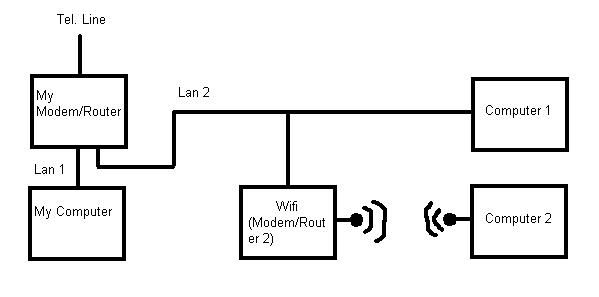Tommygunn
Posts: 105 +4
I have an internet connection that I have extended to my Brother in law's house, next door. At the moment, I basically have two LAN cables coming out of my modem/router, one going to my computer and another, extended cable, going to his computer.
However, he wants to use his spare modem/router, which has wifi capability, to allow his son to use his own computer downstair with only wifi.
Therefore, will there be any conflicts if I simply splice in a Lan cable or add a lan socket for the second modem/router (wifi location.) at the appropriate point along Lan cable 2? See diagram below.
If there is a possibility of conflict what would be an alternate wiring method?
Thanks,
Tom.
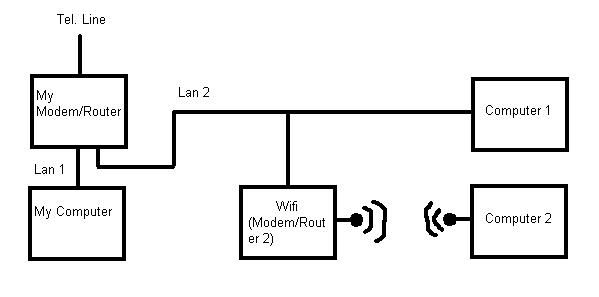
However, he wants to use his spare modem/router, which has wifi capability, to allow his son to use his own computer downstair with only wifi.
Therefore, will there be any conflicts if I simply splice in a Lan cable or add a lan socket for the second modem/router (wifi location.) at the appropriate point along Lan cable 2? See diagram below.
If there is a possibility of conflict what would be an alternate wiring method?
Thanks,
Tom.