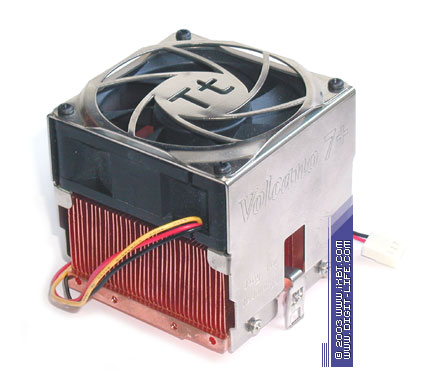Both Intel and AMD could sell some CPUs for loss. Therefore pricing is not about die size/manufacturing costs.AMD might be competitive in gaming but it will lose against Raptor Lake in mult-threading (specially against budget 13th gen CPU)
Leaks are showing that 13600K is slightly faster than 12700K in multithreading. If it has same price as 12600K/12600KF or 10$ dollar more then intel will be unbeatable in performance per dollar
Non-K i5 will also have cores increase. i5 13400 will be 6P + 4E cores while i5 13500 and i5 13600 will be 6P + 8 E cores..... Imagine if i5 13400F cost less than 200 dollar then that would monster value for anyone doing productivity
Zen4 does not seem to be big threat to Intel.
Aside from low resolution gaming, 7600X does not even beat 12600K and 5800X. So, not much that impressive for something that cost 300 dollar.
Zen4 not big threat to Intel? Intel still hasn't got anything against Zen2 released 2019
Also I gladly take CPU where all cores have same architecture, not some Intel "these cores are good and these are trash" -combo that created major problems already. I there will be more to come.