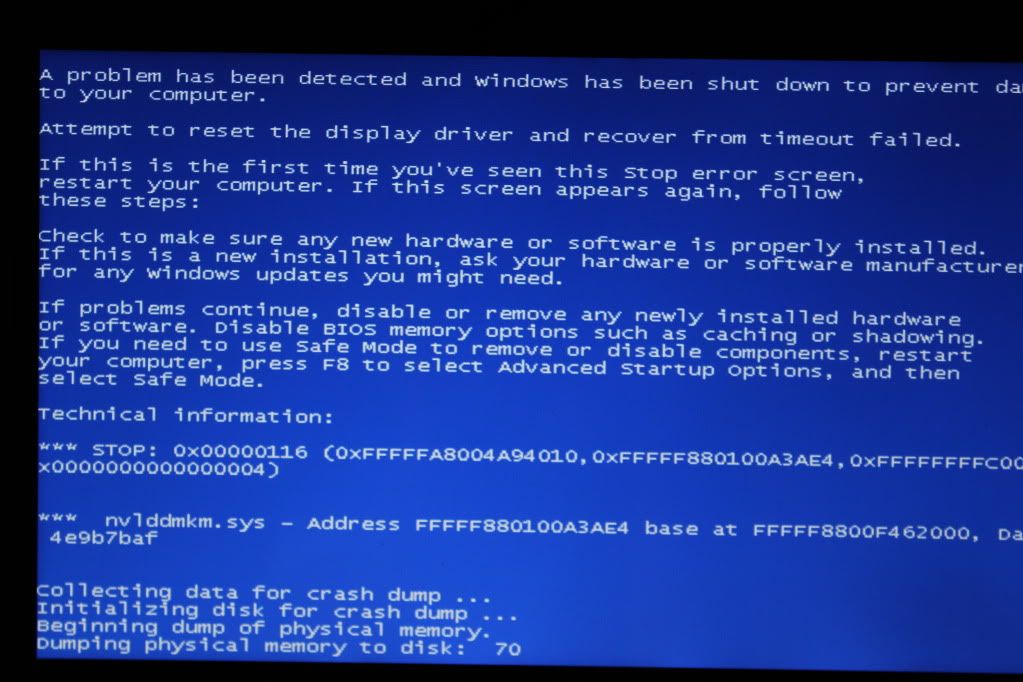Hi all, i've been experiencing BSOD's for the past month and a half quite regularly. When im photoshoping and just half an hour ago browsing on Mozilla. BSOD is too quick and random for me to take a photo but ive noted that each time it is a driver power state failure. sometimes i get error codes like STOP: 0x00000116 or STOP: 0x0000009F i think was my last. Please help, i dont want to be writing up my assignments and then all of a sudden a BSOD pops up and i forgot to save...
You are using an out of date browser. It may not display this or other websites correctly.
You should upgrade or use an alternative browser.
You should upgrade or use an alternative browser.
BSOD when Photoshopping, and now browsing
- Thread starter Lana.
- Start date
Tmagic650
Posts: 17,233 +234
This is a video driver problem. Can you see "attempt to reset the display driver" above? You probably have an Nvidia video card installed. Go here and download and install the video driver for your version of Windows that is presented:
http://www.nvidia.com/Download/Scan.aspx
http://www.nvidia.com/Download/Scan.aspx
I know its a driver problem, but i dont know how to fix it. I already tried a few hours ago, Nvidia says they dont have any drivers for 600 m series "The manufacturer of this system requires that you download the driver for your GPU from their support site." and i have no idea what to download from the ASUS website.
if it helps, i have a:
ASUS K53S
Windows 7
Nvidia GeForce 610 2gb
intel core i7 2.2ghz
4GB ram
500GB HDD
if it helps, i have a:
ASUS K53S
Windows 7
Nvidia GeForce 610 2gb
intel core i7 2.2ghz
4GB ram
500GB HDD
Tmagic650
Posts: 17,233 +234
Try getting the latest driver from here:
http://www.asus.com/Notebooks/Versatile_Performance/K53SV/#download
Is Windows 7, 32 or 64 bit? The driver will be the newest in the VGA list
http://www.asus.com/Notebooks/Versatile_Performance/K53SV/#download
Is Windows 7, 32 or 64 bit? The driver will be the newest in the VGA list
No problems  You wouldn't be able to help me out without an idea of what kind of a laptop i have haha
You wouldn't be able to help me out without an idea of what kind of a laptop i have haha 
So ill keep you guys updated if anything happens after i install the driver. Right now its downloading, unfortunately quite slowly... Hope this update works, if not i have no idea what else i could do
So ill keep you guys updated if anything happens after i install the driver. Right now its downloading, unfortunately quite slowly... Hope this update works, if not i have no idea what else i could do
Mark56
Posts: 1,880 +4
That must be the wrong driver, what is the full model number, Asus lists several models with the number you have posted but there is one more letter on the end. You have tried the driver for the model K53SV without success so have another look at the label on the PC which has the model number on it and there should be another letter on the end.
The option is to use the Automatic model detection on this page: http://support.asus.com/download/options.aspx?SLanguage=en&type=1
The option is to use the Automatic model detection on this page: http://support.asus.com/download/options.aspx?SLanguage=en&type=1
Mark56
Posts: 1,880 +4
From that number the closest match is the one you have already used, but the driver install failed to recognise the card.
Before trying further diagnosis try installing this to update DirectX http://www.microsoft.com/download/en/confirmation.aspx?id=17431
The download will start as soon as the page opens using that link.
Although the BSOD shows the Nvidia driver as the cause it is also showing the directx driver is in memory when the crashes occured so it may help.
Something else you could try is running the PC in safe mode for a prolonged period and see if the crashes still occur. Safe Mode wont use the Nvidia driver so if it still crashes we will know it has to be due to something else.
There is also a possibility the graphics card is overheating, download and install this CPUID Hardware Monitor and send in a screenshot when the PC is idle and another taken when running a game or video.
How to take a screen shot in Vista/Windows 7
Before trying further diagnosis try installing this to update DirectX http://www.microsoft.com/download/en/confirmation.aspx?id=17431
The download will start as soon as the page opens using that link.
Although the BSOD shows the Nvidia driver as the cause it is also showing the directx driver is in memory when the crashes occured so it may help.
Something else you could try is running the PC in safe mode for a prolonged period and see if the crashes still occur. Safe Mode wont use the Nvidia driver so if it still crashes we will know it has to be due to something else.
There is also a possibility the graphics card is overheating, download and install this CPUID Hardware Monitor and send in a screenshot when the PC is idle and another taken when running a game or video.
How to take a screen shot in Vista/Windows 7
So here is the idle (first) and video game (second) Umm it BSOD'd on me shortly after taking this shot. It also BSOD on me prior to doing both of these while photoshoping. I managed to get about 15 mins of it and then opened a new picture and bam it died in me. I also went into safe mode went into photoshop and started to do things very quickly and tried to see if it wld BSOD it didn't so yeah.
Similar threads
- Replies
- 2
- Views
- 2K
Latest posts
-
The US Air Force successfully tested an AI-controlled fighter jet in dogfight against human pilots
- The Talking Tech replied
-
New Affordable AMD B650 Motherboard Roundup
- Resonator replied
-
Logitech thinks the computer mouse needs an AI upgrade
- dangh replied
-
-
How to flash a os on hard drive partition
- Artsu replied
-
TechSpot is dedicated to computer enthusiasts and power users.
Ask a question and give support.
Join the community here, it only takes a minute.