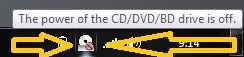Schweinsteiger
Posts: 39 +0
i got this new sony vaio.
it great with no problem but there is an icon for the cd/dvd power status
its installed with the vaio power managment.
it runs just fine but i want to remove the icon from the notification tray area, but i can't find any option to hide its not shown anywhere.
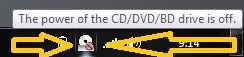

it great with no problem but there is an icon for the cd/dvd power status
its installed with the vaio power managment.
it runs just fine but i want to remove the icon from the notification tray area, but i can't find any option to hide its not shown anywhere.