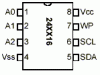dcse_guy said:I am an IT manager for a non profit org. I have 6 inspiron 3800 laptops, anyone here know how to remove the configure setup option? i have the bios pawword, and startup password, but does me no good. can't chage the boot order. Anyone here know a free way/passcode that wont give me an invalid response? Dell's passwords arent helping. :dead:
Thank you.
my email is email removed
First you have to enable Configure Setup with the Administrator PW. Then you can configure setup.
To delete the Administrator PW first type in the actual PW and then leave the fields for New PW empty.
I hope this wont give you an invalid response.
Klaus
You are using an out of date browser. It may not display this or other websites correctly.
You should upgrade or use an alternative browser.
You should upgrade or use an alternative browser.
Dell BIOS Password Removal
- Thread starter lilfrancisco
- Start date
Go to this website hosted by IdidmyC600, download the Additions File and one or both of the DST file versions and instructions. The chip is under the Fixed Optical Drive guide and requires that piece be removed from the board, but a complete board removal from the chassis is not necessary. The Additions file has a picture of the location.jianns said:Hi Paragon33
I have a problem with Dell BIOS admin password and got the grey screen that does not let me proceed. I search the solution on internet for a long time and finally find the forums. I read lots of article and it seems that you have best solution or manual that could solve my problem. I have downloaded technical manual from Dell website and have stripped it down easily. But what process should I do next? Find chip 24CXX? Which pin should I short? Or others?
My E-mail : email removed
Laptop type : Dell C810
Server Tag : CZHK51S-595B
BIOS Revision : A12
Sorry for my poor English and thank you so much.
The chip on these boards requires the Power-On first and then short technique. There is a picture of a Modified shorter/grounder I use on the website which is easier to control on the very small pins, and which I used again yesterday. The paperclip has blunt ends and requires keeping 2 contacts under control; this one uses one pointed contact. Good Luck and stay away from pin#8 with the shorter, as that is the voltage connector to the chip.
http://homepage.ntlworld.com/judslat/paragon/
There are 3 extensions to a Flash command for special purposes( ex. CPSJ_A15 /jabil{note the space between the 5 and the /}) /jabil is used when forcing BIOS for a different Dell model on another model using the same motherboard; /forceit is used to override not having both battery and AC Adapter in use, and also if you are downgrading BIOS versions to a previous one; /forcetype works better than /jabil on some models, but the opposite is also true.Ididmyc600 said:My you have been busy, and I thought you were taking it easy Paragon, could you explain the "<space>/jabil extension " part to me I'm adding it to the FAQ/Notes section on the site when I get some time, (I have been busy of late with other matters), as th site needs some serious updating with some notes I have been doing plus the feedback comments I have recieved. Jud
dcse_guy said:I do not know what the admin password is just the primary. When trying to enable the feature to change settings, I must know what the configure password is.
If you have two different PWs, then the Startup PW is the same as the User PW. The user may not change configuration.
The second PW, which you mention as Bios PW, should be the Admin PW. The feature to change settings is disabled, when you set the Admin PW.
Klaus
Ididmyc600
Posts: 1,309 +5
Paragon33 said:Go to this website hosted by IdidmyC600, download the Additions File
http://homepage.ntlworld.com/judslat/paragon/
Oh Crap I forgot to upload that file.......
It's Ok I just did it,
My Mistake
:haha: :haha:
Ididmyc600
Posts: 1,309 +5
Oh boy a double post, duly edited,
Hey Mr P I recieved this via email
Hi Jud,
first my feedback:
Thank you for collecting the essentials for resetting passwords.
Now my problems:
1. After I had paperclipped a C610, the laptop does no longer boot. No screen, nor any other activity except the NUM/CAPS/SCROLL-LEDs alight and shutting off after three seconds. Exchanging the 24C02 and the Bios-Chip with a functioning copy did not help. What other parts might have been erased or damaged? A used board from eBay (declared as 'not PW protected') is showing the same behavior. By exchanging all removable parts (VC, RAM, HDD, battery. power supply) from a full functioning C610 did not help.
2. The laptop, from which I copied the 24C02 has an other strange behavior:
- When I reassembled the system, I tested the system without the peripherals like keyboard, HDD, speakers. I entered the BIOS-Setup and changed time and date. Then without saving the changes I switched the system off.
- Then I completed reassembling.
- Now when starting with a HDD, that is not PW-protected, it is shutting off immediately after a short flickering of the screen. No DELL splash screen, no access to the setup.
- When starting with a PW-protected HDD, the system is asking for the PW and is shutting off after the correct PW has been typed in. When removing the HDD before typing in the PW the system does not shutt off immediately. Mounting a CD, the CD-drive is starting, but there is just a black screen.After a timeout the system is shutting off. Exchanging peripherals did not help.
Meanwhile I bought another mobo from eBay, which is working fine.
Any Ideas, your more up on faulty boards than me...
Hey Mr P I recieved this via email
Hi Jud,
first my feedback:
Thank you for collecting the essentials for resetting passwords.
Now my problems:
1. After I had paperclipped a C610, the laptop does no longer boot. No screen, nor any other activity except the NUM/CAPS/SCROLL-LEDs alight and shutting off after three seconds. Exchanging the 24C02 and the Bios-Chip with a functioning copy did not help. What other parts might have been erased or damaged? A used board from eBay (declared as 'not PW protected') is showing the same behavior. By exchanging all removable parts (VC, RAM, HDD, battery. power supply) from a full functioning C610 did not help.
2. The laptop, from which I copied the 24C02 has an other strange behavior:
- When I reassembled the system, I tested the system without the peripherals like keyboard, HDD, speakers. I entered the BIOS-Setup and changed time and date. Then without saving the changes I switched the system off.
- Then I completed reassembling.
- Now when starting with a HDD, that is not PW-protected, it is shutting off immediately after a short flickering of the screen. No DELL splash screen, no access to the setup.
- When starting with a PW-protected HDD, the system is asking for the PW and is shutting off after the correct PW has been typed in. When removing the HDD before typing in the PW the system does not shutt off immediately. Mounting a CD, the CD-drive is starting, but there is just a black screen.After a timeout the system is shutting off. Exchanging peripherals did not help.
Meanwhile I bought another mobo from eBay, which is working fine.
Any Ideas, your more up on faulty boards than me...
Ididmyc600
Posts: 1,309 +5
dcse_guy said:I do not know what the admin password is just the primary. When trying to enable the feature to change settings, I must know what the configure password is.
dcse_guy said:Shorting anything out is not an option.
As long as you can access the machine then do this
If you go to my website and download either of the DST files (one is a floppy and one is a CD) you can use that to reset the Service Tags and clear any passwords except the HD password.
If you are unable to set the Boot Order then follow the guide for creating a bootable Hard Disk Drive, as this will always be set as a bootable drive.
Simply build it and install it in the Laptop switch on and follow the instructions,
Once cleared use the asset command to reset the tag and allow the setting of all the Passwords.
Jud
Site link below
Paragon33 said:Go to this website hosted by IdidmyC600, download the Additions File and one or both of the DST file versions and instructions. The chip is under the Fixed Optical Drive guide and requires that piece be removed from the board, but a complete board removal from the chassis is not necessary. The Additions file has a picture of the location.
The chip on these boards requires the Power-On first and then short technique. There is a picture of a Modified shorter/grounder I use on the website which is easier to control on the very small pins, and which I used again yesterday. The paperclip has blunt ends and requires keeping 2 contacts under control; this one uses one pointed contact. Good Luck and stay away from pin#8 with the shorter, as that is the voltage connector to the chip.
http://homepage.ntlworld.com/judslat/paragon/
Hi Paragon33
Your tool is good for me. But my problem is which pin of chip I should short to ground. And you said I should keep away from pin#8 because it’s voltage, right? Others, which pin is #1 or #8? I have electronic background and know it should have a mark on any IC to recognize which is pin#1, but I can't see any mark or small hole on chip. I just see IC's brand and some letters with 24 on chip.
Dell password protect by authentication
Hi, i just bought Dell latitude D400 as second hand or 3th with out AC adapter. I just buy AC adapter from ebay and then turn on, it required primary and administrator password protect by authentication when first logon. Dell required for ownership, but i dont have as said this is used notebook.
Any body has any idea or any suggestion? please reply me. I need your help.
Your response is very appreciate and thankful
Brandon
email removed
Hi, i just bought Dell latitude D400 as second hand or 3th with out AC adapter. I just buy AC adapter from ebay and then turn on, it required primary and administrator password protect by authentication when first logon. Dell required for ownership, but i dont have as said this is used notebook.
Any body has any idea or any suggestion? please reply me. I need your help.
Your response is very appreciate and thankful
Brandon
email removed
I got my dell 1150 up & running. Didn't need to do the paper clip after-all.Ididmyc600 said:Wont make much difference, it doesn't include the 1150 only the 1000.
I know I have the Dellpass manual, best hang on a minute I'm sure someone may know.
Have you actually done a hunt for it, it's half the fun after all and most of the achievement if you find it yourself, then you can post in here and tell us all where it is.
Jud
I bought the paper clip, but didn't need to use it. It is very informitive & I will keep it for future issues.
Dell support finally gave me the master password & also emailed it to me.
I have transferred ownership to me & all is well & still has 6 months warranty !
I suggest to call them & try to get help. I called/talked to them 4 times & finally they helped me out.
The master password is made from the service tag & it DOES matter if they are Capitol or Lower-case letters. (You gurus already know this, but I didn't)
I had to put in a new hard drive, since the hard drive password was different.
Thanks to Ididmyc600 & paragon33 for your help.
Ididmyc600
Posts: 1,309 +5
papafetch said:I got my dell 1150 up & running.
Dell support finally gave me the master password & also emailed it to me.
QUOTE]
Your one of the lucky ones who has a Tag abled Password, some of us (me) had to paperclip,
Were glad that we were able to help, Please return to the forum when your free and help others is all that we ask.
Jud
Great Info...and Thanks.
Hello,
I just finished reading the last 30 or so pages of this thread and I must say what a wealth of information!
Many thanks to Paragon33 for the info and to IdidmyC600 for making it available on your site.
I just cleared my C640 (595B) of the admin password with the DST files on a bootable floppy. Worked like a charm. Booted up, confirmed deleting the service tag, entered the same tag when prompted. Boom! Good as new.
I'll try some C600's tomorrow.
Just had to sign up and say thanks! Good luck with the knee Paragon33. Also, Ididmyc600, if you send your address to me at email removed I may have that floppy you seek. (your on your own with the DVD drive, sorry)
Mato
Hello,
I just finished reading the last 30 or so pages of this thread and I must say what a wealth of information!
Many thanks to Paragon33 for the info and to IdidmyC600 for making it available on your site.
I just cleared my C640 (595B) of the admin password with the DST files on a bootable floppy. Worked like a charm. Booted up, confirmed deleting the service tag, entered the same tag when prompted. Boom! Good as new.
I'll try some C600's tomorrow.
Just had to sign up and say thanks! Good luck with the knee Paragon33. Also, Ididmyc600, if you send your address to me at email removed I may have that floppy you seek. (your on your own with the DVD drive, sorry)
Mato
Ididmyc600
Posts: 1,309 +5
Mato Grosso said:Hello,
I just finished reading the last 30 or so pages of this thread and I must say what a wealth of information!
Many thanks to Paragon33 for the info and to IdidmyC600 for making it available on your site.
I just cleared my C640 (595B) of the admin password with the DST files on a bootable floppy. Worked like a charm. Booted up, confirmed deleting the service tag, entered the same tag when prompted. Boom! Good as new.
I'll try some C600's tomorrow.
Just had to sign up and say thanks! Good luck with the knee Paragon33. Also, Ididmyc600, if you send your address to me at email removed I may have that floppy you seek. (your on your own with the DVD drive, sorry)
Mato
Dam I so wanted the DVD drive :haha:
Thanks for the offer of the Floppy drive, I have however since found one via Ebay along with a CDRW for a measly £11.50, however I'm sure someone else reading this thread may have an interest in it so keep hold of it for now.
As for the C600 's download the Additions Document, it shows the location of the chip,
As you seem to have a multitude of Lappy's to do, is there any chance you can do some pictures of work in progress and let me have them for the site if it's not to much trouble.
Cheers
Ididmyc600 said:As you seem to have a multitude of Lappy's to do, is there any chance you can do some pictures of work in progress and let me have them for the site if it's not to much trouble.
Cheers
Sure, however since they are all admin passwords, there is not much to see. I have not run into any power-on (primary) passworded Dells lately.
Ididmyc600
Posts: 1,309 +5
Mato Grosso said:Sure, however since they are all admin passwords, there is not much to see. I have not run into any power-on (primary) passworded Dells lately.
Ahh right then in that case, hold that thought.
Unless you run into any POP's
Ididmyc600
Posts: 1,309 +5
Site trouble
Hi all,
I added click counters to the site to monitor what went on, unfortunately the company that runs the web counter appears to be having problems, this resulted in the inability to get the files from the site./
I have now turned off the click counter so it is now working OK
Jud
Hi all,
I added click counters to the site to monitor what went on, unfortunately the company that runs the web counter appears to be having problems, this resulted in the inability to get the files from the site./
I have now turned off the click counter so it is now working OK
Jud
Latitude CPx Info...
Hi All,
Here is some interesting info....
Laptop: CPx H500GT BIOS Ver. A05
Issue: ADMIN PASSWORD
When running the DST bookdisk I get "This system is not supported by this utility"
So I ran ee-cpa.exe buy itself and it cleared the eeprom.
I then ran the ee-value but I kept getting a bad write to the eeprom (wrote FF read FE)
Also, when I first ran ee-value it told me the battery was required and stopped. I'm guessing that it won't run without a battery just incase the power fails.
So I started using asset.com and found a "/s" command switch that I was able to use to write the service tag. I found the /s command switch in the readme.txt. It's not displayed if you type "asset /?"
A couple of notes.
When using asset.com you must enter the service tag all uppercase.
You only enter the prefex. For example, the FULL service tag when looking at the primary power-on screen is 6VXIL**-d35B but when using asset.com you enter "ASSET /S=6VXIL"
I then entered a primary password and looked at the service tag and it added the **-D35B
Hope that helps someone out there.
Enjoy!
P.S. IDIDMYC600, feel free to add this to the website if you think it may help others.
Hi All,
Here is some interesting info....
Laptop: CPx H500GT BIOS Ver. A05
Issue: ADMIN PASSWORD
When running the DST bookdisk I get "This system is not supported by this utility"
So I ran ee-cpa.exe buy itself and it cleared the eeprom.
I then ran the ee-value but I kept getting a bad write to the eeprom (wrote FF read FE)
Also, when I first ran ee-value it told me the battery was required and stopped. I'm guessing that it won't run without a battery just incase the power fails.
So I started using asset.com and found a "/s" command switch that I was able to use to write the service tag. I found the /s command switch in the readme.txt. It's not displayed if you type "asset /?"
A couple of notes.
When using asset.com you must enter the service tag all uppercase.
You only enter the prefex. For example, the FULL service tag when looking at the primary power-on screen is 6VXIL**-d35B but when using asset.com you enter "ASSET /S=6VXIL"
I then entered a primary password and looked at the service tag and it added the **-D35B
Hope that helps someone out there.
Enjoy!
P.S. IDIDMYC600, feel free to add this to the website if you think it may help others.
Hello.
I have dell latitude c610.
When I turn on my laptop I see gry screen "Thi computer syste, #G48W90J-595B , is protected......"
I saw this page http://homepage.ntlworld.com/judslat/paragon/ and download files.
But I dont know what is paper clip and how do this.
Please for help, maybe some pictures.
My mail is email removed
Sorry for my english language, but I am from Poland, and I still larn this.
I have dell latitude c610.
When I turn on my laptop I see gry screen "Thi computer syste, #G48W90J-595B , is protected......"
I saw this page http://homepage.ntlworld.com/judslat/paragon/ and download files.
But I dont know what is paper clip and how do this.
Please for help, maybe some pictures.
My mail is email removed
Sorry for my english language, but I am from Poland, and I still larn this.
No timer tick interrupt
Hi there, I was attempting to unlock the admin password, with the paperclip method on my Inspirion 8500.
I was using pins 2/7 3/6 etc.. staying away from pin 8 while I was booting I had almost made it into the screen where you can hit FN-X etc..
Then immediatley the error No timer tick interrupt appeared and forced me to cold boot as laptop was un responsive.
now I just get error: No timer tick interrupt
Should I keep trying to short the eeprom, or is chip/system board dead.
TYIA
Rick
Hi there, I was attempting to unlock the admin password, with the paperclip method on my Inspirion 8500.
I was using pins 2/7 3/6 etc.. staying away from pin 8 while I was booting I had almost made it into the screen where you can hit FN-X etc..
Then immediatley the error No timer tick interrupt appeared and forced me to cold boot as laptop was un responsive.
now I just get error: No timer tick interrupt
Should I keep trying to short the eeprom, or is chip/system board dead.
TYIA
Rick
I have never seen that error, but you should not be shorting pins indiscriminately. What chip were you shorting(type number etched into the upper surface)?
The first thing I would try is disconnecting the CMOS battery for a while and see if resetting BIOS defaults will help. If it recovers, the pins to short on the chip-if it is a 24 type-are pairs 4/6 or 4/5. There have been a few folks who did what you did and have messed up their boards. It is the reason for the Disclaimers
The first thing I would try is disconnecting the CMOS battery for a while and see if resetting BIOS defaults will help. If it recovers, the pins to short on the chip-if it is a 24 type-are pairs 4/6 or 4/5. There have been a few folks who did what you did and have messed up their boards. It is the reason for the Disclaimers
Similar threads
- Replies
- 15
- Views
- 961
- Replies
- 4
- Views
- 533
Latest posts
-
Microsoft to lay off thousands in July, but don't worry, AI's getting $80 billion
- Bluescreendeath replied
-
Israel urges citizens to turn off home cameras as Iran hacks surveillance systems
- NotYourITguy replied
-
TechSpot is dedicated to computer enthusiasts and power users.
Ask a question and give support.
Join the community here, it only takes a minute.