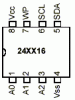N
Newbie Techco
Dell Latitude CPi
As my handle would suggest I am a Newbie to this site. But as it goes I have a Dell Latitude CPi A366XT Laptop, and I am trying to get pass the Administrators Password (like alot or other people here are).
I have read about the paper clip method but instructions on how to actually apply that method in practicle terms have seemed to allude me in this thread. I was hoping that someone out there could point me in the right direction to get such procedures. I have found the 24c04 eeprom chip and all I need is detailed and concise instructions on how to short that chip out with the paper clip method.
All assistance with the above would be much appreciated.
Regards
Newbie Techco
As my handle would suggest I am a Newbie to this site. But as it goes I have a Dell Latitude CPi A366XT Laptop, and I am trying to get pass the Administrators Password (like alot or other people here are).
I have read about the paper clip method but instructions on how to actually apply that method in practicle terms have seemed to allude me in this thread. I was hoping that someone out there could point me in the right direction to get such procedures. I have found the 24c04 eeprom chip and all I need is detailed and concise instructions on how to short that chip out with the paper clip method.
All assistance with the above would be much appreciated.
Regards
Newbie Techco