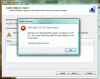[solved] Directory corrupted and unreadable
A couple of weeks ago I suddenly started getting this error message "C:/.... is not accessible. The file or directory is corrupted and unreadable." when I tried to access my downloads folder. So I scheduled a disk check for the next time the computer booted, but it didn't solve anything. It currently tries to do the same disk check every time I boot. I tried to run chkdsk with \f from the console, but got an error message "chkdsk.exe - Corrupt File. The file or directory C:/... is corrupt and unreadable. Please run the Chkdsk utility." And of course a system restore didn't work either. The directory, however, can be accessed without problems from linux (I have a dual boot system with Windows and Ubuntu). I've been googling and trying everything I can think of, but I'm out of ideas, so any suggestions would be welcome. Images of the actual error messages are attached to this post. Thanks!
Technical details
Windows 7
Ubuntu 10.4
Dell Latitude E5400
edit: I have reinstalled Windows and the problem seems to be gone.
A couple of weeks ago I suddenly started getting this error message "C:/.... is not accessible. The file or directory is corrupted and unreadable." when I tried to access my downloads folder. So I scheduled a disk check for the next time the computer booted, but it didn't solve anything. It currently tries to do the same disk check every time I boot. I tried to run chkdsk with \f from the console, but got an error message "chkdsk.exe - Corrupt File. The file or directory C:/... is corrupt and unreadable. Please run the Chkdsk utility." And of course a system restore didn't work either. The directory, however, can be accessed without problems from linux (I have a dual boot system with Windows and Ubuntu). I've been googling and trying everything I can think of, but I'm out of ideas, so any suggestions would be welcome. Images of the actual error messages are attached to this post. Thanks!
Technical details
Windows 7
Ubuntu 10.4
Dell Latitude E5400
edit: I have reinstalled Windows and the problem seems to be gone.