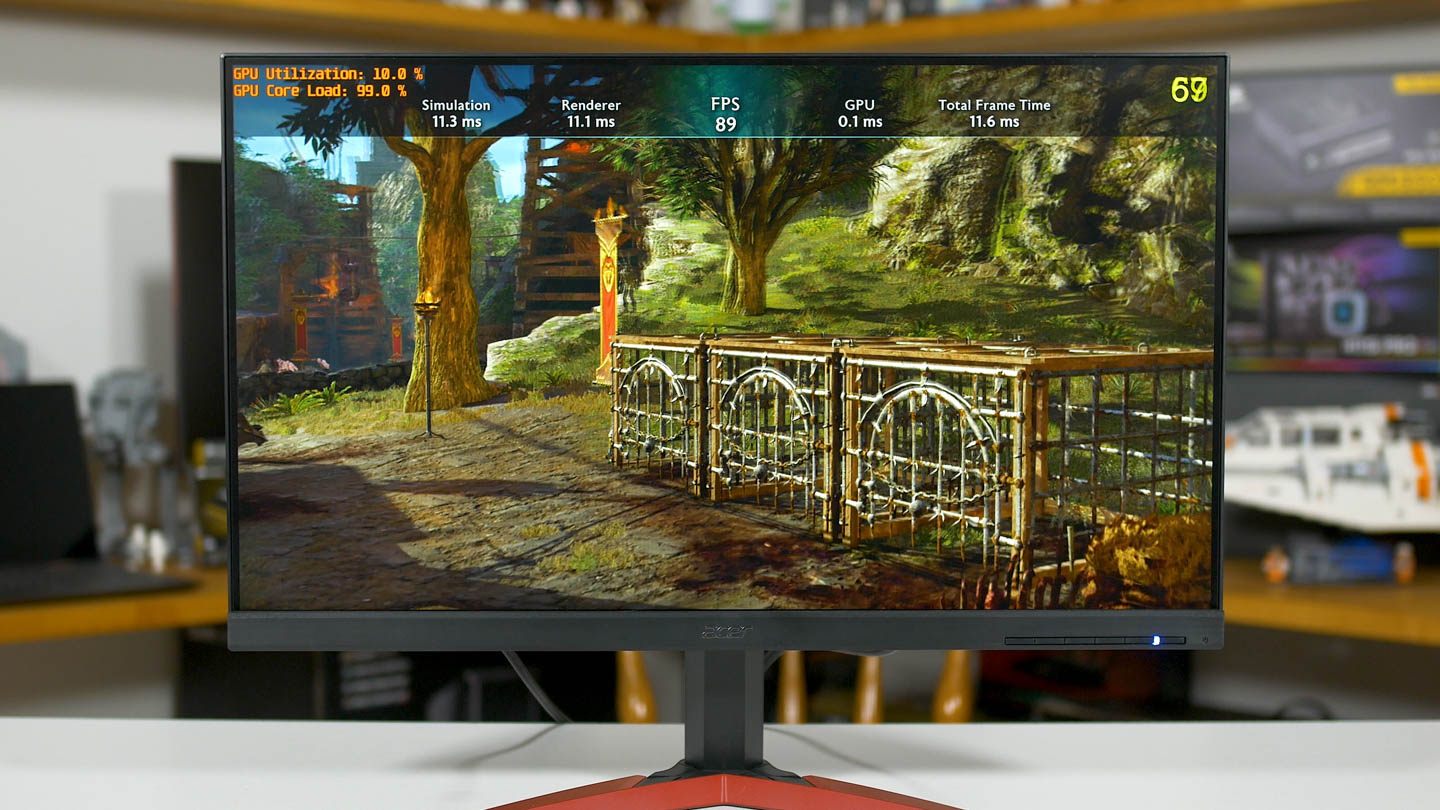Recently two separate Reddit threads brought an interesting topic to discussion: if you hook up your FreeSync monitor to an AMD GPU display output, while your primary Nvidia GPU is still in your PC, it may be possible to use your Nvidia graphics card and take advantage of FreeSync.
https://www.techspot.com/article/1687-freesync-on-nvidia-gpu-workaround/