Google developers behind the popular Chrome browser are reportedly looking at ways to simplify even more its characteristically straightforward user interface. According to a report on ConceivablyTech, among the options on the table is the elimination of the URL bar, which itself would come from offering four different types of navigation: The classic navigation version, compact navigation, sidetab navigation as well as a touchscreen version.
Google is reportedly interested in developing all four versions, but current builds of Chrome are focused on classic and compact navigation styles. The "Classic" version is what you see now, while the compact navigation mode integrates the URL bar onto each tab instead, so you'd have to first select the tab and hover the mouse on the tab for the address to show up. It might take some time getting used to but those who value screen real estate could appreciate the option.
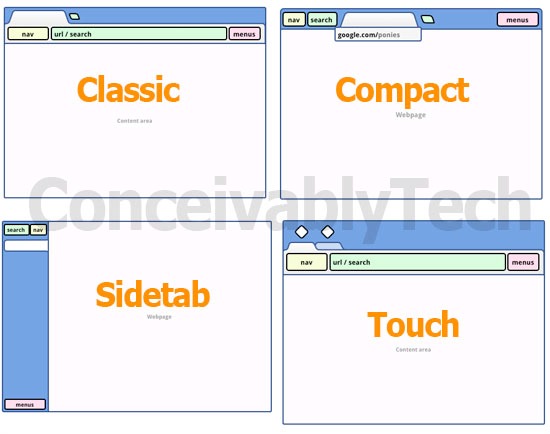
Downsides include the fact that the URLs would not always be visible, while navigation controls and menus lose context sensitivity as they are not located within the tab. It's a significant modification but if past changes are any indication, this would likely be released to the Canary build first, possibly under an option, and depending on how users respond it might extend to the beta version with all the necessary tweaks.
Another feature that Google is working on is the possibility to use multiple user profiles in parallel. This means if you have multiple Google accounts you will no longer need to sign in and out of them, but rather use them in simultaneously in different browser windows. The feature would be available via a new Profile section in the browser options and is tied to Sync as well, so it will load bookmarks, passwords and auto fill options that are tied to a specific account.
https://www.techspot.com/news/42500-google-planning-radical-change-for-chrome-user-interface.html