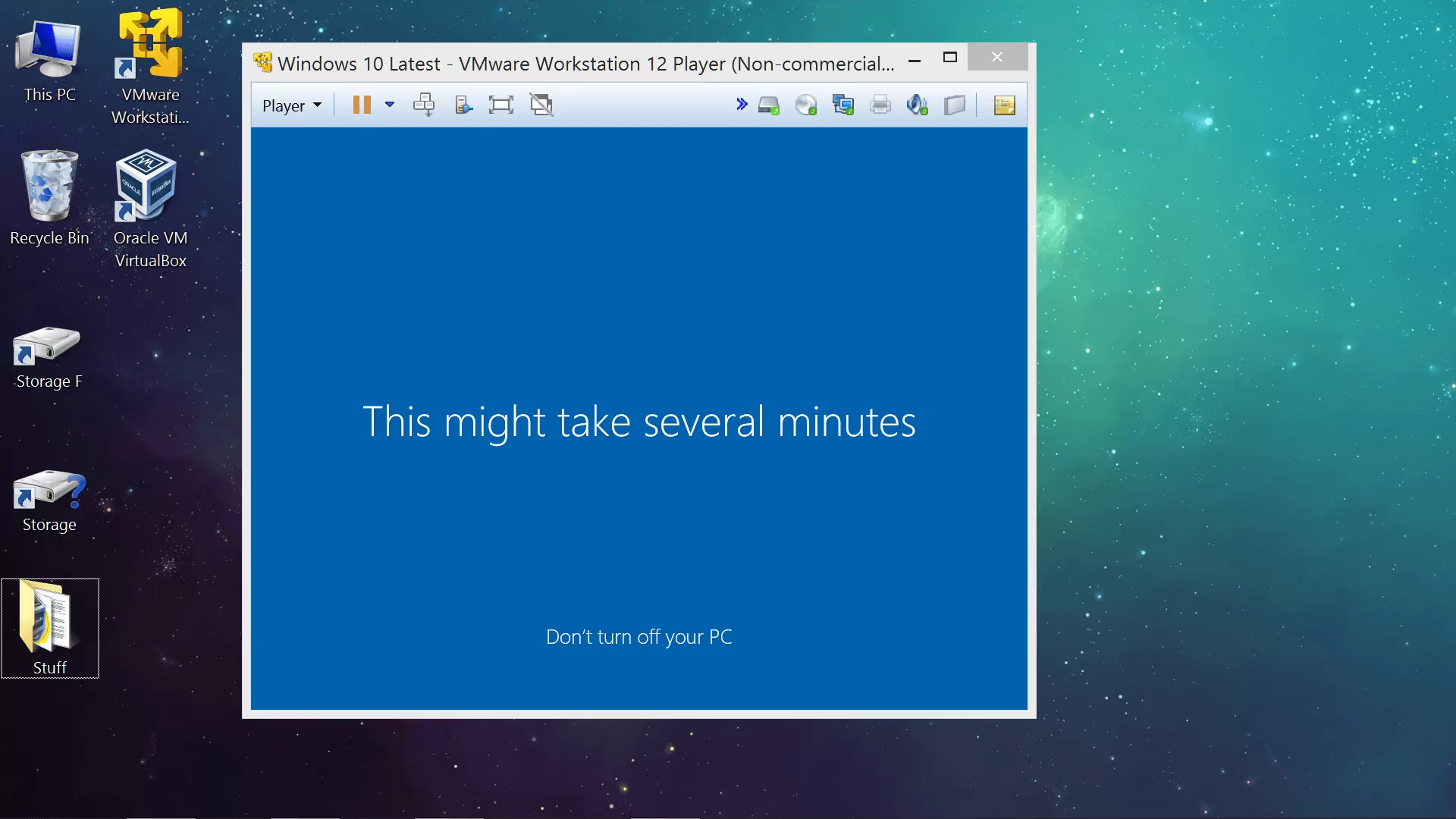Your comment about "VMware Player can only be installed on Windows" is incorrect. There's a version of VMware Workstation Player for Linux also. I've been running Windows 7 VMs in Ubuntu and Mint since Microsoft started trying to install Windows 10 on Windows 7 systems. I continue to use it due to all of the problems with Windows 10. Running Windows 7 as a VM in Linux also gives me the best of both operating systems without having to reboot or run two computers.
(Editor's note: Thank you, now corrected.)
Mint isn't one of the officially supported Linux distros listed for VMware and newer versions of Mint have a problem with versions of VMWare Workstation Player after version 12. When you create a VM it won't show in the list and when you browse to it and try to open one it won't open.
You need to go to Privacy settings in the Mint program menu and tell it to remember recently accessed files (Set to "on") and Never forget old files (Set to "On") and now you can add the machine(s) to the Library.