Why it matters: Keeping users safe on social media may seem like an unwinnable war as platforms battle bots, spammers, fake accounts and more. Instagram admits it has more work to do but its latest tools provide some much-needed ammunition.

Instagram has unveiled a three-part plan that it hopes will help stop bad actors before they can cause harm.
Two of the photo sharing service’s three new offerings revolve around accounts with large audiences. In the coming weeks, you’ll be able to dig into the profiles of users that reach many people on Instagram to see when they joined, the country where the account is located, previous usernames uses, ads the account is currently running and accounts with shared followers.
Such details offer context clues about the authenticity of an account. For example, authentic accounts typically have a longer history while spam accounts may have only recently signed up on the platform.
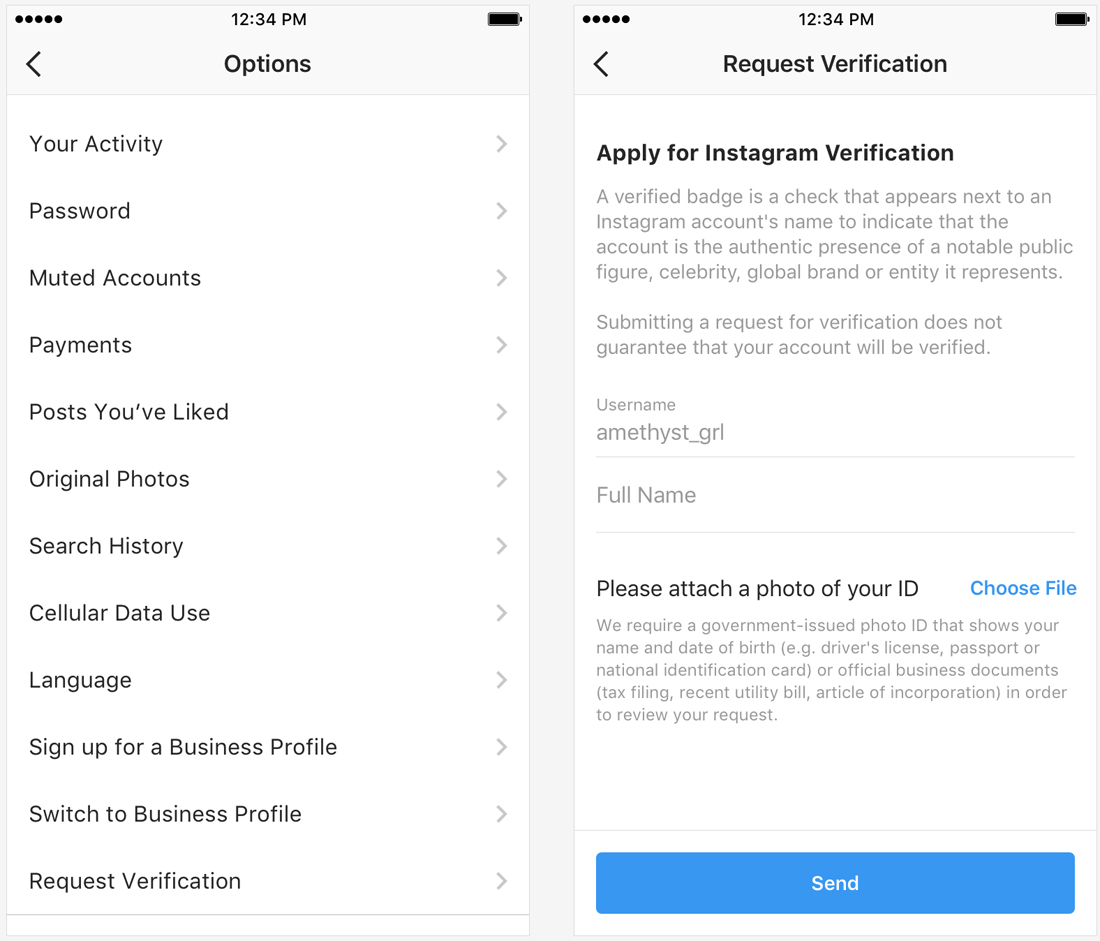
Instagram is also making it easier to get verified. Now, you can simply tap the menu icon within the app, choose “Settings” at the bottom then “Request Verification.” You’ll need to provide your full name and a few other credentials to verify your identity. So long as your account complies with Instagram’s Terms of Service and Community Guidelines, you should get approved.
The Facebook-owned platform is additionally adding the ability to use third-party authenticator apps when logging in. To get up and running, tap the menu icon, go to “Settings” then “Two-Factor Authentication” and select “Authentication App” as your preferred method.
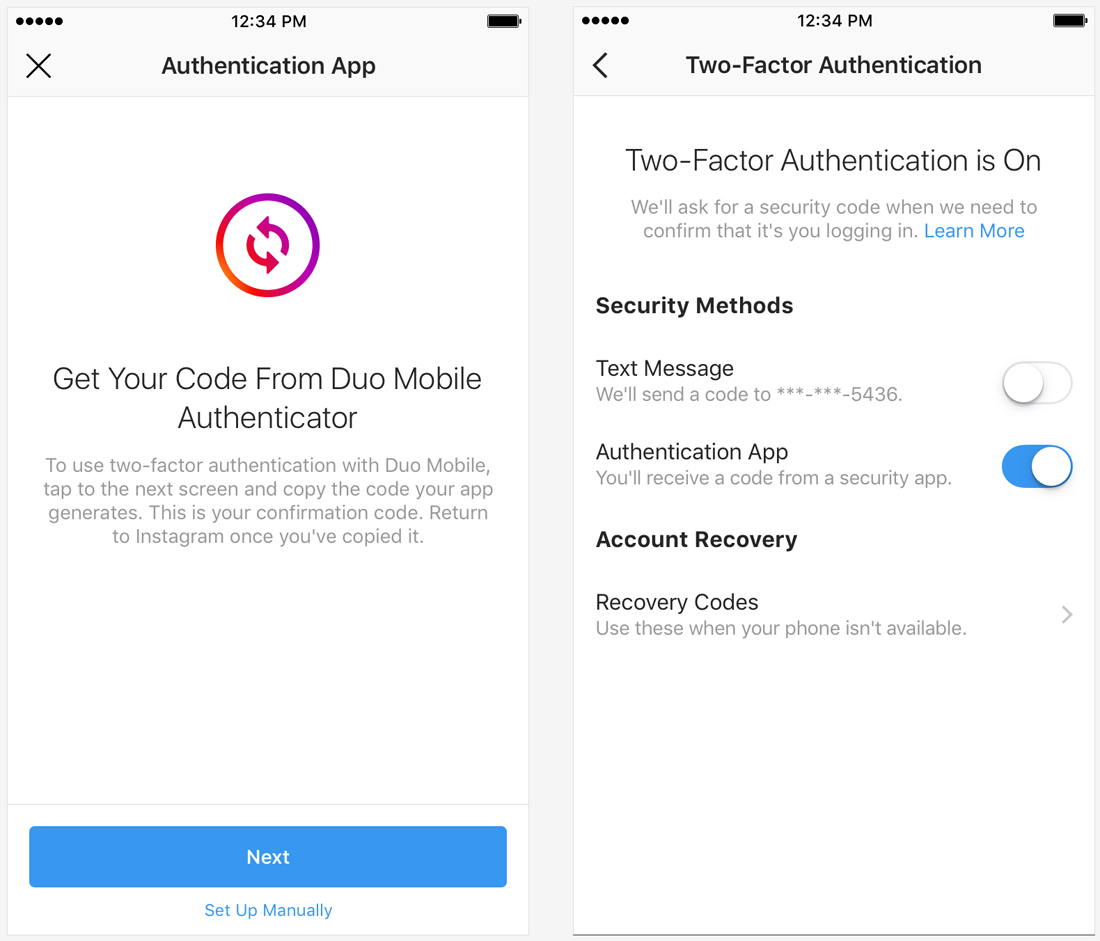
If you already have an authentication app on your device, Instagram will automatically see it and send a login code. If not, the app will send you to your respective mobile app store to pick one and get started.
Support for third-party authenticator apps is rolling out now and should be available globally in the coming weeks.
https://www.techspot.com/news/76182-instagram-adding-new-tools-help-keep-bad-actors.html