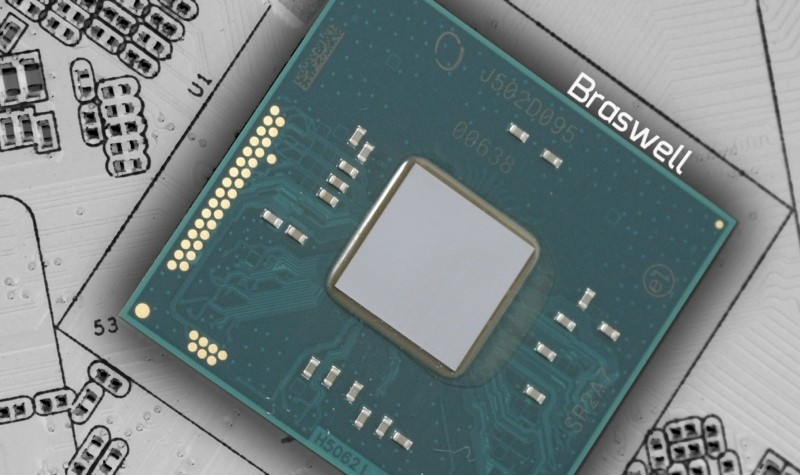When Intel announced an accelerated roadmap for its Atom SoC range in May 2011, the company's 22nm Silvermont microarchitecture was scheduled for a 2013 release and would later receive a 14nm die shrink in 2014, codenamed Airmont. However, setbacks in developing the 14nm process delayed the arrival of Broadwell parts, especially the high performance variants.
We first got our hands on the desktop Bay Trail-D Asrock D1800M (Celeron J1800), Q1900M (Celeron J1900) and Q2900 (Pentium J2900) back in August 2014. To recap, we found that the Celeron J1900 was a better value than the J2900 as it offered a similar level of performance at a much lower price, though we'd still go with AMD's AM1 platform for anything 3D related.
Now we have Intel's new Braswell SoCs, which promise to be faster across the board while also consuming less power. The new chips are manufactured using Intel's 14nm process and include the mobile Celeron N3000, N3050, N3150, and Pentium N3700. The last three will be made in versions for desktop systems and today we have the N3050 and N3700 in hand for testing.