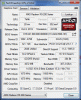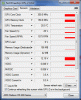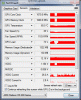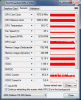You are using an out of date browser. It may not display this or other websites correctly.
You should upgrade or use an alternative browser.
You should upgrade or use an alternative browser.
Is my Vid card bad
- Thread starter FLHR
- Start date
Spykezxp
Posts: 296 +73
Does it happen with multiple games/applications or just the one game?
Have you done any overclocking to the card (past or present) to include making minor adjustments in AMD Catalyst software?
Have you overclocked anything else in your computer (CPU or RAM)?
Are you using the latest video drivers straight from the AMD website?
Have you done any overclocking to the card (past or present) to include making minor adjustments in AMD Catalyst software?
Have you overclocked anything else in your computer (CPU or RAM)?
Are you using the latest video drivers straight from the AMD website?
Thanks for replying
Yes the same problem happens with multiple games , and not applications
have made no adjustments to AMD Catalyst software, and running version 15,3 beta
the cpu and ram are both overclocked .
have uploaded some more screen shots .
Thanks
Yes the same problem happens with multiple games , and not applications
have made no adjustments to AMD Catalyst software, and running version 15,3 beta
the cpu and ram are both overclocked .
have uploaded some more screen shots .
Thanks
Attachments
Spykezxp
Posts: 296 +73
Easiest thing to start with is the software.
1. Download the latest AMD Catalyst version (Non Beta software).
2. Do a complete Un-install of ALL AMD drivers/software. I stress the fact of completely removing all drivers/software so that the next steps are not affected by lingering drivers.
3. Reboot computer and install the download from step 1.
4. Attempt to re-create the same problem you are currently having by playing games.
5. Make sure that you are monitoring your GPU temps for abnormalities.
If the above steps do not work (you have continued issues or new issues), please say so. We can move on to the next step after we have determined the software is not the problem.
1. Download the latest AMD Catalyst version (Non Beta software).
2. Do a complete Un-install of ALL AMD drivers/software. I stress the fact of completely removing all drivers/software so that the next steps are not affected by lingering drivers.
3. Reboot computer and install the download from step 1.
4. Attempt to re-create the same problem you are currently having by playing games.
5. Make sure that you are monitoring your GPU temps for abnormalities.
If the above steps do not work (you have continued issues or new issues), please say so. We can move on to the next step after we have determined the software is not the problem.
Did all the steps and the problem is still there saw the problem in two different games. GPU temps seem fine. providing two gpu.z screen shots this are taken as the problem occurs.
I've also reset my OC to stock problem still occurs. no OC on gpu either
I've also reset my OC to stock problem still occurs. no OC on gpu either
Attachments
Similar threads
Latest posts
-
New charging algorithm could double life of li-ion batteries
- Freddie159 replied
-
Android wont open downloaded file
- Nelson28 replied
-
Being spyed on
- Nelson28 replied
-
TechSpot is dedicated to computer enthusiasts and power users.
Ask a question and give support.
Join the community here, it only takes a minute.