
Few things on the Internet are more annoying than trying to track down a noisy browser tab when you have dozens open at a time. If you’ve ever had audio-specific sites like SoundCloud, YouTube, Spotify and Vevo open alongside select websites embedded with auto-playing videos, you know how annoying it can be.
Fortunately, the latest beta version of Google Chrome comes with a remedy baked right in that’s brilliantly simple.
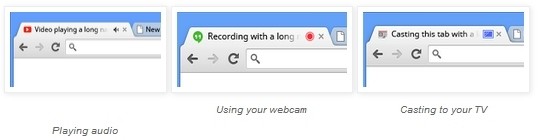
Browser tabs in the beta now feature a speaker icon beside the name of all open tabs that are playing audio. This simple visual indication will let you know what tab is playing the offending audio so you can handle it properly either by pausing / stopping the source or closing the tab completely.
Similarly, you’ll also see icons on tabs that are utilizing your webcam as well as ones that are streaming content to a Google Chromecast dongle. And in related Chrome beta news, the search giant has also added a new malware protection feature designed to bolster the current browser’s security even further. Chrome already notifies users when they are about to visit a potentially dangerous website but now, the browser will also block files from downloading that are deemed to be malicious in nature.
Google isn’t the first to implement such a solution as third-party apps such as MuteTab have been around for quite some time. Regardless, it’s certainly a welcomed feature and with any luck, we’ll see other browser makers take notice and bake in similar functionality in the near future.
You can download the latest Chrome beta here, just choose your platform: Windows, Mac, or Linux.