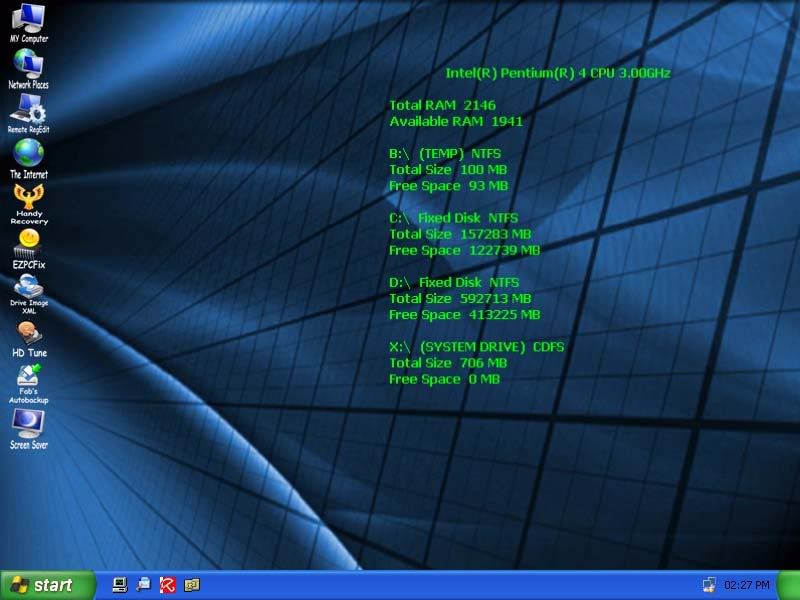OTL logfile created on: 8/1/2012 10:25:09 PM - Run
OTLPE by OldTimer - Version 3.1.48.0 Folder = X:\Programs\OTLPE
Microsoft Windows XP Service Pack 3 (Version = 5.1.2600) - Type = SYSTEM
Internet Explorer (Version = 6.0.2900.5512)
Locale: 00000409 | Country: United States | Language: ENU | Date Format: M/d/yyyy
2.00 Gb Total Physical Memory | 2.00 Gb Available Physical Memory | 88.00% Memory free
2.00 Gb Paging File | 2.00 Gb Available in Paging File | 97.00% Paging File free
Paging file location(s): C:\pagefile.sys 2046 4092 [binary data]
%SystemDrive% = C: | %SystemRoot% = C:\WINDOWS | %ProgramFiles% = C:\Program Files
Drive C: | 465.75 Gb Total Space | 369.20 Gb Free Space | 79.27% Space Free | Partition Type: NTFS
Drive D: | 76.68 Gb Total Space | 76.62 Gb Free Space | 99.91% Space Free | Partition Type: NTFS
Drive X: | 436.59 Mb Total Space | 0.00 Mb Free Space | 0.00% Space Free | Partition Type: CDFS
Computer Name: REATOGO | User Name: SYSTEM
Boot Mode: Normal | Scan Mode: All users
Company Name Whitelist: Off | Skip Microsoft Files: Off | No Company Name Whitelist: On | File Age = 30 Days
Using ControlSet: ControlSet001
========== Win32 Services (SafeList) ==========
SRV - [2012/07/19 12:14:48 | 000,113,120 | ---- | M] (Mozilla Foundation) [On_Demand] -- C:\Program Files\Mozilla Maintenance Service\maintenanceservice.exe -- (MozillaMaintenance)
SRV - [2012/06/19 14:44:22 | 000,777,728 | ---- | M] (Eastman Kodak Company) [Auto] -- C:\Program Files\Kodak\AiO\StatusMonitor\EKPrinterSDK.exe -- (Kodak AiO Status Monitor Service)
SRV - [2012/06/18 22:13:46 | 000,394,712 | ---- | M] (Eastman Kodak Company) [Auto] -- C:\Program Files\Kodak\AiO\Center\EKAiOHostService.exe -- (Kodak AiO Network Discovery Service)
SRV - [2011/10/08 00:50:00 | 002,253,120 | ---- | M] (NVIDIA Corporation) [Auto] -- C:\Program Files\NVIDIA Corporation\NVIDIA Updatus\daemonu.exe -- (nvUpdatusService)
SRV - [2010/03/04 23:38:00 | 000,071,096 | ---- | M] () [Auto] -- C:\Program Files\CDBurnerXP\NMSAccessU.exe -- (NMSAccess)
========== Driver Services (SafeList) ==========
DRV - File not found [Kernel | On_Demand] -- -- (WDICA)
DRV - File not found [Kernel | On_Demand] -- -- (PDRFRAME)
DRV - File not found [Kernel | On_Demand] -- -- (PDRELI)
DRV - File not found [Kernel | On_Demand] -- -- (PDFRAME)
DRV - File not found [Kernel | On_Demand] -- -- (PDCOMP)
DRV - File not found [Kernel | System] -- -- (PCIDump)
DRV - File not found [Kernel | On_Demand] -- -- (MSICDSetup)
DRV - File not found [Kernel | System] -- -- (lbrtfdc)
DRV - File not found [Kernel | System] -- -- (i2omgmt)
DRV - File not found [Kernel | System] -- -- (Changer)
DRV - [2012/07/31 18:24:37 | 000,040,776 | ---- | M] (Malwarebytes Corporation) [Kernel | On_Demand] -- C:\WINDOWS\system32\drivers\mbamswissarmy.sys -- (MBAMSwissArmy)
DRV - [2011/07/07 19:21:30 | 000,119,656 | ---- | M] (NVIDIA Corporation) [Kernel | On_Demand] -- C:\WINDOWS\system32\drivers\nvhda32.sys -- (NVHDA)
DRV - [2011/01/13 22:29:14 | 006,312,040 | ---- | M] (Realtek Semiconductor Corp.) [Kernel | On_Demand] -- C:\WINDOWS\system32\drivers\RtkHDAud.sys -- (IntcAzAudAddService) Service for Realtek HD Audio (WDM)
DRV - [2010/12/28 21:37:40 | 000,276,968 | R--- | M] (Realtek Semiconductor Corporation ) [Kernel | On_Demand] -- C:\WINDOWS\system32\drivers\Rtenicxp.sys -- (RTLE8023xp)
DRV - [2010/03/22 06:29:08 | 000,018,944 | R--- | M] (NVIDIA Corporation) [Kernel | On_Demand] -- C:\WINDOWS\system32\drivers\nvsmu.sys -- (nvsmu)
DRV - [2009/11/17 19:17:00 | 001,395,800 | ---- | M] (Creative Technology Ltd.) [Kernel | On_Demand] -- C:\WINDOWS\system32\drivers\Monfilt.sys -- (Monfilt)
DRV - [2009/11/17 19:16:00 | 001,691,480 | ---- | M] (Creative) [Kernel | On_Demand] -- C:\WINDOWS\system32\drivers\Ambfilt.sys -- (Ambfilt)
DRV - [2009/11/12 14:48:56 | 000,007,168 | ---- | M] () [File_System | On_Demand] -- C:\WINDOWS\System32\drivers\StarOpen.sys -- (StarOpen)
DRV - [2007/04/16 17:46:34 | 000,033,792 | ---- | M] (Advanced Micro Devices) [Kernel | System] -- C:\WINDOWS\system32\drivers\AmdPPM.sys -- (AmdPPM)
========== Standard Registry (SafeList) ==========
========== Internet Explorer ==========
IE - HKLM\Software\Microsoft\Internet Explorer\Main,Local Page = %SystemRoot%\system32\blank.htm
IE - HKU\.DEFAULT\Software\Microsoft\Windows\CurrentVersion\Internet Settings: "ProxyEnable" = 0
IE - HKU\NetworkService_ON_C\Software\Microsoft\Windows\CurrentVersion\Internet Settings: "ProxyEnable" = 0
IE - HKU\Owner_ON_C\Software\Microsoft\Windows\CurrentVersion\Internet Settings: "ProxyEnable" = 0
IE - HKU\systemprofile_ON_C\Software\Microsoft\Windows\CurrentVersion\Internet Settings: "ProxyEnable" = 0
FF - HKLM\Software\MozillaPlugins\@adobe.com/FlashPlayer: C:\WINDOWS\system32\Macromed\Flash\NPSWF32_11_3_300_268.dll ()
FF - HKLM\Software\MozillaPlugins\@java.com/JavaPlugin: C:\Program Files\Java\jre6\bin\plugin2\npjp2.dll (Sun Microsystems, Inc.)
FF - HKLM\Software\MozillaPlugins\@Microsoft.com/NpCtrl,version=1.0: C:\Program Files\Microsoft Silverlight\4.1.10329.0\npctrl.dll ( Microsoft Corporation)
FF - HKLM\Software\MozillaPlugins\@microsoft.com/WPF,version=3.5: C:\WINDOWS\Microsoft.NET\Framework\v3.5\Windows Presentation Foundation\NPWPF.dll (Microsoft Corporation)
FF - HKLM\Software\MozillaPlugins\@pandonetworks.com/PandoWebPlugin: C:\Program Files\Pando Networks\Media Booster\npPandoWebPlugin.dll (Pando Networks)
FF - HKLM\Software\MozillaPlugins\@soe.sony.com/installer,version=1.0.3: C:\Documents and Settings\Owner\Application Data\Mozilla\Firefox\Profiles\6nxqi753.default\extensions\{000F1EA4-5E08-4564-A29B-29076F63A37A}\plugins\npsoe.dll ()
FF - HKLM\Software\MozillaPlugins\Adobe Reader: C:\Program Files\Adobe\Reader 10.0\Reader\AIR\nppdf32.dll (Adobe Systems Inc.)
FF - HKEY_LOCAL_MACHINE\software\mozilla\Mozilla Firefox 14.0.1\extensions\\Components: C:\Program Files\Mozilla Firefox\components [2012/07/19 12:14:49 | 000,000,000 | ---D | M]
FF - HKEY_LOCAL_MACHINE\software\mozilla\Mozilla Firefox 14.0.1\extensions\\Plugins: C:\Program Files\Mozilla Firefox\plugins [2012/06/19 20:40:34 | 000,000,000 | ---D | M]
[2012/05/03 21:26:52 | 000,000,000 | ---D | M] (No name found) -- C:\Program Files\Mozilla Firefox\extensions
[2012/07/19 12:14:49 | 000,136,672 | ---- | M] (Mozilla Foundation) -- C:\Program Files\mozilla firefox\components\browsercomps.dll
[2011/07/06 15:29:27 | 000,466,944 | ---- | M] (Catalina Marketing Corporation) -- C:\Program Files\mozilla firefox\plugins\NPcol400.dll
[2011/03/18 14:32:12 | 000,091,552 | ---- | M] (Coupons, Inc.) -- C:\Program Files\mozilla firefox\plugins\npCouponPrinter.dll
[2012/03/31 23:09:54 | 000,476,904 | ---- | M] (Sun Microsystems, Inc.) -- C:\Program Files\mozilla firefox\plugins\npdeployJava1.dll
[2011/03/18 14:32:14 | 000,091,552 | ---- | M] (Coupons, Inc.) -- C:\Program Files\mozilla firefox\plugins\npMozCouponPrinter.dll
[2012/06/19 20:35:06 | 000,002,252 | -H-- | M] () -- C:\Program Files\mozilla firefox\searchplugins\bing.xml
[2012/06/19 20:35:06 | 000,002,040 | -H-- | M] () -- C:\Program Files\mozilla firefox\searchplugins\twitter.xml
O1 HOSTS File: ([2008/04/14 08:00:00 | 000,000,734 | -H-- | M]) - C:\WINDOWS\system32\drivers\etc\hosts
O1 - Hosts: 127.0.0.1 localhost
O2 - BHO: (Adobe PDF Reader Link Helper) - {06849E9F-C8D7-4D59-B87D-784B7D6BE0B3} - C:\Program Files\Common Files\Adobe\Acrobat\ActiveX\AcroIEHelper.dll (Adobe Systems Incorporated)
O2 - BHO: (Java(tm) Plug-In SSV Helper) - {761497BB-D6F0-462C-B6EB-D4DAF1D92D43} - C:\Program Files\Java\jre6\bin\ssv.dll (Sun Microsystems, Inc.)
O4 - HKLM..\Run: [] File not found
O4 - HKLM..\Run: [Conime] C:\WINDOWS\system32\conime.exe (Microsoft Corporation)
O4 - HKLM..\Run: [EKIJ5000StatusMonitor] C:\WINDOWS\system32\spool\drivers\w32x86\3\EKIJ5000MUI.exe (Eastman Kodak Company)
O4 - HKLM..\Run: [gmupap] C:\Documents and Settings\Owner\Application Data\gmupap.dll (Crytek)
O4 - HKLM..\Run: [KernelFaultCheck] File not found
O4 - HKLM..\Run: [MSC] C:\Program Files\Microsoft Security Client\msseces.exe (Microsoft Corporation)
O4 - HKLM..\Run: [NvCplDaemon] C:\WINDOWS\System32\NvCpl.dll (NVIDIA Corporation)
O4 - HKLM..\Run: [NvMediaCenter] C:\WINDOWS\System32\nvmctray.dll (NVIDIA Corporation)
O4 - HKLM..\Run: [nwiz] C:\Program Files\NVIDIA Corporation\nview\nwiz.exe ()
O4 - HKLM..\Run: [Super-Charger] C:\Program Files\MSI\Super-Charger\StartSuperCharger.exe (TODO: <Company name>)
O4 - HKLM..\Run: [wiluit] C:\Documents and Settings\Owner\Application Data\wiluit.dll (EFD Software)
O4 - HKU\Owner_ON_C..\Run: [HP Photosmart 6510 series (NET)] C:\Program Files\HP\HP Photosmart 6510 series\Bin\ScanToPCActivationApp.exe (Hewlett-Packard Co.)
O4 - HKU\Owner_ON_C..\Run: [KB00697532.exe] C:\Documents and Settings\Owner\Application Data\KB00697532.exe (polmop)
O4 - HKU\Owner_ON_C..\Run: [Steam] C:\Program Files\Steam\Steam.exe (Valve Corporation)
O4 - HKU\.DEFAULT..\RunOnce: [KodakHomeCenter] C:\Program Files\Kodak\AiO\Center\AiOHomeCenter.exe (Eastman Kodak Company)
O4 - HKU\.DEFAULT..\RunOnce: [RunNarrator] C:\WINDOWS\System32\narrator.exe (Microsoft Corporation)
O4 - HKU\systemprofile_ON_C..\RunOnce: [KodakHomeCenter] C:\Program Files\Kodak\AiO\Center\AiOHomeCenter.exe (Eastman Kodak Company)
O4 - HKU\systemprofile_ON_C..\RunOnce: [RunNarrator] C:\WINDOWS\System32\narrator.exe (Microsoft Corporation)
O4 - Startup: C:\Documents and Settings\All Users\Start Menu\Programs\Startup\Acrobat Assistant.lnk = C:\Program Files\Adobe\Acrobat 5.0\Distillr\AcroTray.exe (Adobe Systems Inc.)
O4 - Startup: C:\Documents and Settings\Owner\Start Menu\Programs\Startup\OpenOffice.org 3.3.lnk = C:\Program Files\OpenOffice.org 3\program\quickstart.exe ()
O6 - HKLM\SOFTWARE\Microsoft\Windows\CurrentVersion\policies\Explorer: HonorAutoRunSetting = 1
O7 - HKU\.DEFAULT\SOFTWARE\Microsoft\Windows\CurrentVersion\policies\Explorer: NoDriveTypeAutoRun = 145
O7 - HKU\LocalService_ON_C\SOFTWARE\Microsoft\Windows\CurrentVersion\policies\Explorer: NoDriveTypeAutoRun = 145
O7 - HKU\NetworkService_ON_C\SOFTWARE\Microsoft\Windows\CurrentVersion\policies\Explorer: NoDriveTypeAutoRun = 145
O7 - HKU\Owner_ON_C\SOFTWARE\Microsoft\Windows\CurrentVersion\policies\Explorer: NoDriveTypeAutoRun = 145
O7 - HKU\systemprofile_ON_C\SOFTWARE\Microsoft\Windows\CurrentVersion\policies\Explorer: NoDriveTypeAutoRun = 145
O7 - HKU\UpdatusUser_ON_C\SOFTWARE\Microsoft\Windows\CurrentVersion\policies\Explorer: NoDriveTypeAutoRun = 145
O12 - Plugin for: .spop - C:\Program Files\Internet Explorer\Plugins\NPDocBox.dll (InterTrust Technologies Corporation, Inc.)
O16 - DPF: {6E32070A-766D-4EE6-879C-DC1FA91D2FC3}
http://www.update.microsoft.com/mic...ls/en/x86/client/muweb_site.cab?1303497883750 (MUWebControl Class)
O16 - DPF: {8AD9C840-044E-11D1-B3E9-00805F499D93}
http://java.sun.com/update/1.6.0/jinstall-1_6_0_31-windows-i586.cab (Java Plug-in 1.6.0_31)
O16 - DPF: {CAFEEFAC-0016-0000-0031-ABCDEFFEDCBA}
http://java.sun.com/update/1.6.0/jinstall-1_6_0_31-windows-i586.cab (Java Plug-in 1.6.0_31)
O16 - DPF: {CAFEEFAC-FFFF-FFFF-FFFF-ABCDEFFEDCBA}
http://java.sun.com/update/1.6.0/jinstall-1_6_0_31-windows-i586.cab (Java Plug-in 1.6.0_31)
O16 - DPF: {F27237D7-93C8-44C2-AC6E-D6057B9A918F}
https://juniper.net/dana-cached/sc/JuniperSetupClient.cab (JuniperSetupClientControl Class)
O17 - HKLM\System\CCS\Services\Tcpip\Parameters: DhcpNameServer = 192.168.2.1
O20 - HKLM Winlogon: Shell - (Explorer.exe) - C:\WINDOWS\explorer.exe (Microsoft Corporation)
O32 - HKLM CDRom: AutoRun - 1
O32 - AutoRun File - [2011/04/22 02:03:27 | 000,000,000 | -H-- | M] () - C:\AUTOEXEC.BAT -- [ NTFS ]
O32 - AutoRun File - [2006/03/24 07:06:41 | 000,000,053 | R--- | M] () - X:\AUTORUN.INF -- [ CDFS ]
O34 - HKLM BootExecute: (autocheck autochk *) - File not found
O35 - HKLM\..comfile [open] -- "%1" %*
O35 - HKLM\..exefile [open] -- "%1" %*
O36 - AppCertDlls: logmgpwd - (C:\WINDOWS\system32\ddesator.dll) - C:\WINDOWS\system32\ddesator.dll (FRISK Software International)
O37 - HKLM\...com [@ = comfile] -- "%1" %*
O37 - HKLM\...exe [@ = exefile] -- "%1" %*
========== Files/Folders - Created Within 30 Days ==========
[2012/08/01 20:30:56 | 000,883,616 | ---- | C] (Bleeping Computer, LLC) -- C:\FixExec.com
[2012/07/31 22:55:51 | 000,000,000 | R--D | C] -- C:\Documents and Settings\Owner\Start Menu\Programs\Administrative Tools
[2012/07/31 18:03:56 | 000,000,000 | --SD | C] -- C:\Documents and Settings\NetworkService\UserData
[2012/07/31 17:58:49 | 000,000,000 | ---D | C] -- C:\Documents and Settings\NetworkService\Application Data\Macromedia
[2012/07/31 17:58:47 | 000,000,000 | ---D | C] -- C:\Documents and Settings\NetworkService\Application Data\Adobe
[2012/07/31 17:26:21 | 000,000,000 | ---D | C] -- C:\Documents and Settings\LocalService\Application Data\Macromedia
[2012/07/31 17:26:18 | 000,000,000 | --SD | C] -- C:\Documents and Settings\LocalService\UserData
[2012/07/31 17:26:17 | 000,000,000 | ---D | C] -- C:\Documents and Settings\LocalService\Application Data\Adobe
[2012/07/31 17:25:19 | 000,000,000 | ---D | C] -- C:\Documents and Settings\Owner\Start Menu\Programs\Live Security Platinum
[2012/07/31 17:22:57 | 000,000,000 | ---D | C] -- C:\Documents and Settings\All Users\Application Data\036E1BAF0054753300081DB97B07D287
[2012/07/31 17:22:39 | 000,000,000 | ---D | C] -- C:\Documents and Settings\Owner\Local Settings\Application Data\{D80D9D8A-DB55-11E1-8270-B8AC6F996F26}
[2012/07/31 17:22:37 | 000,452,608 | ---- | C] (EFD Software) -- C:\Documents and Settings\Owner\Application Data\wiluit.dll
[2012/07/31 17:22:10 | 000,056,320 | -H-- | C] (FRISK Software International) -- C:\WINDOWS\System32\ddesator.dll
[2012/07/31 17:21:45 | 000,150,016 | -HS- | C] (Crytek) -- C:\Documents and Settings\Owner\Application Data\gmupap.dll
[2012/07/31 17:21:38 | 000,000,000 | -H-D | C] -- C:\Documents and Settings\Owner\Application Data\E9E174FD
[2012/07/31 17:21:36 | 000,116,591 | -HS- | C] (polmop) -- C:\Documents and Settings\Owner\Application Data\KB00697532.exe
[2012/07/31 17:18:30 | 000,040,776 | ---- | C] (Malwarebytes Corporation) -- C:\WINDOWS\System32\drivers\mbamswissarmy.sys
[2012/07/31 17:11:00 | 000,000,000 | RH-D | C] -- C:\Documents and Settings\Owner\Recent
[2012/07/21 20:54:42 | 000,000,000 | ---D | C] -- C:\WINDOWS\System32\NtmsData
[2012/07/21 08:48:21 | 000,000,000 | ---D | C] -- C:\Documents and Settings\All Users\Kodak
[2012/07/12 16:25:30 | 000,000,000 | ---D | C] -- C:\Documents and Settings\Owner\Local Settings\Application Data\My Games
[2012/07/12 16:25:24 | 000,000,000 | -H-D | C] -- C:\Documents and Settings\Owner\My Documents\My Games
[2012/07/12 15:51:57 | 000,000,000 | ---D | C] -- C:\Documents and Settings\Owner\Start Menu\Programs\Steam
[2012/07/12 12:42:46 | 000,000,000 | ---D | C] -- C:\Documents and Settings\All Users\Start Menu\Programs\Steam
[2012/07/12 12:42:44 | 000,000,000 | ---D | C] -- C:\Program Files\Steam
[2012/07/05 07:09:37 | 000,000,000 | ---D | C] -- C:\Documents and Settings\Owner\Desktop\GTT
[2011/10/30 20:37:55 | 000,800,824 | ---- | C] (Microsoft Corporation) -- C:\Documents and Settings\UpdatusUser\Application Data\DPInst.exe
[2011/10/30 20:37:55 | 000,106,496 | ---- | C] (Microsoft Corporation) -- C:\Documents and Settings\UpdatusUser\Application Data\gacutil.exe
[2011/10/30 20:37:55 | 000,036,352 | ---- | C] (Microsoft Corporation) -- C:\Documents and Settings\UpdatusUser\Application Data\PnPutil.exe
[4 C:\WINDOWS\*.tmp files -> C:\WINDOWS\*.tmp -> ]
[1 C:\WINDOWS\System32\*.tmp files -> C:\WINDOWS\System32\*.tmp -> ]
========== Files - Modified Within 30 Days ==========
[2012/08/01 22:15:05 | 000,002,048 | --S- | M] () -- C:\WINDOWS\bootstat.dat
[2012/08/01 21:34:03 | 000,000,664 | ---- | M] () -- C:\WINDOWS\System32\d3d9caps.dat
[2012/08/01 20:29:12 | 000,013,646 | ---- | M] () -- C:\WINDOWS\System32\wpa.dbl
[2012/08/01 15:16:38 | 000,883,616 | ---- | M] (Bleeping Computer, LLC) -- C:\FixExec.com
[2012/07/31 18:24:37 | 000,040,776 | ---- | M] (Malwarebytes Corporation) -- C:\WINDOWS\System32\drivers\mbamswissarmy.sys
[2012/07/31 17:25:19 | 000,002,256 | ---- | M] () -- C:\Documents and Settings\Owner\Desktop\Live Security Platinum.lnk
[2012/07/31 17:22:39 | 000,452,608 | ---- | M] (EFD Software) -- C:\Documents and Settings\Owner\Application Data\wiluit.dll
[2012/07/31 17:22:10 | 000,056,320 | -H-- | M] (FRISK Software International) -- C:\WINDOWS\System32\ddesator.dll
[2012/07/31 17:21:30 | 000,150,016 | -HS- | M] (Crytek) -- C:\Documents and Settings\Owner\Application Data\gmupap.dll
[2012/07/31 17:21:26 | 000,116,591 | -HS- | M] (polmop) -- C:\Documents and Settings\Owner\Application Data\KB00697532.exe
[2012/07/31 17:11:04 | 000,000,000 | ---D | M] -- C:\Documents and Settings\All Users\Start Menu\Programs\7-Zip
[2012/07/31 17:11:02 | 000,000,000 | R--D | M] -- C:\Documents and Settings\All Users\Start Menu\Programs\Accessories
[2012/07/31 17:11:00 | 000,000,000 | R--D | M] -- C:\Documents and Settings\All Users\Start Menu\Programs\Administrative Tools
[2012/07/31 17:10:59 | 000,000,000 | ---D | M] -- C:\Documents and Settings\All Users\Start Menu\Programs\Coupons
[2012/07/31 17:10:58 | 000,000,000 | R--D | M] -- C:\Documents and Settings\All Users\Start Menu\Programs\Games
[2012/07/31 17:10:54 | 000,000,000 | ---D | M] -- C:\Documents and Settings\All Users\Start Menu\Programs\LEGO Company
[2012/07/31 17:10:54 | 000,000,000 | ---D | M] -- C:\Documents and Settings\All Users\Start Menu\Programs\Kodak
[2012/07/31 17:10:53 | 000,000,000 | --SD | M] -- C:\Documents and Settings\All Users\Start Menu\Programs\OpenOffice.org 3.3
[2012/07/31 17:10:53 | 000,000,000 | ---D | M] -- C:\Documents and Settings\All Users\Start Menu\Programs\Malwarebytes' Anti-Malware
[2012/07/31 17:10:52 | 000,000,000 | R--D | M] -- C:\Documents and Settings\All Users\Start Menu\Programs\Startup
[2012/07/31 17:10:52 | 000,000,000 | ---D | M] -- C:\Documents and Settings\All Users\Start Menu\Programs\Steam
[2012/07/31 17:10:51 | 000,000,000 | ---D | M] -- C:\Documents and Settings\All Users\Start Menu\Programs\Ulead PhotoImpact 6
[2012/07/31 16:01:01 | 000,000,332 | ---- | M] () -- C:\WINDOWS\tasks\HP Photo Creations Messager.job
[2012/07/31 15:40:37 | 000,000,384 | -H-- | M] () -- C:\WINDOWS\tasks\Microsoft Antimalware Scheduled Scan.job
[2012/07/31 11:10:01 | 000,000,460 | ---- | M] () -- C:\WINDOWS\tasks\At1.job
[2012/07/31 08:11:43 | 000,000,000 | ---D | M] -- C:\Documents and Settings\All Users\Start Menu\Programs\Microsoft Silverlight
[2012/07/31 08:11:41 | 000,000,000 | ---D | M] -- C:\Documents and Settings\All Users\Start Menu\Programs\Legends of Norrath
[2012/07/31 08:11:40 | 000,000,000 | ---D | M] -- C:\Documents and Settings\All Users\Start Menu\Programs\K-Lite Codec Pack
[2012/07/31 08:11:37 | 000,000,000 | ---D | M] -- C:\Documents and Settings\All Users\Start Menu\Programs\HP
[2012/07/31 08:11:34 | 000,000,000 | ---D | M] -- C:\Documents and Settings\All Users\Start Menu\Programs\EverQuest
[2012/07/30 21:40:00 | 000,000,460 | ---- | M] () -- C:\WINDOWS\tasks\At2.job
[2012/07/30 19:56:00 | 000,000,460 | ---- | M] () -- C:\WINDOWS\tasks\At3.job
[2012/07/30 15:00:00 | 000,000,460 | ---- | M] () -- C:\WINDOWS\tasks\At4.job
[2012/07/27 15:35:53 | 000,141,982 | -H-- | M] () -- C:\Documents and Settings\Owner\Desktop\Insurance.jpg
[2012/07/27 15:35:53 | 000,003,974 | ---- | M] () -- C:\WINDOWS\ULEAD32.INI
[2012/07/26 21:41:07 | 000,426,184 | ---- | M] (Adobe Systems Incorporated) -- C:\WINDOWS\System32\FlashPlayerApp.exe
[2012/07/26 21:41:07 | 000,070,344 | ---- | M] (Adobe Systems Incorporated) -- C:\WINDOWS\System32\FlashPlayerCPLApp.cpl
[2012/07/25 09:40:55 | 000,033,456 | -H-- | M] () -- C:\Documents and Settings\Owner\Desktop\Whoops window.jpg
[2012/07/21 11:54:10 | 000,000,802 | ---- | M] () -- C:\Documents and Settings\Owner\Application Data\Microsoft\Internet Explorer\Quick Launch\Malwarebytes Anti-Malware.lnk
[2012/07/21 08:49:56 | 000,001,859 | ---- | M] () -- C:\Documents and Settings\All Users\Desktop\KODAK AiO Home Center.lnk
[2012/07/21 08:49:04 | 000,001,790 | ---- | M] () -- C:\Documents and Settings\All Users\Desktop\Get CleanPrint.lnk
[2012/07/17 19:01:04 | 000,120,544 | -H-- | M] () -- C:\WINDOWS\System32\FNTCACHE.DAT
[2012/07/17 18:52:54 | 000,001,374 | -H-- | M] () -- C:\WINDOWS\imsins.BAK
[2012/07/16 16:59:58 | 000,230,840 | R--- | M] (Coupons, Inc.) -- C:\WINDOWS\System32\cpnprt2.cid
[2012/07/15 13:47:13 | 000,000,077 | -H-- | M] () -- C:\Documents and Settings\Owner\Desktop\Sid Meier's Civilization V.url
[2012/07/12 12:47:40 | 000,000,664 | ---- | M] () -- C:\Documents and Settings\All Users\Desktop\Steam.lnk
[2012/07/10 12:47:24 | 000,176,847 | -H-- | M] () -- C:\Documents and Settings\Owner\Desktop\beauty_salon_makeover.jpg
[2012/07/03 14:46:44 | 000,022,344 | ---- | M] (Malwarebytes Corporation) -- C:\WINDOWS\System32\drivers\mbam.sys
[4 C:\WINDOWS\*.tmp files -> C:\WINDOWS\*.tmp -> ]
[1 C:\WINDOWS\System32\*.tmp files -> C:\WINDOWS\System32\*.tmp -> ]
========== Files Created - No Company Name ==========
[2012/07/31 18:07:13 | 000,000,664 | ---- | C] () -- C:\WINDOWS\System32\d3d9caps.dat
[2012/07/31 17:25:18 | 000,002,256 | ---- | C] () -- C:\Documents and Settings\Owner\Desktop\Live Security Platinum.lnk
[2012/07/27 15:35:53 | 000,141,982 | -H-- | C] () -- C:\Documents and Settings\Owner\Desktop\Insurance.jpg
[2012/07/25 09:40:55 | 000,033,456 | -H-- | C] () -- C:\Documents and Settings\Owner\Desktop\Whoops window.jpg
[2012/07/21 08:49:56 | 000,001,859 | ---- | C] () -- C:\Documents and Settings\All Users\Desktop\KODAK AiO Home Center.lnk
[2012/07/21 08:49:04 | 000,001,790 | ---- | C] () -- C:\Documents and Settings\All Users\Desktop\Get CleanPrint.lnk
[2012/07/12 15:51:57 | 000,000,077 | -H-- | C] () -- C:\Documents and Settings\Owner\Desktop\Sid Meier's Civilization V.url
[2012/07/12 12:42:46 | 000,000,664 | ---- | C] () -- C:\Documents and Settings\All Users\Desktop\Steam.lnk
[2012/07/10 12:47:23 | 000,176,847 | -H-- | C] () -- C:\Documents and Settings\Owner\Desktop\beauty_salon_makeover.jpg
[2012/04/24 19:53:22 | 000,000,057 | ---- | C] () -- C:\Documents and Settings\All Users\Application Data\Ament.ini
[2012/02/19 10:44:57 | 000,003,072 | ---- | C] () -- C:\WINDOWS\System32\iacenc.dll
[2012/02/14 12:33:31 | 000,000,030 | ---- | C] () -- C:\WINDOWS\Iedit.INI
[2011/12/27 18:54:34 | 000,210,944 | ---- | C] () -- C:\WINDOWS\System32\Msvcrt10.dll
[2011/12/27 18:54:33 | 000,065,536 | ---- | C] () -- C:\WINDOWS\System32\adistres.dll
[2011/10/30 20:37:55 | 000,000,181 | ---- | C] () -- C:\Documents and Settings\UpdatusUser\Application Data\gacutil.exe.config
[2011/10/30 20:36:51 | 000,285,176 | -H-- | C] () -- C:\WINDOWS\System32\nvdrsdb1.bin
[2011/10/30 20:36:51 | 000,285,176 | -H-- | C] () -- C:\WINDOWS\System32\nvdrsdb0.bin
[2011/10/30 20:36:51 | 000,000,001 | -H-- | C] () -- C:\WINDOWS\System32\nvdrssel.bin
[2011/10/28 21:14:13 | 000,003,974 | ---- | C] () -- C:\WINDOWS\ULEAD32.INI
[2011/06/28 16:49:21 | 000,000,129 | -H-- | C] () -- C:\Documents and Settings\Owner\jagex_runescape_preferences2.dat
[2011/06/28 16:48:19 | 000,000,034 | ---- | C] () -- C:\Documents and Settings\Owner\jagex_runescape_preferences.dat
[2011/06/01 23:06:34 | 002,130,002 | ---- | C] () -- C:\WINDOWS\System32\nvdata.data
[2011/05/11 23:17:55 | 000,000,128 | -H-- | C] () -- C:\Documents and Settings\Owner\Local Settings\Application Data\fusioncache.dat
[2011/05/02 18:46:37 | 000,019,968 | ---- | C] () -- C:\Documents and Settings\Owner\Local Settings\Application Data\DCBC2A71-70D8-4DAN-EHR8-E0D61DEA3FDF.ini
[2011/04/26 19:00:29 | 000,000,000 | ---- | C] () -- C:\WINDOWS\nsreg.dat
[2011/04/22 21:40:02 | 000,004,161 | ---- | C] () -- C:\WINDOWS\ODBCINST.INI
[2011/04/22 21:39:12 | 000,120,544 | -H-- | C] () -- C:\WINDOWS\System32\FNTCACHE.DAT
[2011/04/22 14:27:43 | 000,007,168 | ---- | C] () -- C:\WINDOWS\System32\drivers\StarOpen.sys
[2011/04/22 14:22:20 | 000,175,616 | ---- | C] () -- C:\WINDOWS\System32\unrar.dll
[2011/04/22 14:22:20 | 000,000,038 | ---- | C] () -- C:\WINDOWS\avisplitter.ini
[2011/04/22 14:22:19 | 000,631,808 | ---- | C] () -- C:\WINDOWS\System32\xvidcore.dll
[2011/04/22 14:22:19 | 000,243,200 | ---- | C] () -- C:\WINDOWS\System32\xvidvfw.dll
[2011/04/22 14:22:18 | 000,080,896 | ---- | C] () -- C:\WINDOWS\System32\ff_vfw.dll
[2011/04/22 02:09:37 | 000,081,936 | R--- | C] () -- C:\WINDOWS\System32\RtNicProp32.dll
[2011/04/22 02:04:49 | 000,002,048 | --S- | C] () -- C:\WINDOWS\bootstat.dat
[2011/04/22 02:01:22 | 000,021,640 | -H-- | C] () -- C:\WINDOWS\System32\emptyregdb.dat
[2008/04/14 08:00:00 | 013,107,200 | ---- | C] () -- C:\WINDOWS\System32\oembios.bin
[2008/04/14 08:00:00 | 000,673,088 | ---- | C] () -- C:\WINDOWS\System32\mlang.dat
[2008/04/14 08:00:00 | 000,441,450 | -H-- | C] () -- C:\WINDOWS\System32\perfh009.dat
[2008/04/14 08:00:00 | 000,272,128 | -H-- | C] () -- C:\WINDOWS\System32\perfi009.dat
[2008/04/14 08:00:00 | 000,218,003 | ---- | C] () -- C:\WINDOWS\System32\dssec.dat
[2008/04/14 08:00:00 | 000,071,642 | -H-- | C] () -- C:\WINDOWS\System32\perfc009.dat
[2008/04/14 08:00:00 | 000,046,258 | -H-- | C] () -- C:\WINDOWS\System32\mib.bin
[2008/04/14 08:00:00 | 000,028,626 | -H-- | C] () -- C:\WINDOWS\System32\perfd009.dat
[2008/04/14 08:00:00 | 000,004,569 | -H-- | C] () -- C:\WINDOWS\System32\secupd.dat
[2008/04/14 08:00:00 | 000,004,461 | ---- | C] () -- C:\WINDOWS\System32\oembios.dat
[2008/04/14 08:00:00 | 000,001,804 | -H-- | C] () -- C:\WINDOWS\System32\Dcache.bin
[2008/04/14 08:00:00 | 000,000,741 | ---- | C] () -- C:\WINDOWS\System32\noise.dat
========== LOP Check ==========
[2011/05/03 23:31:38 | 000,000,000 | ---D | M] -- C:\Documents and Settings\LocalService\Application Data\Temp
[2011/05/31 19:35:34 | 000,000,000 | ---D | M] -- C:\Documents and Settings\Owner\Application Data\Canneverbe Limited
[2011/07/06 15:29:27 | 000,000,000 | ---D | M] -- C:\Documents and Settings\Owner\Application Data\Catalina Marketing Corp
[2012/07/31 17:22:57 | 000,000,000 | -H-D | M] -- C:\Documents and Settings\Owner\Application Data\E9E174FD
[2011/12/09 09:41:22 | 000,000,000 | ---D | M] -- C:\Documents and Settings\Owner\Application Data\EDrawings
[2011/12/27 18:52:42 | 000,000,000 | ---D | M] -- C:\Documents and Settings\Owner\Application Data\InterTrust
[2011/09/04 11:14:18 | 000,000,000 | ---D | M] -- C:\Documents and Settings\Owner\Application Data\Juniper Networks
[2011/12/03 12:05:43 | 000,000,000 | ---D | M] -- C:\Documents and Settings\Owner\Application Data\LEGO Company
[2011/04/26 19:00:54 | 000,000,000 | ---D | M] -- C:\Documents and Settings\Owner\Application Data\OpenOffice.org
[2012/04/24 20:21:48 | 000,000,000 | ---D | M] -- C:\Documents and Settings\Owner\Application Data\Sony Online Entertainment
[2011/12/18 16:04:13 | 000,000,000 | ---D | M] -- C:\Documents and Settings\Owner\Application Data\SystemRequirementsLab
[2011/04/29 08:10:16 | 000,000,000 | ---D | M] -- C:\Documents and Settings\Owner\Application Data\Temp
[2011/05/18 15:54:36 | 000,000,000 | ---D | M] -- C:\Documents and Settings\Owner\Application Data\Unity
[2011/09/08 00:26:11 | 000,000,000 | ---D | M] -- C:\Documents and Settings\UpdatusUser\Application Data\Temp
[2012/07/31 17:24:48 | 000,000,000 | ---D | M] -- C:\Documents and Settings\All Users\Application Data\036E1BAF0054753300081DB97B07D287
[2011/05/31 19:35:34 | 000,000,000 | ---D | M] -- C:\Documents and Settings\All Users\Application Data\Canneverbe Limited
[2011/05/20 09:14:57 | 000,000,000 | ---D | M] -- C:\Documents and Settings\All Users\Application Data\Juniper Networks
[2012/06/18 22:27:46 | 000,000,000 | ---D | M] -- C:\Documents and Settings\All Users\Application Data\PMB Files
[2012/07/31 11:10:01 | 000,000,460 | ---- | M] () -- C:\WINDOWS\Tasks\At1.job
[2012/07/30 21:40:00 | 000,000,460 | ---- | M] () -- C:\WINDOWS\Tasks\At2.job
[2012/07/30 19:56:00 | 000,000,460 | ---- | M] () -- C:\WINDOWS\Tasks\At3.job
[2012/07/30 15:00:00 | 000,000,460 | ---- | M] () -- C:\WINDOWS\Tasks\At4.job
========== Purity Check ==========
< End of report >