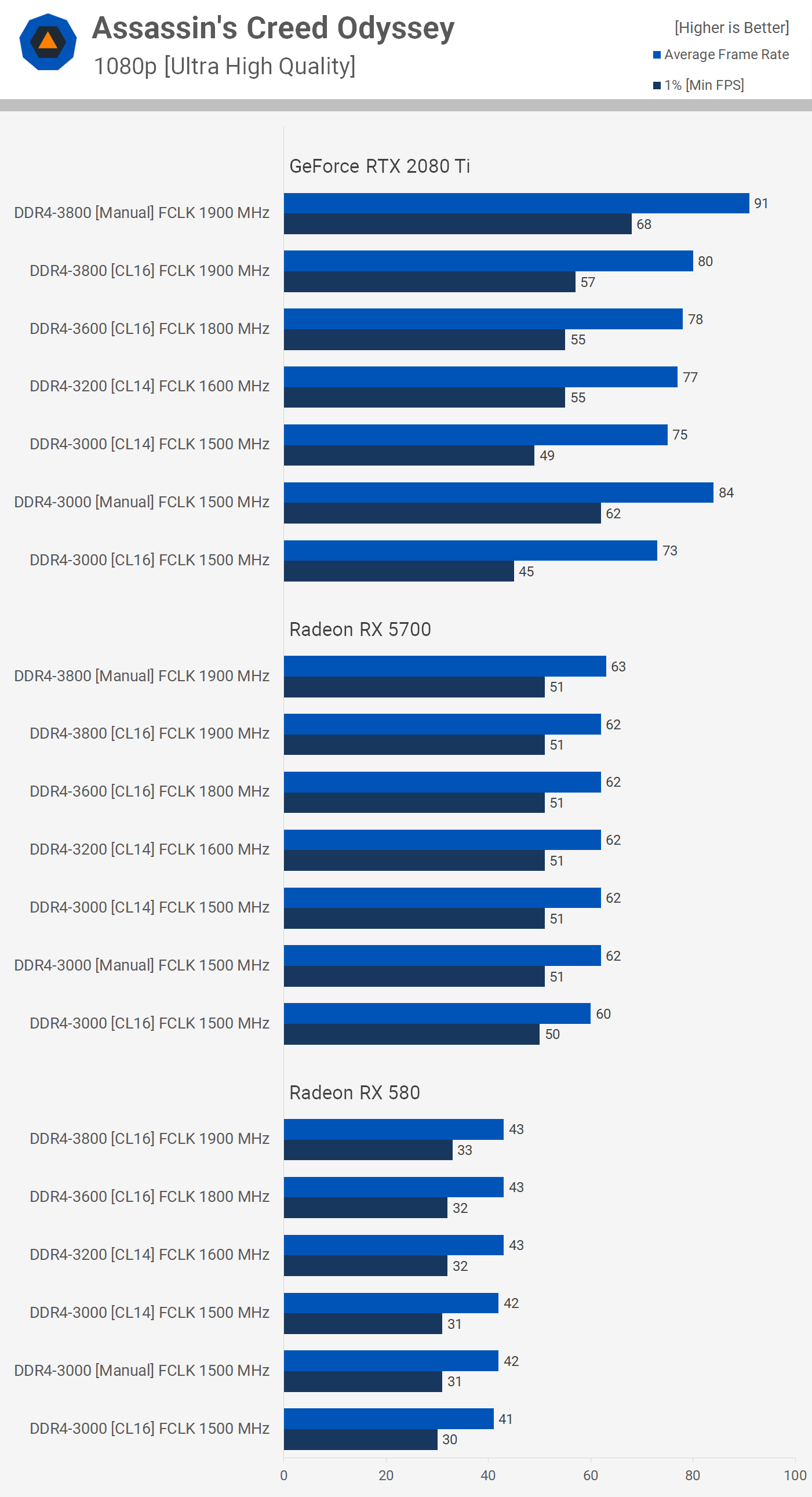yRaz
Posts: 6,396 +9,454
So, I was playing around today and noticed that not only was my memory not running at it's rated speed, it was also in single channel. It has been like this since I built it in 2017....
My specs are:
AMD 1700X
Asrock AB350 Gaming K4
2X8gb G.Skill ripjaws DDR4-2400
Asus 1070ti
So I first noticed the memory speed was at 2133 so I upped it to 2400, it made an immediate difference in boot time. I never timed it before but it then went from post to desktop in under 10 seconds. I checked CPU-z to check the speed and I noticed it was in single channel mode. So, shut down, move a stick of ram to another slot and it's in dual channel mode. It's now basically instant on. It's posts, flashes the OS logo(tested in both linux mint and windows 10) for what seems like a few frames and bam, I'm at the desktop.
I got curious and tested a few games. It seems like 1)micro stuttering in games has stopped and other ones have nearly doubled in a few cases, so have seeming doubled in performance. The biggest difference I saw was in Elderscrolls Online where I went from 42-50 FPS to a max pegging 97 FPS and "drops" in the mid 80's.
I started googling around and found this article on techspot. It only shows almost no performance gain going from single channel to dual channel, but it only uses the best of the best hardware. This got me wondering, does memory speed or the number of channels become more important on eliminating bottlenecks on lower end hardware? Is the 1700x somehow limited by memory speed?
The benchmarks shown in the article above show a fraction of a percent in performance at best. However, on my hardware going from single channel to dual channel gave me a 20-30% increase in gaming performance on the low end to a near 100% increase on the highend. This is aswell as the overall system feeling quicker and much more responsive overall. Applications and webpages load much faster.
Anyway, I found this fascinating and wanted to get some opinions on the matter. Is memory performance more important on lower end hardware? Am I just an ***** and accidentally did something to increase system performance?
My specs are:
AMD 1700X
Asrock AB350 Gaming K4
2X8gb G.Skill ripjaws DDR4-2400
Asus 1070ti
So I first noticed the memory speed was at 2133 so I upped it to 2400, it made an immediate difference in boot time. I never timed it before but it then went from post to desktop in under 10 seconds. I checked CPU-z to check the speed and I noticed it was in single channel mode. So, shut down, move a stick of ram to another slot and it's in dual channel mode. It's now basically instant on. It's posts, flashes the OS logo(tested in both linux mint and windows 10) for what seems like a few frames and bam, I'm at the desktop.
I got curious and tested a few games. It seems like 1)micro stuttering in games has stopped and other ones have nearly doubled in a few cases, so have seeming doubled in performance. The biggest difference I saw was in Elderscrolls Online where I went from 42-50 FPS to a max pegging 97 FPS and "drops" in the mid 80's.
I started googling around and found this article on techspot. It only shows almost no performance gain going from single channel to dual channel, but it only uses the best of the best hardware. This got me wondering, does memory speed or the number of channels become more important on eliminating bottlenecks on lower end hardware? Is the 1700x somehow limited by memory speed?
The benchmarks shown in the article above show a fraction of a percent in performance at best. However, on my hardware going from single channel to dual channel gave me a 20-30% increase in gaming performance on the low end to a near 100% increase on the highend. This is aswell as the overall system feeling quicker and much more responsive overall. Applications and webpages load much faster.
Anyway, I found this fascinating and wanted to get some opinions on the matter. Is memory performance more important on lower end hardware? Am I just an ***** and accidentally did something to increase system performance?