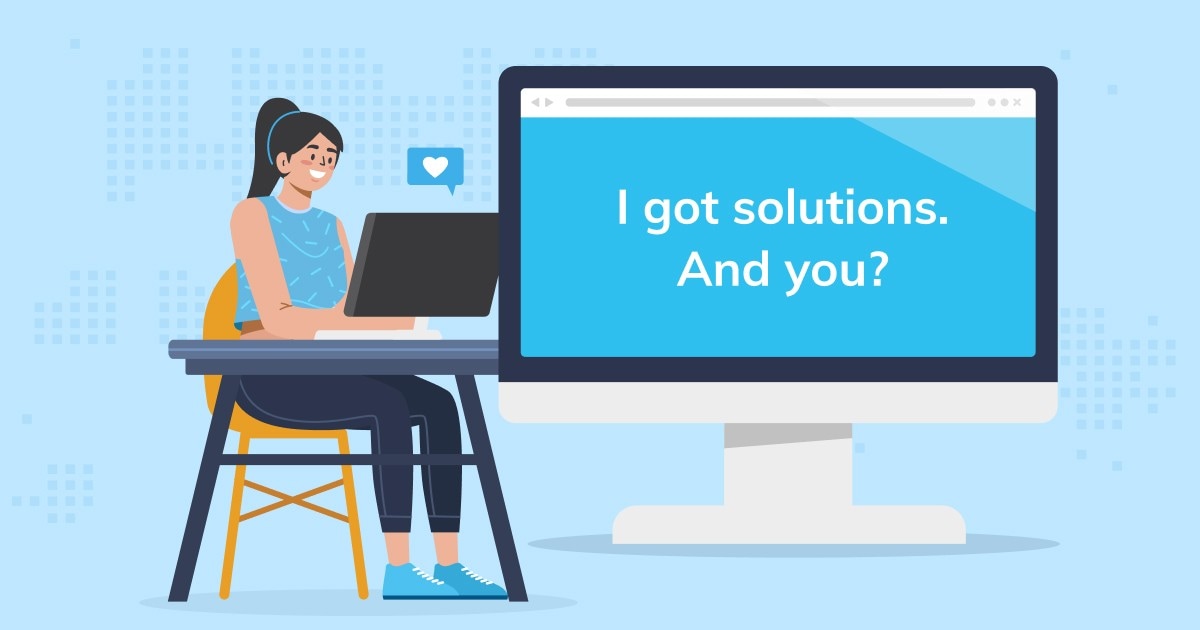As the title says
Basically, I built a PC 3/4 years ago following one of those PC builds step by step. I got it up and running without issues.
I decided to help my younger cousin build a budget PC.
After following step by step directions as I've done before, I've gotten to the point where I'm not sure what seems to be the problem.
Here are the parts:
ASUS Prime H510M-A/CSM LGA1200 (Intel® 11th/10thGen) Micro-ATX Commercial Motherboard (PCIe 4.0, M.2 NVMe SSD,1G LAN, USB 3.2 Gen 1, DP/HDMI/D-Sub, SPI-TPM Header, ACCE)
Western Digital 500GB WD Blue SN550 NVMe Internal SSD - Gen3 x4 PCIe 8Gb/s, M.2 2280, 3D NAND, Up to 2,400 MB/s - WDS500G2B0C
Intel CPU BX8070110100F Core i3-10100F / 3.6GHz / 6MB LGA1200 4C / 8T
SAMSUNG 24-Inch CRG5 144Hz Curved Gaming Monitor (LC24RG50FQNXZA) – Computer Monitor, 1920 x 1080p Resolution, 4ms Response, FreeSync, Game Mode, HDMI
AeroCool Cylon RGB Mid Tower with Acrylic Side window, Black
Silicon Power Value Gaming DDR4 RAM 16GB (8GBx2) 3200MHz (PC4 25600) CL16 1.35V Desktop Memory Module with Heatsink Camouflage Grey SP016GXLZU320BDAJ5
EVGA 500 BA, 80+ BRONZE 500W, 3 Year Warranty, Power Supply 100-BA-0500-K1
The CPU fan, rgb fan, all lights work.
The mouse and keyboard are lit up.
The problem I'm getting is the motherboard I would assume is not displaying on the monitor.
I've double and triple checked all wires and parts such as CPU, CPU fan, 20 pin, HD audio, USB, USB 3.0, RAM sticks (even tried only using 1), SSD.
Any and all help will be appreciated. Thank you.
Basically, I built a PC 3/4 years ago following one of those PC builds step by step. I got it up and running without issues.
I decided to help my younger cousin build a budget PC.
After following step by step directions as I've done before, I've gotten to the point where I'm not sure what seems to be the problem.
Here are the parts:
ASUS Prime H510M-A/CSM LGA1200 (Intel® 11th/10thGen) Micro-ATX Commercial Motherboard (PCIe 4.0, M.2 NVMe SSD,1G LAN, USB 3.2 Gen 1, DP/HDMI/D-Sub, SPI-TPM Header, ACCE)
Western Digital 500GB WD Blue SN550 NVMe Internal SSD - Gen3 x4 PCIe 8Gb/s, M.2 2280, 3D NAND, Up to 2,400 MB/s - WDS500G2B0C
Intel CPU BX8070110100F Core i3-10100F / 3.6GHz / 6MB LGA1200 4C / 8T
SAMSUNG 24-Inch CRG5 144Hz Curved Gaming Monitor (LC24RG50FQNXZA) – Computer Monitor, 1920 x 1080p Resolution, 4ms Response, FreeSync, Game Mode, HDMI
AeroCool Cylon RGB Mid Tower with Acrylic Side window, Black
Silicon Power Value Gaming DDR4 RAM 16GB (8GBx2) 3200MHz (PC4 25600) CL16 1.35V Desktop Memory Module with Heatsink Camouflage Grey SP016GXLZU320BDAJ5
EVGA 500 BA, 80+ BRONZE 500W, 3 Year Warranty, Power Supply 100-BA-0500-K1
The CPU fan, rgb fan, all lights work.
The mouse and keyboard are lit up.
The problem I'm getting is the motherboard I would assume is not displaying on the monitor.
I've double and triple checked all wires and parts such as CPU, CPU fan, 20 pin, HD audio, USB, USB 3.0, RAM sticks (even tried only using 1), SSD.
Any and all help will be appreciated. Thank you.