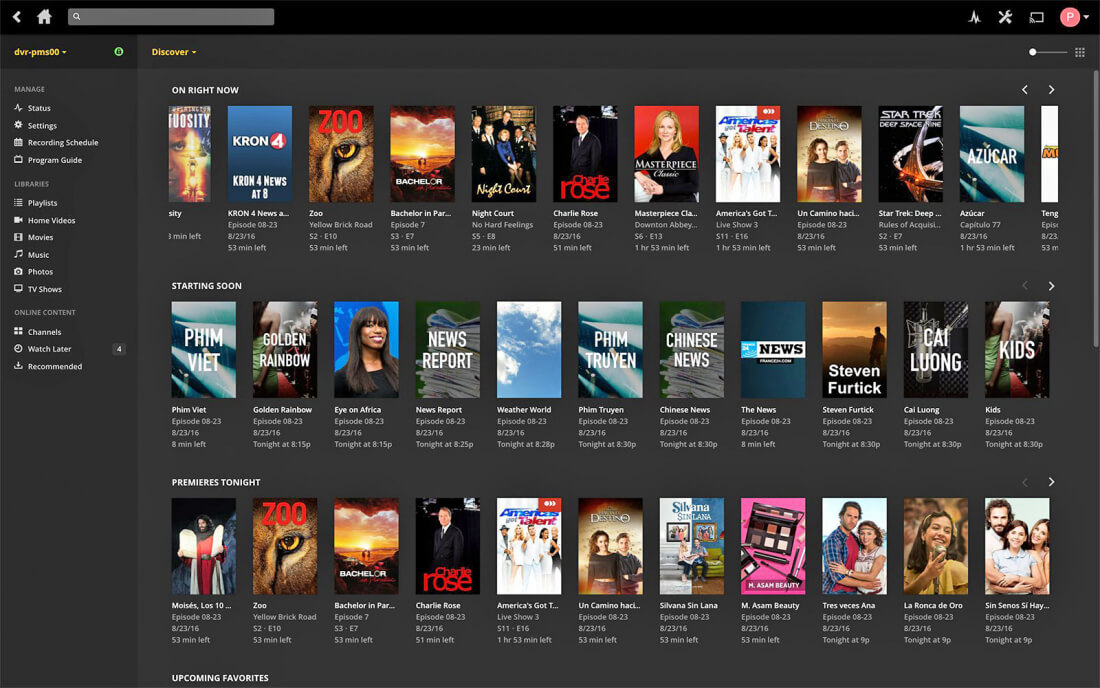
Plex is the go-to option for streaming from your own media library to pretty much any device that has a screen or can hook up to one. Now, the popular software is getting even more cord-cutter friendly with the addition DVR recording of over-the-air (OTA) broadcasts.
The new feature comes thanks to a new partnership with SiliconDust, the makers of the HDHomeRun digital tuner, and is available today in beta form to those who pay the $5/mo. Plex Pass subscription -- the company explained that the data to populate the Plex DVRs program guide is provided by Gracenote and it isn't free.
To use it you’ll need a digital antenna plugged into either an HDHomeRun Connect or HDHomeRun Extend tuner, which then connects to your router over ethernet. Plex DVR can start recording as soon as it detects these on the network.
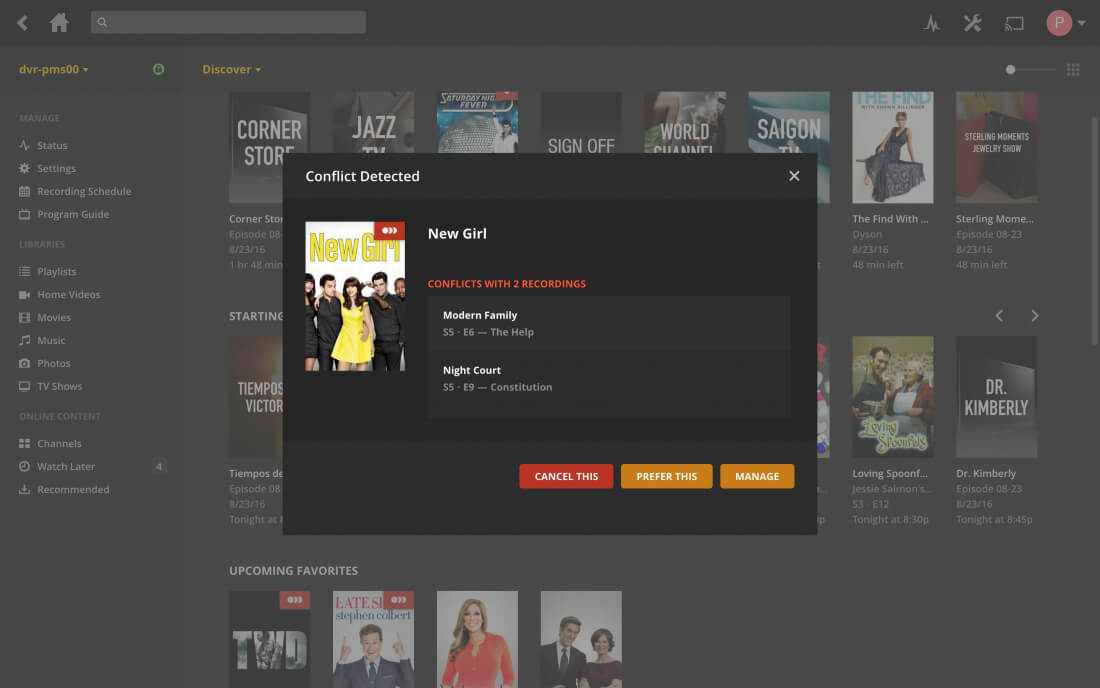
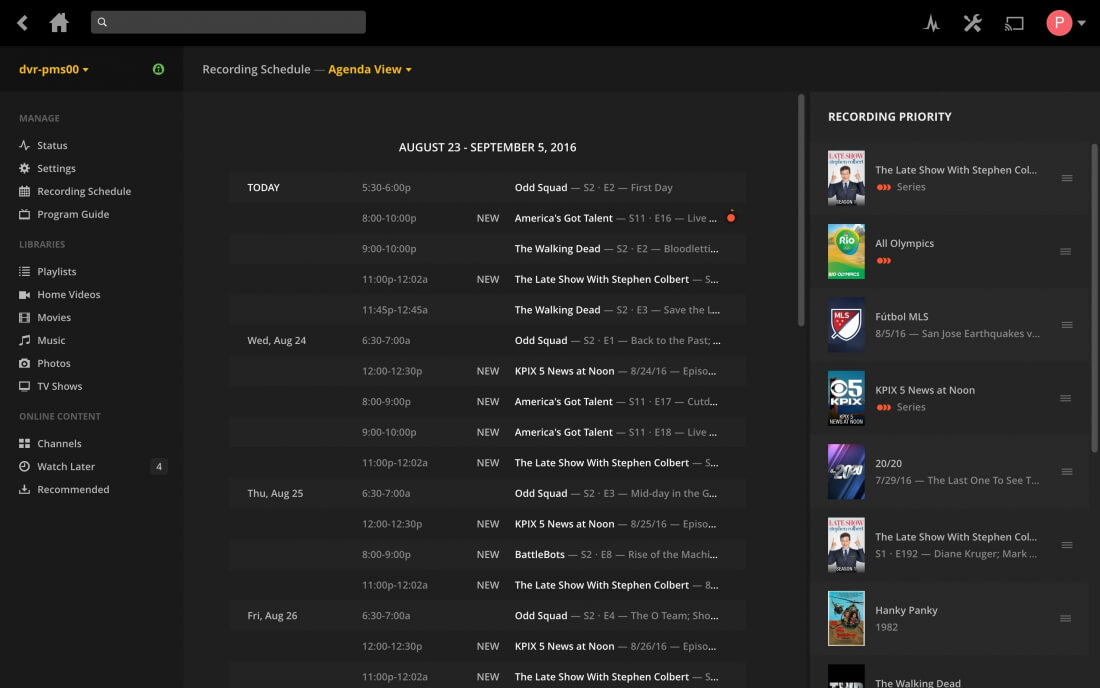
The feature is limited for now but will be updated over time. Currently, only shows recorded to completion can be viewed with Plex DVR, so there’s no time shifting or even live streaming. Within the Plex interface you can view your Recording Schedule and a Program Guide with recommendations of upcoming broadcasts based upon your viewing habits and content currently in your video library. Your recordings will be neatly organised with its metadata and integrated into Plex alongside other media content.
The system is mainly intended for cable cord cutters who watch free over-the-air TV. The required Plex Pass subscription also includes other premium features like Mobile and Cloud Sync, full access to Plex apps, parental controls and more.
https://www.techspot.com/news/66183-plex-adds-dvr-feature-over-air-broadcasts.html