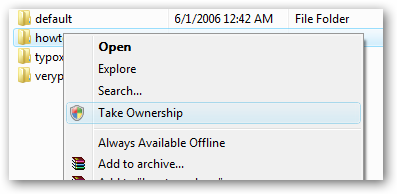ydontwenukeu
Posts: 30 +0
Hi. My computer has been redirecting google searches, randomly rebooting, and several occasions where i got a blue screen. I have received help from this forum before and was very glad for the help.
I tried to do the MBAM and GMER scans but neither seem to work. GMER would scan for a minute or so upon opening the file but would stop. I clicked scan, with and without Devices checked, it would scan for a few minutes until suddenly closing the program and producing no logs. I have tried both in Normal mode as well as Safe mode. I did get DDS to run in Safe mode and have included the results below. Any assistance would be greatly appreciated, thank you.
Attach:
.
UNLESS SPECIFICALLY INSTRUCTED, DO NOT POST THIS LOG.
IF REQUESTED, ZIP IT UP & ATTACH IT
.
DDS (Ver_2011-08-26.01)
.
Microsoft Windows XP Professional
Boot Device: \Device\HarddiskVolume2
Install Date: 11/8/2006 6:00:08 PM
System Uptime: 11/20/2011 10:00:26 PM (0 hours ago)
.
Motherboard: Dell Inc | | 0HK980
Processor: AMD Athlon(tm) 64 Processor 3200+ | Socket M2 | 2004/1000mhz
.
==== Disk Partitions =========================
.
C: is FIXED (NTFS) - 70 GiB total, 45.847 GiB free.
D: is CDROM ()
.
==== Disabled Device Manager Items =============
.
==== System Restore Points ===================
.
RP326: 7/8/2011 8:45:50 PM - System Checkpoint
RP327: 7/9/2011 10:46:29 PM - System Checkpoint
RP328: 7/10/2011 11:45:44 PM - System Checkpoint
RP329: 7/12/2011 12:45:30 AM - System Checkpoint
RP330: 7/13/2011 12:45:40 AM - System Checkpoint
RP331: 7/14/2011 1:45:39 AM - System Checkpoint
RP332: 7/15/2011 2:45:37 AM - System Checkpoint
RP333: 7/16/2011 3:45:31 AM - System Checkpoint
RP334: 7/17/2011 4:45:33 AM - System Checkpoint
RP335: 7/18/2011 5:45:28 AM - System Checkpoint
RP336: 7/19/2011 6:45:32 AM - System Checkpoint
RP337: 7/20/2011 7:45:32 AM - System Checkpoint
RP338: 7/21/2011 8:45:28 AM - System Checkpoint
RP339: 7/22/2011 9:45:24 AM - System Checkpoint
RP340: 7/23/2011 11:14:50 AM - System Checkpoint
RP341: 7/24/2011 11:45:24 AM - System Checkpoint
RP342: 7/25/2011 12:45:22 PM - System Checkpoint
RP343: 7/26/2011 7:26:07 PM - System Checkpoint
RP344: 7/28/2011 2:45:49 AM - System Checkpoint
RP345: 7/29/2011 3:29:21 AM - System Checkpoint
RP346: 7/30/2011 4:29:25 AM - System Checkpoint
RP347: 7/31/2011 5:27:11 AM - System Checkpoint
RP348: 8/1/2011 5:29:20 AM - System Checkpoint
RP349: 8/2/2011 6:29:22 AM - System Checkpoint
RP350: 8/3/2011 7:29:21 AM - System Checkpoint
RP351: 8/4/2011 7:48:25 PM - System Checkpoint
RP352: 8/5/2011 7:55:10 PM - System Checkpoint
RP353: 8/6/2011 8:55:04 PM - System Checkpoint
RP354: 8/7/2011 9:14:43 PM - System Checkpoint
RP355: 8/8/2011 9:55:09 PM - System Checkpoint
RP356: 8/9/2011 10:55:09 PM - System Checkpoint
RP357: 8/10/2011 11:55:10 PM - System Checkpoint
RP358: 8/12/2011 12:55:09 AM - System Checkpoint
RP359: 8/13/2011 1:55:11 AM - System Checkpoint
RP360: 8/14/2011 2:35:40 AM - System Checkpoint
RP361: 8/15/2011 3:34:37 AM - System Checkpoint
RP362: 8/16/2011 4:34:36 AM - System Checkpoint
RP363: 8/17/2011 5:34:37 AM - System Checkpoint
RP364: 8/18/2011 6:34:33 AM - System Checkpoint
RP365: 8/19/2011 7:34:33 AM - System Checkpoint
RP366: 8/20/2011 8:34:36 AM - System Checkpoint
RP367: 8/21/2011 9:34:35 AM - System Checkpoint
RP368: 8/22/2011 10:34:33 AM - System Checkpoint
RP369: 8/23/2011 11:17:56 AM - System Checkpoint
RP370: 8/24/2011 12:17:56 PM - System Checkpoint
RP371: 8/25/2011 12:39:55 PM - System Checkpoint
RP372: 8/26/2011 12:40:58 PM - System Checkpoint
RP373: 8/27/2011 1:39:55 PM - System Checkpoint
RP374: 8/28/2011 2:40:16 PM - System Checkpoint
RP375: 8/30/2011 11:58:53 PM - System Checkpoint
RP376: 9/1/2011 12:35:07 AM - System Checkpoint
RP377: 9/2/2011 1:35:08 AM - System Checkpoint
RP378: 9/3/2011 2:35:09 AM - System Checkpoint
RP379: 9/4/2011 3:35:05 AM - System Checkpoint
RP380: 9/5/2011 4:35:08 AM - System Checkpoint
RP381: 9/6/2011 5:35:08 AM - System Checkpoint
RP382: 9/7/2011 5:42:33 AM - System Checkpoint
RP383: 9/8/2011 6:34:53 AM - System Checkpoint
RP384: 9/9/2011 7:34:51 AM - System Checkpoint
RP385: 9/10/2011 8:34:52 AM - System Checkpoint
RP386: 9/11/2011 9:34:45 AM - System Checkpoint
RP387: 9/12/2011 10:34:46 AM - System Checkpoint
RP388: 9/13/2011 11:34:47 AM - System Checkpoint
RP389: 9/14/2011 12:34:47 PM - System Checkpoint
RP390: 9/15/2011 1:51:18 PM - System Checkpoint
RP391: 9/16/2011 2:35:49 PM - System Checkpoint
RP392: 9/17/2011 3:34:44 PM - System Checkpoint
RP393: 9/18/2011 4:34:45 PM - System Checkpoint
RP394: 9/19/2011 5:34:42 PM - System Checkpoint
RP395: 9/21/2011 1:34:18 AM - System Checkpoint
RP396: 9/22/2011 2:17:18 AM - System Checkpoint
RP397: 9/23/2011 1:45:35 PM - System Checkpoint
RP398: 9/24/2011 2:17:12 PM - System Checkpoint
RP399: 9/25/2011 3:17:13 PM - System Checkpoint
RP400: 9/28/2011 1:49:59 AM - System Checkpoint
RP401: 9/29/2011 2:17:01 AM - System Checkpoint
RP402: 9/30/2011 2:24:22 AM - System Checkpoint
RP403: 10/1/2011 3:43:01 AM - System Checkpoint
RP404: 10/2/2011 4:16:54 AM - System Checkpoint
RP405: 10/3/2011 5:16:51 AM - System Checkpoint
RP406: 10/4/2011 6:16:59 AM - System Checkpoint
RP407: 10/5/2011 7:16:52 AM - System Checkpoint
RP408: 10/6/2011 8:16:53 AM - System Checkpoint
.
==== Installed Programs ======================
.
Adobe Flash Player 10 ActiveX
Adobe Flash Player 10 Plugin
AIM 7
Apple Application Support
Apple Mobile Device Support
Apple Software Update
Avira AntiVir Personal - Free Antivirus
Axis and Allies Starter Pack Full v5.1
Bonjour
Broadcom Management Programs
Cabos
CCleaner
Conexant D850 56K V.9x DFVc Modem
Dell CinePlayer
Dell Support 3.2
Dell System Restore
Digital Content Portal
Digital Line Detect
Disc2Phone
Documentation & Support Launcher
Download Updater (AOL LLC)
EarthLink Setup Files
EducateU
Foxit Reader
Free Audio CD Burner version 1.4.7
Free YouTube Download 3 version 3.0.11.727
Free YouTube to MP3 Converter version 3.10.6.727
FrostWire 4.21.3
Full Tilt Poker
Games, Music, & Photos Launcher
GemMaster Mystic
High Definition Audio Driver Package - KB835221
Hotfix for Microsoft .NET Framework 3.5 SP1 (KB953595)
Hotfix for Microsoft .NET Framework 3.5 SP1 (KB958484)
Hotfix for Windows Internet Explorer 7 (KB947864)
Hotfix for Windows Media Player 10 (KB903157)
Hotfix for Windows XP (KB952287)
Hotfix for Windows XP (KB954550-v5)
Hotfix for Windows XP (KB961118)
Hotfix for Windows XP (KB981793)
Internet Service Offers Launcher
iPod Updater 2004-11-15
ISO Recorder
iTunes
Java Auto Updater
Java(TM) 6 Update 23
Malwarebytes' Anti-Malware version 1.51.2.1300
MCU
Microsoft .NET Framework 1.1
Microsoft .NET Framework 1.1 Security Update (KB979906)
Microsoft .NET Framework 2.0 Service Pack 2
Microsoft .NET Framework 3.0 Service Pack 2
Microsoft .NET Framework 3.5 SP1
Microsoft Application Error Reporting
Microsoft Choice Guard
Microsoft Internationalized Domain Names Mitigation APIs
Microsoft National Language Support Downlevel APIs
Microsoft Office Small Business Edition 2003
Microsoft Plus! Digital Media Edition Installer
Microsoft Plus! Photo Story 2 LE
Microsoft Silverlight
Microsoft Visual C++ 2005 Redistributable
Microsoft Visual C++ 2008 ATL Update kb973924 - x86 9.0.30729.4148
Microsoft Visual C++ 2008 Redistributable - x86 9.0.30729.17
Microsoft Visual C++ 2008 Redistributable - x86 9.0.30729.4148
Microsoft Works
Microsoft_VC80_ATL_x86
Microsoft_VC80_CRT_x86
Microsoft_VC80_MFC_x86
Microsoft_VC80_MFCLOC_x86
Microsoft_VC90_ATL_x86
Microsoft_VC90_CRT_x86
Microsoft_VC90_MFC_x86
Modem Diagnostic Tool
MSN
MSVCRT
MSXML 4.0 SP2 (KB936181)
MSXML 4.0 SP2 (KB954430)
MSXML 4.0 SP2 (KB973688)
MSXML 6 Service Pack 2 (KB973686)
NetWaiting
NVIDIA Drivers
PokerStars
PokerStove version 1.23
PokerTracker 3 (remove only)
PostgreSQL 8.4
QuickTime
Revo Uninstaller 1.91
Rhapsody Player Engine
Roxio DLA
SA23xx Device Manager
Secunia PSI (2.0.0.3001)
Security Update for Windows Internet Explorer 7 (KB938127)
Security Update for Windows Internet Explorer 7 (KB942615)
Security Update for Windows Internet Explorer 7 (KB944533)
Security Update for Windows Internet Explorer 7 (KB950759)
Security Update for Windows Internet Explorer 7 (KB982381)
Security Update for Windows Media Player (KB911564)
Security Update for Windows Media Player (KB952069)
Security Update for Windows Media Player (KB954155)
Security Update for Windows Media Player (KB973540)
Security Update for Windows Media Player (KB978695)
Security Update for Windows Media Player 10 (KB936782)
Security Update for Windows Media Player 6.4 (KB925398)
Security Update for Windows XP (KB2229593)
Security Update for Windows XP (KB923561)
Security Update for Windows XP (KB923689)
Security Update for Windows XP (KB941569)
Security Update for Windows XP (KB946648)
Security Update for Windows XP (KB950760)
Security Update for Windows XP (KB950762)
Security Update for Windows XP (KB950974)
Security Update for Windows XP (KB951376-v2)
Security Update for Windows XP (KB951376)
Security Update for Windows XP (KB951698)
Security Update for Windows XP (KB951748)
Security Update for Windows XP (KB952004)
Security Update for Windows XP (KB952954)
Security Update for Windows XP (KB955069)
Security Update for Windows XP (KB956572)
Security Update for Windows XP (KB956802)
Security Update for Windows XP (KB956803)
Security Update for Windows XP (KB956844)
Security Update for Windows XP (KB958644)
Security Update for Windows XP (KB958869)
Security Update for Windows XP (KB959426)
Security Update for Windows XP (KB960225)
Security Update for Windows XP (KB960803)
Security Update for Windows XP (KB960859)
Security Update for Windows XP (KB961501)
Security Update for Windows XP (KB969059)
Security Update for Windows XP (KB970238)
Security Update for Windows XP (KB970430)
Security Update for Windows XP (KB971468)
Security Update for Windows XP (KB971657)
Security Update for Windows XP (KB971961)
Security Update for Windows XP (KB972270)
Security Update for Windows XP (KB973507)
Security Update for Windows XP (KB973869)
Security Update for Windows XP (KB973904)
Security Update for Windows XP (KB974112)
Security Update for Windows XP (KB974318)
Security Update for Windows XP (KB974392)
Security Update for Windows XP (KB974571)
Security Update for Windows XP (KB975025)
Security Update for Windows XP (KB975467)
Security Update for Windows XP (KB975560)
Security Update for Windows XP (KB975561)
Security Update for Windows XP (KB975562)
Security Update for Windows XP (KB975713)
Security Update for Windows XP (KB977816)
Security Update for Windows XP (KB977914)
Security Update for Windows XP (KB978037)
Security Update for Windows XP (KB978338)
Security Update for Windows XP (KB978542)
Security Update for Windows XP (KB978601)
Security Update for Windows XP (KB978706)
Security Update for Windows XP (KB979309)
Security Update for Windows XP (KB979482)
Security Update for Windows XP (KB979559)
Security Update for Windows XP (KB979683)
Security Update for Windows XP (KB980195)
Security Update for Windows XP (KB980218)
Security Update for Windows XP (KB980232)
Security Update for Windows XP (KB981349)
Segoe UI
SimCity 4 Deluxe
Skype Toolbars
Skype™ 5.1
Sonic Activation Module
Sonic Encoders
Sonic Update Manager
TeamViewer 6
Uninstall 1.0.0.1
Update for Microsoft .NET Framework 3.5 SP1 (KB963707)
Update for Windows Media Player 10 (KB910393)
Update for Windows Media Player 10 (KB913800)
Update for Windows Media Player 10 (KB926251)
Update for Windows XP (KB955759)
Update for Windows XP (KB961503)
Update for Windows XP (KB967715)
Update for Windows XP (KB968389)
Update for Windows XP (KB971737)
Update for Windows XP (KB973687)
Update for Windows XP (KB973815)
Update Rollup 2 for Windows XP Media Center Edition 2005
WebFldrs XP
Windows Imaging Component
Windows Installer 3.1 (KB893803)
Windows Installer Clean Up
Windows Internet Explorer 7
Windows Live Call
Windows Live Communications Platform
Windows Live Essentials
Windows Live Messenger
Windows Live Sign-in Assistant
Windows Live Upload Tool
Windows Media Format Runtime
Windows Media Player 10
Windows Media Player 10 Hotfix [See EmeraldQFE2 for more information]
Windows XP Media Center Edition 2005 KB908246
Windows XP Media Center Edition 2005 KB912067
Windows XP Media Center Edition 2005 KB973768
Windows XP Service Pack 3
WinRAR archiver
WOT for Internet Explorer
.
==== Event Viewer Messages From Past Week ========
.
11/20/2011 9:54:18 PM, error: Service Control Manager [7026] - The following boot-start or system-start driver(s) failed to load: AFD AmdK8 avgio avipbb Fips IPSec MRxSmb NetBIOS NetBT nvatabus nvraid RasAcd Rdbss SbcpHid ssmdrv Tcpip
11/20/2011 9:54:18 PM, error: Service Control Manager [7001] - The TCP/IP NetBIOS Helper service depends on the AFD service which failed to start because of the following error: A device attached to the system is not functioning.
11/20/2011 9:54:18 PM, error: Service Control Manager [7001] - The IPSEC Services service depends on the IPSEC driver service which failed to start because of the following error: A device attached to the system is not functioning.
11/20/2011 9:54:18 PM, error: Service Control Manager [7001] - The DNS Client service depends on the TCP/IP Protocol Driver service which failed to start because of the following error: A device attached to the system is not functioning.
11/20/2011 9:54:18 PM, error: Service Control Manager [7001] - The DHCP Client service depends on the NetBios over Tcpip service which failed to start because of the following error: A device attached to the system is not functioning.
11/20/2011 9:54:18 PM, error: Service Control Manager [7001] - The Bonjour Service service depends on the TCP/IP Protocol Driver service which failed to start because of the following error: A device attached to the system is not functioning.
11/20/2011 9:54:18 PM, error: Service Control Manager [7001] - The Apple Mobile Device service depends on the TCP/IP Protocol Driver service which failed to start because of the following error: A device attached to the system is not functioning.
11/20/2011 9:50:26 PM, error: DCOM [10005] - DCOM got error "%1084" attempting to start the service netman with arguments "" in order to run the server: {BA126AE5-2166-11D1-B1D0-00805FC1270E}
11/20/2011 9:50:11 PM, error: DCOM [10005] - DCOM got error "%1084" attempting to start the service EventSystem with arguments "" in order to run the server: {1BE1F766-5536-11D1-B726-00C04FB926AF}
11/20/2011 9:23:02 PM, error: atapi [11] - The driver detected a controller error on \Device\Ide\IdePort0.
11/20/2011 9:19:46 PM, error: Service Control Manager [7000] - The Machine Debug Manager service failed to start due to the following error: Access is denied.
11/20/2011 9:19:45 PM, error: DCOM [10005] - DCOM got error "%5" attempting to start the service MDM with arguments "" in order to run the server: {943B6A75-BB5E-41A7-A6D3-A1A5E892B33B}
11/20/2011 9:17:46 PM, error: DCOM [10005] - DCOM got error "%5" attempting to start the service MDM with arguments "" in order to run the server: {0C0A3666-30C9-11D0-8F20-00805F2CD064}
11/20/2011 9:16:29 PM, error: Service Control Manager [7023] - The Network Location Awareness (NLA) service terminated with the following error: The specified procedure could not be found.
11/20/2011 9:12:41 PM, error: atapi [9] - The device, \Device\Ide\IdePort0, did not respond within the timeout period.
11/20/2011 9:08:45 PM, error: Service Control Manager [7026] - The following boot-start or system-start driver(s) failed to load: nvatabus nvraid
11/20/2011 9:06:52 PM, error: Service Control Manager [7000] - The Avira AntiVir Guard service failed to start due to the following error: Access is denied.
11/20/2011 10:12:02 PM, error: DCOM [10005] - DCOM got error "%1084" attempting to start the service MDM with arguments "" in order to run the server: {0C0A3666-30C9-11D0-8F20-00805F2CD064}
11/20/2011 10:02:27 PM, error: Service Control Manager [7026] - The following boot-start or system-start driver(s) failed to load: AmdK8 avgio avipbb Fips nvatabus nvraid SbcpHid ssmdrv
.
==== End Of File ===========================
DDS:
.
DDS (Ver_2011-08-26.01) - NTFSx86 NETWORK
Internet Explorer: 7.0.5730.13
Run by Administrator at 22:21:06 on 2011-11-20
Microsoft Windows XP Professional 5.1.2600.3.1252.1.1033.18.446.195 [GMT -5:00]
.
AV: AntiVir Desktop *Disabled/Outdated* {AD166499-45F9-482A-A743-FDD3350758C7}
.
============== Running Processes ===============
.
C:\WINDOWS\system32\svchost -k DcomLaunch
svchost.exe
C:\WINDOWS\system32\svchost.exe -k netsvcs
svchost.exe
svchost.exe
C:\WINDOWS\Explorer.EXE
C:\WINDOWS\4030726373:452968207.exe
C:\Program Files\internet explorer\iexplore.exe
C:\WINDOWS\system32\ctfmon.exe
C:\Program Files\internet explorer\iexplore.exe
C:\WINDOWS\System32\ping.exe
.
============== Pseudo HJT Report ===============
.
uStart Page = www.google.com/ig/dell?hl=en&client=dell-usuk&channel=us&ibd=3061106
BHO: {5C255C8A-E604-49b4-9D64-90988571CECB} - No File
BHO: DriveLetterAccess: {5ca3d70e-1895-11cf-8e15-001234567890} - c:\windows\system32\dla\DLASHX_W.DLL
BHO: Windows Live Sign-in Helper: {9030d464-4c02-4abf-8ecc-5164760863c6} - c:\program files\common files\microsoft shared\windows live\WindowsLiveLogin.dll
BHO: Skype Plug-In: {ae805869-2e5c-4ed4-8f7b-f1f7851a4497} - c:\program files\skype\toolbars\internet explorer\skypeieplugin.dll
BHO: WOT Helper: {c920e44a-7f78-4e64-bdd7-a57026e7feb7} - c:\program files\wot\WOT.dll
BHO: Java(tm) Plug-In 2 SSV Helper: {dbc80044-a445-435b-bc74-9c25c1c588a9} - c:\program files\java\jre6\bin\jp2ssv.dll
BHO: JQSIEStartDetectorImpl Class: {e7e6f031-17ce-4c07-bc86-eabfe594f69c} - c:\program files\java\jre6\lib\deploy\jqs\ie\jqs_plugin.dll
TB: WOT: {71576546-354d-41c9-aae8-31f2ec22bf0d} - c:\program files\wot\WOT.dll
TB: {2318C2B1-4965-11D4-9B18-009027A5CD4F} - No File
uRun: [DellSupport] "c:\program files\dell support\DSAgnt.exe" /startup
uRun: [ctfmon.exe] c:\windows\system32\ctfmon.exe
mRun: [ehTray] c:\windows\ehome\ehtray.exe
mRun: [NvCplDaemon] RUNDLL32.EXE c:\windows\system32\NvCpl.dll,NvStartup
mRun: [nwiz] nwiz.exe /install
mRun: [NvMediaCenter] RUNDLL32.EXE c:\windows\system32\NvMcTray.dll,NvTaskbarInit
mRun: [DMXLauncher] c:\program files\dell\media experience\DMXLauncher.exe
mRun: [SigmatelSysTrayApp] stsystra.exe
mRun: [DLA] c:\windows\system32\dla\DLACTRLW.EXE
mRun: [ISUSPM Startup] c:\progra~1\common~1\instal~1\update~1\ISUSPM.exe -startup
mRun: [ISUSScheduler] "c:\program files\common files\installshield\updateservice\issch.exe" -start
mRun: [SunJavaUpdateSched] "c:\program files\common files\java\java update\jusched.exe"
mRun: [avgnt] "c:\program files\avira\antivir desktop\avgnt.exe" /min
mRun: [QuickTime Task] "c:\program files\quicktime\qttask.exe" -atboottime
mRun: [iTunesHelper] "c:\program files\itunes\iTunesHelper.exe"
mRun: [UserFaultCheck] %systemroot%\system32\dumprep 0 -u
mRun: [B3pmG5sQJd8234A] c:\windows\system32\oekIVrzONx0v2b.exe
mRun: [KernelFaultCheck] %systemroot%\system32\dumprep 0 -k
StartupFolder: c:\docume~1\alluse~1\startm~1\programs\startup\digita~1.lnk - c:\program files\digital line detect\DLG.exe
StartupFolder: c:\docume~1\alluse~1\startm~1\programs\startup\secuni~1.lnk - c:\program files\secunia\psi\psi_tray.exe
IE: &Google Search - c:\program files\google\GoogleToolbar1.dll/cmsearch.html
IE: &Translate English Word - c:\program files\google\GoogleToolbar1.dll/cmwordtrans.html
IE: Backward Links - c:\program files\google\GoogleToolbar1.dll/cmbacklinks.html
IE: Cached Snapshot of Page - c:\program files\google\GoogleToolbar1.dll/cmcache.html
IE: E&xport to Microsoft Excel - c:\progra~1\mi1933~1\office11\EXCEL.EXE/3000
IE: Similar Pages - c:\program files\google\GoogleToolbar1.dll/cmsimilar.html
IE: Translate Page into English - c:\program files\google\GoogleToolbar1.dll/cmtrans.html
IE: {3AD14F0C-ED16-4e43-B6D8-661B03F6A1EF} - c:\program files\pokerstars\PokerStarsUpdate.exe
IE: {e2e2dd38-d088-4134-82b7-f2ba38496583} - %windir%\Network Diagnostic\xpnetdiag.exe
IE: {FB5F1910-F110-11d2-BB9E-00C04F795683} - c:\program files\messenger\msmsgs.exe
IE: {898EA8C8-E7FF-479B-8935-AEC46303B9E5} - {898EA8C8-E7FF-479B-8935-AEC46303B9E5} - c:\program files\skype\toolbars\internet explorer\skypeieplugin.dll
IE: {92780B25-18CC-41C8-B9BE-3C9C571A8263} - {FF059E31-CC5A-4E2E-BF3B-96E929D65503} - c:\progra~1\mi1933~1\office11\REFIEBAR.DLL
LSP: mswsock.dll
DPF: {17492023-C23A-453E-A040-C7C580BBF700} - hxxp://download.microsoft.com/download/E/5/6/E5611B10-0D6D-4117-8430-A67417AA88CD/LegitCheckControl.cab
DPF: {7530BFB8-7293-4D34-9923-61A11451AFC5} - hxxp://download.eset.com/special/eos/OnlineScanner.cab
DPF: {8AD9C840-044E-11D1-B3E9-00805F499D93} - hxxp://java.sun.com/update/1.6.0/jinstall-1_6_0_23-windows-i586.cab
DPF: {8E0D4DE5-3180-4024-A327-4DFAD1796A8D} - hxxp://messenger.zone.msn.com/binary/MessengerStatsClient.cab31267.cab
DPF: {B8BE5E93-A60C-4D26-A2DC-220313175592} - hxxp://messenger.zone.msn.com/binary/ZIntro.cab56649.cab
DPF: {C3F79A2B-B9B4-4A66-B012-3EE46475B072} - hxxp://messenger.zone.msn.com/binary/MessengerStatsPAClient.cab56907.cab
DPF: {CAFEEFAC-0016-0000-0023-ABCDEFFEDCBA} - hxxp://java.sun.com/update/1.6.0/jinstall-1_6_0_23-windows-i586.cab
DPF: {CAFEEFAC-FFFF-FFFF-FFFF-ABCDEFFEDCBA} - hxxp://java.sun.com/update/1.6.0/jinstall-1_6_0_23-windows-i586.cab
DPF: {F6BF0D00-0B2A-4A75-BF7B-F385591623AF} - hxxp://messenger.zone.msn.com/binary/SolitaireShowdown.cab31267.cab
TCP: DhcpNameServer = 192.168.2.1
TCP: Interfaces\{2DFD8EF7-AFEC-4CE5-974C-9D1043FC8E42} : DhcpNameServer = 192.168.2.1
Handler: skype-ie-addon-data - {91774881-D725-4E58-B298-07617B9B86A8} - c:\program files\skype\toolbars\internet explorer\skypeieplugin.dll
Handler: skype4com - {FFC8B962-9B40-4DFF-9458-1830C7DD7F5D} - c:\progra~1\common~1\skype\SKYPE4~1.DLL
Handler: wot - {C2A44D6B-CB9F-4663-88A6-DF2F26E4D952} - c:\program files\wot\WOT.dll
.
============= SERVICES / DRIVERS ===============
.
S1 avgio;avgio;c:\program files\avira\antivir desktop\avgio.sys [2011-1-21 11608]
S2 AntiVirSchedulerService;Avira AntiVir Scheduler;c:\program files\avira\antivir desktop\sched.exe [2011-1-21 135336]
S2 AntiVirService;Avira AntiVir Guard;c:\program files\avira\antivir desktop\avguard.exe [2011-1-21 269480]
S2 avgntflt;avgntflt;c:\windows\system32\drivers\avgntflt.sys [2011-1-21 61960]
S2 McrdSvc;Media Center Extender Service;c:\windows\ehome\mcrdsvc.exe [2005-8-5 99328]
S2 postgresql-8.4;postgresql-8.4 - PostgreSQL Server 8.4;C:/Program Files/PostgreSQL/8.4/bin/pg_ctl.exe runservice -N "postgresql-8.4" -D "C:/Program Files/PostgreSQL/8.4/data" -w --> C:/Program Files/PostgreSQL/8.4/bin/pg_ctl.exe runservice -N postgresql-8.4 [?]
S2 Secunia PSI Agent;Secunia PSI Agent;c:\program files\secunia\psi\psia.exe [2011-1-10 993848]
S2 Secunia Update Agent;Secunia Update Agent;c:\program files\secunia\psi\sua.exe [2011-1-10 399416]
S3 PSI;PSI;c:\windows\system32\drivers\psi_mf.sys [2010-9-1 15544]
.
=============== Created Last 30 ================
.
.
==================== Find3M ====================
.
2011-10-06 17:55:33 41272 ----a-w- c:\windows\system32\drivers\mbamswissarmy.sys
2011-08-31 21:00:50 22216 -c--a-w- c:\windows\system32\drivers\mbam.sys
.
============= FINISH: 22:22:01.10 ===============
I tried to do the MBAM and GMER scans but neither seem to work. GMER would scan for a minute or so upon opening the file but would stop. I clicked scan, with and without Devices checked, it would scan for a few minutes until suddenly closing the program and producing no logs. I have tried both in Normal mode as well as Safe mode. I did get DDS to run in Safe mode and have included the results below. Any assistance would be greatly appreciated, thank you.
Attach:
.
UNLESS SPECIFICALLY INSTRUCTED, DO NOT POST THIS LOG.
IF REQUESTED, ZIP IT UP & ATTACH IT
.
DDS (Ver_2011-08-26.01)
.
Microsoft Windows XP Professional
Boot Device: \Device\HarddiskVolume2
Install Date: 11/8/2006 6:00:08 PM
System Uptime: 11/20/2011 10:00:26 PM (0 hours ago)
.
Motherboard: Dell Inc | | 0HK980
Processor: AMD Athlon(tm) 64 Processor 3200+ | Socket M2 | 2004/1000mhz
.
==== Disk Partitions =========================
.
C: is FIXED (NTFS) - 70 GiB total, 45.847 GiB free.
D: is CDROM ()
.
==== Disabled Device Manager Items =============
.
==== System Restore Points ===================
.
RP326: 7/8/2011 8:45:50 PM - System Checkpoint
RP327: 7/9/2011 10:46:29 PM - System Checkpoint
RP328: 7/10/2011 11:45:44 PM - System Checkpoint
RP329: 7/12/2011 12:45:30 AM - System Checkpoint
RP330: 7/13/2011 12:45:40 AM - System Checkpoint
RP331: 7/14/2011 1:45:39 AM - System Checkpoint
RP332: 7/15/2011 2:45:37 AM - System Checkpoint
RP333: 7/16/2011 3:45:31 AM - System Checkpoint
RP334: 7/17/2011 4:45:33 AM - System Checkpoint
RP335: 7/18/2011 5:45:28 AM - System Checkpoint
RP336: 7/19/2011 6:45:32 AM - System Checkpoint
RP337: 7/20/2011 7:45:32 AM - System Checkpoint
RP338: 7/21/2011 8:45:28 AM - System Checkpoint
RP339: 7/22/2011 9:45:24 AM - System Checkpoint
RP340: 7/23/2011 11:14:50 AM - System Checkpoint
RP341: 7/24/2011 11:45:24 AM - System Checkpoint
RP342: 7/25/2011 12:45:22 PM - System Checkpoint
RP343: 7/26/2011 7:26:07 PM - System Checkpoint
RP344: 7/28/2011 2:45:49 AM - System Checkpoint
RP345: 7/29/2011 3:29:21 AM - System Checkpoint
RP346: 7/30/2011 4:29:25 AM - System Checkpoint
RP347: 7/31/2011 5:27:11 AM - System Checkpoint
RP348: 8/1/2011 5:29:20 AM - System Checkpoint
RP349: 8/2/2011 6:29:22 AM - System Checkpoint
RP350: 8/3/2011 7:29:21 AM - System Checkpoint
RP351: 8/4/2011 7:48:25 PM - System Checkpoint
RP352: 8/5/2011 7:55:10 PM - System Checkpoint
RP353: 8/6/2011 8:55:04 PM - System Checkpoint
RP354: 8/7/2011 9:14:43 PM - System Checkpoint
RP355: 8/8/2011 9:55:09 PM - System Checkpoint
RP356: 8/9/2011 10:55:09 PM - System Checkpoint
RP357: 8/10/2011 11:55:10 PM - System Checkpoint
RP358: 8/12/2011 12:55:09 AM - System Checkpoint
RP359: 8/13/2011 1:55:11 AM - System Checkpoint
RP360: 8/14/2011 2:35:40 AM - System Checkpoint
RP361: 8/15/2011 3:34:37 AM - System Checkpoint
RP362: 8/16/2011 4:34:36 AM - System Checkpoint
RP363: 8/17/2011 5:34:37 AM - System Checkpoint
RP364: 8/18/2011 6:34:33 AM - System Checkpoint
RP365: 8/19/2011 7:34:33 AM - System Checkpoint
RP366: 8/20/2011 8:34:36 AM - System Checkpoint
RP367: 8/21/2011 9:34:35 AM - System Checkpoint
RP368: 8/22/2011 10:34:33 AM - System Checkpoint
RP369: 8/23/2011 11:17:56 AM - System Checkpoint
RP370: 8/24/2011 12:17:56 PM - System Checkpoint
RP371: 8/25/2011 12:39:55 PM - System Checkpoint
RP372: 8/26/2011 12:40:58 PM - System Checkpoint
RP373: 8/27/2011 1:39:55 PM - System Checkpoint
RP374: 8/28/2011 2:40:16 PM - System Checkpoint
RP375: 8/30/2011 11:58:53 PM - System Checkpoint
RP376: 9/1/2011 12:35:07 AM - System Checkpoint
RP377: 9/2/2011 1:35:08 AM - System Checkpoint
RP378: 9/3/2011 2:35:09 AM - System Checkpoint
RP379: 9/4/2011 3:35:05 AM - System Checkpoint
RP380: 9/5/2011 4:35:08 AM - System Checkpoint
RP381: 9/6/2011 5:35:08 AM - System Checkpoint
RP382: 9/7/2011 5:42:33 AM - System Checkpoint
RP383: 9/8/2011 6:34:53 AM - System Checkpoint
RP384: 9/9/2011 7:34:51 AM - System Checkpoint
RP385: 9/10/2011 8:34:52 AM - System Checkpoint
RP386: 9/11/2011 9:34:45 AM - System Checkpoint
RP387: 9/12/2011 10:34:46 AM - System Checkpoint
RP388: 9/13/2011 11:34:47 AM - System Checkpoint
RP389: 9/14/2011 12:34:47 PM - System Checkpoint
RP390: 9/15/2011 1:51:18 PM - System Checkpoint
RP391: 9/16/2011 2:35:49 PM - System Checkpoint
RP392: 9/17/2011 3:34:44 PM - System Checkpoint
RP393: 9/18/2011 4:34:45 PM - System Checkpoint
RP394: 9/19/2011 5:34:42 PM - System Checkpoint
RP395: 9/21/2011 1:34:18 AM - System Checkpoint
RP396: 9/22/2011 2:17:18 AM - System Checkpoint
RP397: 9/23/2011 1:45:35 PM - System Checkpoint
RP398: 9/24/2011 2:17:12 PM - System Checkpoint
RP399: 9/25/2011 3:17:13 PM - System Checkpoint
RP400: 9/28/2011 1:49:59 AM - System Checkpoint
RP401: 9/29/2011 2:17:01 AM - System Checkpoint
RP402: 9/30/2011 2:24:22 AM - System Checkpoint
RP403: 10/1/2011 3:43:01 AM - System Checkpoint
RP404: 10/2/2011 4:16:54 AM - System Checkpoint
RP405: 10/3/2011 5:16:51 AM - System Checkpoint
RP406: 10/4/2011 6:16:59 AM - System Checkpoint
RP407: 10/5/2011 7:16:52 AM - System Checkpoint
RP408: 10/6/2011 8:16:53 AM - System Checkpoint
.
==== Installed Programs ======================
.
Adobe Flash Player 10 ActiveX
Adobe Flash Player 10 Plugin
AIM 7
Apple Application Support
Apple Mobile Device Support
Apple Software Update
Avira AntiVir Personal - Free Antivirus
Axis and Allies Starter Pack Full v5.1
Bonjour
Broadcom Management Programs
Cabos
CCleaner
Conexant D850 56K V.9x DFVc Modem
Dell CinePlayer
Dell Support 3.2
Dell System Restore
Digital Content Portal
Digital Line Detect
Disc2Phone
Documentation & Support Launcher
Download Updater (AOL LLC)
EarthLink Setup Files
EducateU
Foxit Reader
Free Audio CD Burner version 1.4.7
Free YouTube Download 3 version 3.0.11.727
Free YouTube to MP3 Converter version 3.10.6.727
FrostWire 4.21.3
Full Tilt Poker
Games, Music, & Photos Launcher
GemMaster Mystic
High Definition Audio Driver Package - KB835221
Hotfix for Microsoft .NET Framework 3.5 SP1 (KB953595)
Hotfix for Microsoft .NET Framework 3.5 SP1 (KB958484)
Hotfix for Windows Internet Explorer 7 (KB947864)
Hotfix for Windows Media Player 10 (KB903157)
Hotfix for Windows XP (KB952287)
Hotfix for Windows XP (KB954550-v5)
Hotfix for Windows XP (KB961118)
Hotfix for Windows XP (KB981793)
Internet Service Offers Launcher
iPod Updater 2004-11-15
ISO Recorder
iTunes
Java Auto Updater
Java(TM) 6 Update 23
Malwarebytes' Anti-Malware version 1.51.2.1300
MCU
Microsoft .NET Framework 1.1
Microsoft .NET Framework 1.1 Security Update (KB979906)
Microsoft .NET Framework 2.0 Service Pack 2
Microsoft .NET Framework 3.0 Service Pack 2
Microsoft .NET Framework 3.5 SP1
Microsoft Application Error Reporting
Microsoft Choice Guard
Microsoft Internationalized Domain Names Mitigation APIs
Microsoft National Language Support Downlevel APIs
Microsoft Office Small Business Edition 2003
Microsoft Plus! Digital Media Edition Installer
Microsoft Plus! Photo Story 2 LE
Microsoft Silverlight
Microsoft Visual C++ 2005 Redistributable
Microsoft Visual C++ 2008 ATL Update kb973924 - x86 9.0.30729.4148
Microsoft Visual C++ 2008 Redistributable - x86 9.0.30729.17
Microsoft Visual C++ 2008 Redistributable - x86 9.0.30729.4148
Microsoft Works
Microsoft_VC80_ATL_x86
Microsoft_VC80_CRT_x86
Microsoft_VC80_MFC_x86
Microsoft_VC80_MFCLOC_x86
Microsoft_VC90_ATL_x86
Microsoft_VC90_CRT_x86
Microsoft_VC90_MFC_x86
Modem Diagnostic Tool
MSN
MSVCRT
MSXML 4.0 SP2 (KB936181)
MSXML 4.0 SP2 (KB954430)
MSXML 4.0 SP2 (KB973688)
MSXML 6 Service Pack 2 (KB973686)
NetWaiting
NVIDIA Drivers
PokerStars
PokerStove version 1.23
PokerTracker 3 (remove only)
PostgreSQL 8.4
QuickTime
Revo Uninstaller 1.91
Rhapsody Player Engine
Roxio DLA
SA23xx Device Manager
Secunia PSI (2.0.0.3001)
Security Update for Windows Internet Explorer 7 (KB938127)
Security Update for Windows Internet Explorer 7 (KB942615)
Security Update for Windows Internet Explorer 7 (KB944533)
Security Update for Windows Internet Explorer 7 (KB950759)
Security Update for Windows Internet Explorer 7 (KB982381)
Security Update for Windows Media Player (KB911564)
Security Update for Windows Media Player (KB952069)
Security Update for Windows Media Player (KB954155)
Security Update for Windows Media Player (KB973540)
Security Update for Windows Media Player (KB978695)
Security Update for Windows Media Player 10 (KB936782)
Security Update for Windows Media Player 6.4 (KB925398)
Security Update for Windows XP (KB2229593)
Security Update for Windows XP (KB923561)
Security Update for Windows XP (KB923689)
Security Update for Windows XP (KB941569)
Security Update for Windows XP (KB946648)
Security Update for Windows XP (KB950760)
Security Update for Windows XP (KB950762)
Security Update for Windows XP (KB950974)
Security Update for Windows XP (KB951376-v2)
Security Update for Windows XP (KB951376)
Security Update for Windows XP (KB951698)
Security Update for Windows XP (KB951748)
Security Update for Windows XP (KB952004)
Security Update for Windows XP (KB952954)
Security Update for Windows XP (KB955069)
Security Update for Windows XP (KB956572)
Security Update for Windows XP (KB956802)
Security Update for Windows XP (KB956803)
Security Update for Windows XP (KB956844)
Security Update for Windows XP (KB958644)
Security Update for Windows XP (KB958869)
Security Update for Windows XP (KB959426)
Security Update for Windows XP (KB960225)
Security Update for Windows XP (KB960803)
Security Update for Windows XP (KB960859)
Security Update for Windows XP (KB961501)
Security Update for Windows XP (KB969059)
Security Update for Windows XP (KB970238)
Security Update for Windows XP (KB970430)
Security Update for Windows XP (KB971468)
Security Update for Windows XP (KB971657)
Security Update for Windows XP (KB971961)
Security Update for Windows XP (KB972270)
Security Update for Windows XP (KB973507)
Security Update for Windows XP (KB973869)
Security Update for Windows XP (KB973904)
Security Update for Windows XP (KB974112)
Security Update for Windows XP (KB974318)
Security Update for Windows XP (KB974392)
Security Update for Windows XP (KB974571)
Security Update for Windows XP (KB975025)
Security Update for Windows XP (KB975467)
Security Update for Windows XP (KB975560)
Security Update for Windows XP (KB975561)
Security Update for Windows XP (KB975562)
Security Update for Windows XP (KB975713)
Security Update for Windows XP (KB977816)
Security Update for Windows XP (KB977914)
Security Update for Windows XP (KB978037)
Security Update for Windows XP (KB978338)
Security Update for Windows XP (KB978542)
Security Update for Windows XP (KB978601)
Security Update for Windows XP (KB978706)
Security Update for Windows XP (KB979309)
Security Update for Windows XP (KB979482)
Security Update for Windows XP (KB979559)
Security Update for Windows XP (KB979683)
Security Update for Windows XP (KB980195)
Security Update for Windows XP (KB980218)
Security Update for Windows XP (KB980232)
Security Update for Windows XP (KB981349)
Segoe UI
SimCity 4 Deluxe
Skype Toolbars
Skype™ 5.1
Sonic Activation Module
Sonic Encoders
Sonic Update Manager
TeamViewer 6
Uninstall 1.0.0.1
Update for Microsoft .NET Framework 3.5 SP1 (KB963707)
Update for Windows Media Player 10 (KB910393)
Update for Windows Media Player 10 (KB913800)
Update for Windows Media Player 10 (KB926251)
Update for Windows XP (KB955759)
Update for Windows XP (KB961503)
Update for Windows XP (KB967715)
Update for Windows XP (KB968389)
Update for Windows XP (KB971737)
Update for Windows XP (KB973687)
Update for Windows XP (KB973815)
Update Rollup 2 for Windows XP Media Center Edition 2005
WebFldrs XP
Windows Imaging Component
Windows Installer 3.1 (KB893803)
Windows Installer Clean Up
Windows Internet Explorer 7
Windows Live Call
Windows Live Communications Platform
Windows Live Essentials
Windows Live Messenger
Windows Live Sign-in Assistant
Windows Live Upload Tool
Windows Media Format Runtime
Windows Media Player 10
Windows Media Player 10 Hotfix [See EmeraldQFE2 for more information]
Windows XP Media Center Edition 2005 KB908246
Windows XP Media Center Edition 2005 KB912067
Windows XP Media Center Edition 2005 KB973768
Windows XP Service Pack 3
WinRAR archiver
WOT for Internet Explorer
.
==== Event Viewer Messages From Past Week ========
.
11/20/2011 9:54:18 PM, error: Service Control Manager [7026] - The following boot-start or system-start driver(s) failed to load: AFD AmdK8 avgio avipbb Fips IPSec MRxSmb NetBIOS NetBT nvatabus nvraid RasAcd Rdbss SbcpHid ssmdrv Tcpip
11/20/2011 9:54:18 PM, error: Service Control Manager [7001] - The TCP/IP NetBIOS Helper service depends on the AFD service which failed to start because of the following error: A device attached to the system is not functioning.
11/20/2011 9:54:18 PM, error: Service Control Manager [7001] - The IPSEC Services service depends on the IPSEC driver service which failed to start because of the following error: A device attached to the system is not functioning.
11/20/2011 9:54:18 PM, error: Service Control Manager [7001] - The DNS Client service depends on the TCP/IP Protocol Driver service which failed to start because of the following error: A device attached to the system is not functioning.
11/20/2011 9:54:18 PM, error: Service Control Manager [7001] - The DHCP Client service depends on the NetBios over Tcpip service which failed to start because of the following error: A device attached to the system is not functioning.
11/20/2011 9:54:18 PM, error: Service Control Manager [7001] - The Bonjour Service service depends on the TCP/IP Protocol Driver service which failed to start because of the following error: A device attached to the system is not functioning.
11/20/2011 9:54:18 PM, error: Service Control Manager [7001] - The Apple Mobile Device service depends on the TCP/IP Protocol Driver service which failed to start because of the following error: A device attached to the system is not functioning.
11/20/2011 9:50:26 PM, error: DCOM [10005] - DCOM got error "%1084" attempting to start the service netman with arguments "" in order to run the server: {BA126AE5-2166-11D1-B1D0-00805FC1270E}
11/20/2011 9:50:11 PM, error: DCOM [10005] - DCOM got error "%1084" attempting to start the service EventSystem with arguments "" in order to run the server: {1BE1F766-5536-11D1-B726-00C04FB926AF}
11/20/2011 9:23:02 PM, error: atapi [11] - The driver detected a controller error on \Device\Ide\IdePort0.
11/20/2011 9:19:46 PM, error: Service Control Manager [7000] - The Machine Debug Manager service failed to start due to the following error: Access is denied.
11/20/2011 9:19:45 PM, error: DCOM [10005] - DCOM got error "%5" attempting to start the service MDM with arguments "" in order to run the server: {943B6A75-BB5E-41A7-A6D3-A1A5E892B33B}
11/20/2011 9:17:46 PM, error: DCOM [10005] - DCOM got error "%5" attempting to start the service MDM with arguments "" in order to run the server: {0C0A3666-30C9-11D0-8F20-00805F2CD064}
11/20/2011 9:16:29 PM, error: Service Control Manager [7023] - The Network Location Awareness (NLA) service terminated with the following error: The specified procedure could not be found.
11/20/2011 9:12:41 PM, error: atapi [9] - The device, \Device\Ide\IdePort0, did not respond within the timeout period.
11/20/2011 9:08:45 PM, error: Service Control Manager [7026] - The following boot-start or system-start driver(s) failed to load: nvatabus nvraid
11/20/2011 9:06:52 PM, error: Service Control Manager [7000] - The Avira AntiVir Guard service failed to start due to the following error: Access is denied.
11/20/2011 10:12:02 PM, error: DCOM [10005] - DCOM got error "%1084" attempting to start the service MDM with arguments "" in order to run the server: {0C0A3666-30C9-11D0-8F20-00805F2CD064}
11/20/2011 10:02:27 PM, error: Service Control Manager [7026] - The following boot-start or system-start driver(s) failed to load: AmdK8 avgio avipbb Fips nvatabus nvraid SbcpHid ssmdrv
.
==== End Of File ===========================
DDS:
.
DDS (Ver_2011-08-26.01) - NTFSx86 NETWORK
Internet Explorer: 7.0.5730.13
Run by Administrator at 22:21:06 on 2011-11-20
Microsoft Windows XP Professional 5.1.2600.3.1252.1.1033.18.446.195 [GMT -5:00]
.
AV: AntiVir Desktop *Disabled/Outdated* {AD166499-45F9-482A-A743-FDD3350758C7}
.
============== Running Processes ===============
.
C:\WINDOWS\system32\svchost -k DcomLaunch
svchost.exe
C:\WINDOWS\system32\svchost.exe -k netsvcs
svchost.exe
svchost.exe
C:\WINDOWS\Explorer.EXE
C:\WINDOWS\4030726373:452968207.exe
C:\Program Files\internet explorer\iexplore.exe
C:\WINDOWS\system32\ctfmon.exe
C:\Program Files\internet explorer\iexplore.exe
C:\WINDOWS\System32\ping.exe
.
============== Pseudo HJT Report ===============
.
uStart Page = www.google.com/ig/dell?hl=en&client=dell-usuk&channel=us&ibd=3061106
BHO: {5C255C8A-E604-49b4-9D64-90988571CECB} - No File
BHO: DriveLetterAccess: {5ca3d70e-1895-11cf-8e15-001234567890} - c:\windows\system32\dla\DLASHX_W.DLL
BHO: Windows Live Sign-in Helper: {9030d464-4c02-4abf-8ecc-5164760863c6} - c:\program files\common files\microsoft shared\windows live\WindowsLiveLogin.dll
BHO: Skype Plug-In: {ae805869-2e5c-4ed4-8f7b-f1f7851a4497} - c:\program files\skype\toolbars\internet explorer\skypeieplugin.dll
BHO: WOT Helper: {c920e44a-7f78-4e64-bdd7-a57026e7feb7} - c:\program files\wot\WOT.dll
BHO: Java(tm) Plug-In 2 SSV Helper: {dbc80044-a445-435b-bc74-9c25c1c588a9} - c:\program files\java\jre6\bin\jp2ssv.dll
BHO: JQSIEStartDetectorImpl Class: {e7e6f031-17ce-4c07-bc86-eabfe594f69c} - c:\program files\java\jre6\lib\deploy\jqs\ie\jqs_plugin.dll
TB: WOT: {71576546-354d-41c9-aae8-31f2ec22bf0d} - c:\program files\wot\WOT.dll
TB: {2318C2B1-4965-11D4-9B18-009027A5CD4F} - No File
uRun: [DellSupport] "c:\program files\dell support\DSAgnt.exe" /startup
uRun: [ctfmon.exe] c:\windows\system32\ctfmon.exe
mRun: [ehTray] c:\windows\ehome\ehtray.exe
mRun: [NvCplDaemon] RUNDLL32.EXE c:\windows\system32\NvCpl.dll,NvStartup
mRun: [nwiz] nwiz.exe /install
mRun: [NvMediaCenter] RUNDLL32.EXE c:\windows\system32\NvMcTray.dll,NvTaskbarInit
mRun: [DMXLauncher] c:\program files\dell\media experience\DMXLauncher.exe
mRun: [SigmatelSysTrayApp] stsystra.exe
mRun: [DLA] c:\windows\system32\dla\DLACTRLW.EXE
mRun: [ISUSPM Startup] c:\progra~1\common~1\instal~1\update~1\ISUSPM.exe -startup
mRun: [ISUSScheduler] "c:\program files\common files\installshield\updateservice\issch.exe" -start
mRun: [SunJavaUpdateSched] "c:\program files\common files\java\java update\jusched.exe"
mRun: [avgnt] "c:\program files\avira\antivir desktop\avgnt.exe" /min
mRun: [QuickTime Task] "c:\program files\quicktime\qttask.exe" -atboottime
mRun: [iTunesHelper] "c:\program files\itunes\iTunesHelper.exe"
mRun: [UserFaultCheck] %systemroot%\system32\dumprep 0 -u
mRun: [B3pmG5sQJd8234A] c:\windows\system32\oekIVrzONx0v2b.exe
mRun: [KernelFaultCheck] %systemroot%\system32\dumprep 0 -k
StartupFolder: c:\docume~1\alluse~1\startm~1\programs\startup\digita~1.lnk - c:\program files\digital line detect\DLG.exe
StartupFolder: c:\docume~1\alluse~1\startm~1\programs\startup\secuni~1.lnk - c:\program files\secunia\psi\psi_tray.exe
IE: &Google Search - c:\program files\google\GoogleToolbar1.dll/cmsearch.html
IE: &Translate English Word - c:\program files\google\GoogleToolbar1.dll/cmwordtrans.html
IE: Backward Links - c:\program files\google\GoogleToolbar1.dll/cmbacklinks.html
IE: Cached Snapshot of Page - c:\program files\google\GoogleToolbar1.dll/cmcache.html
IE: E&xport to Microsoft Excel - c:\progra~1\mi1933~1\office11\EXCEL.EXE/3000
IE: Similar Pages - c:\program files\google\GoogleToolbar1.dll/cmsimilar.html
IE: Translate Page into English - c:\program files\google\GoogleToolbar1.dll/cmtrans.html
IE: {3AD14F0C-ED16-4e43-B6D8-661B03F6A1EF} - c:\program files\pokerstars\PokerStarsUpdate.exe
IE: {e2e2dd38-d088-4134-82b7-f2ba38496583} - %windir%\Network Diagnostic\xpnetdiag.exe
IE: {FB5F1910-F110-11d2-BB9E-00C04F795683} - c:\program files\messenger\msmsgs.exe
IE: {898EA8C8-E7FF-479B-8935-AEC46303B9E5} - {898EA8C8-E7FF-479B-8935-AEC46303B9E5} - c:\program files\skype\toolbars\internet explorer\skypeieplugin.dll
IE: {92780B25-18CC-41C8-B9BE-3C9C571A8263} - {FF059E31-CC5A-4E2E-BF3B-96E929D65503} - c:\progra~1\mi1933~1\office11\REFIEBAR.DLL
LSP: mswsock.dll
DPF: {17492023-C23A-453E-A040-C7C580BBF700} - hxxp://download.microsoft.com/download/E/5/6/E5611B10-0D6D-4117-8430-A67417AA88CD/LegitCheckControl.cab
DPF: {7530BFB8-7293-4D34-9923-61A11451AFC5} - hxxp://download.eset.com/special/eos/OnlineScanner.cab
DPF: {8AD9C840-044E-11D1-B3E9-00805F499D93} - hxxp://java.sun.com/update/1.6.0/jinstall-1_6_0_23-windows-i586.cab
DPF: {8E0D4DE5-3180-4024-A327-4DFAD1796A8D} - hxxp://messenger.zone.msn.com/binary/MessengerStatsClient.cab31267.cab
DPF: {B8BE5E93-A60C-4D26-A2DC-220313175592} - hxxp://messenger.zone.msn.com/binary/ZIntro.cab56649.cab
DPF: {C3F79A2B-B9B4-4A66-B012-3EE46475B072} - hxxp://messenger.zone.msn.com/binary/MessengerStatsPAClient.cab56907.cab
DPF: {CAFEEFAC-0016-0000-0023-ABCDEFFEDCBA} - hxxp://java.sun.com/update/1.6.0/jinstall-1_6_0_23-windows-i586.cab
DPF: {CAFEEFAC-FFFF-FFFF-FFFF-ABCDEFFEDCBA} - hxxp://java.sun.com/update/1.6.0/jinstall-1_6_0_23-windows-i586.cab
DPF: {F6BF0D00-0B2A-4A75-BF7B-F385591623AF} - hxxp://messenger.zone.msn.com/binary/SolitaireShowdown.cab31267.cab
TCP: DhcpNameServer = 192.168.2.1
TCP: Interfaces\{2DFD8EF7-AFEC-4CE5-974C-9D1043FC8E42} : DhcpNameServer = 192.168.2.1
Handler: skype-ie-addon-data - {91774881-D725-4E58-B298-07617B9B86A8} - c:\program files\skype\toolbars\internet explorer\skypeieplugin.dll
Handler: skype4com - {FFC8B962-9B40-4DFF-9458-1830C7DD7F5D} - c:\progra~1\common~1\skype\SKYPE4~1.DLL
Handler: wot - {C2A44D6B-CB9F-4663-88A6-DF2F26E4D952} - c:\program files\wot\WOT.dll
.
============= SERVICES / DRIVERS ===============
.
S1 avgio;avgio;c:\program files\avira\antivir desktop\avgio.sys [2011-1-21 11608]
S2 AntiVirSchedulerService;Avira AntiVir Scheduler;c:\program files\avira\antivir desktop\sched.exe [2011-1-21 135336]
S2 AntiVirService;Avira AntiVir Guard;c:\program files\avira\antivir desktop\avguard.exe [2011-1-21 269480]
S2 avgntflt;avgntflt;c:\windows\system32\drivers\avgntflt.sys [2011-1-21 61960]
S2 McrdSvc;Media Center Extender Service;c:\windows\ehome\mcrdsvc.exe [2005-8-5 99328]
S2 postgresql-8.4;postgresql-8.4 - PostgreSQL Server 8.4;C:/Program Files/PostgreSQL/8.4/bin/pg_ctl.exe runservice -N "postgresql-8.4" -D "C:/Program Files/PostgreSQL/8.4/data" -w --> C:/Program Files/PostgreSQL/8.4/bin/pg_ctl.exe runservice -N postgresql-8.4 [?]
S2 Secunia PSI Agent;Secunia PSI Agent;c:\program files\secunia\psi\psia.exe [2011-1-10 993848]
S2 Secunia Update Agent;Secunia Update Agent;c:\program files\secunia\psi\sua.exe [2011-1-10 399416]
S3 PSI;PSI;c:\windows\system32\drivers\psi_mf.sys [2010-9-1 15544]
.
=============== Created Last 30 ================
.
.
==================== Find3M ====================
.
2011-10-06 17:55:33 41272 ----a-w- c:\windows\system32\drivers\mbamswissarmy.sys
2011-08-31 21:00:50 22216 -c--a-w- c:\windows\system32\drivers\mbam.sys
.
============= FINISH: 22:22:01.10 ===============