The folks over at MacRumors have discovered an unadvertised feature in the latest Mac OS X Lion Developer build: the ability to run your computer in a web-only computing environment à la Chrome OS. The feature reportedly appears as a "Restart to Safari" option on Lion's lock screen, giving you access to a sandboxed version of the browser, while restricting access to desktop applications or other computer files.
And with Lion's new auto-save and application restore features, users will be able to restore back to their full desktop exactly as they left it before the restart. Restart to Safari is said to run off a system's recovery partition, so users will be able to access it and search the web should their system's primary partition suffers some sort of mishap.
Another possible but perhaps less practical usage being suggested is the ability to setup a restricted web kiosk, whether you are letting someone use your computer to quickly look something up or as a in-store Internet access point. There are no logins required and the Safari browser that users see will not show any of the bookmarks on the Mac. It's an added convenience, but of course you wouldn't buy a Mac (starting at $1,000) specifically for this purpose.
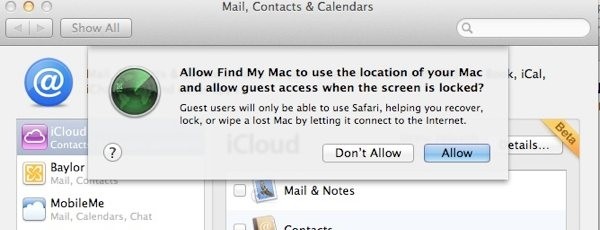
Instead, MacRumors and 9to5Mac say the feature seems to be part of the "Find My Mac" solution that Apple provides. By allowing and even luring an uninvited guest to sign on without a password and start browsing the web, its rightful owner can then remotely lock, wipe, or possibly locate the system using geolocation.