Microsoft is working to minimize the number of system restarts required after automatic updating in Windows 8 and to make reboot notifications less intrusive. A new post on the company’s Building Windows 8 blog by group program manager of Windows Updates Farzana Rahman outlines the new procedures and what you can expect.
In Windows 7, users are bombarded with pop-up notifications saying they need to restart their system to complete installation of new updates. Selecting the “remind me in 4 hours” option often goes ignored and you get another pop-up shortly after. Even worse, should you leave the system unattended while an update notification is received, the system will automatically do the deed without consent, regardless if you were in the middle of something important.

It’s a necessary evil as some files can’t be updated if they are in use, thus requiring a restart to end their active state. Windows 8 aims to minimize the annoyance of frequent update restarts by consolidating all security updates into a single release on the second Tuesday of each month. This simplification keeps the system secure in a timely manner and results in only a single required restart each month.
In the event that there is a critical security update released to fix a worm-like vulnerability like a Blaster worm, Windows Update will download, install and restart automatically as it does now.
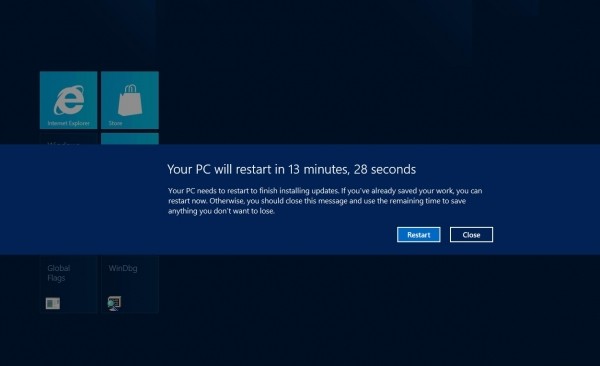
Once it’s time for a monthly restart, Windows 8 will notify you at the login screen rather than invade your space with bothersome pop-up notifications inside of Windows. Users will have up to three days to restart at their convenience. If after three days, the restart still has not been initiated, Windows Update will take it upon itself to complete the task automatically. If Windows detects that data could be lost by shutting down and you are away from the machine, the system will prompt you to save all of your work when you return to the lock screen and give you 15 minutes to do so.
Systems running in an enterprise setting can delay the automatic restart process using policies set in place by the IT administrator just as in Windows 7. Instead of the three day countdown, users will simply see a message at the login screen indicating the system needs to be rebooted to finish installing security updates.