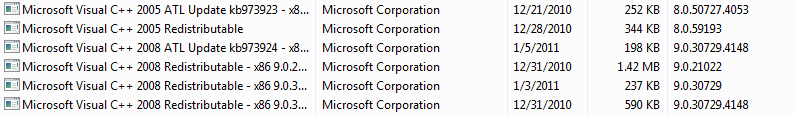Shameimaru
Posts: 9 +0
Hi , I am using Autodesk 3ds Max 2011 but after I installed it , I opened it and it had appeared an error message :
"The application has failed to start because its side-by-side configuration is incorrect.Please see the application event log or use the command-line sxstrace.exe tool for more detail."
I had referred the post "Side-by-side configuration is incorrect."
so this is my event log.

"The application has failed to start because its side-by-side configuration is incorrect.Please see the application event log or use the command-line sxstrace.exe tool for more detail."
I had referred the post "Side-by-side configuration is incorrect."
so this is my event log.
Please help meLog Name: Application
Source: SideBySide
Date: 2010-12-31T11:17:51.000
Event ID: 59
Task: N/A
Level: Error
Opcode: N/A
Keyword: Classic
User: N/A
User Name: N/A
Computer: User-PC
Description:
Activation context generation failed for "D:\3ds Max 2011\3dsmax.exe".Error in manifest or policy file "C:\Windows\WinSxS\manifests\x86_policy.9.0.microsoft.vc90.openmp_1fc8b3b9a1e18e3b_9.0.30729.4148_none_0e9108e3b72e14d4.manifest" on line 0. Invalid Xml syntax.