You are using an out of date browser. It may not display this or other websites correctly.
You should upgrade or use an alternative browser.
You should upgrade or use an alternative browser.
So you only have PCI slots and want to game?
- Thread starter vnf4ultra
- Start date
Mine was green PCB..not sure if that makes a difference.
The 8400gs is a decent overclocker, you should be able to pick up 4-5fps improvement in most things if you are so inclined.
I think you will be satisfied with your purchase in general. Of course it depends on what games you are looking at playing.
The 8400gs is a decent overclocker, you should be able to pick up 4-5fps improvement in most things if you are so inclined.
I think you will be satisfied with your purchase in general. Of course it depends on what games you are looking at playing.
FusilliJerry82
Posts: 96 +0
Also I had a PNY Geforce 5200FX which was a 128bit version, but it was such a horrible performer in almost everything. Doom 3 for example was a slideshow on that card but runs >30fps on an 8400GS without flinching
The entire FX series is worthless. I had an FX5950Ultra in AGP that ran BF2 JUST playable on ultra-low settings.
teklord
Posts: 485 +1
Of course, the requirements may be a bit too stringent, but they are intended so you can run the game smoothly at the lowest image quality settings at a minimum frame rate of 30FPS, not at a "smooth 7-31FPS".
That quote is classic to me, makes want to put it in a signature, LOL! Although I must say that I have played through entire games with nothing but my Intel Onboard Graphics at a silky 2 FPS average, best slideshow of a video game I ever played.
Also, I would like to say that I think some people are underestimating how much of an effect the 1 GB of RAM on these new PCI cards will have. The PCI-E cards with 1 GB of RAM sell for significantly more than the 512 MB versions for a reason. Benchmarks and tests show a very significant increase in FPS averages over the cards with less RAM, so this may be a significant boost in the limited PCI bandwidth as well. People think that the PCI bandwidth has already been maxed but when I upgraded from my FX 5500 to the 8500GT and saw a 7 fold FPS increase in ATiTool (from 20 FPS to 140+), this was a sign that somehow these new cards are in fact pumping more data through that PCI channel, so that means the increase in RAM on these cards should prove more effective than previously thought I believe.
People saying how their 8400GS is barely getting the job done are getting what they paid for. Either wait for the 9500GT or get the 9400GT now, but you can't expect miracles from a PCI card and especially older underpowered PCI cards.
FusilliJerry82
Posts: 96 +0
No. Extra video RAM from 512 to 1GB has been shown to make little appreciable difference until you reach high resolutions, after which the difference is noticeable. An 8400GS or 9500GT or any PCI you'll find can't run at these resolutions with any amount of RAM, so to pay that much more for 1GB as opposed to 512MB is an ABSOLUTE waste.
It really wont make the slightest bit of difference. You are being conned by the manufacturers.
More GPU ram is for higher resolutions, things like AA and AF. So lets say you crank up the res on your games to something high on a PCI GPU solution, at those higher resolutions means more data needs to be passed to the GPU via the PCI bus which is around 8 seconds (!) to fill the GPU memory on a 1GB card assuming you are playing games at high resolutions.
Compare that to PCI-E x16 moving 6.4gb data per second.
It really is a gimick, no two ways about it.
More GPU ram is for higher resolutions, things like AA and AF. So lets say you crank up the res on your games to something high on a PCI GPU solution, at those higher resolutions means more data needs to be passed to the GPU via the PCI bus which is around 8 seconds (!) to fill the GPU memory on a 1GB card assuming you are playing games at high resolutions.
Compare that to PCI-E x16 moving 6.4gb data per second.
It really is a gimick, no two ways about it.
I remember now that my FX 5200 did say PNY on it, so it was the 128 bit version. I think this is why I noticed about the same graphics quality when I went to the 64 bit 6200. The 8400GS I got (EVGA) is also 64 bit but according to the specs, it smokes the 6200 and doesn't just slightly surpass it like the 6200 does the FX 5200.
I'm really worried about if my power supply will be able to run the 8400GS. I had to get a more powerful power supply when I got the 6200, but I only got one that was 40 watts more, it's 280 watts. I can tell even a little bit more power consumption would be too much because if I try to plug an mp3 player into my other USB port on the front of my computer, the computer goes off instantly. I thought that since the 8400GS was on a 80 NM process that it took less power but in the specs it says to have a 350+ watt power supply.
Tha General
Posts: 1,105 +0
Slickman, i have a question, do you mind if you post the specs of the evga 8400gs, using GPU-Z?
Slickman, i have a question, do you mind if you post the specs of the evga 8400gs, using GPU-Z?
I didn't get it yet, I ordered it yesterday and it has a scheduled delivery of next Thursday, February 5th. If I had it already I would've gladly did it for you.
http://www.gpureview.com/show_cards.php?card1=438&card2=437
Here was my first upgrade, from a PNY FX 5200 to a EVGA 6200, as you can see by the specs it isn't much of an upgrade and I only saw a very slight performance upgrade in real world tests.
http://www.gpureview.com/show_cards.php?card1=437&card2=576
This is my 2nd upgrade, and on paper should be a much bigger jump this time. According to BFG's site the 8400GS PCI performs twice as good as the 6200 PCI. I got the EVGA version though, but I'd be extremely happy if my EVGA 8400GS performs twice as good as my EVGA 6200.
I'm hoping with the 8400GS that I'll be able to play games like Doom 3 without turning all the settings down. I know I can't play the new games but if I can play games like Half Life 2 with highish settings, and games like Doom 3 on medium with a good framerate, I'd be happy with that. If I could run Need for Speed Undercover with decent settings I'd be extremely happy. Here's my full specs...
Windows XP Home Edition
P4 521 2.8 GHZ "Prescott"
EVGA Geforce 8400GS
2 GB of ram
Audigy 2 Value sound card
I don't have the graphics card yet though.
Windows XP Home Edition
P4 521 2.8 GHZ "Prescott"
EVGA Geforce 8400GS
2 GB of ram
Audigy 2 Value sound card
I don't have the graphics card yet though.
Tha General
Posts: 1,105 +0
Cool can't wait to see. I am planning to buy the same card, but waiting for it too show up in the stores.I didn't get it yet, I ordered it yesterday and it has a scheduled delivery of next Thursday, February 5th. If I had it already I would've gladly did it for you.
My first upgrade, from a PNY FX 5200 to a EVGA 6200, as you can see by the specs it isn't much of an upgrade and I only saw a very slight performance upgrade in real world tests.
Hold you, first off i have the evga 6200 its crap compared to the BFG 6200 Overclocked Version. They both share the same specs, however the BFG is way more powerful. But if you are using any of the pci 6200 cards, the bandwidth is inaccurate. You need to use the 81.98 to get accurate performance. Trust me, use the 81.98. You should see the core and memory are change in GPU-Z, not to mention the bandwidth should be at 4.3, which is not a bad thing.
When you use the 81.98 the gpuz stats should look like this:
350/350
266/266
GPU bandwidth = 4.3
Also, the evga 6200 does not have a fan, so the bfg 6200 stays cooler. I can game well with it. Bare in mind tho, don't expect to play most of the new games with it good, but other games run superior. COD4 works great with the 6200 at 1024x768 normal to high settings tho.
http://www.gpureview.com/show_cards.php?card1=437&card2=576
This is my 2nd upgrade, and on paper should be a much bigger jump this time. According to BFG's site the 8400GS PCI performs twice as good as the 6200 PCI. I got the EVGA version though, but I'd be extremely happy if my EVGA 8400GS performs twice as good as my EVGA 6200.
I am buying the 8400GS evga version has well. Just to point out, the EVGA version is better then the rest of the evga cards. The Evga 8400gs has the best specs:
8.8GB(from what i am told, or 8GB)
567 Core clock
500 Memory Clock
1000MHZ
512mb
Compare that to the other ones, you will see that the evga card is the best version, it also has a fan and its low profile, so it will fit into any rig.
I'm hoping with the 8400GS that I'll be able to play games like Doom 3 without turning all the settings down. I know I can't play the new games but if I can play games like Half Life 2 with highish settings, and games like Doom 3 on medium with a good framerate, I'd be happy with that. If I could run Need for Speed Undercover with decent settings I'd be extremely happy. Here's my full specs...
Windows XP Home Edition
P4 521 2.8 GHZ "Prescott"
EVGA Geforce 8400GS
2 GB of ram
Audigy 2 Value sound card
I don't have the graphics card yet though.
IMO, i think you should be able to play those games pretty good. Hope everything works out.
In the mean time, play DOOM 3 again with your 6200 and use the 81.98 and see does it improve performance.
teklord
Posts: 485 +1
Here is a link proving that more RAM on the GPU enhances performance and by what percentages it does. It does say that it helps more at higher resolutions, but it also impacts performance at lower resolutions. Newegg is going to charge you $100 dollars regardless for the 9500GT PCI when it comes out, so why not bump the RAM a little and get slightly more FPS? (Although I agree that DDRIII should have been used and 512MB of it would have been acceptable to me)
HD 4870 1 GB RAM benchmarks
HD 4870 1 GB RAM benchmarks
Tha General
Posts: 1,105 +0
YEA i heard 1GB on a card does help, when upping the resolution and using AAX2.
If i happen to buy the 9400GT for my secondary rig, i will be sure to use 1280x1024 Plus AA with all my games and see what happens.
If i happen to buy the 9400GT for my secondary rig, i will be sure to use 1280x1024 Plus AA with all my games and see what happens.
Rage_3K_Moiz
Posts: 5,403 +43
That link is for PCI-E cards, and for the benefits of the higher framebuffer to be seen at high resolutions, you would need a large enough memory bus (256-bit or higher). PCI cards cannot take advantage of the extra memory due to the very narrow memory bus and because of the saturation of the PCI bus.
It is ridiculous to link to an article for a current-gen, high-end card and compare it to any PCI card. What applies for one does not always apply for the other.
It is ridiculous to link to an article for a current-gen, high-end card and compare it to any PCI card. What applies for one does not always apply for the other.
I'm hoping with the 8400GS that I'll be able to play games like Doom 3 without turning all the settings down. I know I can't play the new games but if I can play games like Half Life 2 with highish settings, and games like Doom 3 on medium with a good framerate, I'd be happy with that. If I could run Need for Speed Undercover with decent settings I'd be extremely happy. Here's my full specs...
Windows XP Home Edition
P4 521 2.8 GHZ "Prescott"
EVGA Geforce 8400GS
2 GB of ram
Audigy 2 Value sound card
I don't have the graphics card yet though.
Doom 3 and Half Life 2 will run great on your system. My P4 system is weaker than yours I would expect pretty good performance all-round. I have never played NFS Undercover so I cant comment on that but in general anything before 2007 will run very well.
teklord
Posts: 485 +1
That link is for PCI-E cards, and for the benefits of the higher framebuffer to be seen at high resolutions, you would need a large enough memory bus (256-bit or higher). PCI cards cannot take advantage of the extra memory due to the very narrow memory bus and because of the saturation of the PCI bus.
It is ridiculous to link to an article for a current-gen, high-end card and compare it to any PCI card. What applies for one does not always apply for the other.
Many puindits claimed the PCI bus was fully saturated several GPU generations ago, but anyone that has purchased one of the more recent PCI cards and compared it to the older ones, knows that somehow they are getting better results through 133mb/s shared bandwidth. I am saying that the principle is the same for the extra memory that the results may not be spectacuar, but there is a slight performance difference with the extra memory hence my using the PCI-e 2.0 HD 4870 as an illustration that some performance benefits will translate to the handicapped PCI bus. I hope to get the 9500 1 GB version even if the difference is a few FPS between it and the 512 MB version and everyone else can get whatever they want.
FusilliJerry82
Posts: 96 +0
I'm being totally serious when I say I doubt you see any improvement whatsoever under a resolution of 1680 by xxxx.
Of course a better card (say 8600 vs 8400) will be better, but the level in improvement is seriously lowered. In PCIe, an 8600 is like 3-4x better than an 8400, while in PCI, its about .5x better. That's why PCI has clearly been saturated. Saturation would mean the point at which any hampering in perfromance occurs. AGP is the bus which has been proven not to be saturated, and why buying newer AGP cards isn't necessarily a forgone conclusion.
Also, to whoever it was worried about it, an 8400gs will run fine on a 280W PSU. I'm running one on a 160W Dell PSU, but I wouldn't try using anything more powerful on it. You'd be fine with something up to an Nvidia x600 on 280W.
Of course a better card (say 8600 vs 8400) will be better, but the level in improvement is seriously lowered. In PCIe, an 8600 is like 3-4x better than an 8400, while in PCI, its about .5x better. That's why PCI has clearly been saturated. Saturation would mean the point at which any hampering in perfromance occurs. AGP is the bus which has been proven not to be saturated, and why buying newer AGP cards isn't necessarily a forgone conclusion.
Also, to whoever it was worried about it, an 8400gs will run fine on a 280W PSU. I'm running one on a 160W Dell PSU, but I wouldn't try using anything more powerful on it. You'd be fine with something up to an Nvidia x600 on 280W.
LinkedKube
Posts: 3,385 +55
I'm being totally serious when I say I doubt you see any improvement whatsoever under a resolution of 1680 by xxxx.
I think that was the point of my own and rages last post.
Tha General
Posts: 1,105 +0
WOW, Crysis runs smooth as hell now. 2 screenshots/benchmarks:
Note: I recently fix my IRQ's, so everything is separate, but the 2400HD which is still shared with my Standard PCI to PCI bridge. When my 2400HD is shared with the PCI bridge, it seems to work better. Also to note i am using the lastest ati drivers, 9.1 with w2k.
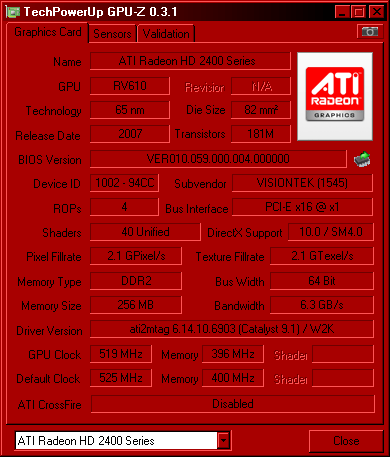
IRQ Number Device
5 Sound Blaster Audigy
11 PCI standard PCI-to-PCI bridge
11 ATI Radeon HD 2400 Series
14 Primary IDE Channel
15 Secondary IDE Channel
9 Intel(r) 82801AA USB Universal Host Controller
10 Intel(r) 82801AA SMBus Controller
1 PC/AT Enhanced PS/2 Keyboard (101/102-Key)
6 Standard floppy disk controller
8 System CMOS/real time clock
13 Numeric data processor
12 Microsoft PS/2 Mouse
Cataylst 9.1/2400HD PCI, 1280x1024, Physics High settings, Shader Medium, Post Processing Medium, Volumetric effects, Texture on Medium, everything else on low




The game " now " never drops below 14fps. It stays at 14-27fps now. This game runs smooth, no stutter, no pausing, no lag, just amazing.
Pretty good IMO.
I am sure i will get more if i OC my card from 519/396 to 600/450, or when i buy my EVGA 8400gs the performance should increase big time.
Note: I recently fix my IRQ's, so everything is separate, but the 2400HD which is still shared with my Standard PCI to PCI bridge. When my 2400HD is shared with the PCI bridge, it seems to work better. Also to note i am using the lastest ati drivers, 9.1 with w2k.
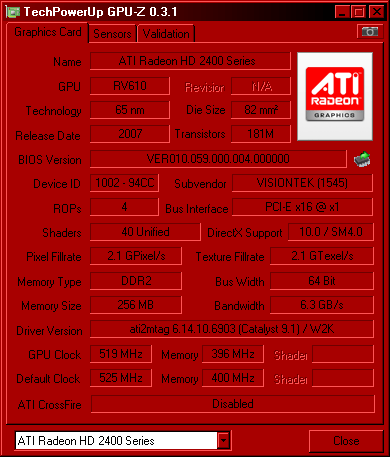
IRQ Number Device
5 Sound Blaster Audigy
11 PCI standard PCI-to-PCI bridge
11 ATI Radeon HD 2400 Series
14 Primary IDE Channel
15 Secondary IDE Channel
9 Intel(r) 82801AA USB Universal Host Controller
10 Intel(r) 82801AA SMBus Controller
1 PC/AT Enhanced PS/2 Keyboard (101/102-Key)
6 Standard floppy disk controller
8 System CMOS/real time clock
13 Numeric data processor
12 Microsoft PS/2 Mouse
Cataylst 9.1/2400HD PCI, 1280x1024, Physics High settings, Shader Medium, Post Processing Medium, Volumetric effects, Texture on Medium, everything else on low




The game " now " never drops below 14fps. It stays at 14-27fps now. This game runs smooth, no stutter, no pausing, no lag, just amazing.
Pretty good IMO.
I am sure i will get more if i OC my card from 519/396 to 600/450, or when i buy my EVGA 8400gs the performance should increase big time.
FusilliJerry82
Posts: 96 +0
Again 14FPS isn't good at all but whatever. Maybe if you turned everything to low and turned Physx off (it doesn't help FPS it lowers it) but General you really have to understand that for the vast majority 14FPS is not acceptable and your exclaiming it to be great is going to throw mixed messages to others who are using this forum as a reference.
And yes I'd overclock the card, its a very overclockable card. Download Rivatuner and read up on how to use it; its the best video card overclocking program out there. I've read of overclocks as high as 750Mhz core (BUT that doesn't mean you will achieve that or necessarily come close.)
If I were you, I'd set the core to 600Mhz, leave the shader linked to the core (don't uncheck the box that says they're linked), leave the memory as-is and run 3Dmark06. If it passes with no issues, keep upping the core clock by 10Mhz until you start to get artifacting, then back it off 20Mhz. Then up the memory clock about 100Mhz with the core at the newly found top overclock and run 3DMark06. If it passes, up the memory clock by 10Mhz the same way as the core until it starts to artifact then back it off by 20Mhz. Leave it there and make sure to check to make Rivatuner apply the overclocks on Windows start.
If you play games and it artifacts again, back both the core and memory clocks off in 10Mhz increments until you never see it again.
And yes I'd overclock the card, its a very overclockable card. Download Rivatuner and read up on how to use it; its the best video card overclocking program out there. I've read of overclocks as high as 750Mhz core (BUT that doesn't mean you will achieve that or necessarily come close.)
If I were you, I'd set the core to 600Mhz, leave the shader linked to the core (don't uncheck the box that says they're linked), leave the memory as-is and run 3Dmark06. If it passes with no issues, keep upping the core clock by 10Mhz until you start to get artifacting, then back it off 20Mhz. Then up the memory clock about 100Mhz with the core at the newly found top overclock and run 3DMark06. If it passes, up the memory clock by 10Mhz the same way as the core until it starts to artifact then back it off by 20Mhz. Leave it there and make sure to check to make Rivatuner apply the overclocks on Windows start.
If you play games and it artifacts again, back both the core and memory clocks off in 10Mhz increments until you never see it again.
But he isnt getting 14fps. I know first hand what the performance is like on a PCI solution.
Crysis has a benchmarking tool in Bin32 folder called Benchmark_GPU.bat. Why not run that for us General and post the output here? I bet he will just ignore this request like he always does and post more screenshots of absolutely zip going on at the time.
There is no way that his FPS is "never dropping below 14fps", especially at the settings he claims, on a P3. He has no knowledge of benchmarking or just lying through his teeth.
An 8500GT PCI-E would be hard pressed to never drop below 14fps at the res and settings he is claiming.
Crysis has a benchmarking tool in Bin32 folder called Benchmark_GPU.bat. Why not run that for us General and post the output here? I bet he will just ignore this request like he always does and post more screenshots of absolutely zip going on at the time.
There is no way that his FPS is "never dropping below 14fps", especially at the settings he claims, on a P3. He has no knowledge of benchmarking or just lying through his teeth.
An 8500GT PCI-E would be hard pressed to never drop below 14fps at the res and settings he is claiming.
FusilliJerry82
Posts: 96 +0
I was reading your answer to a post and thought maybe you could tell me how to find the latest driver for a Trident Video Accelerator 96XX/938X graphics card. I have looked around online maybe there isn't one.
That thing is ancient. If you're expecting some sort of tangible performance increase with a new driver, don't. But if you're just looking to keep everything up to date, download, register (free) and run DriverMax. It'll give you the most up to date driver for most everything in your computer.
teklord
Posts: 485 +1
Download Rivatuner and read up on how to use it; its the best video card overclocking program out there.
ATITool lets you OC it in even smaller increments and you can run an artifact check in ATiTool without having to run something like 3DMark06 (which would be slow as dirt on General's PC and take 30 minutes or more for one test) or a game. I'm an ATiTool man myself but look out for the feature that finds your max OC for you as it got my clock speeds waaaay to high before I had to manually make it stop and it fried my GPU.
But he isnt getting 14fps. I know first hand what the performance is like on a PCI solution.
There is no way that his FPS is "never dropping below 14fps", especially at the settings he claims, on a P3. He has no knowledge of benchmarking or just lying through his teeth.
An 8500GT PCI-E would be hard pressed to never drop below 14fps at the res and settings he is claiming.
With all due respect to Tha General, this is what I have always believed about his results he was posting. i don't think it possible at all to get the results he does and a lot of the games he runs, I know would be slow as heck on my older PC let alone his.
He comes up with some awesome finds for the latest in PCI cards when no one else cares really, but everyone in every forum I have found him in thinks he is a little overboard with his claims on performance. Game and let game I say, I focus on maxing my rig and let others use their Apple IIC's if they want to play Mario Bros. at blazing speeds. If I ever do post results from games, I promise not to stretch the actual results and I probably wouldn't bother with most of the games General is claiming to run in the first place. :suspiciou
Similar threads
- Replies
- 4
- Views
- 225
- Replies
- 36
- Views
- 919
Latest posts
-
Tesla sold just 4,306 Cybertrucks in Q2, down 50% from last year
- opckieran replied
-
Essential Apps to Install on Windows and macOS
- ComputerDave replied
-
Seagate brings HAMR to market with new 30TB Exos and IronWolf Pro drives
- Squid Surprise replied
-
Synology is selling outdated "proprietary" NAS SSDs at unrealistically high prices
- Squid Surprise replied
-
Reddit now requires UK users to upload a selfie or ID to access adult content
- ScottSoapbox replied
-
TechSpot is dedicated to computer enthusiasts and power users.
Ask a question and give support.
Join the community here, it only takes a minute.