Highly ambitious: I have always found it fascinating when people cleverly use an app in a way that it was not originally intended to be used. It's even better when the results are nearly as impressive as the software used to create it. One such creation is a DAW made from nothing more than an Excel spreadsheet.
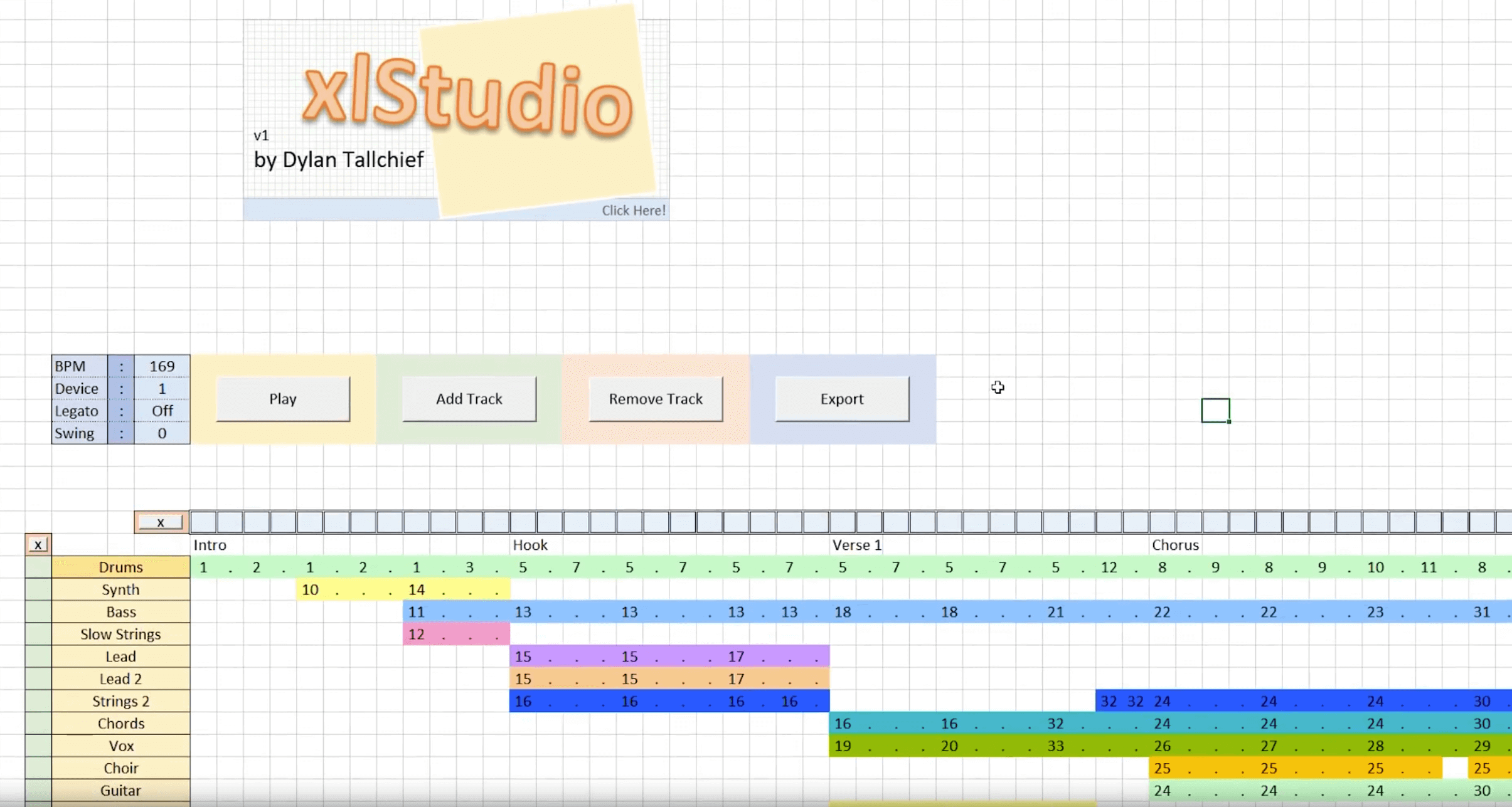
YouTube musician Dylan Tallchief has created a digital audio workstation (DAW) using Microsoft Excel called xlStudio. DAWs allow musicians to compose and arrange music in a visual way; examples include FL Studio and Ableton. Speaking of which, xlStudio even has a function to export to Ableton project files (.als) so they can be worked on in that suite.
The project started as an Excel drum machine Tallchief built last year. Since then, he has added several new features, including various instruments, editing options, and global controls.
Many of its functions make it a reasonably robust DAW. Tracks can be singled out or muted. A shortcut for automatically creating chords without having to input each note is a huge timesaver. You can also change various aspects of each track on the fly to adjust volume, octave, tempo, and more. Tallchief demos most of them in the video above.
While it’s not going to replace anyone’s current DAW, it is another cool demonstration of something that Excel can be made to do other than crunching numbers. Creative users have also replicated games in the productivity app, including Civilization and XCOM.
Tallchief has xlStudio posted to Google Drive for anyone interested in trying it out.
Found is a TechSpot feature where we share clever, funny or otherwise interesting stuff from around the web.
https://www.techspot.com/news/83912-microsoft-excel-spreadsheet-allows-you-create-play-own.html