Something to look forward to: If you've used Thunderbird in the past, you probably already know that it's a pretty solid client, but it's not without its issues - a clunky UI and performance problems, to name a couple. Fortunately for Thunderbird users, the app is set to receive some pretty major improvements in 2019.
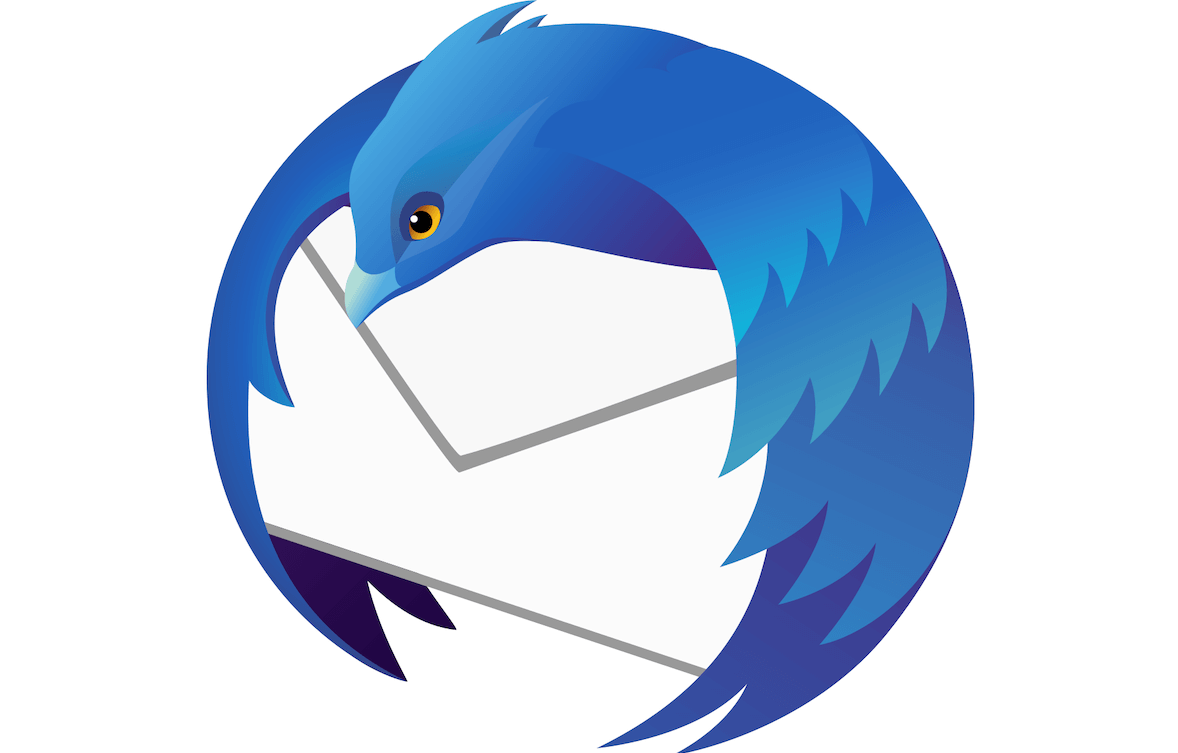
For starters, yet another major UI overhaul is on the way (the last redesign came a couple months ago with Thunderbird 60) courtesy of a "UX team" Mozilla has assembled. Presumably, the redesigned app will utilize more elements of "Photon Design," the philosophy Mozilla used to create Thunderbird's new logo, as well as the UI of many of its other services (including Firefox).
Looks aside, Thunderbird's 2019 updates will include improved Gmail support and integration, better notifications that feel more natural for each OS, reworked encryption settings, and "more." The Thunderbird team is also working hard to address "UI-slowness and general performance issues."
If you don't mind poor formatting, you can see a rough outline of Mozilla's 2019 plans for Thunderbird right here. However, bear in mind that the year has only just begun, and any of the content in that email (sent to Mozilla's mailing list) could be subject to change as time passes.
In related news, the Thunderbird team will also be growing. For now, only eight people are working on the app, but during 2019, that number could almost double to 14. In theory, this should lead to better, faster updates for the client, though only time will tell for sure.
If you aren't already using Thunderbird, you can download it right here on TechSpot or through Mozilla's official website.