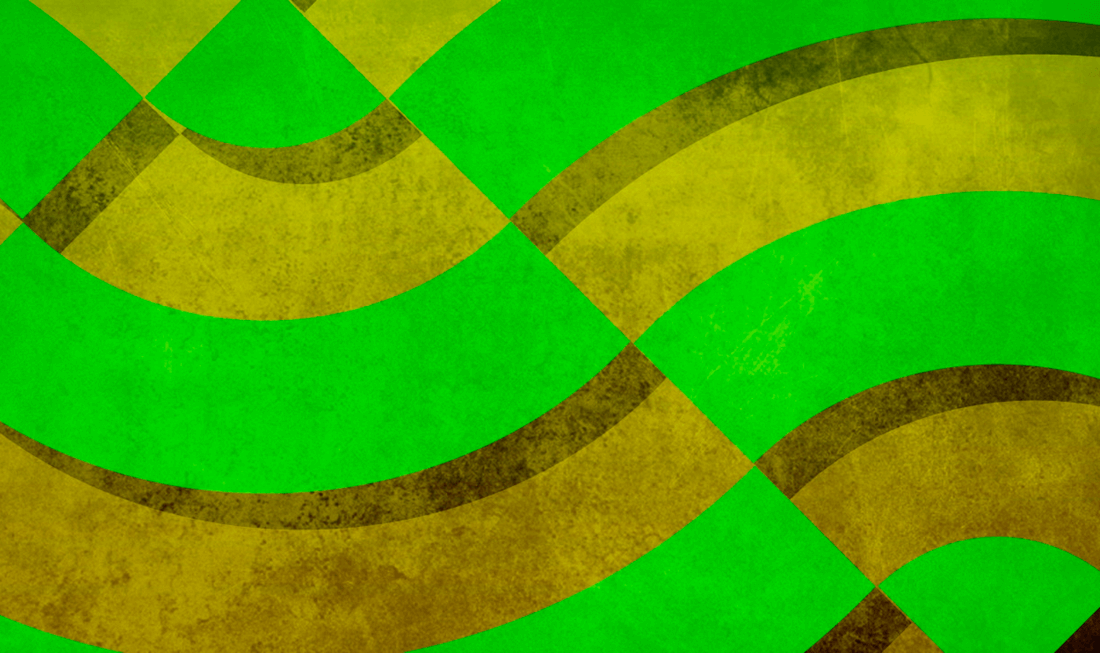First and foremost, why do you need a Wi-Fi information/optimization tool? Although the range of functions varies in the programs listed here, they all share a common goal which is to provide the necessary information about the available Wi-Fi networks so you can choose the best options for you. This ensures optimal performance and top speeds. Most of the programs recommended in here offer network details like signal strength, addresses, and channels, but some offer extra features like network troubleshooting and security options.
You can use these tools to study your wireless network at home, work, or in public areas. Identify rooms or spots where there is signal weakness, interference between wireless devices, obstacles that might cause dips in performance, and rogue connections stealing your Wi-Fi. For gamers, they can help prevent lag, and in public areas choose the safest connection available -- if there was such a thing.
Header image credit: The Daily Dot / Max Fleishman