learninmypc
Posts: 9,789 +739
Thank you, I wasn't sure.No problem. Is the text editor supposed to be this wide or in line with the posts (I think this is a new style bug)? Or is it intended? See below:
View attachment 78700
Thank you, I wasn't sure.No problem. Is the text editor supposed to be this wide or in line with the posts (I think this is a new style bug)? Or is it intended? See below:
View attachment 78700
Thanks, I appreciate it.I see, in shorter threads. Reverted
Courtesy of adblockNot sure if this has been mentioned yet but this has been happening for the last few days using safari, I can never finish an article because these options are overlapping it every time haha.
You should add techspot as an exceptionI use adblock but don't see those & I don't use any exceptions or whatever they're called.
Not sure if this has been mentioned yet but this has been happening for the last few days using safari, I can never finish an article because these options are overlapping it every time haha.
I was actually going to bring something up, not about Adblock, but about those next and previous buttons. They seem to me like ads, even though they aren't. I guess it is their placement next to one, but still, I think they need to be changed to look less ad-like. Maybe put them horizontally under the article before the ad rather than verticalCourtesy of adblock

@JC713, I've asked a few imes in here how to do such but so far no response. On my laptop I useYou should add techspot as an exception.
 on GC & ADP on FF.& same on SeaMonkey.
on GC & ADP on FF.& same on SeaMonkey.


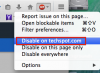
Thanks, but I don't care for the animations. Will live with it till it drives me insane,lol.@learninmypc Check out how below:
Google Chrome (long way):
1) Click the 3 vertical bar menu in the top right corner.
2) Tools
3) Extensions
4) Click on the "Options" button: View attachment 78718
5) Move over the "Customize" tab: View attachment 78719
6) Under "Stop blocking ads", click "Show ads on a webpage or domain": View attachment 78720
7) Paste: "https://www.techspot.com/" into the box and click ok.
8) You should be good to go.
Firefox:
1) Go to "https://www.techspot.com/".
2) Click on the ABP icon in the top right.
3) Click on "Disable on techspot.com": View attachment 78722
4) You should be good to go.
ABE: Not really sure. Sorry.
That is why a lot of people use AdBlock. Ads are getting annoying and more intrusive. Ad firms are even making ads that directly send you to the app store on mobile devices without prompting... good Apple blocked them in iOS 8.Thanks, but I don't care for the animations. Will live with it till it drives me insane,lol.
Although I use ABE on FF on my W7, occasionally I still a FULL page pop-up ads till I click refresh. I've tried other adblockers but no better. I'm thinking ads might win the war, damnit!!That is why a lot of people use AdBlock. Ads are getting annoying and more intrusive. Ad firms are even making ads that directly send you to the app store on mobile devices without prompting... good Apple blocked them in iOS 8.


