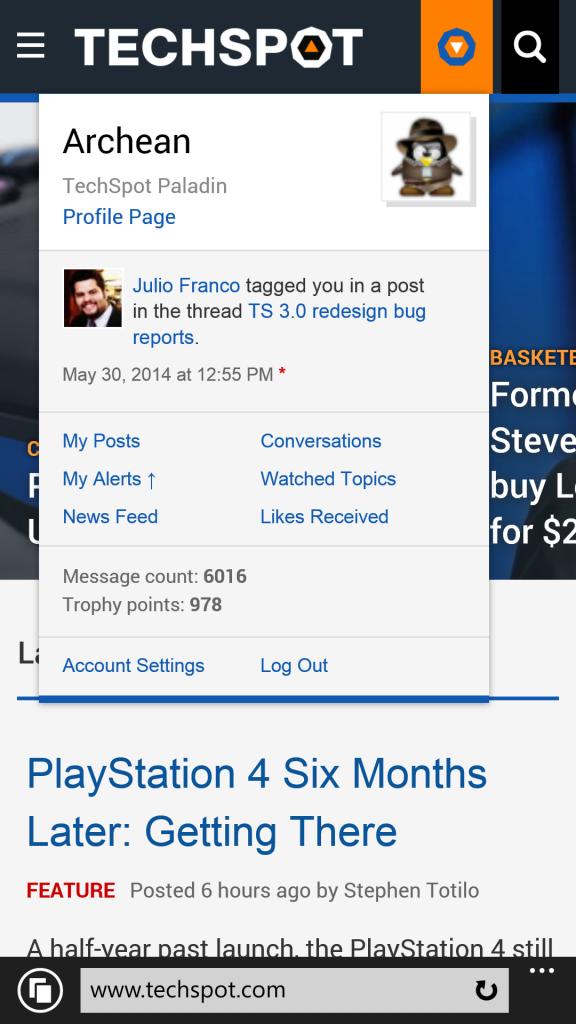I'm having an issue with being "lured" into double posting. I click the, "post reply" button, but the page doesn't show the progress bars to indicate it's loading. If you're patient enough to wait more than 12 seconds, (I think), you get instant double post. (before 12 seconds the site stops you).
As always, I don't know for sure whether this is my incompetence, impatience, or my browser is trolling me.
Although, I don't think it would be a terrible idea to allow a member to completely remove his or her own post, should the need arise. I've seen this implemented with Vbulletin software. It comes in pretty handy from time to time.